| Skip Navigation Links | |
| Exit Print View | |
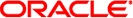
|
Oracle Solaris Cluster Data Services Developer's Guide Oracle Solaris Cluster |
| Skip Navigation Links | |
| Exit Print View | |
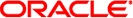
|
Oracle Solaris Cluster Data Services Developer's Guide Oracle Solaris Cluster |
1. Overview of Resource Management
3. Resource Management API Reference
6. Data Service Development Library
8. Sample DSDL Resource Type Implementation
9. Solaris Cluster Agent Builder
12. Cluster Reconfiguration Notification Protocol
How a Client Registers With the Server
Assumptions About How Administrators Set Up the Server
How the Server Identifies a Client
How SC_CALLBACK_REG Messages Are Passed Between a Client and the Server
Contents of an SC_CALLBACK_REG Message
How the Server Replies to a Client
Contents of an SC_REPLY Message
How a Client Is to Handle Error Conditions
How the Server Delivers Events to a Client
How the Delivery of Events Is Guaranteed
Contents of an SC_EVENT Message
How the CRNP Authenticates Clients and the Server
Example of Creating a Java Application That Uses the CRNP
How to Set Up Your Environment
How to Start Developing Your Application
How to Parse the Command-Line Arguments
How to Define the Event Reception Thread
How to Register and Unregister Callbacks
How to Create the Registration and Unregistration Messages
How to Parse the Registration Reply
A. Sample Data Service Code Listings
B. DSDL Sample Resource Type Code Listings
C. Requirements for Non-Cluster Aware Applications
D. Document Type Definitions for the CRNP
The following example illustrates how to develop a simple Java application named CrnpClient that uses the CRNP. The application registers for event callbacks with the CRNP server in the cluster, listens for the event callbacks, and processes the events by printing their contents. Before terminating, the application unregisters its request for event callbacks.
Note the following points when reviewing this example:
The sample application generates and parses XML with the JAXP (Java API for XML Processing). This example does not show you how to use the JAXP. The JAXP is described in more detail at https://jaxp.dev.java.net/.
This example presents pieces of an application, which can be found in its entirety in Appendix E, CrnpClient.java Application. To illustrate particular concepts more effectively, the example in this chapter differs slightly from the complete application that is presented in Appendix E, CrnpClient.java Application.
For brevity, comments are excluded from the sample code in this chapter. The complete application in Appendix E, CrnpClient.java Application includes comments.
The application that is shown in this example handles most error conditions by simply exiting the application. Your actual application needs to handle errors more robustly.
You can find instructions at https://jaxp.dev.java.net/.
Note - This example requires at least Java 1.3.1.
% javac -classpath jaxp-root/dom.jar:jaxp-rootjaxp-api. \ jar:jaxp-rootsax.jar:jaxp-rootxalan.jar:jaxp-root/xercesImpl \ .jar:jaxp-root/xsltc.jar -sourcepath . source-filename.java
where jaxp-root is the absolute or relative path to the directory in which the JAXP jar files are located and source-filename is the name of your Java source file.
A classpath in your compilation command line ensures that the compiler can find the JAXP classes.
% java -cp .:jaxp-root/dom.jar:jaxp-rootjaxp-api. \ jar:jaxp-rootsax.jar:jaxp-rootxalan.jar:jaxp-root/xercesImpl \ .jar:jaxp-root/xsltc.jar source-filename arguments
Now that your environment is configured, you can develop your application.
In this part of the example, you create a basic class called CrnpClient, with a main method that parses the command-line arguments and constructs a CrnpClient object. This object passes the command-line arguments to the class, waits for the user to terminate the application, calls shutdown on the CrnpClient, and exits.
The constructor of the CrnpClient class needs to execute the following tasks:
Set up the XML processing objects.
Create a thread that listens for event callbacks.
Contact the CRNP server and register for event callbacks.
The following example shows the skeleton code for the CrnpClient class. The implementations of the four helper methods that are referenced in the constructor and shutdown methods are shown later in this chapter. Note that the code that imports all the packages that you need is shown.
import javax.xml.parsers.*;
import javax.xml.transform.*;
import javax.xml.transform.dom.*;
import javax.xml.transform.stream.*;
import org.xml.sax.*;
import org.xml.sax.helpers.*;
import org.w3c.dom.*;
import java.net.*;
import java.io.*;
import java.util.*;
class CrnpClient
{
public static void main(String []args)
{
InetAddress regIp = null;
int regPort = 0, localPort = 0;
try {
regIp = InetAddress.getByName(args[0]);
regPort = (new Integer(args[1])).intValue();
localPort = (new Integer(args[2])).intValue();
} catch (UnknownHostException e) {
System.out.println(e);
System.exit(1);
}
CrnpClient client = new CrnpClient(regIp, regPort,
localPort, args);
System.out.println("Hit return to terminate demo...");
try {
System.in.read();
} catch (IOException e) {
System.out.println(e.toString());
}
client.shutdown();
System.exit(0);
}
public CrnpClient(InetAddress regIpIn, int regPortIn,
int localPortIn, String []clArgs)
{
try {
regIp = regIpIn;
regPort = regPortIn;
localPort = localPortIn;
regs = clArgs;
setupXmlProcessing();
createEvtRecepThr();
registerCallbacks();
} catch (Exception e) {
System.out.println(e.toString());
System.exit(1);
}
}
public void shutdown()
{
try {
unregister();
} catch (Exception e) {
System.out.println(e);
System.exit(1);
}
}
private InetAddress regIp;
private int regPort;
private EventReceptionThread evtThr;
private String regs[];
public int localPort;
public DocumentBuilderFactory dbf;
}Member variables are discussed in more detail later in this chapter.
In the code, you need to ensure that event reception is performed in a separate thread so that your application can continue to do other work while the event thread blocks and waits for event callbacks.
Note - Setting up the XML is discussed later in this chapter.
In this part of the example code, events are neither read nor processed. Reading and processing events are discussed later in this chapter. The EventReceptionThread creates a ServerSocket on a wildcard internet-working protocol address. EventReceptionThread also keeps a reference to the CrnpClient object so that EventReceptionThread can send events to the CrnpClient object to process.
class EventReceptionThread extends Thread
{
public EventReceptionThread(CrnpClient clientIn) throws IOException
{
client = clientIn;
listeningSock = new ServerSocket(client.localPort, 50,
InetAddress.getLocalHost());
}
public void run()
{
try {
DocumentBuilder db = client.dbf.newDocumentBuilder();
db.setErrorHandler(new DefaultHandler());
while(true) {
Socket sock = listeningSock.accept();
// Construct event from the sock stream and process it
sock.close();
}
// UNREACHABLE
} catch (Exception e) {
System.out.println(e);
System.exit(1);
}
}
/* private member variables */
private ServerSocket listeningSock;
private CrnpClient client;
}private void createEvtRecepThr() throws Exception
{
evtThr = new EventReceptionThread(this);
evtThr.start();
}The registration task involves the following actions:
Opening a basic TCP socket to the registration internet-working protocol and port
Constructing the XML registration message
Sending the XML registration message on the socket
Reading the XML reply message off the socket
Closing the socket
The following example code shows the implementation of the registerCallbacks method of the CrnpClient class (which is called by the CrnpClient constructor). The calls to createRegistrationString() and readRegistrationReply() are described in more detail later in this chapter.
regIp and regPort are object members that are set up by the constructor.
private void registerCallbacks() throws Exception
{
Socket sock = new Socket(regIp, regPort);
String xmlStr = createRegistrationString();
PrintStream ps = new
PrintStream(sock.getOutputStream());
ps.print(xmlStr);
readRegistrationReply(sock.getInputStream();
sock.close();
}This method is called by the shutdown method of CrnpClient. The implementation of createUnregistrationString is described in more detail later in this chapter.
private void unregister() throws Exception
{
Socket sock = new Socket(regIp, regPort);
String xmlStr = createUnregistrationString();
PrintStream ps = new PrintStream(sock.getOutputStream());
ps.print(xmlStr);
readRegistrationReply(sock.getInputStream());
sock.close();
}Now that you have set up the structure of the application and have written all the networking code, you need to write the code that generates and parses the XML. Start by writing the code that generates the SC_CALLBACK_REG XML registration message.
An SC_CALLBACK_REG message consists of a registration type (ADD_CLIENT, REMOVE_CLIENT, ADD_EVENTS, or REMOVE_EVENTS), a callback port, and a list of events of interest. Each event consists of a class and a subclass, followed by a list of name and value pairs.
In this part of the example, you write a CallbackReg class that stores the registration type, callback port, and list of registration events. This class also can serialize itself to an SC_CALLBACK_REG XML message.
An interesting method of this class is the convertToXml method, which creates an SC_CALLBACK_REG XML message string from the class members. The JAXP documentation at https://jaxp.dev.java.net/ describes the code in this method in more detail.
The implementation of the Event class is shown in the following example code. Note that the CallbackReg class uses an Event class that stores one event and can convert that event to an XML Element.
class CallbackReg
{
public static final int ADD_CLIENT = 0;
public static final int ADD_EVENTS = 1;
public static final int REMOVE_EVENTS = 2;
public static final int REMOVE_CLIENT = 3;
public CallbackReg()
{
port = null;
regType = null;
regEvents = new Vector();
}
public void setPort(String portIn)
{
port = portIn;
}
public void setRegType(int regTypeIn)
{
switch (regTypeIn) {
case ADD_CLIENT:
regType = "ADD_CLIENT";
break;
case ADD_EVENTS:
regType = "ADD_EVENTS";
break;
case REMOVE_CLIENT:
regType = "REMOVE_CLIENT";
break;
case REMOVE_EVENTS:
regType = "REMOVE_EVENTS";
break;
default:
System.out.println("Error, invalid regType " +
regTypeIn);
regType = "ADD_CLIENT";
break;
}
}
public void addRegEvent(Event regEvent)
{
regEvents.add(regEvent);
}
public String convertToXml()
{
Document document = null;
DocumentBuilderFactory factory =
DocumentBuilderFactory.newInstance();
try {
DocumentBuilder builder = factory.newDocumentBuilder();
document = builder.newDocument();
} catch (ParserConfigurationException pce) {
// Parser with specified options can't be built
pce.printStackTrace();
System.exit(1);
}
// Create the root element
Element root = (Element) document.createElement("SC_CALLBACK_REG");
// Add the attributes
root.setAttribute("VERSION", "1.0");
root.setAttribute("PORT", port);
root.setAttribute("regType", regType);
// Add the events
for (int i = 0; i < regEvents.size(); i++) {
Event tempEvent = (Event)
(regEvents.elementAt(i));
root.appendChild(tempEvent.createXmlElement(document));
}
document.appendChild(root);
// Convert the whole thing to a string
DOMSource domSource = new DOMSource(document);
StringWriter strWrite = new StringWriter();
StreamResult streamResult = new StreamResult(strWrite);
TransformerFactory tf = TransformerFactory.newInstance();
try {
Transformer transformer = tf.newTransformer();
transformer.transform(domSource, streamResult);
} catch (TransformerException e) {
System.out.println(e.toString());
return ("");
}
return (strWrite.toString());
}
private String port;
private String regType;
private Vector regEvents;
}Note that the CallbackReg class uses an Event class, which itself uses an NVPair class.
class Event
{
public Event()
{
regClass = regSubclass = null;
nvpairs = new Vector();
}
public void setClass(String classIn)
{
regClass = classIn;
}
public void setSubclass(String subclassIn)
{
regSubclass = subclassIn;
}
public void addNvpair(NVPair nvpair)
{
nvpairs.add(nvpair);
}
public Element createXmlElement(Document doc)
{
Element event = (Element)
doc.createElement("SC_EVENT_REG");
event.setAttribute("CLASS", regClass);
if (regSubclass != null) {
event.setAttribute("SUBCLASS", regSubclass);
}
for (int i = 0; i < nvpairs.size(); i++) {
NVPair tempNv = (NVPair)
(nvpairs.elementAt(i));
event.appendChild(tempNv.createXmlElement(doc));
}
return (event);
}
private String regClass, regSubclass;
private Vector nvpairs;
}
class NVPair
{
public NVPair()
{
name = value = null;
}
public void setName(String nameIn)
{
name = nameIn;
}
public void setValue(String valueIn)
{
value = valueIn;
}
public Element createXmlElement(Document doc)
{
Element nvpair = (Element)
doc.createElement("NVPAIR");
Element eName = doc.createElement("NAME");
Node nameData = doc.createCDATASection(name);
eName.appendChild(nameData);
nvpair.appendChild(eName);
Element eValue = doc.createElement("VALUE");
Node valueData = doc.createCDATASection(value);
eValue.appendChild(valueData);
nvpair.appendChild(eValue);
return (nvpair);
}
private String name, value;
}Now that you have created the helper classes that generate the XML messages, you can write the implementation of the createRegistrationString method. This method is called by the registerCallbacks method, which is described in How to Register and Unregister Callbacks.
createRegistrationString constructs a CallbackReg object and sets its registration type and port. Then, createRegistrationString constructs various events, by using the createAllEvent, createMembershipEvent, createRgEvent, and createREvent helper methods. Each event is added to the CallbackReg object after this object is created. Finally, createRegistrationString calls the convertToXml method on the CallbackReg object to retrieve the XML message in String form.
Note that the regs member variable stores the command-line arguments that a user provides to the application. The fifth and subsequent arguments specify the events for which the application should register. The fourth argument specifies the type of registration, but is ignored in this example. The complete code in Appendix E, CrnpClient.java Application shows how to use this fourth argument.
private String createRegistrationString() throws Exception
{
CallbackReg cbReg = new CallbackReg();
cbReg.setPort("" + localPort);
cbReg.setRegType(CallbackReg.ADD_CLIENT);
// add the events
for (int i = 4; i < regs.length; i++) {
if (regs[i].equals("M")) {
cbReg.addRegEvent(createMembershipEvent());
} else if (regs[i].equals("A")) {
cbReg.addRegEvent(createAllEvent());
} else if (regs[i].substring(0,2).equals("RG")) {
cbReg.addRegEvent(createRgEvent(regs[i].substring(3)));
} else if (regs[i].substring(0,1).equals("R")) {
cbReg.addRegEvent(createREvent(regs[i].substring(2)));
}
}
String xmlStr = cbReg.convertToXml();
return (xmlStr);
}
private Event createAllEvent()
{
Event allEvent = new Event();
allEvent.setClass("EC_Cluster");
return (allEvent);
}
private Event createMembershipEvent()
{
Event membershipEvent = new Event();
membershipEvent.setClass("EC_Cluster");
membershipEvent.setSubclass("ESC_cluster_membership");
return (membershipEvent);
}
private Event createRgEvent(String rgname)
{
Event rgStateEvent = new Event();
rgStateEvent.setClass("EC_Cluster");
rgStateEvent.setSubclass("ESC_cluster_rg_state");
NVPair rgNvpair = new NVPair();
rgNvpair.setName("rg_name");
rgNvpair.setValue(rgname);
rgStateEvent.addNvpair(rgNvpair);
return (rgStateEvent);
}
private Event createREvent(String rname)
{
Event rStateEvent = new Event();
rStateEvent.setClass("EC_Cluster");
rStateEvent.setSubclass("ESC_cluster_r_state");
NVPair rNvpair = new NVPair();
rNvpair.setName("r_name");
rNvpair.setValue(rname);
rStateEvent.addNvpair(rNvpair);
return (rStateEvent);
}Creating the unregistration string is easier than creating the registration string because you do not need to accommodate events.
private String createUnregistrationString() throws Exception
{
CallbackReg cbReg = new CallbackReg();
cbReg.setPort("" + localPort);
cbReg.setRegType(CallbackReg.REMOVE_CLIENT);
String xmlStr = cbReg.convertToXml();
return (xmlStr);
}You have now created the networking and XML generation code for the application. The CrnpClient constructor calls a setupXmlProcessing method. This method creates a DocumentBuilderFactory object and sets various parsing properties on that object. The JAXP documentation describes this method in more detail. See https://jaxp.dev.java.net/.
private void setupXmlProcessing() throws Exception
{
dbf = DocumentBuilderFactory.newInstance();
// We don't need to bother validating
dbf.setValidating(false);
dbf.setExpandEntityReferences(false);
// We want to ignore comments and whitespace
dbf.setIgnoringComments(true);
dbf.setIgnoringElementContentWhitespace(true);
// Coalesce CDATA sections into TEXT nodes.
dbf.setCoalescing(true);
}To parse the SC_REPLY XML message that the CRNP server sends in response to a registration or unregistration message, you need a RegReply helper class. You can construct this class from an XML document. This class provides accessors for the status code and status message. To parse the XML stream from the server, you need to create a new XML document and use that document's parse method. The JAXP documentation at https://jaxp.dev.java.net/ describes this method in more detail.
Note that the readRegistrationReply method uses the new RegReply class.
private void readRegistrationReply(InputStream stream) throws Exception
{
// Create the document builder
DocumentBuilder db = dbf.newDocumentBuilder();
db.setErrorHandler(new DefaultHandler());
//parse the input file
Document doc = db.parse(stream);
RegReply reply = new RegReply(doc);
reply.print(System.out);
}Note that the retrieveValues method walks the DOM tree in the XML document and pulls out the status code and status message. The JAXP documentation at https://jaxp.dev.java.net/ contains more detail.
class RegReply
{
public RegReply(Document doc)
{
retrieveValues(doc);
}
public String getStatusCode()
{
return (statusCode);
}
public String getStatusMsg()
{
return (statusMsg);
}
public void print(PrintStream out)
{
out.println(statusCode + ": " +
(statusMsg != null ? statusMsg : ""));
}
private void retrieveValues(Document doc)
{
Node n;
NodeList nl;
String nodeName;
// Find the SC_REPLY element.
nl = doc.getElementsByTagName("SC_REPLY");
if (nl.getLength() != 1) {
System.out.println("Error in parsing: can't find "
+ "SC_REPLY node.");
return;
}
n = nl.item(0);
// Retrieve the value of the statusCode attribute
statusCode = ((Element)n).getAttribute("STATUS_CODE");
// Find the SC_STATUS_MSG element
nl = ((Element)n).getElementsByTagName("SC_STATUS_MSG");
if (nl.getLength() != 1) {
System.out.println("Error in parsing: can't find "
+ "SC_STATUS_MSG node.");
return;
}
// Get the TEXT section, if there is one.
n = nl.item(0).getFirstChild();
if (n == null || n.getNodeType() != Node.TEXT_NODE) {
// Not an error if there isn't one, so we just silently return.
return;
}
// Retrieve the value
statusMsg = n.getNodeValue();
}
private String statusCode;
private String statusMsg;
}The final step is to parse and process the actual callback events. To aid in this task, you modify the Event class that you created in How to Generate the XML so that this class can construct an Event from an XML document and create an XML Element. This change requires an additional constructor (that takes an XML document), a retrieveValues method, the addition of two member variables (vendor and publisher), accessor methods for all fields, and finally, a print method.
Note that this code is similar to the code for the RegReply class that is described in How to Parse the Registration Reply.
public Event(Document doc)
{
nvpairs = new Vector();
retrieveValues(doc);
}
public void print(PrintStream out)
{
out.println("\tCLASS=" + regClass);
out.println("\tSUBCLASS=" + regSubclass);
out.println("\tVENDOR=" + vendor);
out.println("\tPUBLISHER=" + publisher);
for (int i = 0; i < nvpairs.size(); i++) {
NVPair tempNv = (NVPair)
(nvpairs.elementAt(i));
out.print("\t\t");
tempNv.print(out);
}
}
private void retrieveValues(Document doc)
{
Node n;
NodeList nl;
String nodeName;
// Find the SC_EVENT element.
nl = doc.getElementsByTagName("SC_EVENT");
if (nl.getLength() != 1) {
System.out.println("Error in parsing: can't find "
+ "SC_EVENT node.");
return;
}
n = nl.item(0);
//
// Retrieve the values of the CLASS, SUBCLASS,
// VENDOR and PUBLISHER attributes.
//
regClass = ((Element)n).getAttribute("CLASS");
regSubclass = ((Element)n).getAttribute("SUBCLASS");
publisher = ((Element)n).getAttribute("PUBLISHER");
vendor = ((Element)n).getAttribute("VENDOR");
// Retrieve all the nv pairs
for (Node child = n.getFirstChild(); child != null;
child = child.getNextSibling())
{
nvpairs.add(new NVPair((Element)child));
}
}
public String getRegClass()
{
return (regClass);
}
public String getSubclass()
{
return (regSubclass);
}
public String getVendor()
{
return (vendor);
}
public String getPublisher()
{
return (publisher);
}
public Vector getNvpairs()
{
return (nvpairs);
}
private String vendor, publisher;The changes to the Event class that are shown in Step 1 require similar changes to the NVPair class.
public NVPair(Element elem)
{
retrieveValues(elem);
}
public void print(PrintStream out)
{
out.println("NAME=" + name + " VALUE=" + value);
}
private void retrieveValues(Element elem)
{
Node n;
NodeList nl;
String nodeName;
// Find the NAME element
nl = elem.getElementsByTagName("NAME");
if (nl.getLength() != 1) {
System.out.println("Error in parsing: can't find "
+ "NAME node.");
return;
}
// Get the TEXT section
n = nl.item(0).getFirstChild();
if (n == null || n.getNodeType() != Node.TEXT_NODE) {
System.out.println("Error in parsing: can't find "
+ "TEXT section.");
return;
}
// Retrieve the value
name = n.getNodeValue();
// Now get the value element
nl = elem.getElementsByTagName("VALUE");
if (nl.getLength() != 1) {
System.out.println("Error in parsing: can't find "
+ "VALUE node.");
return;
}
// Get the TEXT section
n = nl.item(0).getFirstChild();
if (n == null || n.getNodeType() != Node.TEXT_NODE) {
System.out.println("Error in parsing: can't find "
+ "TEXT section.");
return;
}
// Retrieve the value
value = n.getNodeValue();
}
public String getName()
{
return (name);
}
public String getValue()
{
return (value);
}
}EventReceptionThread is described in How to Define the Event Reception Thread.
while(true) {
Socket sock = listeningSock.accept();
Document doc = db.parse(sock.getInputStream());
Event event = new Event(doc);
client.processEvent(event);
sock.close();
}# java CrnpClient crnpHost crnpPort localPort ...
The complete code for the CrnpClient application is listed in Appendix E, CrnpClient.java Application.