| Skip Navigation Links | |
| Exit Print View | |
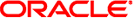
|
Oracle Solaris Cluster Data Services Planning and Administration Guide Oracle Solaris Cluster |
| Skip Navigation Links | |
| Exit Print View | |
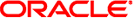
|
Oracle Solaris Cluster Data Services Planning and Administration Guide Oracle Solaris Cluster |
1. Planning for Oracle Solaris Cluster Data Services
Configuration Guidelines for Oracle Solaris Cluster Data Services
Identifying Data Service Special Requirements
Determining the Location of the Application Binaries
Verifying the nsswitch.conf File Contents
Planning the Cluster File System Configuration
Enabling Oracle Solaris SMF Services to Run Under the Control of Oracle Solaris Cluster
Relationship Between Resource Groups and Device Groups
Determining Whether Your Data Service Requires HAStoragePlus
Data Services With Nodes That Are Not Directly Connected to Storage
Data Services That Are Disk Intensive
Considerations for Installing and Configuring a Data Service
Overview of the Installation and Configuration Process
Installation and Configuration Task Flow
Example of Configuring a Failover Data Service
Tools for Data Service Resource Administration
Oracle Solaris Cluster Manager Graphical User Interface (GUI)
SPARC: The Oracle Solaris Cluster Module for the Sun Management Center GUI
Oracle Solaris Cluster Maintenance Commands
Summary by Task of Tools for Administering Data Service Resources
Rules for Names Except Resource Type Names
2. Administering Data Service Resources
This section describes the tools that you can use to perform installation and configuration tasks.
Oracle Solaris Cluster Manager is a web-based tool that enables you to perform the following tasks.
Installing a cluster
Administering a cluster
Creating and configuring resources and resource groups
Configuring data services with the Oracle Solaris Cluster software
Oracle Solaris Cluster Manager provides wizards to automate the configuration of Oracle Solaris Cluster data services for the following applications.
Apache Web Server
NFS
Oracle
Oracle Real Application Clusters
SAP Web Application Server
Each wizard enables you to configure Oracle Solaris Cluster resources that the data service requires. The wizard does not automate the installation and configuration of the application software to run in an Oracle Solaris Cluster configuration. To install and configure application software to run in an Oracle Solaris Cluster configuration, use utilities of the application and Oracle Solaris Cluster maintenance commands. For more information, see your application documentation and the Oracle Solaris Cluster documentation set. Each wizard supports only a limited subset of configuration options for a data service. To configure options that a wizard does not support, use Oracle Solaris Cluster Manager or Oracle Solaris Cluster maintenance commands to configure the data service manually. For more information, see the Oracle Solaris Cluster documentation.
Oracle Solaris Cluster Manager provides wizards to automate the configuration of the following Oracle Solaris Cluster resources.
Logical hostname resource
Shared address resource
Highly available storage resource
You can use a resource that you create by using a wizard with any data service regardless of how you configure the data service.
For instructions on using use Oracle Solaris Cluster Manager to install cluster software, see Oracle Solaris Cluster Software Installation Guide. Oracle Solaris Cluster Manager provides online help for most administrative tasks.
The Oracle Solaris Cluster module enables you to monitor clusters and to perform some operations on resources and resource groups from the Sun Management Center GUI. See the Oracle Solaris Cluster Software Installation Guide for information about installation requirements and procedures for the Oracle Solaris Cluster module. Go to http://www.oracle.com/technetwork/indexes/documentation/index.html to access the Sun Management Center software documentation set, which provides additional information about Sun Management Center.
The clsetup(1CL) utility is a menu-driven interface that you can use for general Oracle Solaris Cluster administration. You can also use this utility to configure data service resources and resource groups. Select option 2 from the clsetup main menu to launch the Resource Group Manager submenu.
You can use theOracle Solaris Cluster maintenance commands to register and configure data service resources. See the procedure for how to register and configure your data service in the book for the data service. If, for example, you are using Oracle Solaris Cluster HA for Oracle, see Registering and Configuring HA for Oracle in Oracle Solaris Cluster Data Service for Oracle Guide.
For more information about how to use the commands to administer data service resources, see Chapter 2, Administering Data Service Resources.
The following table summarizes by task which tool you can use to administer data service resources. For more information about these tasks and for details about how to use the command line to complete related procedures, see Chapter 2, Administering Data Service Resources.
Table 1-2 Tools for Administering Data Service Resources
|