| Skip Navigation Links | |
| Exit Print View | |
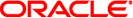
|
Oracle Solaris Cluster Data Service for Apache Tomcat Guide Oracle Solaris Cluster |
| Skip Navigation Links | |
| Exit Print View | |
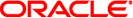
|
Oracle Solaris Cluster Data Service for Apache Tomcat Guide Oracle Solaris Cluster |
1. Installing and Configuring Oracle Solaris Cluster HA for Apache Tomcat
Installing and Configuring Oracle Solaris Cluster HA for Apache Tomcat
Oracle Solaris Cluster HA for Apache Tomcat
Planning the Oracle Solaris Cluster HA for Apache Tomcat Installation and Configuration
Apache Tomcat and Solaris Containers
Oracle Solaris Cluster HA for Apache Tomcat as a scalable configuration
Oracle Solaris Cluster HA for Apache Tomcat as a multiple master configuration
Restriction to deploy Oracle Solaris Cluster HA for Apache Tomcat in a scalable configuration
Restriction for the Load_balancing_policy
Restriction for Scalable Services and Solaris Containers
Restriction for the Apache Tomcat smf Service Name in a Failover Zone
Restriction for Apache Tomcat 5.5.28, 6.0.29, and 7.06
Location of the Tomcat Home Directory for Scalable or Multiple Masters Configurations
Load Balancing for Multiple Master Configurations
Location of the Tomcat Home Directory for Failover Configurations
Location of the wget Command for Apache Tomcat 5.5.28, 6.0.29, and 7.06
Apache Tomcat Component Dependencies
Apache Tomcat Configuration and Registration Files
Installing and Configuring Apache Tomcat
How to Enable Apache Tomcat to run in a Global Zone Configuration
How to Install and Configure Apache Tomcat in the Global Zone
How to Enable Apache Tomcat to run in a Zone Configuration
How to Install and Configure Apache Tomcat in a Zone
How to Enable Apache Tomcat to run in Failover Zone Configuration
How to Install and Configure Apache Tomcat in a Failover Zone
Verifying the Installation and Configuration of Apache Tomcat
How to Verify the Installation and Configuration of Apache Tomcat
How to Deploy the Apache Tomcat Application
Installing the HA for Apache Tomcat Packages
How to Install the HA for Apache Tomcat Packages
Registering and Configuring Oracle Solaris Cluster HA for Apache Tomcat
How to Register and Configure Oracle Solaris Cluster HA for Apache Tomcat as a Failover Data Service
How to Register and Configure Oracle Solaris Cluster HA for Apache Tomcat as a Scalable Data Service
Configuring Oracle Solaris Cluster HA for Apache Tomcat in Zones
Configuring Oracle Solaris Cluster HA for Apache Tomcat in a Failover Zone
How to Register Oracle Solaris Cluster HA for Apache Tomcat in a Failover Zone
How to Modify Parameters in the Oracle Solaris Cluster HA for Apache Tomcat Manifest
How to Remove a Oracle Solaris Cluster HA for Apache Tomcat Resource From a Failover Zone
Configuring Oracle Solaris Cluster HA for Apache Tomcat in a Zone
How to Register Oracle Solaris Cluster HA for Apache Tomcat in a Zone
Verifying the Oracle Solaris Cluster HA for Apache Tomcat Installation and Configuration
How to Verify the Oracle Solaris Cluster HA for Apache Tomcat Installation and Configuration
Understanding the Oracle Solaris Cluster Apache Tomcat HA Parameter File
Structure of the Apache Tomcat HA parameter file
Strategy to Choose the TestCmd and the ReturnString Variable
Understanding Oracle Solaris Cluster HA for Apache Tomcat Fault Monitor
Probing Algorithm and Functionality
A. Deployment Example: Installing Apache Tomcat in the Global Zone
B. Deployment Example: Installing Apache Tomcat in a Failover Zone
C. Deployment Example: Installing Apache Tomcat in a Non-Global Zone
HA for Apache Tomcat has a file named config that enables you to activate debugging for Apache Tomcat resources. This file is in the /opt/SUNWsctomcat/etc directory.
If your operating system is Oracle Solaris 10 and your Apache Tomcat resource is dependent on a Solaris Container boot component resource, you are in a failover zone configuration. In any other case, especially on a Solaris 9 system , you are in a global zone configuration.
# grep daemon /etc/syslog.conf *.err;kern.debug;daemon.notice;mail.crit /var/adm/messages *.alert;kern.err;daemon.err operator #
If debugging is inactive, daemon.notice is set in the file /etc/syslog.conf of the appropriate zone.
If debugging is active, daemon.debug is set in the file /etc/syslog.conf.
# grep daemon /etc/syslog.conf *.err;kern.debug;daemon.debug;mail.crit /var/adm/messages *.alert;kern.err;daemon.err operator #
# svcadm refresh svc:/system/system-log:default
DEBUG=ALL
DEBUG=resource name
DEBUG=resource name,resource name, ...
# cat /opt/SUNWscPostgreSQL/etc/config # # Copyright 2006, 2010, Oracle and/or its affiliates. All rights reserved. # # Usage: # DEBUG=<RESOURCE_NAME> or ALL # DEBUG=ALL #
Note - To deactivate debugging, repeat step 1 to 6, changing daemon.debug to daemon.notice and changing the DEBUG variable to DEBUG=.