| Skip Navigation Links | |
| Exit Print View | |
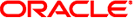
|
Oracle Solaris Cluster Data Service for Oracle Real Application Clusters Guide Oracle Solaris Cluster |
| Skip Navigation Links | |
| Exit Print View | |
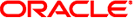
|
Oracle Solaris Cluster Data Service for Oracle Real Application Clusters Guide Oracle Solaris Cluster |
1. Installing Support for Oracle RAC
2. Configuring Storage for Oracle Files
3. Registering and Configuring the Resource Groups
4. Enabling Oracle RAC to Run in a Cluster
Overview of Tasks for Enabling Oracle RAC to Run in a Cluster
Installing Oracle RAC Software
Installing Binary Files and Configuration Files on a Shared File System
Overriding Networking Defaults for Oracle 10g, 11g, or 12c Oracle Clusterware
Installing Oracle Clusterware on a Subset of Oracle Solaris Cluster Nodes
Creating Node-Specific Files and Directories for a Shared File System
How to Create a Node-Specific Directory for a Shared File System
How to Create a Node-Specific File for a Shared File System
Verifying the Installation of Oracle RAC
How to Verify the Installation of Oracle 10g, 11g, or 12c RAC
How to Verify the Installation of Oracle 9i RAC
Creating an Oracle ASM Instance and Disk Groups
How to Create an Oracle ASM Instance and Disk Groups
Creating an Oracle Clusterware Framework Resource
How to Create an Oracle Clusterware Framework Resource
How to Specify the Location of Data Files on a Shared File System for Oracle 10g, 11g, or 12c
How to Specify the Location of Data Files on a Shared File System for Oracle 9i
Configuring Resources for Oracle RAC Database Instances
Tools for Registering and Configuring Resources for Oracle RAC Database Instances
How to Automate the Startup and Shutdown of Oracle 9i RAC Database Instances
Verifying the Installation and Configuration of Support for Oracle RAC
How to Verify the Configuration of the Oracle RAC Framework Resource Group
How to Verify the Configuration of the Multiple-Owner Volume-Manager Framework Resource Group
How to Verify the Configuration of Storage Resources for Oracle Files
How to Verify the Configuration of Resources for Oracle 9i RAC Database Instances
How to Verify the Correct Behavior for Shutdown and Booting of the Cluster
5. Administering Support for Oracle RAC
6. Troubleshooting Support for Oracle RAC
7. Modifying an Existing Configuration of Support for Oracle RAC
8. Upgrading Support for Oracle RAC
A. Sample Configurations of This Data Service
B. Preset Actions for DBMS Errors and Logged Alerts
This section contains the following information:
Installing Binary Files and Configuration Files on a Shared File System
Overriding Networking Defaults for Oracle 10g, 11g, or 12c Oracle Clusterware
Installing Oracle Clusterware on a Subset of Oracle Solaris Cluster Nodes
For detailed instructions for installing Oracle RAC, see your Oracle documentation.
To simplify the maintenance of your Oracle installation, you can install the Oracle binary files and Oracle configuration files on a shared file system. The following shared file systems are supported:
The Sun QFS shared file system
The PxFS-based cluster file system
The Oracle ACFS file system
A file system on a qualified NAS device
If you are installing the Oracle binary files and Oracle configuration files on a shared file system, specify the absolute paths to the file system when the Oracle installation tool requests this information. Do not use a symbolic link whose target is the shared file system.
To install Oracle binary files and configuration files on a local file system, follow the usual procedures as described in your Oracle Database documentation.
By default, the network interfaces panel of the Oracle 10g, 11g, or 12c Universal Installer shows all interfaces as private. If you are installing Oracle 10g, 11g, or 12c RAC for use with Oracle Solaris Cluster software, override these defaults as follows:
Ensure that clprivnet0 is the only private interface.
Set the public network interfaces to public.
Ensure that all other interfaces are not used. These interfaces represent the underlying network interfaces for the cluster interconnects.
By default, the Oracle installer installs Oracle Clusterware on all nodes in a cluster. Instructions for installing Oracle Clusterware on a subset of Oracle Solaris Cluster nodes are available at the Oracle MetaLink web site. See Oracle MetaLink note 280589.1 How to install Oracle 10g CRS on a cluster where one or more nodes are not to be configured to run CRS.
The next steps depend on the location of your Oracle binary files and Oracle configuration files. See the following table.
|