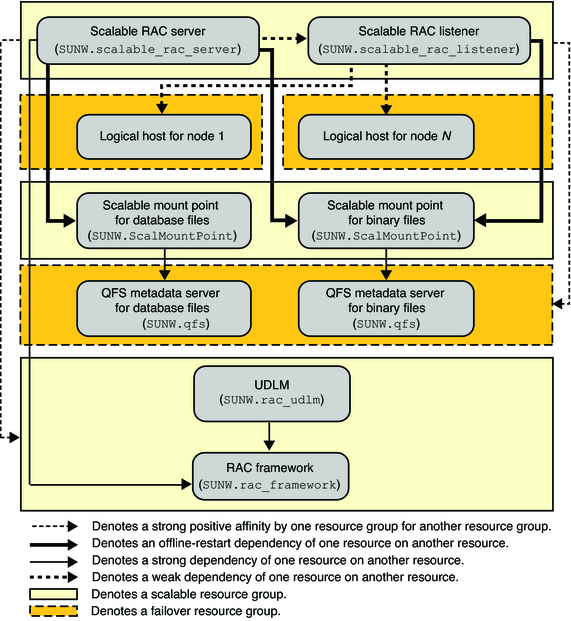| Skip Navigation Links | |
| Exit Print View | |
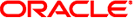
|
Oracle Solaris Cluster Data Service for Oracle Real Application Clusters Guide Oracle Solaris Cluster |
| Skip Navigation Links | |
| Exit Print View | |
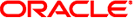
|
Oracle Solaris Cluster Data Service for Oracle Real Application Clusters Guide Oracle Solaris Cluster |
1. Installing Support for Oracle RAC
2. Configuring Storage for Oracle Files
3. Registering and Configuring the Resource Groups
4. Enabling Oracle RAC to Run in a Cluster
5. Administering Support for Oracle RAC
6. Troubleshooting Support for Oracle RAC
7. Modifying an Existing Configuration of Support for Oracle RAC
8. Upgrading Support for Oracle RAC
A. Sample Configurations of This Data Service
Sample Oracle 10g, 11g, or 12c Configurations in the Global Cluster
Sample Oracle 10g, 11g, or 12c Configurations in a Zone Cluster
Sample Oracle 9i Configurations in a Zone Cluster
B. Preset Actions for DBMS Errors and Logged Alerts
Figure A-7 Configuration of Oracle 9i With Solaris Volume Manager for Sun Cluster
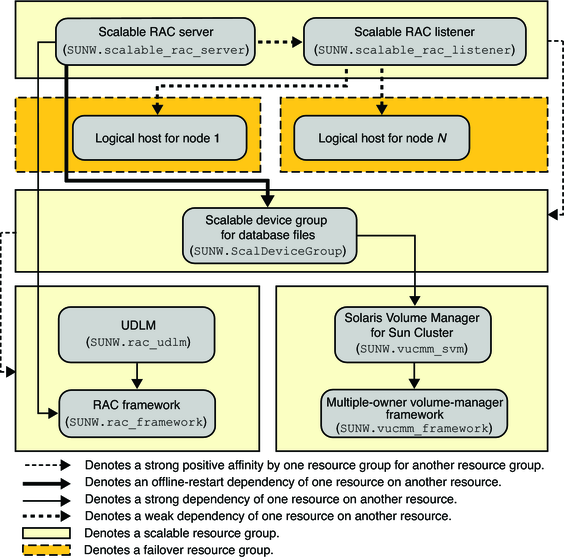
Figure A-8 Configuration of Oracle 9i With Solaris Volume Manager for Sun Cluster and Sun QFS Shared File System
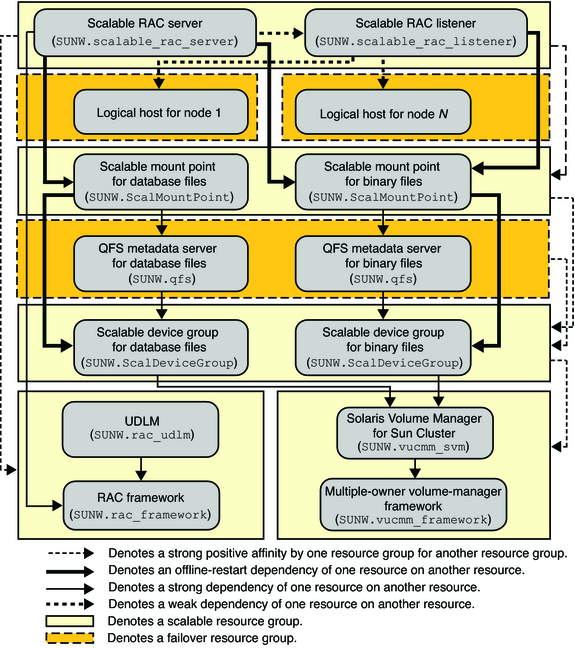
Figure A-9 Configuration of Oracle 9i With Sun QFS Shared File System and Hardware RAID