| Skip Navigation Links | |
| Exit Print View | |
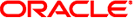
|
Oracle Solaris Cluster Data Service for Oracle Real Application Clusters Guide Oracle Solaris Cluster |
| Skip Navigation Links | |
| Exit Print View | |
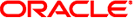
|
Oracle Solaris Cluster Data Service for Oracle Real Application Clusters Guide Oracle Solaris Cluster |
1. Installing Support for Oracle RAC
2. Configuring Storage for Oracle Files
3. Registering and Configuring the Resource Groups
4. Enabling Oracle RAC to Run in a Cluster
5. Administering Support for Oracle RAC
6. Troubleshooting Support for Oracle RAC
7. Modifying an Existing Configuration of Support for Oracle RAC
8. Upgrading Support for Oracle RAC
Upgrading Resources in Support for Oracle RAC
Information for Registering the New Versions of Support for Oracle RAC Resource Types
Adding Storage Resources for Oracle Files
Adding Resources for Interoperation With Oracle 10g Release 2, 11g, or 12c Oracle Clusterware
A. Sample Configurations of This Data Service
B. Preset Actions for DBMS Errors and Logged Alerts
Changes to resource types of resources in Oracle Solaris Cluster 3.3 5/11 Support for Oracle RAC are summarized in the following table.
Table 8-1 Changes to Support for Oracle RAC Resource Types
|
Upgrade these resource types if you are upgrading from an earlier version of Support for Oracle RAC.
For general instructions that explain how to upgrade a resource type, see Upgrading a Resource Type in Oracle Solaris Cluster Data Services Planning and Administration Guide.
The following table lists the name of each Support for Oracle RAC resource type and its Resource Type Registration (RTR) file name.
Table 8-2 Support for Oracle RAC Resource Types
|
1Delivered in the Sun QFS product
2Deprecated. Instead use SUNW.vucmm_cvm in a SUNW.vucmm_framework resource group. See Migrating a Volume-Manager Resource From an Oracle RAC Framework Resource Group to a Multiple-Owner Volume Manager Framework Resource Group.
To determine the version of the resource type that is currently registered, use the following command:
# clresourcetype show resource-type
Specifies the resource type whose version you are determining.
To determine the version of the latest installed version of a resource type, whether it is registered or not, use the following command:
# grep -i RT_VERSION /path/RTRfilename
If the version of the latest installed resource type is later than the registered version, migrate to the newer version to ensure full functionality.
Note - In the global zone, Oracle Solaris Cluster Manager or the Resource Group option of clsetup locates for you the available resource type versions you can upgrade to.