| Skip Navigation Links | |
| Exit Print View | |
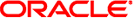
|
Oracle Solaris Cluster Data Service for WebSphere Message Broker Guide Oracle Solaris Cluster |
| Skip Navigation Links | |
| Exit Print View | |
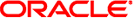
|
Oracle Solaris Cluster Data Service for WebSphere Message Broker Guide Oracle Solaris Cluster |
1. Installing and Configuring HA for WebSphere Message Broker
A. Deployment Example: Installing WebSphere Message Broker in Zones
Installing and Configuring WebSphere Message Broker
Example: Prepare the Cluster for WebSphere Message Broker
Example: Configure zones z1 and z2 for WebSphere Message Broker
Example: Install WebSphere Message Broker in the zones
Example: Verify WebSphere Message Broker
Example: Configure Cluster Resources for WebSphere Message Broker
Example: Verify the HA for WebSphere Message Broker Resource Group
Perform all steps within this example in the global zone.
Note - At the time of writing this deployment example, an IBM DB2 agent for Oracle Solaris Cluster 3.2 was not available. Instead to provide high availability for DB2 the following GDS resource was used.
Vigor5# z2
# cat > /ZFSwmb1/db2user/ha-db2probe <<-EOF
if su - db2user -c "db2gcf -s -i db2user -p 0" > /dev/null
then
rc=0
else
su - db2user -c "ipclean -a"
rc=100
fi
return ${rc}
EOF
# chmod 755 /ZFSwmb1/db2user/ha-db2probe
# exit
Vigor5# clresource create -g wmq1-rg -t SUNW.gds \
-p Start_command='/usr/bin/su - db2user -c "db2start"' \
-p Stop_command='/usr/bin/su - db2user -c "db2stop force"' \
-p Probe_command='/usr/bin/ksh /ZFSwmb1/db2user/ha-db2probe' \
-p Network_aware=false wmq1-db2
Vigor5# clresource enable wmq1-db2Either cat the following into /var/tmp/brk_config or edit /opt/SUNWscmqi/sib/util/sib_config and execute /opt/SUNWscmqi/sib/util/sib_register.
Within this step HAS_RS=wmq1-ZFShas is specified, if you created resource wmq1-ZFSbrokerhas you must specify HAS_RS=wmq1-ZFSbrokerhas.
Vigor5# cat > /var/tmp/brk_config <<-EOF RS=wmq1-brk RG=wmq1-rg QMGR=qmgr1 LH=wmq1-lh HAS_RS=wmq1-ZFShas SC3_IN=NONE SC3_OUT=NONE MQSI_ID=mqsiuser BROKER=brk QMGR_RS=wmq1-qmgr RDBMS_RS= START_CMD= STOP_CMD= EOF
Vigor5# /opt/SUNWscmqi/sib/util/sib_register -f /var/tmp/brk_config Vigor5# clresource enable wmq1-brk
Either cat the following into /var/tmp/cmg_config or edit /opt/SUNWscmqi/sib/util/sib_config and execute /opt/SUNWscmqi/sib/util/sib_register.
Within this step HAS_RS=wmq1-ZFShas is specified, if you created resource wmq1-ZFSbrokerhas you must specify HAS_RS=wmq1-ZFSbrokerhas.
Vigor5# cat > /var/tmp/cmg_config <<-EOF RS=wmq1-cmg RG=wmq1-rg QMGR=qmgr1 LH=wmq1-lh HAS_RS=wmq1-ZFShas SC3_IN=NONE SC3_OUT=NONE MQSI_ID=mqsiuser BROKER=cmg QMGR_RS=wmq1-qmgr RDBMS_RS= START_CMD= STOP_CMD= EOF
Vigor5# /opt/SUNWscmqi/sib/util/sib_register -f /var/tmp/cmg_config Vigor5# clresource enable wmq1-cmg
Either cat the following into /var/tmp/uns_config or edit /opt/SUNWscmqi/siu/util/siu_config and execute /opt/SUNWscmqi/siu/util/siu_register.
Within this step HAS_RS=wmq1-ZFShas is specified, if you created resource wmq1-ZFSbrokerhas you must specify HAS_RS=wmq1-ZFSbrokerhas.
Vigor5# cat > /var/tmp/uns_config <<-EOF RS=wmq1-uns RG=wmq1-rg QMGR=qmgr1 LH=wmq1-lh HAS_RS=wmq1-ZFShas MQSI_ID=mqsiuser QMGR_RS=wmq1-qmgr START_CMD= STOP_CMD= EOF
Vigor5# /opt/SUNWscmqi/siu/util/siu_register -f /var/tmp/uns_config Vigor5# clresource enable wmq1-uns