| Skip Navigation Links | |
| Exit Print View | |
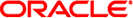
|
Oracle Solaris Cluster Data Service for Oracle Business Intelligence Enterprise Edition Guide Oracle Solaris Cluster |
| Skip Navigation Links | |
| Exit Print View | |
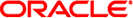
|
Oracle Solaris Cluster Data Service for Oracle Business Intelligence Enterprise Edition Guide Oracle Solaris Cluster |
1. Installing and Configuring HA for Oracle BI EE
Overview of Installing and Configuring HA for Oracle BI EE
Planning the HA for Oracle BI EE Installation and Configuration
Installing and Configuring Oracle Business Intelligence Enterprise Edition
How to Install and Configure Oracle BI EE
Installing the HA for Oracle BI EE Packages
How to Install the HA for Oracle BI EE Packages
Registering and Configuring HA for Oracle BI EE
Determining Which Services You Need
Presentation Services Configuration
How to Define a Failover Configuration for Presentation Services
How to Define a Multi-Master Configuration for Presentation Services
How to Define a Failover Configuration for BI Server
How to Define a Multi-Master Configuration for BI Server
BI Cluster Controller Configuration
How to Define a Highly Available BI Cluster Controller Configuration
How to Define a Failover Configuration for BI Scheduler
How to Define a Multi-Master Configuration for BI Scheduler
Verifying the HA for Oracle BI EE and Configuration
How to Verify the HA for Oracle BI EE Installation and Configuration
Tuning the HA for Oracle BI EE Fault Monitors
How to Activate Debugging for HA for Oracle BI EE
At a basic level, Oracle Business Intelligence Enterprise Edition is a multi-tier application that enables you to perform queries and reports against one or more data sources. Figure 1-1 shows the relationships among the various components in the Oracle Business Intelligence Enterprise Edition stack.
Figure 1-1 Oracle Business Intelligence Enterprise Edition Components
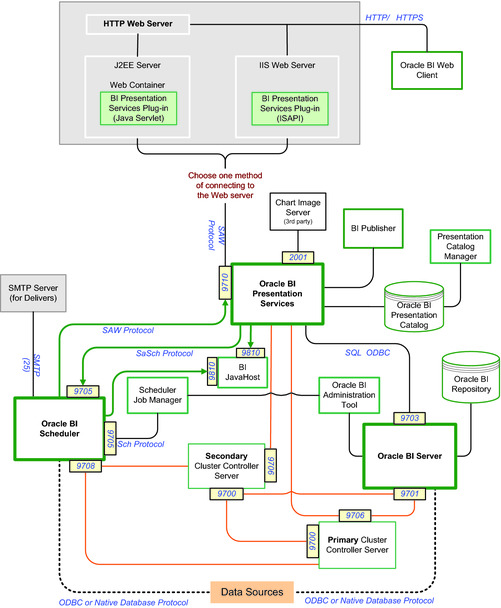
The primary components of the Oracle Business Intelligence Enterprise Edition stack include the following:
Oracle Business Intelligence (BI) Presentation Services Plug-in – An enterprise archive file (analytics.ear) or Web Archive file (analytics.war) plug-in loads into each configured J2EE web server container. The J2EE container can be any J2EE-compliant web container. However, the J2EE container is typically Oracle WebLogic Server or Oracle Containers for Java.
Oracle BI Presentation Services – There can be multiple Presentation Service processes.
Oracle BI Java Host – There can be multiple Java Host processes. The number of Java Host processes must be equal to the number of Presentation Services processes because they are started from a common script.
Oracle BI Server – There are up to 16 BI servers, but only one is nominated as the master server. The list of potential hosts of the BI servers is static.
Oracle BI Scheduler – There is one active primary scheduler and one passive secondary scheduler.
Oracle BI Cluster Controller – There is one active primary cluster controller and one passive secondary cluster controller.
One or more data sources.
In addition to these primary components, you can also configure a directory server to store user credentials to authenticate through the web browser sign-on process. For more information about the Oracle Business Intelligence Enterprise Edition components and how they communicate with each other, see Oracle Business Intelligence Suite Enterprise Edition Documentation Library.
For conceptual information about failover data services, multiple-master data services, and scalable data services, see Oracle Solaris Cluster Concepts Guide.
The Oracle Business Intelligence Enterprise Edition software offers its own clustering solution. User access is distributed through an external load-balancer (usually a hardware load-balancer), to the web service containers. Onward distribution of requests, made through the BI Presentation Service plug-in, are coordinated by the cluster controller.
The cluster controller has both a primary and secondary process. If the primary process fails, the secondary process takes over control of this distribution process. The cluster controller is aware of how many Business Intelligence (BI) servers are available and on which hosts. Similarly, if the active scheduler fails, the inactive (secondary) scheduler process can continue to coordinate the scheduling of queued requests. In the event that the Oracle BI Server master fails, access to the shared repository is made read-only.
In a multi-master configuration, the HA for Oracle BI EE agents interoperate with the Oracle BI EE clustering components to provide greater functionality, such as start-up ordering, dependencies, and integration with disaster recovery. Because the Oracle BI EE clustering architecture allows Oracle BI EE instances to be run on different machines, you can use the Oracle Solaris Cluster multi-master configuration to achieve high availability and efficient load-balancing.
In a multi-master configuration, a resource group can be mastered on multiple nodes where the methods of the resources in the resource group are invoked by the Resource Group Manager on all the nodes where the resource group is mastered. The resource group is typically mastered on more than one node. The nodes on which the resource group can be brought online can be specified while creating the resource group. The Maximum_primaries and Desired_primaries properties of the resource group are used to specify the number of primaries and desired primaries on which the resource group should be brought online.
Note - Although BI servers can be started and stopped dynamically as part of a multi-master BI server resource group, the number and location of these BI servers is determined by the SERVERS variable in the NQClusterConfig.INI file. The cluster controller only expects the servers listed in this variable to come online, thus the configuration is dynamic within the confines of the servers specified.