| Skip Navigation Links | |
| Exit Print View | |
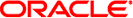
|
System Administration Guide: Network Services |
Part I Network Services Topics
Part II Accessing Network File Systems Topics
4. Managing Network File Systems (Overview)
5. Network File System Administration (Tasks)
6. Accessing Network File Systems (Reference)
8. Planning and Enabling SLP (Tasks)
10. Incorporating Legacy Services
Part V Serial Networking Topics
15. Solaris PPP 4.0 (Overview)
16. Planning for the PPP Link (Tasks)
Before You Set Up the Dial-out Machine
Before You Set Up the Dial-in Server
Example of a Configuration for Dial-up PPP
Where to Go for More Information About Dial-up PPP
Before You Set Up the Leased-Line Link
Hardware That Is Needed for a Leased-Line Link
Information to Be Gathered for the Leased-Line Link
Example of a Configuration for a Leased-Line Link
Where to Go for More Information About Leased Lines
Planning for Authentication on a Link
Before You Set Up PPP Authentication
Examples of PPP Authentication Configurations
Example of a Configuration Using PAP Authentication
Example of a Configuration Using CHAP Authentication
Where to Go for More Information About Authentication
Planning for DSL Support Over a PPPoE Tunnel
Before You Set Up a PPPoE Tunnel
Before Configuring a PPPoE Client
Before Configuring a PPPoE Server
Example of a Configuration for a PPPoE Tunnel
Example of a PPPoE Client Configuration
Example of a PPPoE Server Configuration
Where to Get More Information About PPPoE
17. Setting Up a Dial-up PPP Link (Tasks)
18. Setting Up a Leased-Line PPP Link (Tasks)
19. Setting Up PPP Authentication (Tasks)
20. Setting Up a PPPoE Tunnel (Tasks)
21. Fixing Common PPP Problems (Tasks)
22. Solaris PPP 4.0 (Reference)
23. Migrating From Asynchronous Solaris PPP to Solaris PPP 4.0 (Tasks)
25. Administering UUCP (Tasks)
Part VI Working With Remote Systems Topics
27. Working With Remote Systems (Overview)
28. Administering the FTP Server (Tasks)
29. Accessing Remote Systems (Tasks)
Part VII Monitoring Network Services Topics
PPP requires planning tasks before you actually can set up the link. Moreover, if you want to use a PPPoE tunneling, you first have to set up the PPP link and then provide tunneling. The following task map lists the large planning tasks that are discussed in this chapter. You might need to use only the general task for the link type to be configured. Or you might require the task for the link, authentication, and perhaps PPPoE.
Table 16-1 Task Map for PPP Planning
|