| Skip Navigation Links | |
| Exit Print View | |
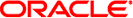
|
System Administration Guide: Network Services |
Part I Network Services Topics
Part II Accessing Network File Systems Topics
4. Managing Network File Systems (Overview)
5. Network File System Administration (Tasks)
6. Accessing Network File Systems (Reference)
8. Planning and Enabling SLP (Tasks)
10. Incorporating Legacy Services
Part V Serial Networking Topics
15. Solaris PPP 4.0 (Overview)
16. Planning for the PPP Link (Tasks)
17. Setting Up a Dial-up PPP Link (Tasks)
18. Setting Up a Leased-Line PPP Link (Tasks)
19. Setting Up PPP Authentication (Tasks)
20. Setting Up a PPPoE Tunnel (Tasks)
21. Fixing Common PPP Problems (Tasks)
22. Solaris PPP 4.0 (Reference)
23. Migrating From Asynchronous Solaris PPP to Solaris PPP 4.0 (Tasks)
25. Administering UUCP (Tasks)
System-Name Field in /etc/uucp/Systems File
Time Field in /etc/uucp/Systems File
Type Field in /etc/uucp/Systems File
Speed Field in /etc/uucp/Systems File
Phone Field in /etc/uucp/Systems File
Chat-Script Field in /etc/uucp/Systems File
Enabling Dialback Through the Chat Script
Hardware Flow Control in /etc/uucp/Systems File
Setting Parity in /etc/uucp/Systems File
Type Field in /etc/uucp/Devices File
Type Fields in Devices File and Systems File
Line Field in the /etc/uucp/Devices File
Line2 Field in the /etc/uucp/Devices File
Class Field in the /etc/uucp/Devices File
Dialer-Token-Pairs Field in the /etc/uucp/Devices File
Structure of the Dialer-Token-Pairs Field in the /etc/uucp/Devices File
Protocol Definitions in /etc/uucp/Devices File
Enabling Hardware Flow Control in the /etc/uucp/Dialers File
Setting Parity in the /etc/uucp/Dialers File
Other Basic UUCP Configuration Files
UUCP /etc/uucp/Permissions File
UUCP NOREAD and NOWRITE Options
Combining MACHINE and LOGNAME Entries for UUCP
Other UUCP Configuration Files
Part VI Working With Remote Systems Topics
27. Working With Remote Systems (Overview)
28. Administering the FTP Server (Tasks)
29. Accessing Remote Systems (Tasks)
Part VII Monitoring Network Services Topics
The /etc/uucp/Grades file contains the definitions for the job grades that can be used to queue jobs to a remote computer. This file also contains the permissions for each job grade. Each entry in this file represents a definition of an administrator-defined job grade that lets users queue jobs.
Each entry in the Grades file has the following format:
User-job-grade System-job-grade Job-size Permit-type ID-list
Each entry contains fields that are separated by a blank space. The last field in the entry is composed of subfields that are also separated by spaces. If an entry occupies more than one physical line, you can use a backslash to continue the entry onto the following line. Comment lines begin with a pound sign (#) and occupy the entire line. Blank lines are always ignored.
This field contains an administrator-defined user-job-grade name of up to 64 characters.
This field contains a single-character job grade to which User-job-grade is mapped. The valid list of characters is A–Z, a–z, with A having the highest priority and z the lowest.
The user job grade can be bound to more than one system job grade. Note that the Grades file is searched sequentially for occurrences of a user job grade. Therefore, any multiple occurrences of a system job grade should be listed in compliance with the restriction on the maximum job size.
While no maximum number exists for the user job grades, the maximum number of system job grades that are allowed is 52. The reason is that more than one User-job-grade can be mapped to a System-job-grade, but each User-job-grade must be on a separate line in the file. Here is an example:
mail N Any User Any netnews N Any User Any
If this configuration is in a Grades file, these two User-job-grade fields share the same System-job-grade. Because the permissions for a Job-grade are associated with a User-job-grade and not a System-job-grade, two User-job-grades can share the same System-job-grades and have two different sets of permissions.
You can define the binding of a default User-job-grade to a system job grade. You must use the keyword default as the user job grade in the User-job-grade field of the Grades file and the system job grade that it is bound to. The Restrictions and ID fields should be defined as Any so that any user and any size job can be queued to this grade. Here is an example:
default a Any User Any
If you do not define the default user job grade, the built-in default grade Z is used. Because the restriction field default is Any, multiple occurrences of the default grade are not checked.
This field specifies the maximum job size that can be entered in the queue. Job-size is measured in bytes and can be a list of the options that are described in the following list.
Integer that specifies the maximum job size for this job grade
Decimal number that represents the number of kilobytes (K is an abbreviation for kilobyte)
Decimal number that represents the number of megabytes (M is an abbreviation for megabyte)
Keyword that specifies that no maximum job size exists
Here are some examples:
5000 represents 5000 bytes
10K represents 10 Kbytes
2M represents 2 Mbytes
This field contains a keyword that denotes how to interpret the ID list. The following table lists the keywords and their meanings.
Table 26-5 Permit-type Field
|
This field contains a list of login names or group names that are to be permitted or denied queuing to this job grade. The list of names are separated by a blank space and terminated by a newline character. The keyword Any is used to denote that anyone is permitted to queue to this job grade.