| Skip Navigation Links | |
| Exit Print View | |
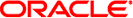
|
System Administration Guide: Network Services |
Part I Network Services Topics
Part II Accessing Network File Systems Topics
4. Managing Network File Systems (Overview)
5. Network File System Administration (Tasks)
6. Accessing Network File Systems (Reference)
8. Planning and Enabling SLP (Tasks)
10. Incorporating Legacy Services
Part V Serial Networking Topics
15. Solaris PPP 4.0 (Overview)
16. Planning for the PPP Link (Tasks)
17. Setting Up a Dial-up PPP Link (Tasks)
18. Setting Up a Leased-Line PPP Link (Tasks)
19. Setting Up PPP Authentication (Tasks)
20. Setting Up a PPPoE Tunnel (Tasks)
21. Fixing Common PPP Problems (Tasks)
22. Solaris PPP 4.0 (Reference)
23. Migrating From Asynchronous Solaris PPP to Solaris PPP 4.0 (Tasks)
25. Administering UUCP (Tasks)
Part VI Working With Remote Systems Topics
27. Working With Remote Systems (Overview)
What's New for the Solaris 9 FTP Server?
28. Administering the FTP Server (Tasks)
29. Accessing Remote Systems (Tasks)
Part VII Monitoring Network Services Topics
The Solaris 10 release includes several changes to the FTP service. The changes include enhancements to the FTP server, and changes to the ftpcount, ftpwho and ftp commands.
The enhancements to the FTP server improve scalability and transfer logging. These options are covered in Configuration Help for Busy Sites and in the ftpaccess(4) man page. In specific:
The sendfile() function is used for binary downloads
New capabilities supported in the ftpaccess file
flush-wait controls the behavior at the end of a download or directory listing
ipcos sets the IP Class of Service for either the control or data connection
passive ports can be configured so that the kernel selects the TCP port to listen on
quota-info enables retrieval of quota information
recvbuf sets the receive (upload) buffer size used for binary transfers
rhostlookup allows or disallows the lookup of the remote hosts name
sendbuf sets the send (download) buffer size used for binary transfers
xferlog format customizes the format of the transfer log entry
-4 option which makes the FTP server only listen for connections on an IPv4 socket when running in standalone mode
In addition, ftpcount and ftpwho now support the -v option, which displays user counts and process information for FTP server classes defined in virtual host ftpaccess files. See the ftpcount(1) and ftpwho(1) man pages for more information.
The FTP client and server now support Kerberos. For more information refer to the ftp(4) man page and to Kerberos User Commands in System Administration Guide: Security Services.
The ftp command has been changed. By default, a Solaris FTP client connected to a Solaris FTP server lists both directories as well as plain files when the ls command is issued to the client. If the FTP server is not running in the Solaris OS, directories may not be listed. To allow for the default Solaris behavior when connecting to non-Solaris FTP servers, the /etc/default/ftp file can be edited appropriately on each Solaris client. To make the change for individual users, the FTP_LS_SENDS_NLST environment variable can be set to yes. For more information see the ftp(4) man page.
The ftpd daemon is managed by the Service Management Facility. Administrative actions on this service, such as enabling, disabling, or restarting, can be performed using the svcadm command. The service's status for all daemons can be queried using the svcs command. For an overview of the Service Management Facility, refer to Chapter 18, Managing Services (Overview), in System Administration Guide: Basic Administration.