| Skip Navigation Links | |
| Exit Print View | |
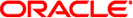
|
System Administration Guide: Security Services |
1. Security Services (Overview)
Part II System, File, and Device Security
2. Managing Machine Security (Overview)
3. Controlling Access to Systems (Tasks)
4. Controlling Access to Devices (Tasks)
5. Using the Basic Audit Reporting Tool (Tasks)
6. Controlling Access to Files (Tasks)
7. Using the Automated Security Enhancement Tool (Tasks)
Part III Roles, Rights Profiles, and Privileges
8. Using Roles and Privileges (Overview)
9. Using Role-Based Access Control (Tasks)
10. Role-Based Access Control (Reference)
Part IV Oracle Solaris Cryptographic Services
13. Oracle Solaris Cryptographic Framework (Overview)
14. Oracle Solaris Cryptographic Framework (Tasks)
15. Oracle Solaris Key Management Framework
Part V Authentication Services and Secure Communication
16. Using Authentication Services (Tasks)
Introduction to the PAM Framework
Changes to PAM for the Solaris 10 Release
19. Using Solaris Secure Shell (Tasks)
20. Solaris Secure Shell (Reference)
21. Introduction to the Kerberos Service
22. Planning for the Kerberos Service
23. Configuring the Kerberos Service (Tasks)
24. Kerberos Error Messages and Troubleshooting
25. Administering Kerberos Principals and Policies (Tasks)
26. Using Kerberos Applications (Tasks)
27. The Kerberos Service (Reference)
Part VII Oracle Solaris Auditing
28. Oracle Solaris Auditing (Overview)
29. Planning for Oracle Solaris Auditing
30. Managing Solaris Auditing (Tasks)
This section discusses some tasks that might be required to make the PAM framework use a particular security policy. You should be aware of some security issues that are associated with the PAM configuration file. For information about the security issues, see Planning for Your PAM Implementation.
|
As delivered, the pam.conf configuration file implements the standard security policy. This policy should work in many situations. If you need to implement a different security policy, here are the issues that you should focus on:
Determine what your needs are, especially which PAM service modules you should select.
Identify the services that need special configuration options. Use other if appropriate.
Decide the order in which the modules should be run.
Select the control flag for each module. See How PAM Stacking Works for more information about all of the control flags.
Choose any options that are necessary for each module. The man page for each module should list any special options.
Here are some suggestions to consider before you change the PAM configuration file:
Use other entries for each module type so that every application does not have to be included in /etc/pam.conf.
Make sure to consider the security implications of the binding, sufficient, and optional control flags.
Review the man pages that are associated with the modules. These man pages can help you understand how each module functions, what options are available, and the interactions between stacked modules.
 | Caution - If the PAM configuration file is misconfigured or the file becomes corrupted, no user might be able to log in. Because the sulogin command does not use PAM, the root password would then be required to boot the machine into single-user mode and fix the problem. |
After you change the /etc/pam.conf file, review the file as much as possible while you still have system access to correct problems. Test all the commands that might have been affected by your changes. An example is adding a new module to the telnet service. In this example, you would use the telnet command and verify that your changes make the service behave as expected.
This procedure shows how to add a new PAM module. New modules can be created to cover site-specific security policies or to support third party applications.
Roles contain authorizations and privileged commands. For more information about roles, see Configuring RBAC (Task Map).
Refer to How PAM Stacking Works for information on the control flags.
You must test before the system is rebooted in case the configuration file is misconfigured. Login using a direct service, such as ssh, and run the su command, before you reboot the system. The service might be a daemon that is spawned only once when the system is booted. Then, you must reboot the system before you can verify that the module has been added.
Roles contain authorizations and privileged commands. For more information about roles, see Configuring RBAC (Task Map).
This step prevents the reading of the ~/.rhosts files during an rlogin session. Therefore, this step prevents unauthenticated access to the local system from remote systems. All rlogin access requires a password, regardless of the presence or contents of any ~/.rhosts or /etc/hosts.equiv files.
To prevent other unauthenticated access to the ~/.rhosts files, remember to disable the rsh service.
# svcadm disable network/shell
Roles contain authorizations and privileged commands. For more information about roles, see Configuring RBAC (Task Map).
See the syslog.conf(4) for more information about the logging levels.
# svcadm refresh system/system-log