| Skip Navigation Links | |
| Exit Print View | |
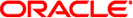
|
System Administration Guide: Security Services |
1. Security Services (Overview)
Part II System, File, and Device Security
2. Managing Machine Security (Overview)
3. Controlling Access to Systems (Tasks)
4. Controlling Access to Devices (Tasks)
5. Using the Basic Audit Reporting Tool (Tasks)
6. Controlling Access to Files (Tasks)
7. Using the Automated Security Enhancement Tool (Tasks)
Part III Roles, Rights Profiles, and Privileges
8. Using Roles and Privileges (Overview)
9. Using Role-Based Access Control (Tasks)
10. Role-Based Access Control (Reference)
Part IV Oracle Solaris Cryptographic Services
13. Oracle Solaris Cryptographic Framework (Overview)
What's New in the Oracle Solaris Cryptographic Framework?
Oracle Solaris Cryptographic Framework
Terminology in the Oracle Solaris Cryptographic Framework
Scope of the Oracle Solaris Cryptographic Framework
Administrative Commands in the Oracle Solaris Cryptographic Framework
User-Level Commands in the Oracle Solaris Cryptographic Framework
Binary Signatures for Third-Party Software
Cryptographic Services and Zones
14. Oracle Solaris Cryptographic Framework (Tasks)
15. Oracle Solaris Key Management Framework
Part V Authentication Services and Secure Communication
16. Using Authentication Services (Tasks)
19. Using Solaris Secure Shell (Tasks)
20. Solaris Secure Shell (Reference)
21. Introduction to the Kerberos Service
22. Planning for the Kerberos Service
23. Configuring the Kerberos Service (Tasks)
24. Kerberos Error Messages and Troubleshooting
25. Administering Kerberos Principals and Policies (Tasks)
26. Using Kerberos Applications (Tasks)
27. The Kerberos Service (Reference)
Part VII Oracle Solaris Auditing
28. Oracle Solaris Auditing (Overview)
29. Planning for Oracle Solaris Auditing
30. Managing Solaris Auditing (Tasks)
Third parties can plug their providers into the Oracle Solaris Cryptographic Framework. A third-party provider can be one of the following objects:
Loadable kernel software module, such as an encryption algorithm, MAC function, or digest function
Kernel device driver for a hardware accelerator
The objects from a provider must be signed with a certificate from Sun. The certificate request is based on a private key that the third party selects, and a certificate that Sun provides. The certificate request is sent to Sun, which registers the third party and then issues the certificate. The third party then signs its provider object with the certificate from Sun.
The loadable kernel software modules and the kernel device drivers for hardware accelerators must also register with the kernel. Registration is through the Oracle Solaris Cryptographic Framework SPI (service provider interface).
To install the provider, the third party provides a package that installs the signed object and the certificate from Sun. The package must include the certificate, and enable the administrator to place the certificate in a secure directory. For more information, see the Appendix F, Packaging and Signing Cryptographic Providers, in Oracle Solaris Security for Developers Guide.