| Skip Navigation Links | |
| Exit Print View | |
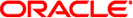
|
System Administration Guide: Security Services |
1. Security Services (Overview)
Part II System, File, and Device Security
2. Managing Machine Security (Overview)
3. Controlling Access to Systems (Tasks)
Controlling System Access (Task Map)
Securing Logins and Passwords (Task Map)
How to Display a User's Login Status
How to Display Users Without Passwords
How to Temporarily Disable User Logins
How to Monitor Failed Login Attempts
How to Monitor All Failed Login Attempts
How to Create a Dial-Up Password
How to Temporarily Disable Dial-Up Logins
Changing the Password Algorithm (Task Map)
Changing the Default Algorithm for Password Encryption
How to Specify an Algorithm for Password Encryption
How to Specify a New Password Algorithm for an NIS Domain
How to Specify a New Password Algorithm for an NIS+ Domain
How to Specify a New Password Algorithm for an LDAP Domain
How to Install a Password Encryption Module From a Third Party
Monitoring and Restricting Superuser (Task Map)
Monitoring and Restricting Superuser
How to Monitor Who Is Using the su Command
How to Restrict and Monitor Superuser Logins
Controlling Access to System Hardware
How to Require a Password for Hardware Access
How to Disable a System's Abort Sequence
4. Controlling Access to Devices (Tasks)
5. Using the Basic Audit Reporting Tool (Tasks)
6. Controlling Access to Files (Tasks)
7. Using the Automated Security Enhancement Tool (Tasks)
Part III Roles, Rights Profiles, and Privileges
8. Using Roles and Privileges (Overview)
9. Using Role-Based Access Control (Tasks)
10. Role-Based Access Control (Reference)
Part IV Oracle Solaris Cryptographic Services
13. Oracle Solaris Cryptographic Framework (Overview)
14. Oracle Solaris Cryptographic Framework (Tasks)
15. Oracle Solaris Key Management Framework
Part V Authentication Services and Secure Communication
16. Using Authentication Services (Tasks)
19. Using Solaris Secure Shell (Tasks)
20. Solaris Secure Shell (Reference)
21. Introduction to the Kerberos Service
22. Planning for the Kerberos Service
23. Configuring the Kerberos Service (Tasks)
24. Kerberos Error Messages and Troubleshooting
25. Administering Kerberos Principals and Policies (Tasks)
26. Using Kerberos Applications (Tasks)
27. The Kerberos Service (Reference)
Part VII Oracle Solaris Auditing
28. Oracle Solaris Auditing (Overview)
29. Planning for Oracle Solaris Auditing
30. Managing Solaris Auditing (Tasks)
The following task map describes how to protect the PROM from unwanted access.
|