| Skip Navigation Links | |
| Exit Print View | |
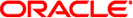
|
System Administration Guide: Security Services |
1. Security Services (Overview)
Part II System, File, and Device Security
2. Managing Machine Security (Overview)
3. Controlling Access to Systems (Tasks)
4. Controlling Access to Devices (Tasks)
5. Using the Basic Audit Reporting Tool (Tasks)
6. Controlling Access to Files (Tasks)
7. Using the Automated Security Enhancement Tool (Tasks)
Part III Roles, Rights Profiles, and Privileges
8. Using Roles and Privileges (Overview)
9. Using Role-Based Access Control (Tasks)
10. Role-Based Access Control (Reference)
Part IV Oracle Solaris Cryptographic Services
13. Oracle Solaris Cryptographic Framework (Overview)
14. Oracle Solaris Cryptographic Framework (Tasks)
15. Oracle Solaris Key Management Framework
Part V Authentication Services and Secure Communication
16. Using Authentication Services (Tasks)
19. Using Solaris Secure Shell (Tasks)
Solaris Secure Shell (Overview)
Solaris Secure Shell Authentication
Solaris Secure Shell in the Enterprise
Solaris Secure Shell and the OpenSSH Project
Solaris Secure Shell (Task Map)
Configuring Solaris Secure Shell (Task Map)
Configuring Solaris Secure Shell
How to Set Up Host-Based Authentication for Solaris Secure Shell
How to Enable Solaris Secure Shell v1
How to Configure Port Forwarding in Solaris Secure Shell
How to Generate a Public/Private Key Pair for Use With Solaris Secure Shell
How to Change the Passphrase for a Solaris Secure Shell Private Key
How to Log In to a Remote Host With Solaris Secure Shell
How to Reduce Password Prompts in Solaris Secure Shell
How to Set Up the ssh-agent Command to Run Automatically in CDE
How to Use Port Forwarding in Solaris Secure Shell
How to Copy Files With Solaris Secure Shell
How to Set Up Default Connections to Hosts Outside a Firewall
20. Solaris Secure Shell (Reference)
21. Introduction to the Kerberos Service
22. Planning for the Kerberos Service
23. Configuring the Kerberos Service (Tasks)
24. Kerberos Error Messages and Troubleshooting
25. Administering Kerberos Principals and Policies (Tasks)
26. Using Kerberos Applications (Tasks)
27. The Kerberos Service (Reference)
Part VII Oracle Solaris Auditing
28. Oracle Solaris Auditing (Overview)
29. Planning for Oracle Solaris Auditing
30. Managing Solaris Auditing (Tasks)
The following task map points to user procedures for using Solaris Secure Shell.
|