| Skip Navigation Links | |
| Exit Print View | |
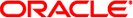
|
System Administration Guide: Basic Administration |
1. Oracle Solaris Management Tools (Road Map)
2. Working With the Solaris Management Console (Tasks)
3. Working With the Oracle Java Web Console (Tasks)
4. Managing User Accounts and Groups (Overview)
5. Managing User Accounts and Groups (Tasks)
6. Managing Client-Server Support (Overview)
7. Managing Diskless Clients (Tasks)
8. Introduction to Shutting Down and Booting a System
9. Shutting Down and Booting a System (Overview)
10. Shutting Down a System (Tasks)
11. Modifying Oracle Solaris Boot Behavior (Tasks)
12. Booting an Oracle Solaris System (Tasks)
13. Managing the Oracle Solaris Boot Archives (Tasks)
14. Troubleshooting Booting an Oracle Solaris System (Tasks)
15. x86: GRUB Based Booting (Reference)
16. x86: Booting a System That Does Not Implement GRUB (Tasks)
17. Working With the Oracle Solaris Auto Registration regadm Command (Tasks)
18. Managing Services (Overview)
20. Managing Software (Overview)
21. Managing Software With Oracle Solaris System Administration Tools (Tasks)
22. Managing Software by Using Oracle Solaris Package Commands (Tasks)
Applying an Oracle Solaris Update or an Oracle Solaris Update Patch Bundle
Applying a Recommended Patch Cluster
Applying a Critical Patch Update
Applying an Enterprise Installation Standards Patch Baseline
How to Display Information About Patches
Applying a Sample Patch Using the patchadd Command
Depending on your requirements and the time available for the maintenance window, you can use any of the following patching strategies:
Applying an Oracle Solaris Update or an Oracle Solaris Update Patch Bundle
Applying an Enterprise Installation Standards Patch Baseline
Note - Firmware updates are not termed as patches and they cannot be applied using the patchadd command. To apply a firmware update, follow the instructions in the README file of the corresponding firmware.
Before performing any patch related operations on an Oracle Solaris system, make sure that you have applied all of the Oracle recommended patching utility patches. The patches for the patching utilities, patch bundles and the patch clusters can be downloaded from the My Oracle Support (MOS) web site.
Oracle Solaris Live Upgrade (LU) provides a method of upgrading a system while the system continues to operate. While your current boot environment is running, you can duplicate the boot environment and then upgrade the duplicate. The original system configuration remains fully functional and unaffected by the upgrade or installation of an archive. When you are ready, you can activate the new boot environment by rebooting the system. If a failure occurs, you can quickly revert to the original boot environment with a simple reboot. This switch eliminates the normal downtime of the test and evaluation process. For more information about Oracle Solaris Live Upgrade, refer to Oracle Solaris 10 9/10 Installation Guide: Solaris Live Upgrade and Upgrade Planning.
You can either install or upgrade to a new Oracle Solaris 10 update. A Oracle Solaris 10 Update is a full release image containing new features with all available patches pre-applied. Alternately you can apply a Oracle Solaris patch bundle. A patch bundle contains the equivalent set of patches that are included in the corresponding Oracle Solaris release image.
For example, consider a patch bundle Oracle Solaris 10 5/08 Patch Bundle, and the corresponding release image Oracle Solaris 10 5/08. Oracle Solaris 10 5/08 Patch Bundle contains the equivalent set of patches to the Oracle Solaris 10 5/08 release. The patch bundle does not include the new packages contained in the Oracle Solaris 10 5/08 release. Therefore, new features in the release that depend on new packages introduced in a release are not available in the patch bundle. However, any change to preexisting code is delivered in the patch.
A recommended patch cluster for a given version of the Oracle Solaris operating system consolidates the current revisions of all of the patches required to address all of the patch-related alert notifications.
The recommended patch cluster bundle comes with install scripts (wrappers around the patchadd command) that perform the following functions:
Filter out false negatives from the patch utility return codes. Only those errors that require further investigation by the user are reported.
Exit as soon as an unexpected failure is encountered. This exit prevents problems that might occur by applying further patches.
Include context intelligence for patching operations. The scripts inform the user when zones need to be halted, and provide phased installation to handle patches that absolutely require an immediate reboot before further patches can be applied.
Provide better integration with Oracle Solaris Live Upgrade.
Perform space checking prior to installing each patch. If there is insufficient space, installation is halted.
The Oracle Solaris OS critical patch update (CPU) is an archived snapshot of the Oracle Solaris OS recommended patch cluster. The standard practice of Oracle is to release a CPU once every quarter.
The enterprise installation standards (EIS) set of patches is based on the recommended patch cluster for the Oracle Solaris OS. The EIS patch baseline has additional patches included by Oracle field engineers for additional products and to address issues that do not meet the criteria for inclusion in the recommended patch cluster.