| Skip Navigation Links | |
| Exit Print View | |
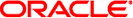
|
Solaris System Management Agent Administration Guide |
1. Introduction to the System Management Agent
2. Configuring the System Management Agent
3. Working with the System Management Agent
Starting and Stopping the System Management Agent
To Start the System Management Agent
To Restart the System Management Agent
To Stop the System Management Agent
Common Operations With the System Management Agent
To Check Whether Another Process Is Running on the SMA Port
To View the Status of the Agent
To See Which MIBs Are Initialized
To Check the Disk Space on a Local or Remote Machine
Configuration and Proxying With JDMK
The resident size of the snmpd daemon depends on how the SMA is used.
The snmpd daemon dynamically allocates memory for certain MIB table data, for example, when you have defined printers, and then walk the Host Resource MIB. The resident size of the snmpd daemon can increase by up to 100Kbytes depending upon the number of printers you have defined.