| Skip Navigation Links | |
| Exit Print View | |
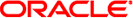
|
Solaris System Management Agent Developer's Guide |
1. Introduction to the System Management Agent
8. Long-Running Data Collection
getAllChildrenFromPhysicalContainedIn()
Physical Contains Table Functions
addPhysicalContainsTableEntry()
deletePhysicalContainsTableEntry()
deletePhysicalContainsParentIndex()
deletePhysicalContainsChildIndex()
deleteLPMappingPhysicalIndex()
deleteAliasMappingTableEntry()
deleteAliasMappingLogicalIndex()
deleteAliasMappingPhysicalIndex()
Header Files for Entity MIB Functions
Tips for Using Entity MIB Functions
demo_module_11 Code Example for Entity MIB
10. Migration of Solstice Enterprise Agents to the System Management Agent
The System Management Agent provides a module called libentity.so for use with the Entity MIB. This module is contained in the /usr/sfw/include directory.
The libentity.so module performs the following tasks when loaded:
Registers OIDs for the Entity MIB
Creates empty tables for the groups described and defined in RFC 2737
Handles the rules and constraints of the Entity MIB tables and maintains table integrity as specified in RFC 2737
Provides Entity API functions that support a module's ability to add, delete, and modify objects in the OID space of the Entity MIB
If you want your module to use the Entity MIB, you must load the libentity.so module into the agent before you load your module.
To use the Entity MIB, you must write a module to create objects that reflect the devices that you want to manage. You use the objects to populate the empty tables that are created by the libentity.so module. Your module must use the API functions that are documented in Entity MIB API. Use demo_module_11, which is described in demo_module_11 Code Example for Entity MIB, to see how that module uses the API functions. The demo_module_11 also contains table header files that you need to use the API functions. See Header Files for Entity MIB Functions.
After you write your module, you can use the following procedure to set up the agent to use the Entity MIB and your module.
dlmod entity /usr/sfw/lib/sparcv9/libentity.so
dlmod entity /usr/sfw/lib/libentity.so
For example, suppose your module is named libacmerouter.so. The module is located in /home/username/lib. You would enter the following line:
dlmod acmerouter /home/username/lib/libacmerouter.so
Your module must be loaded after the entity module because your module is dependent upon the entity module.
# svcadm restart svc:/application/management/sma:default