| Skip Navigation Links | |
| Exit Print View | |
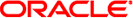
|
Solaris System Management Agent Developer's Guide |
1. Introduction to the System Management Agent
Implementing Multiple Instances of a Module
How To Implement Multiple Instance Modules
demo_module_6 Code Example for Multiple Instance Modules
demo_module_7 Code Example for Dynamic Updates of Multiple Instance Modules
Modifying the demo_module_7 Code
How to Enable Dynamic Update of a Multi-Instance Module
Registering New Instances in the Module
8. Long-Running Data Collection
10. Migration of Solstice Enterprise Agents to the System Management Agent
When you perform a dynamic update to a module, you use a command to modify a module that is loaded and running with System Management Agent. The SMA does not provide a mechanism for dynamically adding and removing instances of managed objects in a multi-instance module. However, you can code your module to enable an administrator or application to use the snmpset command to update the module.
The demo_module_7 code example is used to show how to update a module that has been registered with the agent.