| Skip Navigation Links | |
| Exit Print View | |
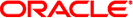
|
System Administration Guide: Devices and File Systems |
1. Managing Removable Media (Overview)
2. Managing Removable Media (Tasks)
3. Accessing Removable Media (Tasks)
4. Writing CDs and DVDs (Tasks)
5. Managing Devices (Overview/Tasks)
6. Dynamically Configuring Devices (Tasks)
7. Using USB Devices (Overview)
9. Using InfiniBand Devices (Overview/Tasks)
11. Administering Disks (Tasks)
12. SPARC: Adding a Disk (Tasks)
13. x86: Adding a Disk (Tasks)
14. Configuring Oracle Solaris iSCSI Targets and Initiators (Tasks)
15. The format Utility (Reference)
16. Managing File Systems (Overview)
17. Creating ZFS, UFS, TMPFS, and LOFS File Systems (Tasks)
18. Mounting and Unmounting File Systems (Tasks)
Overview of Mounting File Systems
Commands for Mounting and Unmounting UFS File Systems
Commonly Used UFS Mount Options
Field Descriptions for the /etc/vfstab File
How to Determine Which File Systems Are Mounted
How to Add an Entry to the /etc/vfstab File
How to Mount a File System (/etc/vfstab File)
How to Mount a UFS File System (mount Command)
How to Mount a UFS File System Without Large Files (mount Command)
How to Mount an NFS File System (mount Command)
x86: How to Mount a PCFS (DOS) File System From a Hard Disk (mount Command)
Prerequisites for Unmounting File Systems
How to Verify a File System is Unmounted
19. Using The CacheFS File System (Tasks)
20. Configuring Additional Swap Space (Tasks)
21. Checking UFS File System Consistency (Tasks)
22. UFS File System (Reference)
23. Backing Up and Restoring UFS File Systems (Overview)
24. Backing Up UFS Files and File Systems (Tasks)
25. Using UFS Snapshots (Tasks)
26. Restoring UFS Files and File Systems (Tasks)
27. UFS Backup and Restore Commands (Reference)
28. Copying UFS Files and File Systems (Tasks)
The unmounting of a UFS file system removes it from the file system mount point, and deletes the entry from the /etc/mnttab file. Some file system administration tasks cannot be performed on mounted file systems. You should unmount a UFS file system when the following occurs:
The file system is no longer needed or has been replaced by a file system that contains more current software.
You need to check and repair the file system by using the fsck command. For more information about the fsck command, see Chapter 21, Checking UFS File System Consistency (Tasks).
File systems should be unmounted before doing a complete backup. For more information about doing backups, see Chapter 24, Backing Up UFS Files and File Systems (Tasks).
Note - File systems are automatically unmounted as part of the system shutdown procedure.
In an emergency situation, you can use the umount -f option to forcibly unmount a busy file system. This practice is not recommended under normal circumstances because the unmounting of a file system with open files could cause a loss of data. This option is only available for UFS and NFS file systems.
The prerequisites for unmounting file systems include the following:
You must be superuser or assume an equivalent role.
A file system must be available for unmounting. You cannot unmount a file system that is busy. A file system is considered busy if a user is accessing a directory in the file system, if a program has a file open in that file system, or if the file system is being shared. You can make a file system available for unmounting by doing the following:
Changing to a directory in a different file system.
Logging out of the system.
Using the fuser command to list all processes that are accessing the file system and to stop them, if necessary. For more details, see How to Stop All Processes Accessing a File System.
Notify users if you need to unmount a file system that they are using.
Unsharing the file system. For information about unsharing a file system, see unshare(1M).
To verify that you unmounted a file system or a number of file systems, examine the output from the mount command.
$ mount | grep unmounted-file-system
# fuser -c [ -u ] /mount-point
Reports on files that are mount points for file systems and any files within those mounted file systems.
Displays the user login name for each process ID.
Specifies the name of the file system for which you want to stop processes.
# fuser -c -k /mount-point
A SIGKILL is sent to each process that is using the file system.
Note - You should not stop a user's processes without first warning the user.
# fuser -c /mount-point
Example 18-9 Stopping All Processes Accessing a File System
The following example shows how to stop process 4006c that is using the /export/home file system.
# fuser -c /export/home /export/home: 4006c # fuser -c -k /export/home /export/home: 4006c # fuser -c /export/home /export/home:
Use the following procedure to unmount a file system, except for the root (/), /usr, or /var file systems.
Note - The root (/), /usr, and /var file systems can be unmounted only during a shutdown. The system needs these file systems to function.
# umount /mount-point
where /mount-point is the name of the file system that you want to unmount. This can be one of the following:
The directory name where the file system is mounted
The device name path of the file system
The resource for an NFS file system
The loopback directory for an LOFS file system
Example 18-10 Unmounting a File System
The following example shows how to unmount a local UFS home file system.
# umount /export/home
The following example shows how to unmount the UFS file system on slice 7.
# umount /dev/dsk/c0t0d0s7
The following example shows how to forcibly unmount the UFS /export file system.
# umount -f /export #
The following example shows how to unmount all UFS file systems in the /etc/vfstab file, except for the root (/), /proc, /var, and /usr file systems.
# umountall
The following example shows to unmount all ZFS file systems.
# zfs umount -a
All file systems are unmounted, except for those file systems that are busy.