| Skip Navigation Links | |
| Exit Print View | |
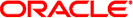
|
Oracle Solaris Trusted Extensions Administrator's Procedures |
1. Trusted Extensions Administration Concepts
2. Trusted Extensions Administration Tools
3. Getting Started as a Trusted Extensions Administrator (Tasks)
4. Security Requirements on a Trusted Extensions System (Overview)
5. Administering Security Requirements in Trusted Extensions (Tasks)
6. Users, Rights, and Roles in Trusted Extensions (Overview)
7. Managing Users, Rights, and Roles in Trusted Extensions (Tasks)
8. Remote Administration in Trusted Extensions (Tasks)
9. Trusted Extensions and LDAP (Overview)
10. Managing Zones in Trusted Extensions (Tasks)
11. Managing and Mounting Files in Trusted Extensions (Tasks)
12. Trusted Networking (Overview)
13. Managing Networks in Trusted Extensions (Tasks)
14. Multilevel Mail in Trusted Extensions (Overview)
15. Managing Labeled Printing (Tasks)
16. Devices in Trusted Extensions (Overview)
Enforcement of Device Security in Trusted Extensions
Devices in Trusted Extensions (Reference)
17. Managing Devices for Trusted Extensions (Tasks)
18. Trusted Extensions Auditing (Overview)
19. Software Management in Trusted Extensions (Tasks)
A. Quick Reference to Trusted Extensions Administration
On an Oracle Solaris system, devices can be protected by allocation and by authorization. By default, devices are available to regular users without an authorization. A system that is configured with Trusted Extensions software uses the device protection mechanisms of the Oracle Solaris OS.
However, by default, Trusted Extensions requires that a device be allocated for use, and that the user be authorized to use the device. In addition, devices are protected by labels. Trusted Extensions provides a graphical user interface (GUI) for administrators to manage devices. The same interface is used by users to allocate devices.
Note - In Trusted Extensions, users cannot use the allocate and deallocate commands. Users must use the Device Allocation Manager. In Solaris Trusted Extensions (JDS), the title of the GUI is Device Manager.
For information about device protection in the Oracle Solaris OS, see Chapter 4, Controlling Access to Devices (Tasks), in System Administration Guide: Security Services.
On a system that is configured with Trusted Extensions, two roles protect devices.
The System Administrator role controls access to peripheral devices.
The system administrator makes a device allocatable. Devices that the system administrator makes nonallocatable cannot be used by anyone. Allocatable devices can be allocated only by authorized users.
The Security Administrator role restricts the labels at which a device can be accessed and sets device policy. The security administrator decides who is authorized to allocate a device.
The following are the main features of device control with Trusted Extensions software:
By default, an unauthorized user on a Trusted Extensions system cannot allocate devices such as tape drives, CD-ROM drives, or diskette drives.
A regular user with the Allocate Device authorization can import or export information at the label at which the user allocates the device.
Users invoke the Device Allocation Manager to allocate devices when they are logged in directly. To allocate a device remotely, users must have access to the global zone. Typically, only roles have access to the global zone.
The label range of each device can be restricted by the security administrator. Regular users are limited to accessing devices whose label range includes the labels at which the users are allowed to work. The default label range of a device is ADMIN_LOW to ADMIN_HIGH.
Label ranges can be restricted for both allocatable and nonallocatable devices. Nonallocatable devices are devices such as frame buffers and printers.
To prevent users from copying sensitive information, each allocatable device has a label range. To use an allocatable device, the user must be currently operating at a label within the device's label range. If the user is not, allocation is denied. The user's current label is applied to data that is imported or exported while the device is allocated to the user. The label of exported data is displayed when the device is deallocated. The user must physically label the medium that contains the exported data.
To restrict direct login access through the console, the security administrator can set a restricted label range on the frame buffer.
For example, a restricted label range might be specified to limit access to a publicly accessible system. The label range enables users to access the system only at a label within the frame buffer's label range.
When a host has a local printer, a restricted label range on the printer limits the jobs that can be printed on the printer.
Trusted Extensions follows the same device policies as the Oracle Solaris OS. The security administrator can change default policies and define new policies. The getdevpolicy command retrieves information about device policy, and the update_drv command changes device policy. For more information, see Configuring Device Policy (Task Map) in System Administration Guide: Security Services. See also the getdevpolicy(1M) and update_drv(1M) man pages.
A device-clean script is run when a device is allocated or deallocated. The Oracle Solaris OS provides scripts for tape drives, CD-ROM drives, and diskette drives. If your site adds allocatable device types to the system, the added devices might need scripts. To see existing scripts, go to the /etc/security/lib directory. For more information, see Device-Clean Scripts in System Administration Guide: Security Services.
For Trusted Extensions software, device-clean scripts must satisfy certain requirements. These requirements are described in the device_clean(5) man page.