| Skip Navigation Links | |
| Exit Print View | |
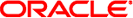
|
Compartmented Mode Workstation Labeling: Encodings Format |
2. Structure and Syntax of Encodings File
4. Information Label Encodings
5. Sensitivity Label, Clearance, Channels, and Printer Banner Encodings
6. Accreditation Range and Name Information Label Encodings
7. General Considerations for Specifying Encodings
Consistency of Word Specification among Different Types of Labels
Mandatory Access Control Considerations When Encoding Words
Encoding Non-MAC-Related Words
Using Initial Compartments and Markings to Specify Inverse Compartment and Marking Bits
Using Prefixes to Specify Special Inverse Compartment and Marking Bits
Avoiding "Loops" In Required Combinations
Visibility Restrictions for Required Combinations
Relationships between Required Combinations and Combination Constraints
Restrictions on Specifying Information Label Combination Constraints
Modifying Encodings Already Used by the System
8. Enforcing Proper Label Adjudications
A. Encodings Specifications Error Messages
A default word is a word whose presence is specified by the initial compartments and initial markings associated with a classification value. In other words, a default word appears in all labels containing the classification(s) whose initial compartments and markings specify the presence of the word.
As with all other words, an output minimum classification can be specified (ominclass=) with a default word, in which case the word will appear in human-readable labels at or above the output minimum classification only. Also, a minimum classification can be specified (minclass=) with a default word, as long as the minimum classification is less than or equal to each classification for which the word is default. For example, the following encodings would be in error.
CLASSIFICATIONS:
name= SECRET; sname= S; value= 5; initial markings= 3;
name= TOP SECRET; sname= TS; value= 6; initial markings= 3;
INFORMATION LABELS:
WORDS:
name= word1; markings= 3; minclass= TS;
The error is that word1 is a default word for the classification SECRET, but has a minimum classification of TOP SECRET, which is greater than SECRET.
Care must be taken in the specification of default words to ensure consistency between the default words specified and any combination constraints involving a default word. If a combination constraint prevents a default word from being combined with a second word, then the second word should not be specified as a default word for the same classifications for which the first word is default. For example, the following encodings would be in error.
CLASSIFICATIONS:
name= SECRET; sname= S; value= 5; initial markings= 3 4;
INFORMATION LABELS:
WORDS:
name= word1; markings= 3;
name= word2; markings= 4;
REQUIRED COMBINATIONS:
COMBINATION CONSTRAINTS:
word1 ! word2
The error is that word1 and word2 are both default words, but are constrained not to be combined together.