| Skip Navigation Links | |
| Exit Print View | |
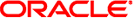
|
Oracle Solaris ZFS Administration Guide |
1. Oracle Solaris ZFS File System (Introduction)
Splitting a Mirrored ZFS Storage Pool (zpool split)
Changes to the zpool list Command
ZFS Device Replacement Enhancements
ZFS and Flash Installation Support
ZFS ACL Pass Through Inheritance for Execute Permission
Using Cache Devices in Your ZFS Storage Pool
Zone Migration in a ZFS Environment
ZFS Installation and Boot Support
Rolling Back a Dataset Without Unmounting
Enhancements to the zfs send Command
ZFS Quotas and Reservations for File System Data Only
ZFS Command History Enhancements (zpool history)
Upgrading ZFS File Systems (zfs upgrade)
Setting Up Separate ZFS Log Devices
Creating Intermediate ZFS Datasets
Recursively Renaming ZFS Snapshots (zfs rename -r)
gzip Compression Is Available for ZFS
Storing Multiple Copies of ZFS User Data
ZFS and Solaris iSCSI Improvements
ZFS Command History (zpool history)
Setting Properties When Creating ZFS File Systems
Displaying All ZFS File System Information
Hot Spares for ZFS Storage Pool Devices
Replacing a ZFS File System With a ZFS Clone (zfs promote)
Upgrading ZFS Storage Pools (zpool upgrade)
ZFS Backup and Restore Commands Are Renamed
Recovering Destroyed Storage Pools
ZFS Is Integrated With Fault Manager
File System Monitoring Tool (fsstat)
ZFS Component Naming Requirements
2. Getting Started With Oracle Solaris ZFS
3. Oracle Solaris ZFS and Traditional File System Differences
4. Managing Oracle Solaris ZFS Storage Pools
5. Installing and Booting an Oracle Solaris ZFS Root File System
6. Managing Oracle Solaris ZFS File Systems
7. Working With Oracle Solaris ZFS Snapshots and Clones
8. Using ACLs to Protect Oracle Solaris ZFS Files
9. Oracle Solaris ZFS Delegated Administration
10. Oracle Solaris ZFS Advanced Topics
11. Oracle Solaris ZFS Troubleshooting and Pool Recovery
The ZFS file system is a revolutionary new file system that fundamentally changes the way file systems are administered, with features and benefits not found in any other file system available today. ZFS is robust, scalable, and easy to administer.
ZFS uses the concept of storage pools to manage physical storage. Historically, file systems were constructed on top of a single physical device. To address multiple devices and provide for data redundancy, the concept of a volume manager was introduced to provide a representation of a single device so that file systems would not need to be modified to take advantage of multiple devices. This design added another layer of complexity and ultimately prevented certain file system advances because the file system had no control over the physical placement of data on the virtualized volumes.
ZFS eliminates volume management altogether. Instead of forcing you to create virtualized volumes, ZFS aggregates devices into a storage pool. The storage pool describes the physical characteristics of the storage (device layout, data redundancy, and so on) and acts as an arbitrary data store from which file systems can be created. File systems are no longer constrained to individual devices, allowing them to share disk space with all file systems in the pool. You no longer need to predetermine the size of a file system, as file systems grow automatically within the disk space allocated to the storage pool. When new storage is added, all file systems within the pool can immediately use the additional disk space without additional work. In many ways, the storage pool works similarly to a virtual memory system: When a memory DIMM is added to a system, the operating system doesn't force you to run commands to configure the memory and assign it to individual processes. All processes on the system automatically use the additional memory.
ZFS is a transactional file system, which means that the file system state is always consistent on disk. Traditional file systems overwrite data in place, which means that if the system loses power, for example, between the time a data block is allocated and when it is linked into a directory, the file system will be left in an inconsistent state. Historically, this problem was solved through the use of the fsck command. This command was responsible for reviewing and verifying the file system state, and attempting to repair any inconsistencies during the process. This problem of inconsistent file systems caused great pain to administrators, and the fsck command was never guaranteed to fix all possible problems. More recently, file systems have introduced the concept of journaling. The journaling process records actions in a separate journal, which can then be replayed safely if a system crash occurs. This process introduces unnecessary overhead because the data needs to be written twice, often resulting in a new set of problems, such as when the journal cannot be replayed properly.
With a transactional file system, data is managed using copy on write semantics. Data is never overwritten, and any sequence of operations is either entirely committed or entirely ignored. Thus, the file system can never be corrupted through accidental loss of power or a system crash. Although the most recently written pieces of data might be lost, the file system itself will always be consistent. In addition, synchronous data (written using the O_DSYNC flag) is always guaranteed to be written before returning, so it is never lost.
With ZFS, all data and metadata is verified using a user-selectable checksum algorithm. Traditional file systems that do provide checksum verification have performed it on a per-block basis, out of necessity due to the volume management layer and traditional file system design. The traditional design means that certain failures, such as writing a complete block to an incorrect location, can result in data that is incorrect but has no checksum errors. ZFS checksums are stored in a way such that these failures are detected and can be recovered from gracefully. All checksum verification and data recovery are performed at the file system layer, and are transparent to applications.
In addition, ZFS provides for self-healing data. ZFS supports storage pools with varying levels of data redundancy. When a bad data block is detected, ZFS fetches the correct data from another redundant copy and repairs the bad data, replacing it with the correct data.
A key design element of the ZFS file system is scalability. The file system itself is 128 bit, allowing for 256 quadrillion zettabytes of storage. All metadata is allocated dynamically, so no need exists to preallocate inodes or otherwise limit the scalability of the file system when it is first created. All the algorithms have been written with scalability in mind. Directories can have up to 248 (256 trillion) entries, and no limit exists on the number of file systems or the number of files that can be contained within a file system.
A snapshot is a read-only copy of a file system or volume. Snapshots can be created quickly and easily. Initially, snapshots consume no additional disk space within the pool.
As data within the active dataset changes, the snapshot consumes disk space by continuing to reference the old data. As a result, the snapshot prevents the data from being freed back to the pool.
Most importantly, ZFS provides a greatly simplified administration model. Through the use of a hierarchical file system layout, property inheritance, and automatic management of mount points and NFS share semantics, ZFS makes it easy to create and manage file systems without requiring multiple commands or the editing configuration files. You can easily set quotas or reservations, turn compression on or off, or manage mount points for numerous file systems with a single command. You can examine or replace devices without learning a separate set of volume manager commands. You can send and receive file system snapshot streams.
ZFS manages file systems through a hierarchy that allows for this simplified management of properties such as quotas, reservations, compression, and mount points. In this model, file systems are the central point of control. File systems themselves are very cheap (equivalent to creating a new directory), so you are encouraged to create a file system for each user, project, workspace, and so on. This design enables you to define fine-grained management points.