| Skip Navigation Links | |
| Exit Print View | |
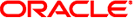
|
System Administration Guide: Printing |
1. Introduction to Printing in the Oracle Solaris Operating System
2. Planning for Printing (Tasks)
3. Setting Up Network Printing Services (Tasks)
4. Setting Up and Administering Printers by Using Solaris Print Manager (Tasks)
5. Setting Up Printers by Using LP Print Commands (Tasks)
6. Administering Printers by Using LP Print Commands (Tasks)
7. Customizing LP Printing Services and Printers (Tasks)
8. Administering the LP Print Scheduler and Managing Print Requests (Tasks)
9. Administering Printers on a Network (Tasks)
10. Administering Character Sets, Filters, Forms, and Fonts (Tasks)
11. Administering Printers by Using the PPD File Management Utility (Tasks)
12. Printing in the Oracle Solaris Operating System (Reference)
13. Troubleshooting Printing Problems in the Oracle Solaris OS (Tasks)
A. Using the Internet Printing Protocol
Overview of Oracle Solaris IPP Support
Overview of the IPP Listening Service
The IPP listening service provides an IPP network protocol service that enables print client systems a means of interacting with a print service on the system that is running the listener. This listener implements server-side IPP protocol support that includes a broad set of standard operations and attributes. The listener is implemented in the Oracle Solaris OS as an Apache module and a series of shared libraries that contain IPP operation and wire support. The IPP software stack is installed when the Oracle Solaris OS is installed on the system. The IPP listening service is an SMF service that depends on the print service to run. As a result, IPP is automatically enabled on a print server when the first print queue has been added . IPP is disabled when the last print queue has been removed.
Server-side support for IPP starts with the IPP module, mod_ipp. The listening service uses the Apache web server because the Oracle Solaris OS ships with Apache software. The Apache module uses the Dynamic Shared Object (DSO) interface to plug in under the web server. Using the DSO interface, the module includes configuration support for the IPP Listening service and an entry point for the web server to hand the listener the HTTP connection. This modular approach enables the IPP support to reuse Apache delivered encryption and authentication mechanisms.
Figure A-1 IPP Server Configuration
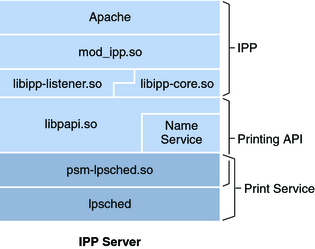
The IPP listening service configuration file, /etc/apache/httpd-standalone-ipp.conf, is like any normal Apache 1.3 configuration file. The configuration files takes any Apache 1.3 configuration directives that you want to use.
The default configuration includes the following features:
Listening on port 631.
Loading of a minimal set of Apache modules.
Enabling all supported IPP operations at the /printers/path (ipp://server/printers/) without requiring authentication.
The default operations that are enabled for /printers/ is limited to a set of operations that poses less of a security risk. However, all operations are enabled at the /admin/path (ipp://server/admin/), with basic authentication required.
The mod_ipp Apache configuration options to choose from are described in the following table:
Table A-2 mod_ipp Apache Module Configuration Options:
|
The following table shows the conformance checking types for the Apache Web Server Configuration. The syntax to use is:
ipp-conformance value
Table A-3 Apache Web Server Conformance Checking Types
|
The following is an annotated example of an apache configuration file:
if mod_ipp is loaded User lp run as "lp"
URI: ipp://{host]/printers/{queue}
SetHandler application/ipp use mod_ipp for this location
ipp-conformance strict enable strict protocol checking (default)
ipp-operation all enable enable all supported operations
IPP objects support operations. An operation consists of a request and a response. When a print client communicates with an IPP object, the client issues an operation request to the URI for that object. Operation requests and responses have parameters that identify the operation. Operations also have attributes that affect the run time characteristics of the operation. These operation-specific attributes are defined as operation attributes. Print requests contain operation attributes, object attributes, and the required document data to perform the specific operation. Each request requires a response from the object. Each response indicates success or failure of the operation with a corresponding status code as a response parameter. Responses contain operation attributes, object attributes, and status messages that are generated during the operation request.
The following table describes the IPP operation keywords for the Apache Web Server Configuration.
Table A-4 IPP Operation Keywords
|