| Skip Navigation Links | |
| Exit Print View | |
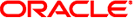
|
System Administration Guide: Printing |
1. Introduction to Printing in the Oracle Solaris Operating System
Privilege Requirements for Using Print Commands
Overview of the Oracle Solaris Printing Architecture
Available Printing Tools and Services
Implementation of the Open Standard Print API
Definition of a Print Server and a Print Client
Description of the Internet Printing Protocol
Description of the RFC-1179 Printing Protocol
Description of the SMB Protocol
Using Printing Protocols in the Oracle Solaris Release
Determining Which Printing Protocol to Use
Selecting the Client-To-Server Network Printing Protocol
Printer URI Formats That Are Supported
Selecting the Server-To-Printer Network Printing Protocol
Description of Solaris Print Manager
Description of the LP Print Service
The LP Print Client-Server Process
Print Client Process Used by the LP Print Service
How the LP Print Service Administers Files and Schedules Local Print Requests
2. Planning for Printing (Tasks)
3. Setting Up Network Printing Services (Tasks)
4. Setting Up and Administering Printers by Using Solaris Print Manager (Tasks)
5. Setting Up Printers by Using LP Print Commands (Tasks)
6. Administering Printers by Using LP Print Commands (Tasks)
7. Customizing LP Printing Services and Printers (Tasks)
8. Administering the LP Print Scheduler and Managing Print Requests (Tasks)
9. Administering Printers on a Network (Tasks)
10. Administering Character Sets, Filters, Forms, and Fonts (Tasks)
11. Administering Printers by Using the PPD File Management Utility (Tasks)
12. Printing in the Oracle Solaris Operating System (Reference)
13. Troubleshooting Printing Problems in the Oracle Solaris OS (Tasks)
The RFC-1179 protocol has served for decades as the standard network printing protocol. The protocol was originally designed to perform a very limited set of operations. The RFC-1179 protocol lacks a common representation for status information. In addition, this protocol offers only basic print job options. Conversely, the design of IPP includes features that are lacking in the RFC-1179 and BSD protocols. With IPP, a broad set of operations can be performed. These operations make use of a core set of common attributes by using a common representation and encoding method. Also, IPP enables encryption and authentication to be used between a print client and a print server. Finally, IPP provides a means for extending operations and attributes, while maintaining backward compatibility and interoperability. One of the results of the evolution of the RFC-1179 protocol is that it has several conflicting vendor extensions to overcome, making IPP the preferred choice of printing protocols.
For more information about using IPP to set up and administer printers, see Configuring the Internet Printing Protocol and Appendix A, Using the Internet Printing Protocol.