| Skip Navigation Links | |
| Exit Print View | |
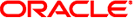
|
System Administration Guide: Printing |
1. Introduction to Printing in the Oracle Solaris Operating System
2. Planning for Printing (Tasks)
3. Setting Up Network Printing Services (Tasks)
4. Setting Up and Administering Printers by Using Solaris Print Manager (Tasks)
5. Setting Up Printers by Using LP Print Commands (Tasks)
6. Administering Printers by Using LP Print Commands (Tasks)
7. Customizing LP Printing Services and Printers (Tasks)
8. Administering the LP Print Scheduler and Managing Print Requests (Tasks)
9. Administering Printers on a Network (Tasks)
10. Administering Character Sets, Filters, Forms, and Fonts (Tasks)
11. Administering Printers by Using the PPD File Management Utility (Tasks)
12. Printing in the Oracle Solaris Operating System (Reference)
Solaris Print Manager and Special Characters
Functions of the LP Print Service
LP Print Service Configuration Files
Printer Names in the terminfo Database
Required terminfo Items For a Printer
How the Printer Interface Program Works
Support for the Use of PPD Files To Set Up Printers
Raster Image Processor Support
Support for PostScript Printer Description Files
Where to Find Information About Supported Printers and Available PPD Files
Description of the Printer Driver Field in Solaris Print Manager
Description of the Command-Line Options for the ppdmgr Utility
How the PAPI Is Implemented in the Oracle Solaris OS
13. Troubleshooting Printing Problems in the Oracle Solaris OS (Tasks)
Support for setting up and administering printers with PPD files has been incorporated into the Oracle Solaris print subsystem. Two interface scripts, standard_foomatic, and netstandard_foomatic, are available. These interface scripts provide the generic interface between the Solaris spooler and the back-end process of the print server.
The following are examples of the types of printers that are supported:
Lexmark Optra E312
Epson Stylus Photo 1280
Canon BJC-55
QMS magicolor 2+
The raster image support in the Oracle Solaris OS (RIP) enables you to print to printers that do not have resident PostScript processing capabilities. The printing software provides the print server RIP and supporting technologies. The RIP occurs behind the scenes. However, to use the appropriate driver you need to configure each printer by using either Solaris Print Manager or the lpadmin -n command. For step-by-step instructions on using the lpadmin -n command, see How to Add a New Directly Attached Printer by Using LP Print Commands.
The lpadmin and lpstat commands, as well as the Solaris Print Manager printer definition screens, support the use of PPD files.
The following new software packages are associated with this feature:
SUNWa2psr
SUNWa2psu
SUNWespgs
SUNWffiltersr
SUNWffiltersu
SUNWfppd
SUNWgimpprint
SUNWhpijs
SUNWimagick
SUNWpsutils
 | Caution - The location where the PPD files and the ppdcache file is stored are private, as is the contents of the ppdcache file. The placement of these files and the contents of the ppdcache are subject to change. Do not build software that relies on these files being in their current location or that relies on the data being in the format that is currently used. |
If the file required by your printer is not available, you can add your own PPD file. If you use the lpadmin -n command to create a new print queue, you can store your own PPD files anywhere that you choose. If you are running the Oracle Solaris 10 OS, and you use Solaris Print Manager to create the print queue, the PPD file must have an entry in the ppdcache file.
If you are running a supported Oracle Solaris release, PPD files are located in any of following four repositories on the system:
Specifies the system repository.
Specifies the admin repository.
Specifies the vendor repository.
Specifies the user repository.
Copies of PPD files that are specified by using the lpadmin command with the -n option, or by using the -a option with the ppdmgr command are stored in the user repository under the same PPD file name.
If you use the ppdmgr utility with the -a and the -R options, a copy of the specified PPD file can be stored in the admin repository.
If you create a print queue with Solaris Print Manager, and no entry exists for the PPD file in the ppdcache file, you can use the ppdmgr utility to add the file to the system. The cache of PPD file information that Solaris Print Manager uses is then updated to reflect any changes you make by using either of these two methods.
In later Oracle Solaris releases, PPD files are located in the /usr/lib/lp/model/ppd/system directory or any alternate directory that you specify.
The output of the ls command lists all the PPD files for a particular printer manufacturer.
For additional task-related information, see Administering Printers That Are Associated With PPD Files (Task Map).