| Skip Navigation Links | |
| Exit Print View | |
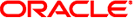
|
System Administration Guide: Printing |
1. Introduction to Printing in the Oracle Solaris Operating System
2. Planning for Printing (Tasks)
Planning for Printer Setup and Administration
Distributing Printers on the Network
Printer Configuration Resources
Printing Support in the Naming Service Switch
Adding Printer Information to a Naming Service
How the Printing Software Locates Printers
Assigning Print Servers and Print Clients
Print Server Requirements and Recommendations
3. Setting Up Network Printing Services (Tasks)
4. Setting Up and Administering Printers by Using Solaris Print Manager (Tasks)
5. Setting Up Printers by Using LP Print Commands (Tasks)
6. Administering Printers by Using LP Print Commands (Tasks)
7. Customizing LP Printing Services and Printers (Tasks)
8. Administering the LP Print Scheduler and Managing Print Requests (Tasks)
9. Administering Printers on a Network (Tasks)
10. Administering Character Sets, Filters, Forms, and Fonts (Tasks)
11. Administering Printers by Using the PPD File Management Utility (Tasks)
12. Printing in the Oracle Solaris Operating System (Reference)
13. Troubleshooting Printing Problems in the Oracle Solaris OS (Tasks)
The following sections describe printing services, tools, and protocols that you might choose to use for setting up and administering printers in the Oracle Solaris release. Each tool, service, and protocol has advantages and disadvantages. Some tools and services are more appropriate for specific uses, while others can be used for all, or most, printing tasks that you might perform. Unless otherwise mentioned, the following printing tools are available in the Oracle Solaris 10 and compatible Oracle Solaris releases. Also, all of these printing services and tools use LDAP, NIS, and NIS+.
This section describes the tools you can use to perform printer setup and related tasks.
The following tools are available in the Oracle Solaris release:
Solaris Print Manager
lpadmin command
PPD File Manager (ppdmgr)
Solaris Print Manager
Solaris Print Manager, /usr/sbin/printmgr, is a Java technology-based GUI that you use to perform setup tasks for local and remote printers, either directly attached and network-attached.
For directly attached and network-attached printers, you can perform the following tasks:
Create a print queue.
Modify a print queue.
Delete a print queue.
For remote printers, you can use Solaris Print Manager to define access to the print queue. Note that a remote printer is a printer that has a print queue that is defined on a system other than the local system. For more information about terminology that is commonly used in this book, see Glossary.
lpadmin Command
The lpadmin command, /usr/sbin/lpadmin, is a command-line tool that you can use to perform all of the tasks that you can perform by using Solaris Print Manager performs. Several additional tasks that cannot be performed by using Solaris Print Manager can be performed by using the lpadmin command. For more information, see Printer Definitions.
PPD File Manager
You can use the PPD File Manager utility, /usr/sbin/ppdmgr, to administer PPD files on Oracle Solaris systems. The PPD File Management utility is the preferred method for adding PPD files to a system's PPD file repository. For more information, see Chapter 11, Administering Printers by Using the PPD File Management Utility (Tasks).
Note - For printer setup, the Solaris Print Manager tool is easier and more convenient to use than the lpadmin command. These tools provide sufficient printer attributes in most situations. However, you might need to use the lpadmin command when setting up printers with printer attributes that cannot be defined by using Solaris Print Manager.
For more information about setting up printers, see Chapter 4, Setting Up and Administering Printers by Using Solaris Print Manager (Tasks) and Chapter 5, Setting Up Printers by Using LP Print Commands (Tasks).