| Skip Navigation Links | |
| Exit Print View | |
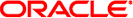
|
Oracle Solaris 10 9/10 Release Notes |
2. Oracle Solaris Runtime Issues
Recommended Adoption of SHA-256 and SHA-512 crypt(3C) Plug-ins for Password Encryption
Problem When Printing to a Local Printer With Thunderbird 3 (6978760)
Trusted Stripe Disappears From the Screen After a Resolution Change (6460624)
The config/local_only Property in sendmail Must Not Be Set to true (6970172)
SPARC: Console sync Command Can Hang While Attempting a Crash Dump (6967825)
32-bit x86: Unable to Use reboot Command to Boot Kernel (6741682)
zpool attach Command Does Not Copy bootblock Information (6668666)
x86: ata Driver Timeouts During Boot (6586621)
zoneadm install Command Fails With a ZFS Legacy Mount (6449301)
ZFS and UNIX/POSIX Compliance Issues
fdisk -E Command Can Sweep Disk Used by ZFS Without Warning (6412771)
ZFS and Third-Party Backup Product Issues
BrightStor ARCserve Backup Client Agent for UNIX (Solaris) and ZFS Support
ZFS GUI Should Check for /usr/lib/embedded_su Patch at the Beginning of Each Wizard (6326334)
Failure to Synchronize File System on Panic (6250422)
Upgrading From Some Oracle Solaris 10 Releases Requires Remounting of File Systems
NFSv4 Access Control List Functions Might Work Incorrectly
System Crash Dump Fails on Devices Greater Than 1 TByte in Size (6214480)
Hardware-Related Issues and Bugs
x64: PCI Subsystem ID Changes in ConnectX Firmware 2.6.0 From Mellanox (6810093)
The ZFS ARC Allocates Memory Inside the Kernel Cage Preventing DR (6522017)
mpathadm Command Does Not Display Load-Balance Setting Specific to Device
Registration Tool Prevents Power Management on Some Frame Buffers (6321362)
Certain USB 2.0 Controllers Are Disabled
Supported USB Devices and Corresponding Hub Configurations
x86: Limitations Exist With Certain Device Drivers in the Oracle Solaris 10 OS
DVD-ROM/CD-ROM Drives on Headless Systems
x86: Manual Configuration Required to Specify Non-U.S. English Keyboards
Contention Exists Between Certain Devices That Share the Same Bus (6196994)
Some DVD and CD-ROM Drives Fail to Boot the Oracle Solaris 10 OS (4397457)
iPlanet Directory Server 5.1 Issues
Installing Directory Server 5.1
Migrating to the Sun Java System Directory Server 5 2005Q1
Swedish Software Translations Note
Multiple Input Method Switcher Applications Appear in Trusted Java DS
New ChuYin Input Method Not Supported in Upgrade to IIIMF rev.12 (6492129)
AltGr Key Does Not Work As a Mode Switcher in Some Russian Locales (6487712)
Arabic Text Not Appearing in ar Locales
Several Arabic Fonts Do Not Work in GNOME Desktop (6384024)
Unable to Switch Input Language on Session-Saved Applications (6360759)
Keyboard Shortcuts in Mozilla 1.7 in ES Locale Are Unusual and Ambiguous (6288620)
Migration Note for UTF-8 Locales
Emails Saved As Portable Format
File Names and Directory Names
Launching Legacy Locale Applications
Hardware for Some Keyboard Layouts Type 6 and 7 Not Available
SPARC: NFS/RDMA Connection Errors (6229077)
System Domain of Interpretation Is Not Configurable (6314248)
IP Forwarding Disabled by Default in the Oracle Solaris 10 OS
Zone Not Booting When IP Address Belongs to a Failed IP Network Multipathing Group (6184000)
Nonpassword Logins Fail With pam_ldap Enabled (6365896)
Oracle Solaris Commands and Standards
winbind Command Fetches Only the First 1000 Active Directory Users
Changed Man Pages for Trusted Extensions Are in Reference Manual Only
Bash 3.00 No Longer Sets Some Environment Variables
New ln Utility Requires -f Option
New tcsh Version Rejects setenv Variable Names That Use a Dash or an Equal Sign
STDIO getc Family EOF Condition Behavior Change
Output Columns of the ps Command Have Been Widened
Solaris Volume Manager Does Not Remove Devices Correctly If fdisk Does Not Have Valid Entries
Solaris Volume Manager metattach Command Might Fail
Problem With Changing Authentication Type (6246543)
Wrong Help Window Opened For Volume Control (6253210)
Cannot Print Certain Documents From the Mozilla Browser
User Preferences Not Fully Compatible
Nautilus ACL MASK Is Not Synchronized With Group Permissions (6464485)
strftime(3c) Should Support GNU Extension in %-m And %-d (6448815)
x86: Cannot Configure Full-Screen Magnification on Systems With One Video Card
Certain View Options Might Cause File Manager to Fail (6233643)
The Availability Suite Module sdbc Fails to Load During Boot (6952222)
Oracle Solaris 10 9/10 Clock Stops on Oracle VM 2.2 (6952499)
SPARC: FKU 137137-xx Patch Does Not Support Third-Party Volume Manager Software
Solaris 10 10/09 DVD Media Might Not Be Automatically Mounted by vold (6712352)
Sun Patch Manager Tool 2.0 Incompatible With Previous Versions of the Tool
Cannot Delete Existing Diskless Clients From the System (6205746)
SPARC: smosservice delete Command Does Not Successfully Remove All Service Directories (6192105)
4. End-of-Software Support Statements
A. Previously Documented Bugs That Were Fixed in the Oracle Solaris 10 9/10 Release
The following file system bugs apply to the Oracle Solaris 10 release.
The sendmail patch 142436–03 and its revisions 04 to 08, modifies the config/local_only property to true.
$ svcprop -p config/local_only smtp:sendmail true
This modification allows sendmail to accept requests only from the local host.
Workaround: After adding patch 142436–03 or its revisions 04 to 08, in order for sendmail to accept requests from other hosts, make the following changes:
Reset config/local_only property to false.
# svccfg -s svc:/network/smtp:sendmail setprop config/local_only=false
Refresh and restart the sendmail service.
# svcadm refresh smtp:sendmail # svcadm restart smtp:sendmail
When you run the mdb command with the -K option, quit with $q, and then issue the sync command, the system may hang.
You may encounter the same problem when you issue the sync command at the ok prompt from OpenBoot.
The following error message may be displayed:
panic dump timeout ... dump aborted
Workaround: Add dump_plat_mincpu=0 to the /etc/system file. Or use the reboot -d command instead of the mdb -K ... $q command.
The bootadm command fails to construct a properly formatted GRUB menu entry when you boot a system in the 32-bit mode by using the following commands:
reboot kernel/unix
reboot -- -r
As a result, the system boots in the 64-bit mode. The faulty menu.lst file might appear as follows:
findroot rootfs0 kernel /platform/i86pc/kernel/unix module /platform/i86pc/boot_archive
In the previous example, the kernel line does not contain the multiboot information and is therefore incorrect. No error message is displayed.
Workaround: Edit the /boot/grub/menu.lst file manually and add the following information:
title Solaris 10 10/08 findroot rootfs0 kernel /platform/i86pc/multiboot kernel/unix module /platform/i86pc/boot_archive
After making these changes, the system boots in the 32-bit mode.
Note - The changes you make to the menu.lst file persist over system reboots.
Alternately, you can edit the GRUB menu at boot time, adding the kernel/unix boot argument, as shown in the following example:
grub edit> kernel /platform/i86pc/multiboot kernel/unix
Note - Changes made by editing the GRUB menu at boot time do not persist over system reboots.
For more information, see Modifying Boot Behavior on x86 Based Systems in System Administration Guide: Basic Administration.
If you use the zpool attach command to add a disk to a ZFS root pool, the bootblock information is not copied to the newly added disk. This problem does not affect mirrored ZFS root pools that are created with an initial installation. System does not boot from alternate disk in the mirrored root pool.
Workaround: Choose one of the following workarounds:
On a SPARC system, identify the alternate disk device and install the boot information. For example:
# installboot -F zfs /usr/platform/`uname -i`/lib/fs/zfs/bootblk /dev/rdsk/c0t1d0s0
On an x86 system, identify the alternate disk device and install the boot information. For example:
# installgrub /boot/grub/stage1 /boot/grub/stage2 /dev/rdsk/c0t1d0s0
ata driver timeouts might occur during system boot on Intel multiprocessor systems. These timeouts occur when the root device is on a drive with the HBA controller bound to the legacy ata driver. These timeouts lead to a momentary hang, hard hang, or a panic during system boot with console messages similar to the following:
scsi: [ID 107833 kern.warning] WARNING: /pci@0,0/pci-ide@1f,2/ide@0 (ata0):
timeout: reset bus, target=0 lun=0
scsi: [ID 107833 kern.warning] WARNING: /pci@0,0/pci-ide@1f,2/ide@0 (ata0):
timeout: early timeout, target=0 lun=0
gda: [ID 107833 kern.warning] WARNING: /pci@0,0/pci-ide@1f,2/ide@0/cmdk@0,0 (Disk0):
Error for command 'read sector' Error Level: Informational
gda: [ID 107833 kern.notice] Sense Key: aborted command
gda: [ID 107833 kern.notice] Vendor 'Gen-ATA ' error code: 0x3
gda: [ID 107833 kern.warning] WARNING: /pci@0,0/pci-ide@1f,2/ide@0/cmdk@0,0 (Disk0):
Error for command 'read sector' Error Level: Informational
gda: [ID 107833 kern.notice] Sense Key: aborted command
gda: [ID 107833 kern.notice] Vendor 'Gen-ATA ' error code: 0x3
scsi: [ID 107833 kern.warning] WARNING: /pci@0,0/pci-ide@1f,2/ide@0 (ata0):
timeout: abort request, target=0 lun=0
scsi: [ID 107833 kern.warning] WARNING: /pci@0,0/pci-ide@1f,2/ide@0 (ata0):
timeout: abort device, target=0 lun=0
scsi: [ID 107833 kern.warning] WARNING: /pci@0,0/pci-ide@1f,2/ide@0 (ata0):
timeout: reset target, target=0 lun=0
scsi: [ID 107833 kern.warning] WARNING: /pci@0,0/pci-ide@1f,2/ide@0 (ata0):
timeout: reset bus, target=0 lun=0
scsi: [ID 107833 kern.warning] WARNING: /pci@0,0/pci-ide@1f,2/ide@0 (ata0):
timeout: early timeout, target=0 lun=0
gda: [ID 107833 kern.warning] WARNING: /pci@0,0/pci-ide@1f,2/ide@0/cmdk@0,0 (Disk0):
Error for command 'read sector' Error Level: Informational
gda: [ID 107833 kern.notice] Sense Key: aborted command
gda: [ID 107833 kern.notice] Vendor 'Gen-ATA ' error code: 0x3
gda: [ID 107833 kern.warning] WARNING: /pci@0,0/pci-ide@1f,2/ide@0/cmdk@0,0 (Disk0):
Workaround: Choose one of the following workarounds:
Note - To avoid performance degradation, workaround 3 or workaround 4 should only be used temporarily until workaround 5 can be used .
Workaround 1: Enable AHCI in BIOS if available on the system. Enabling this setting requires a reinstall of the Oracle Solaris OS.
Workaround 2: Install Oracle Solaris OS on a disk on a controller which does not use the ata driver.
Workaround 3: Disable MP in the BIOS setup so that a single processor is active.
Workaround 4: Disable MP in the Oracle Solaris OS so that a single processor is active. Perform the following steps from the Grand Unified Bootloader (GRUB) menu:
Type e to edit your selected entry.
Navigate to the line that begins with kernel.
Type e to switch to the GRUB edit mode.
Append -kd to the line.
Press Enter to accept the change.
Type b to boot the selected entry.
At the kbmd prompt, type the following command:
use_mp/W 0 :c
If you are performing a system boot, proceed to Step 10, otherwise install the Solaris 10 10/09 software.
At the end of the installation, reboot the system. Repeat steps 1 through 7.
To make this change permanent so that the above steps do not need to be repeated for subsequent boots, do the following:
Become the super user, when the system boot is completed.
Open the /etc/system file.
Add the following line:
set use_mp = 0
Workaround 5: Disable microcode update. Type the following command:
# mv /platform/i86pc/ucode /platform/i86pc/ucode.disabled
Microcode update can be invoked manually after the system is up:
# ucodeadm -u /platform/i86pc/ucode.disabled/intel-ucode.txt
If a non-global zone is initially configured with a ZFS file system to be mounted with the `add fs subcommand and specifies mountpoint=legacy, the subsequent zone installation fails. The following error message is displayed.
ERROR: No such file or directory: cannot mount </zones/path/root/usr/local> in non-global zone to install: the source block device or directory </path/local> cannot be accessed
Workaround: Add access to a ZFS file system after installing the non-global zone.
ZFS is designed to be a POSIX compliant file system and in most situations, ZFS is POSIX compliant. However, two edge case conditions exist when ZFS does not meet the POSIX compliance tests:
Updating ZFS files system capacity statistics.
Modifying existing data with a 100 percent full file system.
Related CRs:
6362314
6362156
6361650
6343113
6343039
6742203
If you use the fdisk -E command to modify a disk that is used by a ZFS storage pool, the pool becomes unusable and might cause an I/O failure or system panic.
Workaround:
Do not use the fdisk command to modify a disk that is used by a ZFS storage pool. If you need to access a disk that is used by a ZFS storage pool, use the format utility. In general, disks that are in use by file systems should not be modified.
The following are the issues with Brightstor ARCserve Backup products.
The BrightStor ARCserve Backup (BAB) Client Agent for UNIX (Solaris) can be used to backup and restore ZFS files.
However, ZFS NFSv4-style ACLs are not preserved during backup. Traditional UNIX file permissions and attributes are preserved.
Workaround: If you want to preserve ZFS files with NFSv4-style ACLs, use the tar command with the -p option or the cpio command with the -P option to write the ZFS files to a file. Then, use BAB to backup the tar or cpio archive.
If you add the SUNWzfsg package from a Solaris 10 10/09 release to a system that runs a pre-Solaris 10 6/06 release, which does not have the embedded_su patch, the ZFS Administration application wizards are not fully functional.
If you attempt to run the ZFS Administration application on a system without the embedded_su patch, you will only be able to browse your ZFS configuration. The following error message is displayed:
/usr/lib/embedded_su: not found
Workaround:
Add the embedded_su patch (119574-02) to the system that runs a pre-Solaris 10 6/06 release.
If a host panics with file system I/O occurring to a target, which is connected by using the Oracle Solaris iSCSI software initiator, the I/O might not be able to flush or sync to the target device. This inability to flush or sync might cause file system corruption. No error message is displayed.
Workaround:
Use the journaling file system like UFS. Starting with Oracle Solaris 10, UFS logging is enabled by default. For more information about UFS, see What’s New in File Systems? in System Administration Guide: Devices and File Systems.
After you upgrade an NFSv4 server on all Oracle Solaris 10 updates, your programs might encounter EACCES errors. Furthermore, directories might erroneously appear to be empty.
To prevent these errors, unmount and then remount the client file systems. In case unmounting fails, you might need to forcibly unmount the file system by using umount -f. Alternatively, you can also reboot the client.
NFSv4 Access Control List (ACL) functions might work improperly if clients and servers in the network are installed with different previous Oracle Solaris 10 releases. The affected ACL functions and command-line utilities that use these functions are the following:
acl()
facl()
getfacl
setfacl
For more information about these functions and utilities, see their respective man pages.
For example, errors might be observed in a network that includes the following configuration:
A client that is running Solaris 10 Beta software
A server that is running Solaris 10 software
The following table illustrates the results of the ACL functions in client-server configurations with different Solaris 10 releases.
|
Workaround: For the NFSv4 ACL functionality to work properly, perform a full installation of the Oracle Solaris 10 OS on both the server and the client.
The system cannot generate a dump on a partition that is equal to or greater than 1 Tbyte in size. If such a device is on a system, the following might occur after the system boots subsequent to a system panic:
The system does not save the dump.
The following message is displayed:
0% done: 0 pages dumped, compression ratio 0.00, dump failed: error 6
Workaround: Configure the size of your system's dump device to less than 1 Tbyte.