| Skip Navigation Links | |
| Exit Print View | |
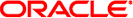
|
Oracle Solaris 10 9/10 Release Notes |
Oracle Solaris Auto Registration
How to Enable or Modify Auto Registration
Before or During an Installation or Upgrade
After an Installation or Upgrade
How to Disable Auto Registration
For Oracle Solaris Live Upgrades
Memory Requirements for SPARC Based Systems
Memory Requirements for x86 Based Systems
Changes in Upgrade Support for Oracle Solaris Releases
Support for Products Not Part of the Oracle Solaris OS
Oracle Solaris Live Upgrade and Oracle Solaris Zones
Oracle Solaris Live Upgrade Restrictions
Using Oracle Solaris Live Upgrade With a Zone Root on a ZFS File System
Upgrading an Oracle Solaris' Trusted Extensions Feature That Is Configured With Labeled Zones
Patching Miniroot on SPARC and x86 Compatible Machines
Oracle Solaris Data Encryption Supplement on Oracle Solaris 10 Releases
x86: Systems With elx or pcelx NICs Fail Network Configuration
Default Size of /var File System Might Be Inadequate
x86: Do Not Upgrade Hewlett-Packard Vectra XU Series Systems With BIOS Version GG.06.13
SPARC: Older Firmware Might Need Boot Flash PROM Upgrade
x86: Failure of BIOS Device Utility Prevents Installation or Upgrade From Succeeding (6362108)
Cannot Create an Oracle Solaris Flash Archive When a Non-global Zone Is Installed (6246943)
x86: Sun Java Workstation 2100Z Might Panic When Booting From Oracle Solaris 10 DVD (6214356)
x86: Serial Consoles on Some of Oracle's Sun Fire Systems Do Not Work (6208412)
x86: GUI Installation Fails on Systems With Less Than 768 Mbytes of Memory
Installation Fails if the/var File System Has Just the Minimum or Recommended Disk Space (6873975)
DSR Upgrade Fails Due to Auto-Layout Problem (6858233)
Some Asian Locales Cannot Be Used for Custom JumpStart Installation (6681454)
PRODRM Has Problems Deleting prodreg Entry for Trusted Extensions (6616592)
Upgrade Detailed Patch Analysis Panel Not Scrollable (6597686)
Keyboard Layout Needs to Be Selected Even Without a Keyboard Attached (6593071)
x86: Invalid /sbin/dhcpinfo Error During Installation (6332044)
x86: System Fails to Boot After Custom JumpStart Installation (6205478)
shutdown Command Might Cause the System to Hang After an Upgrade (6751843)
Issues With a DSR Upgrade With Zones (6616788)
Trusted Extensions Upgrade Issues (6616585)
System Cannot Communicate With ypbind After an Upgrade (6488549)
Upgrade Fails on Systems With Zones That Have Been Installed but Not Booted
Device ID Discrepancies After an Upgrade From the Solaris 9 9/04 OS
Additional Related Locales Might Be Installed
2. Oracle Solaris Runtime Issues
4. End-of-Software Support Statements
A. Previously Documented Bugs That Were Fixed in the Oracle Solaris 10 9/10 Release
The following bugs might occur during or after the installation of the Oracle Solaris 10 OS.
For a GUI-based installation of the Oracle Solaris 10 9/10 OS, the system must have a minimum 768 mbytes of memory. If the physical memory is less than 768 mbytes, an error message similar to the following is displayed and the installation switches to a text installation:
Not enough memory for graphical installation. Graphical installation requires 768 MB of memory. Found 640 MB of memory. Reverting to text-based installation.
Workaround: Make sure that you have at least 768 mbytes of memory for a GUI-based installation or upgrade.
On systems with low memory, installation of the Oracle Solaris OS might fail if either the / or /var file system has just the minimum or recommended disk size. The following error message is displayed:
Creating boot_archive for /a updating /a/platform/sun4u/boot_archive 15+0 records in 15+0 records out cat: write error: No space left on device
Workaround: Increase the size of /var to at least 300 Mbytes on low memory systems.
A DSR upgrade fails on systems installed with an Oracle Solaris 10 release prior to the Oracle Solaris 10 9/10 release. This failure is due to an auto-layout problem. For example, assume you install the OS with the following profile:
install_type initial_install system_type standalone cluster cxall partitioning explicit filesys rootdisk.s0 auto / logging filesys rootdisk.s1 512 swap filesys rootdisk.s6 10240 /backup logging filesys rootdisk.s7 free
Then, perform a DSR upgrade to the Oracle Solaris 10 9/10 release with the following profile:
install_type upgrade root_device rootdisk.s0 backup_media local_filesystem /backup layout_constraint rootdisk.s0 changeable layout_constraint rootdisk.s7 available
The DSR upgrade fails with the following error message:
Auto-layout could not determine how to reallocate space on the file systems with the constraints you specified. Try other constraints
Workaround: Label the rootdisk.s1 and rootdisk.s6 slices as “changeable.” If an extra disk is available in the system, and there is sufficient space on an unused slice for a backup, then modify the backup_media keyword, as shown in the following example:
backup_media local_filesystem /dev/dsk/c0t1d0s7
In this example, disk c0t1d0s7 is the second disk available, and the disk has sufficient space for a backup. Alternately, if only one rootdisk is available in the system, perform the backup on a remote system. Use the following syntax:
backup_media remote_filesystem hostname:/export/backup
In either case, DSR upgrade will now succeed.
The localized Oracle Solaris installer always runs in the EUC or ISO8859 locales. Thus, the installation log is written in EUC or ISO8859 encoding.
Workaround: While performing a localized command–line interface (CLI) installation by using a terminal window, the locale on the terminal must be either the EUC or ISO8859 locale.
If you are installing an Oracle Solaris flash archive from a system running a release before the Solaris 10 10/08 release, the archive fails to install. Starting with the Solaris 10 10/08 release, the archive can be installed. The following error message is displayed:
bootadm: biodev command failed for disk: /dev/dsk/<c0t2d0s0>. bootadm: 1s_bootdisk(): cannot determine BIOS disk ID "hd?" for disk: /dev/dsk/<c0t2d0s0> bootamd: get_grubroot(): cannot get (hd?, ?,?) for menu. menu not on bootdisk: /dev/rdsk/<c0t2d0s0>
Workaround: Choose one of the following workarounds:
Install an Oracle Solaris flash archive from at least the Solaris 10 10/08 release.
If you need to install an Oracle Solaris flash archive from a previous release, boot from the previous release and extract the archive.
The following Asian locales, th_TH.ISO8859-11, th_TH.TIS620, ko_KR.EUC, ko_KR.UTF-8, zh_TW.EUC, zh_CN.EUC, zh_CN.GBK, and zh_CN.UTF-8 cannot be used while installing the Oracle Solaris OS with Custom JumpStart. While setting locales in the sysidcfg file using the system_locale keyword, the following error message is displayed:
xx_xx.xxxxx is not a valid system locale
The custom JumpStart installation is stopped, and the interactive installation starts.
Workaround: Use shorter locale names such as th_TH, ko, ko.UTF-8, zh_TW, zh, zh.GBK, and zh.UTF-8, instead of longer locale names.
While upgrading Trusted Extensions from the Solaris 10 11/06 or Solaris 10 8/07 release to the Solaris 10 10/08, Solaris 10 5/09, or Solaris 10 10/09 release, the prodreg entry for Trusted Extensions is not removed. No error message is displayed.
Workaround: After upgrading Trusted Extensions to the current release, remove the prodreg entry manually as follows:
# prodreg unregister -f -r -u "Solaris Trusted Extensions" -i 1
During an Oracle Solaris upgrade, if you select Detailed Analysis to view which patches will be removed, the panel that displays the patches is not scrollable. The complete list of patches to be removed cannot be viewed.
Workaround: Run the analyze_patches scripts manually as follows:
# cd <cdrom>/Solaris_10/Misc # ./analyze_patches -R rootdir -N netdir -D databasedir
The command options follow:
rootdir is the root of the installed system. The default root directory is /.
netdir is the path to the root of the OS image to be installed and is also the path to the directory that contains the Solaris_10_606 directory. /cdrom/cdrom0 is the default path. You must use this option if you are running patch_analyzer from an NFS mount point.
If the script is called from a directory other than the /Misc directory in the OS image, the program cannot find the database it uses for patch analysis. Use the -D option to supply the path to the database. Without this database, which is located in the Solaris_10_606/Misc/database directory in the OS image, the script will not run correctly.
During an Oracle Solaris serial installation, the system does not have an attached keyboard, but a prompt for selecting the keyboard layout is still displayed.
Workaround: Select the keyboard layout. You can change the keyboard layout by using the kbd command with -s option, if needed, when a keyboard is attached.
If Linux is installed on your system and you installed the Oracle Solaris OS in a separate partition, the Linux partition does not display in the GRUB menu. No error message is displayed.
Workaround: Edit the GRUB menu's menu.lst file to add Linux to the GRUB menu. Perform the following steps:
Boot the Oracle Solaris OS.
Edit the menu.lst file at /boot/grub/menu.lst. For more information, see the System Administration Guide: Basic Administration.
If you install the Solaris 10 10/09 OS on an x86 based system, the following error message is displayed:
/sbin/dhcpinfo: primary interface requested but no primary interface is set
The error does not affect the installation, and the installation succeeds.
Workaround: Ignore the error message.
If you use the Custom JumpStart installation method to install the Oracle Solaris OS on an x86 based system, and you explicitly configure slice 2 as the overlap slice in the profile, an error occurs. The system does not reboot successfully after the installation is completed. The following error message is displayed:
Cannot find Solaris partition
This failure occurs because the overlap slice 2 (c0t0d0s2, for example) is set to begin at cylinder 1 rather than cylinder 0.
Workaround: In the Custom JumpStart profile, remove the filesys keyword entry which configures slice 2 as the overlap slice. For example, you would remove a keyword entry that is similar to the following:
filesys c0t0d0s2 all overlap
After you remove the entry, perform the Custom JumpStart installation.