| Skip Navigation Links | |
| Exit Print View | |
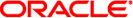
|
Oracle Solaris 10 9/10 Installation Guide: Network-Based Installations |
| Skip Navigation Links | |
| Exit Print View | |
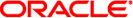
|
Oracle Solaris 10 9/10 Installation Guide: Network-Based Installations |
Part I Planning to Install Over the Network
1. Where to Find Solaris Installation Planning Information
Advantages of Preconfiguring System Configuration Information
Preconfiguring With the sysidcfg File
To Create a sysidcfg Configuration File
Syntax Rules for the sysidcfg File
SPARC: Preconfiguring Power Management Information
3. Preconfiguring With a Naming Service or DHCP
Part II Installing Over a Local Area Network
4. Installing From the Network (Overview)
5. Installing From the Network With DVD Media (Tasks)
6. Installing From the Network With CD Media (Tasks)
7. Patching the Miniroot Image (Tasks)
8. Installing Over the Network (Examples)
9. Installing From the Network (Command Reference)
Part III Installing Over a Wide Area Network
11. Preparing to Install With WAN Boot (Planning)
12. Installing With WAN Boot (Tasks)
13. SPARC: Installing With WAN Boot (Tasks)
14. SPARC: Installing With WAN Boot (Examples)
This chapter describes how to preconfigure system information by using the sysidcfg file. Preconfiguration can help you to avoid being prompted for this information when you install the Solaris OS. This chapter also describes how to preconfigure Power Management information. This chapter contains the following sections: