| Skip Navigation Links | |
| Exit Print View | |
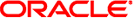
|
Oracle Solaris 10 9/10 Installation Guide: Solaris Live Upgrade and Upgrade Planning |
| Skip Navigation Links | |
| Exit Print View | |
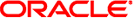
|
Oracle Solaris 10 9/10 Installation Guide: Solaris Live Upgrade and Upgrade Planning |
Part I Upgrading With Solaris Live Upgrade
1. Where to Find Solaris Installation Planning Information
2. Solaris Live Upgrade (Overview)
3. Solaris Live Upgrade (Planning)
4. Using Solaris Live Upgrade to Create a Boot Environment (Tasks)
5. Upgrading With Solaris Live Upgrade (Tasks)
6. Failure Recovery: Falling Back to the Original Boot Environment (Tasks)
7. Maintaining Solaris Live Upgrade Boot Environments (Tasks)
8. Upgrading the Solaris OS on a System With Non-Global Zones Installed
9. Solaris Live Upgrade (Examples)
10. Solaris Live Upgrade (Command Reference)
Part II Upgrading and Migrating With Solaris Live Upgrade to a ZFS Root Pool
11. Solaris Live Upgrade and ZFS (Overview)
Introduction to Using Solaris Live Upgrade With ZFS
Migrating From a UFS File System to a ZFS Root Pool
Migrating From a UFS root (/) File System to ZFS Root Pool
Migrating a UFS File System With Solaris Volume Manager Volumes Configured to a ZFS Root File System
Creating a New Boot Environment From a ZFS Root Pool
Creating a New Boot Environment Within the Same Root Pool
Creating a New Boot Environment on Another Root Pool
Creating a New Boot Environment From a Source Other Than the Currently Running System
Creating a ZFS Boot Environment on a System With Non-Global Zones Installed
12. Solaris Live Upgrade for ZFS (Planning)
13. Creating a Boot Environment for ZFS Root Pools
14. Solaris Live Upgrade For ZFS With Non-Global Zones Installed
B. Additional SVR4 Packaging Requirements (Reference)
Starting with the Solaris 10 10/09 release, you can set up a JumpStart profile to identify a flash archive of a ZFS root pool.
A Flash archive can be created on a system that is running a UFS root file system or a ZFS root file system. A Flash archive of a ZFS root pool contains the entire pool hierarchy, except for the swap and dump volumes, and any excluded datasets. The swap and dump volumes are created when the Flash archive is installed.
You can use the Flash archive installation method as follows:
Generate a Flash archive that can be used to install and boot a system with a ZFS root file system.
Perform a JumpStart installation of a system by using a ZFS Flash archive.
Note - Creating a ZFS Flash archive backs up an entire root pool, not individual boot environments. Individual datasets within the pool can be excluded by using the flarcreate and flar command's -D option.
For detailed instructions and limitations, see Installing a ZFS Root File System (Oracle Solaris Flash Archive Installation) in Oracle Solaris ZFS Administration Guide.