| Skip Navigation Links | |
| Exit Print View | |
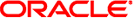
|
Oracle Solaris 10 9/10 Installation Guide: Solaris Live Upgrade and Upgrade Planning |
| Skip Navigation Links | |
| Exit Print View | |
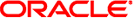
|
Oracle Solaris 10 9/10 Installation Guide: Solaris Live Upgrade and Upgrade Planning |
Part I Upgrading With Solaris Live Upgrade
1. Where to Find Solaris Installation Planning Information
2. Solaris Live Upgrade (Overview)
3. Solaris Live Upgrade (Planning)
4. Using Solaris Live Upgrade to Create a Boot Environment (Tasks)
5. Upgrading With Solaris Live Upgrade (Tasks)
6. Failure Recovery: Falling Back to the Original Boot Environment (Tasks)
7. Maintaining Solaris Live Upgrade Boot Environments (Tasks)
Overview of Solaris Live Upgrade Maintenance
Displaying the Status of All Boot Environments
To Display the Status of All Boot Environments
Updating a Previously Configured Boot Environment
To Update a Previously Configured Boot Environment
Canceling a Scheduled Create, Upgrade, or Copy Job
To Cancel a Scheduled Create, Upgrade, or Copy Job
Displaying the Name of the Active Boot Environment
To Display the Name of the Active Boot Environment
Changing the Name of a Boot Environment
To Change the Name of an Inactive Boot Environment
Adding or Changing a Description Associated With a Boot Environment Name
To Add or Change a Description for a Boot Environment Name With Text
To Add or Change a Description for a Boot Environment Name With a File
To Determine a Boot Environment Name From a Text Description
To Determine a Boot Environment Name From a Description in a File
To Determine a Boot Environment Description From a Name
Viewing the Configuration of a Boot Environment
To View the Configuration of a Boot Environment
8. Upgrading the Solaris OS on a System With Non-Global Zones Installed
9. Solaris Live Upgrade (Examples)
10. Solaris Live Upgrade (Command Reference)
Part II Upgrading and Migrating With Solaris Live Upgrade to a ZFS Root Pool
11. Solaris Live Upgrade and ZFS (Overview)
12. Solaris Live Upgrade for ZFS (Planning)
13. Creating a Boot Environment for ZFS Root Pools
14. Solaris Live Upgrade For ZFS With Non-Global Zones Installed
B. Additional SVR4 Packaging Requirements (Reference)
Use the ludelete command to remove a boot environment. Note the following limitations.
You cannot delete the active boot environment or the boot environment that is activated on the next reboot.
The boot environment to be deleted must be complete. A complete boot environment is not participating in an operation that will change its status. Use Displaying the Status of All Boot Environments to determine a boot environment's status.
You cannot delete a boot environment that has file systems mounted with lumount.
x86 only: Starting with the Solaris 10 1/06 release, you cannot delete a boot environment that contains the active GRUB menu. Use the lumake or luupgrade commands to reuse the boot environment. To determine which boot environment contains the active GRUB menu, see Chapter 13, Managing the Oracle Solaris Boot Archives (Tasks), in System Administration Guide: Basic Administration.
Roles contain authorizations and privileged commands. For more information about roles, see Configuring RBAC (Task Map) in System Administration Guide: Security Services.
# ludelete BE_name
Specifies the name of the inactive boot environment that is to be deleted
Example 7-3 Deleting an Inactive Boot Environment
In this example, the boot environment, second_disk, is deleted.
# ludelete second_disk