| Skip Navigation Links | |
| Exit Print View | |
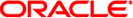
|
Oracle Solaris 10 9/10 Installation Guide: Custom JumpStart and Advanced Installations |
| Skip Navigation Links | |
| Exit Print View | |
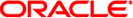
|
Oracle Solaris 10 9/10 Installation Guide: Custom JumpStart and Advanced Installations |
1. Where to Find Solaris Installation Planning Information
2. Custom JumpStart (Overview)
3. Preparing Custom JumpStart Installations (Tasks)
4. Using Optional Custom JumpStart Features (Tasks)
5. Creating Custom Rule and Probe Keywords (Tasks)
6. Performing a Custom JumpStart Installation (Tasks)
7. Installing With Custom JumpStart (Examples)
8. Custom JumpStart (Reference)
9. Installing a ZFS Root Pool With JumpStart
 Creating Derived Profiles With a Begin Script
Creating Derived Profiles With a Begin Script usedisk Profile Keyword (UFS and ZFS)
usedisk Profile Keyword (UFS and ZFS) dontuse Profile Keyword (UFS and ZFS)
dontuse Profile Keyword (UFS and ZFS) cluster Profile Keyword (Adding Software Groups) (UFS and ZFS)
cluster Profile Keyword (Adding Software Groups) (UFS and ZFS) cluster Profile Keyword (Adding or Deleting Clusters) (UFS and ZFS)
cluster Profile Keyword (Adding or Deleting Clusters) (UFS and ZFS) cluster Profile Keyword (Adding Software Groups) (UFS and ZFS)
cluster Profile Keyword (Adding Software Groups) (UFS and ZFS) Profile Examples
Profile Examples To Create a JumpStart Directory on a Server
To Create a JumpStart Directory on a Server SPARC: To Create a Profile Diskette
SPARC: To Create a Profile Diskette x86: To Create a Profile Diskette With GRUB
x86: To Create a Profile Diskette With GRUB Adding Packages or Patches With a Finish Script
Adding Packages or Patches With a Finish Script To Add Files With a Finish Script
To Add Files With a Finish Script Create a JumpStart Directory
Create a JumpStart Directory Creating a Profile Diskette for Standalone Systems
Creating a Profile Diskette for Standalone Systems Creating the rules File
Creating the rules File SPARC: To Create a Disk Configuration File
SPARC: To Create a Disk Configuration File x86: To Create a Disk Configuration File
x86: To Create a Disk Configuration File To Allow All Systems Access to the Profile Server
To Allow All Systems Access to the Profile Server Creating a Profile Diskette for Standalone Systems
Creating a Profile Diskette for Standalone Systems client_arch Profile Keyword
client_arch Profile Keyword client_swap Profile Keyword
client_swap Profile Keyword Probe Keywords and Values
Probe Keywords and Values Probe Keywords and Values
Probe Keywords and Values Probe Keywords and Values
Probe Keywords and Values