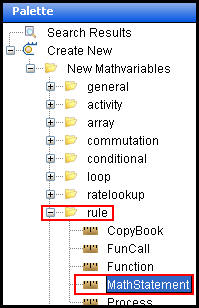
Oracle® Insurance Rules Palette 9.4.0.0 E18894_01
The MathStatement math variable is a type of system function that is similar to the existing type FunctionCall. Unlike business rule functions, functions called by the MathStatement exist in the base code; however, the Rules Palette guides the configurer through the available functions and the required parameters for each function.
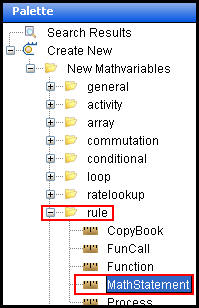
MathStatement Math Variable in Palette Window
Two new functions and their parameters are currently supported:
FindNextExchangeDatePricing: When the activity is to use the next available currency exchange date on or after the activity effective date and fund unit values available on or after the calculated exchange date.
FindLastExchangeDatePricing: When the activity is to use the last known currency exchange date and fund prices on or prior to the activity effective date.
Uses exchange date offset as the input. The output is a guaranteed exchange date (exchange date the system will use) and the gain/loss exchange date (current system date)as well as a boolean result that identifies whether rates exist in the Rates table for the guaranteed exchange date. If rates do not exist, the activity cannot process.
Below are the configuration parameters for FindNextExchangeDatePricing:
Name: NewMathStatement
Variable Type: ACTIVITYFUNCTION
Input
Output
The parameters GuaranteedExchangeDate and GainLossExchangeDate are passed into the Assignment. Assignment simply checks that MathStatementActivityFunction:GuaranteedExchangeDate is logged into AsActivityMath. These parameters are needed for unit linked funds to the help system determine exchange dates. Mapping the output parameters to math variables is optional as the system will automatically log the values. The output parameters should be configured only if the values are to be used elsewhere in the activity math.
XML Example
<MathStatement TYPE="ACTIVITYFUNCTION" FUNCTIONNAME="FindNextExchangeDatePricing">
<Parameters>
<Parameter NAME="ExchangeDateOffset" TYPE="INPUT">InputOffset</Parameter>
<Parameter NAME="GuaranteedExchangeDate" TYPE="OUTPUT">ExchangeDate</Parameter>
<Parameter NAME="GainLossExchangeDate" TYPE="OUTPUT">GainLossExchangeDate</Parameter>
<Parameter NAME="RatesExist" TYPE="OUTPUT">RatesExist</Parameter>
</Parameters>
</MathStatement>
Below are the configuration parameters for FindLastExchangeDatePricing:
Name: NewMathStatement
Variable Type: ACTIVITYFUNCTION
Input
Output
XML Example
<MathStatement TYPE="ACTIVITYFUNCTION" FUNCTIONNAME="FindLastExchangeDatePricing">
<Parameters>
<Parameter NAME="GuaranteedExchangeDate" TYPE="OUTPUT">ExchangeDate</Parameter>
<Parameter NAME="GainLossExchangeDate" TYPE="OUTPUT">GainLossExchangeDate</Parameter>
</Parameters>
</MathStatement>
Drag and drop the MathStatement function from the Palette window onto the Math Pane. Enter the following information for the MathStatement.
Type a MathStatement name in the Name field.
Click the Functions field for a list of the supported types of functions. Select one of the supported functions.
Enter the Input or Output values in the Values column for each parameter as needed. Input parameters are required. Output parameters are optional.
Check-in the transaction to save the information to the database.
Copyright © 2009, 2011, Oracle and/or its affiliates. All rights reserved. Legal Notices