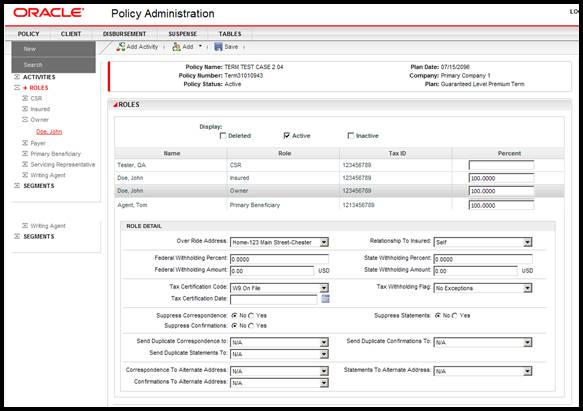
Oracle® Insurance XML Configuration Guide Release 9.4.0.0 E18894_01
This business rule allows for the configuration of the Role screen and defines the dynamic fields that can be displayed and updated on the specified Role Detail(s) screens. The plan selected during the policy entry process dictates which role options are visible and available on the Role screen.
|
Element/Tag |
Definition |
Attribute |
Element/Attribute Value and Description |
|
<RoleScreen> |
The opening and closing tag for the business rule. |
|
|
|
<Role> |
Required/Repeatable Element;
|
ROLECODE |
Required Attribute; |
|
NAME |
Provides a user-friendly description of the role affected by this definition. |
||
|
<Fields> |
Allows configuration of dynamic fields. . |
|
|
|
<SuccessorOnDelete> |
Optional element;
|
|
Required element value; Note: The original role's RoleCode is specified in the <Role> tag. If the new role does not exist, then the user is warned with the same. |
|
DELETEOLDROLE |
Yes:Delete old role. No:Keep old role. |
||
|
IGNOREONSTATUS |
Optional Attribute; StatusCodes Indicates the case statuses where the role will not be replaced. The status codes are defined by the AsCodeStatus table. |
||
|
<Events> |
See Action/Events. |
|
|
|
<ScreenMath> |
See Math Element. | ||
|
<Actions> |
See Action/Events. |
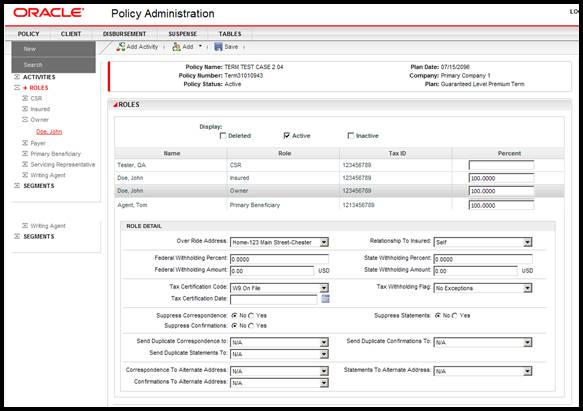
<RoleScreen>
<Role ROLECODE=”13”>
<Fields>
<Field>
<Name>OverRideAddress1</Name>
<Display>Override Address</Display>
<DataType>Combo</DataType>
<Query TYPE=”SQL”>SELECT &ldots;. </Query>
</Field>
<Field>
<Name>Line</Name>
<Display></Display>
<DataType>Line</DataType>
</Field>
<Field>
<Name>Line</Name>
<Display></Display>
<DataType>Line</DataType>
<Field>
<Field>
<Name>AlternateCorrespondence</Name>
<Display>Correspondence to Alternate Address</Display>
<DataType>Text</DataType>
</Field>
<Field>
<Name>AlternateConfirmation</Name>
<Display>Confirmations to Alternate Address</Display>
<DataType>Text</DataType>
</Field>
<Field>
<Name>AlternateStatements</Name>
<Display>Statements to Alternate Address</Display>
<DataType>Text</DataType>
</Field>
</Fields>
</Role>
</RoleScreen>
<RoleScreen>
<Role ROLECODE="[CodeString]">
<Fields> </Fields>
<SuccessorOnDelete DELETETOLDROLE="[Yes|No]" IGNOREONSTATUS="[StatusCode]">[RoleCode]</SuccessorOnDelete>
</Role>
</RoleScreen>
Copyright © 2009, 2011, Oracle and/or its affiliates. All rights reserved. Legal Notices