| Skip Navigation Links | |
| Exit Print View | |
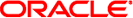
|
Oracle GlassFish Server 3.1 Application Deployment Guide |
1. Overview of Oracle GlassFish Server 3.1 Application Deployment
Deploying Applications and Modules
To Deploy an Application or Module
To Change Targets for a Deployed Application or Module
To List Deployed Applications or Modules
To Redeploy an Application or Module
To Disable an Application or Module
To Enable an Application or Module
To Undeploy an Application or Module
To Reload Changes to Applications or Modules Dynamically
To Deploy an Application or Module Automatically
To Deploy an Application or Module by Using a Deployment Plan
To Deploy an Application or Module in a Directory Format
Modifying the Configuration of a Web Application or Module
To Set a Web Context Parameter
To Unset a Web Context Parameter
To List Web Context Parameters
To Set a Web Environment Entry
To Unset a Web Environment Entry
To List Web Environment Entries
Web Module Deployment Guidelines
EJB Module Deployment Guidelines
To Deploy and Configure a Stand-Alone Connector Module
Redeploying a Stand-Alone Connector Module
Deploying and Configuring an Embedded Resource Adapter
Assembling and Deploying an Application Client Module
To Assemble and Deploy an Application Client
To Prepare Another Machine for Running an Application Client
To Undeploy an Application Client
Lifecycle Module Deployment Guidelines
Web Service Deployment Guidelines
Transparent JDBC Connection Pool Reconfiguration
A. The asadmin Deployment Subcommands
B. GlassFish Server Deployment Descriptor Files
To deploy an OSGi bundle using the Administration Console, select Other from the Type drop-down list and check the OSGI Type checkbox.
To deploy an OSGi bundle using the asadmin deploy command, set the --type option to the value osgi. For example:
asadmin> deploy --type=osgi MyBundle.jar
To automatically deploy an OSGi bundle, copy the bundle archive to the domain-dir/autodeploy/bundles directory.