| Skip Navigation Links | |
| Exit Print View | |
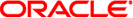
|
Oracle GlassFish Server 3.1 Security Guide |
1. Administering System Security
2. Administering User Security
3. Administering Message Security
4. Administering Security in Cluster Mode
5. Managing Administrative Security
Secure Administration Overview
How Secure Admin Works: The Big Picture
Functions Performed by Secure Admin
Which Administration Account is Used?
What Authentication Methods Are Used for Secure Administration?
Understanding How Certificate Authentication is Performed
Self-Signed Certificates and Trust
An Alternate Approach: Using Distinguished Names to Specify Certificates
Guarding Against Unwanted Connections
Considerations When Running GlassFish Server With Default Security
Prerequisites for Running Secure Admin
An Alternate Approach: Using A User Name and Password for Internal Authentication and Authorization
Example of Running enable-secure-admin
Additional Considerations When Creating Local Instances
Upgrading an SSL-Enabled Secure GlassFish Installation to Secure Admin
6. Running in a Secure Environment
This section describes a simple secure admin use case.
In the asadmin --secure=false --user me --passwordfile myFile.txt cmd ... use case, the user submits a command with --secure set to false, and supplies password credentials.
The important concept to note is that asadmin uses HTTPS because of the DAS redirection, even though the command sets --secure to false. asadmin sends the HTTP Authorization header along with the redirected request.
In addition to the flow described here, certificate authentication is also performed as described in Table 5-3. Also, the credentials that the user supplies are assumed to be valid administrator credentials for the DAS.
Table 5-3 asadmin --secure=false, With Username and Password
|