| Skip Navigation Links | |
| Exit Print View | |
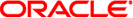
|
Oracle GlassFish Server 3.1 Security Guide |
1. Administering System Security
2. Administering User Security
3. Administering Message Security
4. Administering Security in Cluster Mode
Configuring Certificates in Cluster Mode
Enabling Dynamic Configuration
5. Managing Administrative Security
6. Running in a Secure Environment
As described in Resynchronizing GlassFish Server Instances and the DAS in Oracle GlassFish Server 3.1-3.1.1 High Availability Administration Guide, configuration data for a GlassFish Server instance is stored in the repository of the DAS and in a cache on the host that is local to the instance. The configuration data in these locations must be synchronized. The cache is synchronized only when a user uses the administration tools to start or restart an instance.
See Resynchronizing GlassFish Server Instances and the DAS in Oracle GlassFish Server 3.1-3.1.1 High Availability Administration Guide for information about default synchronization for files and directories, for the steps required to resynchronize an instance and the DAS, and for additional synchronization topics.