| Skip Navigation Links | |
| Exit Print View | |
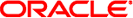
|
Oracle GlassFish Server 3.1 Troubleshooting Guide |
1. Overview of Oracle GlassFish Server Troubleshooting
Which asadmin Commands are Supported?
How Do I Change Application Permissions?
What Are the Restrictions and Optimizations for Session Beans?
Where Can I Find More Information About Eclipse and GlassFish Server Integration?
What Are the Restrictions and Optimizations for the Java Persistence API?
How Do I Use Update Tool to Extend My GlassFish Server Installation?
See the Oracle GlassFish Server 3.1 Add-On Component Development Guide for complete details.
GlassFish Server has a highly modular architecture that enables you to add new types of containers that handle many application types, not just Java EE. GlassFish Server defines a service provider interface (SPI), which container developers implement. The GlassFish Server framework then invokes the container's implementation of the SPI to detect, deploy, and manage applications of the new type.
For more information, see Chapter 7, Adding Container Capabilities, in Oracle GlassFish Server 3.1 Add-On Component Development Guide.