| Skip Navigation Links | |
| Exit Print View | |

|
Oracle GlassFish Server Message Queue 4.5 Administration Guide |
| Skip Navigation Links | |
| Exit Print View | |

|
Oracle GlassFish Server Message Queue 4.5 Administration Guide |
Part I Introduction to Message Queue Administration
1. Administrative Tasks and Tools
3. Starting Brokers and Clients
6. Configuring and Managing Connection Services
8. Configuring Persistence Services
9. Configuring and Managing Security Services
Using a Flat-File User Repository
Using the User Manager Utility
To Set Up an Administrative User
Using JAAS-Based Authentication
Setting up JAAS-Compliant Authentication
Application of Authorization Rules
Authorization Rules for Connection Services
Authorization Rules for Physical Destinations
Authorization Rules for Auto--Created Physical Destinations
Using Self-Signed Certificates
Setting Up an SSL-Based Connection Service Using Self-Signed Certificates
Configuring and Running an SSL-Based Client Using Self-Signed Certificates
Obtaining and Installing a Signed Certificate
Configuring the Client to Require Signed Certificates
To Enable Broker Connections Through a Firewall
Audit Logging with the Solaris BSM Audit Log
10. Configuring and Managing Broker Clusters
11. Managing Administered Objects
12. Configuring and Managing Bridge Services
13. Monitoring Broker Operations
14. Analyzing and Tuning a Message Service
17. Broker Properties Reference
18. Physical Destination Property Reference
19. Administered Object Attribute Reference
20. JMS Resource Adapter Property Reference
21. Metrics Information Reference
22. JES Monitoring Framework Reference
A. Distribution-Specific Locations of Message Queue Data
B. Stability of Message Queue Interfaces
Message Queue provides security services for user access control (authentication and authorization) and for encryption:
Authentication ensures that only verified users can establish a connection to a broker.
Authorization specifies which users or groups have the right to access resources and to perform specific operations.
Encryption protects messages from being tampered with during delivery over a connection.
As a Message Queue administrator, you are responsible for setting up the information the broker needs to authenticate users and authorize their actions. The broker properties pertaining to security services are listed under Security Properties. The boolean property imq.accesscontrol.enabled acts as a master switch that controls whether access control is applied on a brokerwide basis; for finer control, you can override this setting for a particular connection service by setting the imq.serviceName .accesscontrol.enabled property, where serviceName is the name of the connection service, as shown in Table 6-1: for example, imq.httpjms.accesscontrol.enabled.
The following figure shows the components used by the broker to provide authentication and authorization services. These services depend on a user repository containing information about the users of the messaging system: their names, passwords, and group memberships. In addition, to authorize specific operations for a user or group, the broker consults an access control file that specifies which operations a user or group can perform. You can designate a single access control file for the broker as a whole, using the configuration property imq.accesscontrol.file.filename, or for a single connection service with imq.serviceName. accesscontrol.file.filename.
Figure 9-1 Security Support
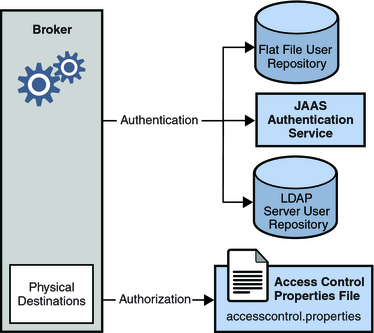
As Figure 9-1 shows, you can store user data in a flat file user repository that is provided with the Message Queue service, you can access an existing LDAP repository, or you can plug in a Java Authentication and Authorization Service (JAAS) module.
If you choose a flat-file repository, you must use the imqusermgr utility to manage the repository. This option is easy to use and built-in.
If you want to use an existing LDAP server, you use the tools provided by the LDAP vendor to populate and manage the user repository. You must also set properties in the broker instance configuration file to enable the broker to query the LDAP server for information about users and groups.
The LDAP option is better if scalability is important or if you need the repository to be shared by different brokers. This might be the case if you are using broker clusters.
If you want to plug-in an existing JAAS authentication service, you need to set the corresponding properties in the broker instance configuration file.
The broker’s imq.authentication.basic.user_repository property specifies which type of repository to use. In general, an LDAP repository or JAAS authentication service is preferable if scalability is important or if you need the repository to be shared by different brokers (if you are using broker clusters, for instance). See User Authentication for more information on setting up a flat-file user repository, LDAP access, or JAAS authentication service.
A client requesting a connection to a broker must supply a user name and password, which the broker compares with those stored in the user repository. Passwords transmitted from client to broker are encoded using either base-64 encoding (for flat-file repositories) or message digest (MD5) hashing (for LDAP repositories). The choice is controlled by the imq.authentication.type property for the broker as a whole, or by imq.serviceName. authentication.type for a specific connection service. The imq.authentication.client.response.timeout property sets a timeout interval for authentication requests.
As described under Password Files, you can choose to put your passwords in a password file instead of being prompted for them interactively. The boolean broker property imq.passfile.enabled controls this option. If this property is true, the imq.passfile.dirpath and imq.passfile.name properties give the directory path and file name for the password file. The imq.imqcmd.password property (which can be embedded in the password file) specifies the password for authenticating an administrative user to use the Command utility (imqcmd) for managing brokers, connection services, connections, physical destinations, durable subscriptions, and transactions.
If you are using an LDAP-based user repository, there are a whole range of broker properties available for configuring various aspects of the LDAP lookup. The address (host name and port number) of the LDAP server itself is specified by imq.user_repository.ldap.server. The imq.user_repository.ldap.principal property gives the distinguished name for binding to the LDAP repository, while imq.user_repository.ldap.password supplies the associated password. Other properties specify the directory bases and optional JNDI filters for individual user and group searches, the provider-specific attribute identifiers for user and group names, and so forth; see Security Properties for details.
Once authenticated, a user can be authorized to perform various Message Queue-related activities. As a Message Queue administrator, you can define user groups and assign individual users membership in them. The default access control file explicitly refers to only one group, admin (see User Groups and Status). A user in this group has connection permission for the admin connection service, which allows the user to perform administrative functions such as creating destinations and monitoring and controlling a broker. A user in any other group that you define cannot, by default, get an admin service connection.
When a user attempts to perform an operation, the broker checks the user’s name and group membership (from the user repository) against those specified for access to that operation (in the access control file). The access control file specifies permissions to users or groups for the following operations:
Connecting to a broker
Accessing destinations: creating a consumer, a producer, or a queue browser for any given destination or for all destinations
For information on configuring authorization, see User Authorization
To encrypt messages sent between clients and broker, you need to use a connection service based on the Secure Socket Layer (SSL) standard. SSL provides security at the connection level by establishing an encrypted connection between an SSL-enabled broker and client.
To use an SSL-based Message Queue connection service, you generate a public/private key pair using the Message Queue Key Tool utility (imqkeytool). This utility embeds the public key in a self-signed certificate and places it in a Message Queue key store. The key store is itself password-protected; to unlock it, you must provide a key store password at startup time, specified by the imq.keystore.password property. Once the key store is unlocked, a broker can pass the certificate to any client requesting a connection. The client then uses the certificate to set up an encrypted connection to the broker.
For information on configuring encryption, see Message Encryption