| Skip Navigation Links | |
| Exit Print View | |
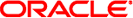
|
Oracle GlassFish Server Message Queue 4.5 Developer's Guide for Java Clients |
| Skip Navigation Links | |
| Exit Print View | |
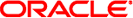
|
Oracle GlassFish Server Message Queue 4.5 Developer's Guide for Java Clients |
Starting and Testing a Message Broker
Developing a Client Application
Compiling and Running a Client Application
To Compile and Run the HelloWorldMessage Application
Deploying a Client Application
3. Message Queue Clients: Design and Features
4. Using the Metrics Monitoring API
6. Embedding a Message Queue Broker in a Java Client
This chapter provides an overall introduction to Oracle GlassFish Server Message Queue and a quick-start tutorial. It describes the procedures needed to create, compile, and run a simple example application. Before reading this chapter, you should be familiar with the concepts presented in the Oracle GlassFish Server Message Queue 4.5 Technical Overview
The chapter covers the following topics:
The minimum Java Development Kit (JDK) level required to compile and run Message Queue clients is 1.2. For the purpose of this tutorial it is sufficient to run the Message Queue message broker in a default configuration. For instructions on configuring a message broker, see Chapter 4, Configuring a Broker, in Oracle GlassFish Server Message Queue 4.5 Administration Guide