Designing an Addressing Scheme
You can take several steps when creating address objects to simplify maintenance of your security policies. When you are planning your addressing scheme, choose interface names that describe which addresses are on that interface or that reflect the names of the interfaces. Make naming conventions meaningful and consistent so that maintenance and daily administration are uneventful.
A network interface is a network connection coming into a Screen through which one or more IP addresses are accessible. These IP addresses need to be identified to SunScreen so that IP spoofing can be detected and prevented.
The easiest way to define address objects for network interfaces is to define an address group for each network interface. You can choose names that identify which addresses are on that network interface (such as, Corporate, Sales, ftp-www, and Internet) or names that identify the interfaces by type (such as le0 or qe0).
In most cases, one interface has the majority of addresses on it. For example, the Internet network interface in the network illustrated in figure below has the most addresses, because it is the interface for all addresses except those in the Corp, ftp-www, and Sales networks.
Figure 4-3 SunScreen as Internet Firewall
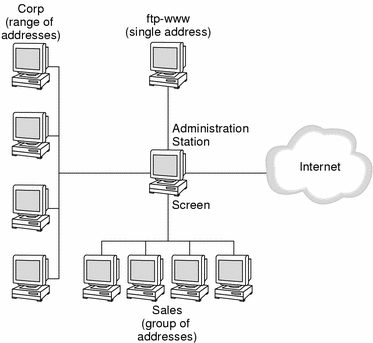
Rather than enumerating all the addresses for the Internet, you can define the address group for the Internet address object to include all network addresses (*) and then exclude those that you do not want to be part of that address. In the example shown in the figure, you would define the Internet address object as an address group that includes all addresses except Corp, Sales, and ftp-www. You would then define which hosts, networks, or address groups are members of the Corp, Sales, and ftp-www addresses to exclude them from the Internet address group.
- © 2010, Oracle Corporation and/or its affiliates
