Part III The ChorusOS Device Driver Framework
This part of the document describes the ChorusOS Device Driver Framework and how to add a new device driver to the ChorusOS system image, including guidelines for how to write a device driver that complies to the Device Driver Framework.
Chapter 8 Introduction to the ChorusOS Driver Framework
This chapter contains an overview of the ChorusOS Device Driver Framework.
-
"Driver Framework APIs" describes the layered interface of APIs in the Device Driver Framework.
-
"Driver Framework Mechanisms and Principles" describes the mechanisms that are implemented in the Device Driver Framework to enforce the well-defined behavior of drivers.
-
"Driver Framework Components" describes the different parts of the Device Driver Framework.
-
"Device Driver Conventions" describes the conventions to be aware of when writing device drivers.
Driver Framework APIs
This section describes the layered interface of APIs. including definitions of the terms Device Kernel Interface API (DKI) and Device Driver Interface API (DDI) as well as the Common Bus Driver Interface (CBDI) and the bus specific interfaces.
One of the key attributes allowing portability and modularity of devices constructed using the Driver Framework is the hierarchical structure of the APIs, which can also be seen as the layered interface. Within this model, all calls to the microkernel are performed through the Driver Kernel Interface (DKI) API, while all calls between drivers are handled through the Device Driver Interface (DDI) API.
The figure below represents the layered (hierarchical) structure of the Driver Framework APIs.
Figure 8-1 Device Interface Layering
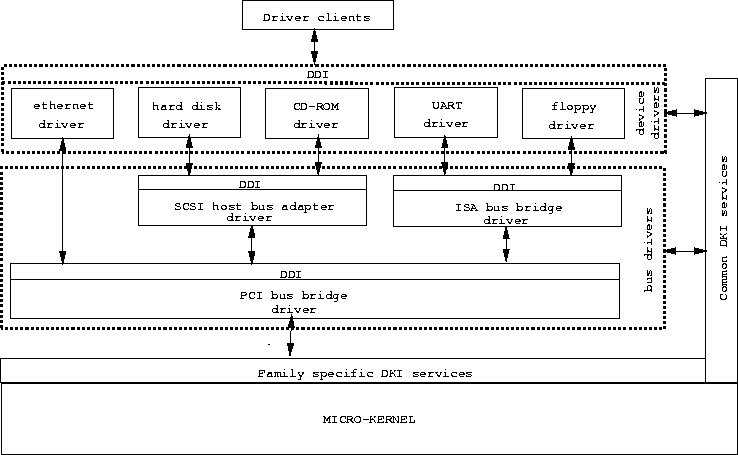
Driver/Kernel Interface (DKI)
The DKI interface defines all services provided by the microkernel to driver components. Following the layered interface model, all services implemented by the DKI are called by the drivers, and take place in the microkernel.
Common DKI services are services common to all platforms and processors, usable by all drivers, no matter what layer in the hierarchical model they inhabit. These services are globally designed by the DKI class name.
Common DKI services cover:
-
Synchronization through the DKI thread
-
Device tree
-
Driver registry
-
Device registry
-
General purpose memory allocation
-
Timeout
-
Precise busy wait
-
Special-purpose physical memory allocation
-
System event management
-
Global interrupts masking
-
Specific I/O services
Processor family specific DKI services are defined and available only for a given processor family and should be used only by the lowest-level drivers. Lowest-level drivers are those for buses and devices which are directly connected to the processor local bus. Note that these drivers typically use only the DKI services (no available layer of DDI). These services are globally designed by the FDKI class name (for Family DKI).
Processor family specific DKI (FDKI) services cover:
-
Processor interrupts management
-
Processor caches management
-
Processor specific I/O services
-
Physical to virtual memory mapping
All DKI services are implemented as part of the embedded system library (libebd.s.a). Most of them are implemented as microkernel system calls. Note that the Intro(9DKI) man page gives an entry point to a detailed description of all DKI APIs.
Device Driver Interface (DDI)
The DDI defines several layers of interface between different layers of device drivers in the driver's hierarchy. Typically an API is defined for each class of bus or device, as a part of the DDI.
Note that a driver's client application may itself be a driver component (as a device driver is a client of the bus driver API). In this way, it can be seen that all DDI services are implemented by a driver component, and are in turn called by upper-layer drivers (or directly by the driver's client applications).
As illustrated earlier, in Figure 8-1, the DDI set of APIs is further divided along hierarchical lines into two principle interface layers -- Bus Driver Interfaces and Device Driver Interfaces.
Bus Driver Interface APIs
This layer of interfaces is implemented by the lowest level layer of drivers, using DKI services. This set of drivers can itself be composed of multiple sub-layers to reflect the bus hierarchy of a given platform.
Typically, only the primary (host) bus driver is built solely using DKI services. Subsequent drivers, those occupying a "downstream" position in the hierarchy, interface with the primary (host) bus. As all different I/O buses share a subset of features, and then have their particular specificities, the bus driver interfaces layer offers a subset of services called "Common bus driver interface" (CBDI) , which is independent of the bus type, offering a set of services common for all bus classes.
In addition to the CBDI, there is of course a collection of bus specific interfaces (such as PCI, VME, ISA) to implement bus-specific driver services.
Device Driver Interface APIs
This layer of interfaces is implemented by the device drivers, and is built upon the lower layer of services (bus driver interfaces). This set of device drivers provides different interfaces for each different class/type of device. Typically, there are different interfaces for timer devices, UART devices, Ethernet devices and so on.
Each of these APIs may be used by the driver's client application to manage the associated devices. Note that the Intro(9DDI) man page gives an entry point to a detailed description of all DDI APIs.
Driver Framework Mechanisms and Principles
This section describes the mechansims that are implemented to enforce well-defined behavior regarding driver component initialization, dynamic loading/unloading and bus event management.
As mentioned above, the ChorusOS operating system microkernel implements mechanisms to enforce a well-defined behavior regarding driver component initialization, dynamic loading/unloading, and bus events management. An overview of these mechanisms is contained in the following sections, though more detailed information is included in the chapters: Chapter 9, Driver Kernel Interface Overview, Chapter 10, Writing a New Device Driver and Chapter 11, Writing a New Bus Driver.
Driver Registration
The driver framework defines three device and driver registration entities which are managed through the DKI interface:
-
the Driver Registry is used to register and manage loaded driver components
-
the Device Tree is used to represent the hardware bus/device hierarchy and defines the properties of each hardware chip
-
the Device Registry is used to register/retrieve driver component instances servicing a given hardware device (bound to and initialized to manage a given node in the device tree)
Driver Initialization
The microkernel initialization process is split into two steps. The first step is carried out inside the critical section with interrupts masked at the CPU level. The second step is executed outside the critical section with interrupts enabled at CPU level.
Therefore, the BSP drivers may be split into two groups: the first group of drivers that are initialized within the critical section, and the second group of drivers that are initialized later with interrupts enabled at CPU level.
Such an initialization process enables the majority of the BSP drivers to be moved from the critical section. Basically, only the host bus driver (which typically manages the master interrupt controller) should be initialized within the critical section in order to allow interrupts to be enabled at CPU level, prior to the second initialization step.
This is extremely important for a platform where the control of a critical device should be taken by a driver as soon as possible. For example, this is the case on a platform where a watchdog timer is enabled only once by the boot code, and the microkernel watchdog driver has to be started before the watchdog timer interval expires. Note that the driver of such a watchdog timer device typically needs to have microkernel timeout services available in order to reset (pat) the watchdog device periodically.
In the ChorusOS operating system, the microkernel initialization process goes through the following steps:
-
Microkernel module initialization (including DATE and TICK)
-
Critical device initialization
-
Interrupt enabling at CPU level
-
Normal device initialization
A BSP developer should split all platform devices into two groups. The first group of (critical) devices is initialized in step 2, that is, inside the critical section with interrupts masked at CPU level. The second group of (normal) devices is initialized in step 4, that is, outside of the critical section with interrupts enabled at CPU level. Note that the host bus bridge should be part of the critical group in order to disable interrupts at the bus interrupt controller level. Otherwise, the system behavior may be unpredictable once interrupts are enabled at CPU level (spurious interrupts may occur).
The PROP_INIT_LEVEL property is used to specify whether a device is critical or normal, and therefore, whether it should be initialized at step 2 or 4. The PROP_INIT_LEVEL property value is an integer value that specifies the device initialization level allowed. Attached to a device node, this property specifies at which step the associated device should be initialized.
Note -
The TICK and DATE modules are initialized at step 1. These modules use the svDeviceNewNotify() DKI service in order to be notified when a new device is registered in the device registry. Therefore, the DATE and TICK modules are initialized prior to the device drivers initialization. However, they only become operational when the associated device drivers are started (registered) and a connection is established between the module and the underlying device driver.
At step 2, each driver actor's main() function is invoked sequentially by the microkernel initialization thread. The driver's main() function should perform a self-registration of the driver component within the system using the DKI interface.
When registering, the driver exports its properties to the system. It exports the following:
-
information regarding the component (name, version)
-
the required parent bus API class and version
-
the driver entry points, which have a well-defined semantic
Once the driver component is self-registered, future management of the driver is controlled by its parent bus/nexus driver, using the registered driver properties. The four possible entry points that a driver component may register are:
-
its probe function (drv_probe()) to detect device(s) that reside on the bus and to create the device tree node(s) that correspond to these types of device(s)
-
its bind function (drv_bind()) to bind a driver to a device tree node
-
its initialize function (drv_init()) to initialize the hardware device, and to create a running instance of the driver component
-
its unload function (drv_unload()) which is invoked by the driver registry module when an application has to unload the driver component from the system
Once all of the driver main() functions are invoked, the microkernel initiates the device initialization process. This can be seen as the microkernel implementing a local bus driver (bound to the device tree root node) for a DKI/FDKI bus class.
The initialization process starts from driver components servicing bus or device controllers directly connected to the CPU local bus; the driver registry is searched to find out the appropriate drivers and to call their registered entry points. Typically, the drv_probe() registered function is called for all driver components requiring a DKI/FDKI parent bus class. After probing, the drv_bind function is called for all driver components requiring a DKI/FDKI parent bus class. Finally, after binding, the initialize registered function is called for all driver components requiring a DKI/FDKI parent bus class, that are bound to a child of the device tree root node (nodes representing a bus or a device controller directly connected to the CPU local bus).
Note -
All the driver entry point routines drv_probe(), drv_bind() and drv_init() are optional.
The drv_probe() routine detects device(s) residing on the bus and creates corresponding device nodes in the device tree. The drv_bind() routine allows drivers to perform a driver-to-device binding. The driver examines the properties attached to the device node in order to determine the type of device and to check whether the device may be serviced by the driver. If the check is positive, the driver attaches a driver property to the device node. The name of the driver node is "driver" and it has a string type value, specifying its name. The initialization process is propagated by the drv_init function of the bus/nexus drivers started by the microkernel.
In addition, when a driver instance is activated by a parent bus/nexus driver (through its registered drv_init() function), it establishes a connection to its parent bus driver (typically through an open service of the bus API) specifying a callback event handler and a load handler. The parent bus/nexus driver uses the call-back event handler mechanism to propagate the bus events to the connected child driver instances. These events are typically bus-class specific, but are usually used to shut down child driver instances. The load handler is used (together with the unload entry point) to manage dynamic loading/unloading of the driver components.
Driver Framework Components
This section describes the elements of the Device Driver Framework in the ChorusOS operating system.
Source Files
Typically, a driver component is a ChorusOS operating system supervisor actor written in 'C' programming language. This type of component (named devx for the example) is usually composed of the following files:
-
A header file (named devxProp.h) defining properties which are specific to this devx driver component. This file should be visible from the component(s) responsible for building the associated device tree node (to create the node's properties). This may be the boot program or any other "probe only" driver component.
-
An implementation file (devx.c) which contains the C code for the driver component. Note that for very big driver components, there may be multiple .c files. Note also that the hardware-related definitions and constants are sometimes extracted from the .c file and put in a header file (devx.h) where use is restricted to the implementation file.
-
An Imakefile that is used to generate a Makefile (through the imake tool) in order to compile and link the driver component. Refer to the make and imake sections in "ChorusOS Application Developer's Guide", and the imake header file. See the TOOLS directory: install_dir/chorus-family/tools/bin/dtool for details about the imake macros that are available to build driver components.
Below is a typical example of an Imakefile, which exports a ravenProp.h file, compiles a raven.c implementation file and then builds a D_raven driver actor which is embedded in the system image.
Example 8-1 Imakefile to Build the D_raven Driver Actor
CSRCS = raven.c OBJS = $(CSRCS:.c=.o) BuiltinDriver(D_raven, $(OBJS), $(DRV_LIBS)) DistProgram(D_raven, $(DRV_DIST_BIN)$(REL_DIR)) Depend($(CSRCS)) FILES = ravenProp.h DistFile($(FILES),)$(REL_DIR),$(DRV_DIST_INC)$(REL_DIR))
Organization (trees)
All files related to driver components are organized in three file trees:
-
The 'dki' tree, populated by the ChorusOS operating system delivery and exporting the DKI set of APIs (header files only).
-
The 'ddi' tree, populated by the ChorusOS operating system delivery and exporting the DDI set of APIs (header files only).
-
The 'drv' tree, populated by generic driver components as well as processor family specific driver components. Each exports the device-specific properties header files. Generic driver components are drivers which do not use the family specific DKI APIs, and therefore are portable across all families and platforms (header and 'c' files). Processor family-specific driver components are drivers which use one family specific DKI API, and therefore can run only on this processor family (header and 'c' files).
Note that the drv tree is mainly populated by third party driver writers (although ChorusOS system deliveries contain drivers for the reference platform's devices).
The main functional components of the 'dki' tree are:
-
<dki/dki.h> which defines the Common DKI API
-
<dki/f_dki.h> which defines the processor family-specific DKI API
All other file trees are organized following the bus/device class provided APIs. In other words, there is a directory per class of bus and device, which contains the header file defining the API provided by this device class.
For drv the generic drivers are classified by DDI and are contained in corresponding directories, whereas the family-specific drivers are contained in family directories.
Listed below are some path examples (header file paths are relative to the ChorusOS operating system delivery source_dir directory):
- include/chorus/ddi/bus/bus.h
-
DDI's Common bus class API
- include/chorus/ddi/pci/pci.h
-
DDI's PCI bus class API
- include/chorus/ddi/uart/uart.h
-
DDI's UART device class API
- nucleus/bsp/src/powerpc/pci/raven/ravenProp.h, nucleus/bsp/src/powerpc/pci/raven/raven.h, nucleus/bsp/src/powerpc/pci/raven/raven.c, nucleus/bsp/src/powerpc/pci/raven/Imakefile
-
family specific driver component for the Motorola RAVEN PCI host bridge
- nucleus/bsp/src/uart/ns16550/ns16550Prop.h, nucleus/bsp/src/uart/ns16550/ns16550.h, nucleus/bsp/src/uart/ns16550/ns16550.c, nucleus/bsp/src/uart/ns16550/Imakefile
-
Generic driver component for NS16x50 compatible UART devices
Driver Documentation
Typically, there is one man page for each driver component that is supplied with the ChorusOS operating system. The man page file for a devx driver component is called devx.9drv and accessible through the devx name. This page contains the following information:
-
the hardware that can be serviced by the driver
-
the driver name
-
the driver framework features and mechanisms that are implemented in the driver (probing, dynamic loading, and so on)
-
the description of device tree node properties used by the driver
Device Driver Conventions
There are several conventions one should be aware of when writing device drivers, pertaining to:
-
Driver Names
-
Driver Information
-
Message Logging
-
Use of ASSERT Macro
Driver Names
Driver names in the Driver Framework must follow the following conventions, in this order:
-
driver vendor name
-
bottom interface used by driver
-
chip supported by driver
-
top interface used by driver
For example:
sun:bus-ns16550-uart sun:pci-cheerio-ether
where "sun" is the vendor name, "bus" and "pci" are the bottom interfaces used, "ns16550" and "cheerio" are the chips supported, and "uart" and "ether" are the top interfaces.
In the case of a driver providing several top interfaces, these interfaces are specified within parentheses, separated by commas:
sun:bus-mc146818-(rtc, timer)
Driver Information
Driver information is stored in the driver registry record, using the drv_info field. This info string must be built after the driver description and source management version information of the driver module.
For example:
NS16x50 UART driver [#ident \"@(#)ns16550.c 1.16 99/02/16 SMI\"]
Message Logging
Because messages are processed through the ChorusOS operating system, drivers must never use sysLog or printf directly to display messages. The ChorusOS operating system provides the following macros to handle message logging:
- DKI_MSG((format, ...))
-
typically does: printf
- DKI_WARN((format, ...))
-
typically does: printf + syslog
- DKI_PANIC((format, ...))
-
typically does: printf + syslog + callDebug
- DKI_ERR((format, ... ))
-
typically does: printff + syslog
Moreover, message format conventions are as follows:
- DKI_MSG
-
"<name>: <message>"
- DKI_WARN
-
"<name>: warning -- <message>"
- DKI_ERR
-
"<name>: error -- <message>"
- DKI_PANIC
-
"<name>: panic -- <message>"
where <name> is either:
-
the name of the driver (if the message is not related to a particular instance of the driver)
-
the path of the device in the device tree (if the message is related to a driver instance)
Note -The dtreePathLeng() and dtreePathGet() calls can be used to get the device tree path for a particular instance.
Use of ASSERT Macro
ASSERT is a macro (fully defined in util/macro.h) which should only be used in situations which should not logically be possible in the construction of the software.
Situations such as critical resource allocation failures should be handled with the DKI_ERR macro instead.
ASSERT is enabled at compile time only, with
#define DEBUG
Chapter 9 Driver Kernel Interface Overview
This chapter describes both the common and family-specific DKI services available within the Driver Framework. Understanding the functions in this overview will make the tasks shown in the next chapters (writing device drivers and writing bus drivers) much clearer.
Refer to section 9DKI of the man pages for a complete description of each of the calls included in this chapter.
-
"Common Driver Services" describes the services that are common to all target families.
-
"Processor Family Specific DKI Services" describes the processor specific services available within the Device Driver Framework.
Common Driver Services
This section describes the services that are common to all processor families.
Synchronization
Synchronization services (handling calls for the same services from different threads) are performed through the DKI thread. This thread is typically used for the shutdown and initialization of drivers, so it makes sense that synchronization services be handled within the DKI thread as well. The DKI thread is launched by the ChorusOS operating system microkernel at initialization time.
By ensuring this type of synchronization the DKI thread avoids using any other synchronization mechanism (locks) in the driver implementations.
The DKI thread acts as a synchronization mechanism in the following two cases:
- Normal Case
-
In the normal case, all calls related to initialization/shutdown of the drivers are performed implicitly in the context of the DKI thread. This means that drivers need not be concerned with synchronization issues, because their routines are called directly from the DKI thread.
- Special Cases
-
There are two special cases in which a driver must use DKI thread services to ensure synchronization:
-
With a hot-pluggable device driver, the initialization/shutdown process must be executed at runtime (not as part of the kernel/driver initialization process). In this case, drivers use DKI thread services (described below) to provide synchronization with any running drivers.
-
Deferred driver initialization
In some cases, a device driver may defer its initialization until it is opened. In this scheme, initialization/shutdown processes are executed at runtime (at time of open/close) and not as part of the kernel/driver initialization process. Thus, this kind of driver uses thread services to synchronize with drivers that are already running.
This is a way to resolve conflicts that arise when the same resources are used by multiple drivers. By using deferred driver initialization, drivers which share resources can be loaded at the same time (as long as they are not opened at the same time).
-
DKI thread related services are described below. See the man pages for complete descriptions of the calls listed:
- svDkiThreadCall()
-
synchronously invokes a routine in the context of the DKI thread.
- svDkiThreadTrigger()
-
asynchronously invokes a routine in the context of the DKI thread.
- svDkiThreadCancel()
-
cancels the execution of a handler previously requested by svDkiThreadTrigger().
Device and Driver Registration
The driver and device registry mechanisms, described briefly in Chapter 8, Introduction to the ChorusOS Driver Framework, are explained in more detail below.
Device Tree
The device tree is a data structure providing a description of the hardware topology and device properties of a given device. The hardware topology is specified in terms of parent/child relationships. Device properties associated with each device node in the tree are device specific.
A device property is a name/value pair. The property name is a null terminated ASCII string. The property value is a stream of bytes specified by the length/address pair. Note that the property value format is property-specific and has to be standardized between the property producer and its consumers.
For instance, among all device node properties, there are some related to the bus resources allocated to the device (for example, interrupt lines, I/O registers, DMA channels). These properties must be standardized to be understood by the bus driver, as well as any device drivers connected to the given bus.
The device tree data structure may be built either statically or dynamically.
-
In the static case, the device tree is populated by the system boot.
For instance, the system boot may include a predefined sequence of device tree function calls. Another possibility for the system boot is to build the device tree from a hardware description provided by firmware.
-
In the dynamic case, the device tree is populated at system initialization time using an enumeration/probing mechanism. The device tree is populated by propagating from parent to children.
Note that it is possible to combine both methods. In other words, an initial (incomplete) device tree may be provided by the ChorusOS operating system boot, which will later be completed dynamically using an enumeration/probing mechanism. In any case, the device tree structure can be modified (extended/truncated) dynamically at run time using hot-plug insertion/removal service (for example, when using PCMCIA cards).
Device tree related services are described below. See the man pages for complete descriptions of the calls listed:
- dtreeNodeRoot()
-
returns the root device node
- dtreeNodeChild()
-
returns the first child node
- dtreeNodePeer()
-
returns the next "sibling" device node
- dtreeNodeParent()
-
returns the parent device node
- dtreePathLeng()
-
returns the pathname length of the given device node
- dtreePathGet()
-
returns, in buf, the absolute pathname of the given device node. The trailing part of the pathname is the name of the node and is read in a node property. If this property does not exist, the trailing part of the returned pathname is set to '???'.
- dtreeNodeAlloc()
-
allocates a new device node object
- dtreeNodeFree()
-
releases all memory and properties attached to the node
- dtreeNodeAttach()
-
adds a child node to the specified parent
- dtreeNodeDetach()
-
detaches a node from its parent
- dtreePropFind()
-
returns the first property of a node
- dtreePropFindNext()
-
returns the next property of a node
- dtreePropLength()
-
returns the property value length (in bytes)
- dtreePropValue()
-
returns a pointer to the first byte of the property value
- dtreePropName()
-
returns a pointer to the property name
- dtreePropAlloc()
-
allocates a new device property object
- dtreePropFree()
-
releases the memory allocated by the property object
- dtreePropAttach()
-
attaches a property object to a device node
- dtreePropDetach()
-
detaches a property object from a device node
Device tree high-level services
- dtreeNodeAdd()
-
adds a named device node to the tree
- dtreeNodeFind()
-
looks for a named node in the list of children of a given device node
- dtreePropAdd()
-
allocates a new property, sets its value and attaches it to a given device node
Driver Registry
The driver registry module implements a database of drivers registered in the ChorusOS operating system. The driver registry database is populated by drivers that perform self-registration (using svDriverRegister()) at driver initialization time.
The bus/nexus drivers perform a search in the driver registry database to find a driver they are interested in. Typically, there are two kinds of searches used by the bus/nexus drivers. The first one is done at device enumeration/probing time when the bus/nexus driver is interested in all drivers matching the bus/nexus class (specified as the parent device class). The second is at device instance creation time, when the bus/nexus driver looks for a driver which must be started for a particular device node.
Driver Registry related services are described below. See the man pages for complete descriptions of the calls listed:
- svDriverRegister()
-
adds a driver entry to the driver registry
- svDriverLookupFirst()
-
returns the id of the first driver entity
- svDriverLookupNext()
-
returns the id of the next driver entity
- svDriverRelease()
-
releases the lock of a driver
- svDriverEntry()
-
returns a pointer to the driver entry structure (using an id)
- svDriverCap()
-
returns a pointer to the driver actor capability (using an id)
- svDriverUnregister()
-
removes a driver entry from the registry
Device Registry
The device registry microkernel module implements a database of driver instances servicing devices currently supported by the system. The device registry database is populated by drivers that perform self-registration (using svDeviceRegister()) at device initialization time.
The device registry database is accessed by driver clients in order to obtain a pointer to the driver instance servicing a given (logical) device.
The device registry API is described in detail in the man pages. Note that only the svDeviceLookup(), svDeviceRelease() and svDeviceEntry() microkernel calls should be used by driver clients. The rest of API is dedicated to device drivers.
Device Registry related services are described below. See the man pages for complete descriptions of listed calls:
- svDeviceAlloc()
-
allocates a device registry entry for a given device driver instance
- svDeviceRegister()
-
adds a given entry to the device registry
- svDeviceUnregister()
-
removes an entry from the device registry
- svDeviceEvent()
-
notifies the device registry module that a given event has occurred
- svDeviceFree()
-
releases a previously allocated device registry entry
- svDeviceLookup()
-
searches a device entry in the registry, matching given device class and logical unit.
- svDeviceEntry()
-
returns the device entry associated to a client identifier returned by svDeviceLookup
- svDeviceRelease()
-
releases the lock on a looked-up device entry
General Purpose Memory Allocation
The microkernel provides general purpose memory management services for device drivers that need to dynamically allocate and free parts of memory in supervisor memory space. As initialization schemes are normally dynamic, device drivers need to dynamically allocate and free small pieces of supervisor data.
Typically, a device driver needs to dynamically allocate data associated to each instance that it will register in the Device Registry at initialization time. Moreover, most of the DDI services called from base level by the driver clients lead to the dynamic allocation and freeing of certain linked list elements for internal management purposes.
Note -
The memory allocated using these services is anonymous. That means it is not associated to any actor context. For this reason, all the allocated memory must be freed by drivers before they terminate, as the kernel won't be able to do it at actor deletion time.
General purpose memory allocation related services are described below. See the man pages for complete descriptions of listed calls:
- svMemAlloc()
-
allocates a specified amount of memory from the supervisor address space
- svMemFree()
-
frees memory previously allocated with svMemAlloc()
Special Purpose Physical Memory Allocation
Typically, different I/O buses impose different constraints on the memory used by their devices for Direct Memory Access (DMA), such as alignment, specific boundary crossing, maximum size, or specific location within the physical memory space.
To satisfy all constraints on physical memory imposed by the different I/O buses, (mainly for DMA purposes), the DKI provides an interface to allocate and free special purpose physical memory that satisfies the given constraints.
Special purpose memory allocation related services are described below. See the man pages for complete descriptions of listed calls:
- svPhysAlloc()
-
allocates contiguous physical memory
- svPhysFree()
-
frees memory allocated with svPhysAlloc
Timeouts
Device drivers may need timeout services to check whether there is activity on a device, or to verify that a started action will terminate before a given time limit is reached.
Note -
As these services should be implemented using drivers, they are not available and must not be used by drivers at initialization time.
Timeout-related services are described below. See the man pages for complete descriptions of listed calls:
- svTimeoutSet()
-
sets a timeout request
- svTimeoutCancel()
-
cancels a timeout request
- svTimeoutGetRes()
-
returns the smallest possible difference between two distinct "time" values
Precise Busy Wait
Device drivers may use precise busy wait services to wait for a very short time. Note that busy wait means that the caller waits without releasing the CPU, as if executing a busy loop.
Note that these services may be used during the driver initialization process.
Precise busy wait related services are described below. See the man pages for complete descriptions of listed calls:
- usecBusyWait()
-
waits for (at least) the given number of microseconds
System Event Management
System event management services are provided by the microkernel to the lowest-layer drivers. They are intended to register event handlers for all the running drivers, and to start propagating events from the microkernel.
Typically, a system reboot starts propagating a specific event from the microkernel to the lowest-layer drivers. Those drivers then recursively propagate the event to the upper layer drivers by calling their event handler (BusEventHandler) registered at open time.
System event management related services are described below. See the man pages for complete descriptions of listed calls:
- svDkiOpen()
-
establishes connection between a child device driver and the DKI
- svDkiClose()
-
releases the DKI/driver connection
- svDkiEvent()
-
starts the propagation of an event to the device driver hierarchy
Global Interrupts Masking
Some of the Interrupt Management Service (IMS) routines are included as part of the DKI to provide drivers with global interrupt masking services.
These services may be used by a driver to protect a critical section from interrupts, if needed.
Global interrupt masking related services are described below. See the man pages for complete descriptions of listed calls:
- imsIntrMask_f()
-
masks all maskable interrupts at processor level, and increments imsIntrMaskCount_f kernel variable
- imsIntrUnmask_f()
-
unmasks interrupts at processor level (if calls are not nested)
Thread Preemption Disabling
The DKI API provides a means for a driver to disable/enable the preemption of the current thread. These services may be useful for a driver to prevent the current thread being preempted while interrupts are masked at bus/device level. Note that these services are implemented as macros.
- DISABLE_PREEMPT()
-
disables preemption of the currently executed thread. Basically, this macro increments a per-processor preemption mask count. When the preemption mask count is not zero, the ChorusOS scheduler is locked, such as when there is a preemption request, the scheduler just raises a pending preemption flag deferring the real thread preemption until the preemption mask count drops to zero
- ENABLE_PREEMPT()
-
enables preemption of the currently executed thread which has been previously disabled by DISABLE_PREEMPT(). Basically, this macro decrements the preemption mask count and, if it drops to zero, checks whether the current thread should be preempted because the pending preemption flag is raised.
Note that, as DISABLE_PREEMPT()/ENABLE_PREEMPT() rely on the preemption mask count, a driver may issue nested calls to these services.
Specific Input/Output Services
The DKI provides specific I/O routines optimized to handle byte swapping. Typically, these services are intended to be used by a host bus driver to handle different byte ordering between the processor bus and the host bus.
Specific I/O services are defined below as sets of routines where the _xx suffix indicates the bit length of the data on which the services apply. This suffix may take one of the following values:
-
_16 for 16-bit data
-
_32 for 32-bit data
-
_64 for 64-bit data
Specific input/output related services are described below. See the man pages for complete descriptions of listed calls:
- loadSwap_xx()
-
loads data from a given address and returns the corresponding byte swapped value. The addr argument specifies the address to read from
- storeSwap_xx()
-
stores the value byte swapped at a given address
- swap_xx()
-
swap in place the bytes of the data stored at a given address
Processor Family Specific DKI Services
Processor family specific DKI services are available only on a given processor family, and should be used only by the drivers servicing devices directly connected to the local CPU bus. Drivers using these DKI services become "processor specific" and therefore can not be considered common.
Note that the availability of services is different between processor families, and not all services are listed here. An overview of commonly available services is provided below. For an accurate indication of what services are provided for each processor family see the "Processor-Specific DKI Services" section in Appendix A (or the appropriate 9DKI man pages).
Depending on the processor family architecture, the family-specific DKIs may offer the following services.
- Interrupt Management
-
All processor families offer DKI services to manage interrupts. These services allow the driver to perform the following tasks:
-
attach a handler to a given interrupt
-
mask an interrupt attached to a handler
-
unmask an interrupt attached to a handler
-
detach an interrupt handler
-
- Cache management
-
Allows the host bus to manage memory coherence for DMA purposes by flushing and/or invalidating caches
- Specific I/O services
-
Provides interface to processor specific I/O instructions, managing:
-
I/O ports
-
Synchronization of memory mapped I/O operations
-
- Physical to virtual memory mapping
-
allows device drivers to map physical space to virtual memory space. These services are used mainly by the host bus driver to map bus I/O space or DMA memory.
Chapter 10 Writing a New Device Driver
This chapter takes a procedural approach to writing device drivers, using as its example a leaf device driver. It follows a step-by-step, tutorial approach, explaining at each step the Driver Framework APIs and mechanisms involved.
-
"Driver Source File Structure" describes the source tree that you need to set up for your new device driver.
-
"Creating a New Device Driver Component" describes the content of each of the directories in the driver component.
-
"Including the Appropriate APIs (DKI/DDI)" describes the APIs that need to be included in your driver source.
-
"The Driver main() Routine" describes what needs to be contained in your driver main() routine.
-
"The Device Driver Class Specific Functions" describes the implementation of the services specific to the driver device class.
-
"The Driver Registry" describes the Probe, Bind, Init and Unload routines.
-
"Bus Event Handler Function" describes the bus/nexus class specific events that are related to shutdown.
The ChorusOS operating system Device Driver Framework provides numerous device and bus drivers as part of its installed package. It is recommended that you take a look at the provided drivers as an example of how to build your own (see source_dir/nucleus/bsp/src. For information on the drivers provided with this release, as well as the location of the code and header file for the drivers, see the 9DRV library of the man pages.
Driver Source File Structure
The driver component source tree is organized as follows:
-
the 'top level' containing files related to component definition and all files related to the build of all drivers
-
the generic driver class with one directory per driver class (ethernet, timer, uart, ...)
-
the chip class below each driver class with one directory per chip
-
the family directory below which you will find all family specific drivers organized by class.
Figure 10-1 New Driver Source Tree
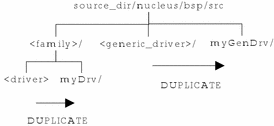
The new driver source tree can either be created within the ChorusOS source tree, or in another location. If you create it in the ChorusOS source tree, it will automatically be part of the standard DRV component of ChorusOS (see "Building a ChorusOS System Image with a New BSP/DRV Component"). However, if you create it elsewhere then you will need to add a new MYDRV component when you configure your system image in your build_dir:
% cd build_dir % configure -b $TOOLS $KERNEL -s $DRV $BSP $MYDRV
Creating a New Device Driver Component
This section shows how a new driver can be created through the example of a non-existent keyboard chip 'zl345y'. The example explains which files should be present in which directories in order to create a new driver.
The Top Level Driver Directory
For this example, the new directory will be called MYDRV_DIR. This root-level directory must contain the following two files:
-
Makefile.bin
-
Makefile.src
Example 10-1 New driver: Makefile.bin
COMPONENT += MYDRV MYDRV.all::
The COMPONENT macro defines a list of components that will be processed in the build phase. The MYDRV source component is added to this list.
Example 10-2 New driver: Makefile.src
MYDRV_SRC = $(MYDRV)/src
all:: MYDRV.all
MYDRV.all:: $(MYDRV_DIR)/DONE
$(MYDRV_DIR)/DONE : $(MYDRV_DIR)/Makefile
cd $(MYDRV_DIR); $(MAKE)
touch $(MYDRV_DIR)/DONE
$(MYDRV_DIR)/Makefile: $(MYDRV_SRC)/Imakefile
sh $(DEVTOOLS_DIR)/ChorusOSMkMf $(BUILD_DIR)
-s $(MYDRV_SRC) -b $(MYDRV_DIR) -d $(MYDRV_DIR)
cd $(MYDRV_DIR); $(MAKE) Makefiles
This makefile defines the MYDRV.all target used to compile and link the MYDRV source files. The ChorusOSMkMf tool is used to create Makefiles from Imakefiles (see the ChorusOSMkMf(1CC) manpage for more details). The MYDRV_DIR variable is automatically set to $(BUILD_DIR)/build-MYDRV. This directory will be used as the build directory, for example where sources are compiled and linked. It will be used also as the binary delivery directory, for example where include files and binaries are exported.
Note -
These two files, Makefile.bin and Makefile.src , are referenced in the $BUILD_DIR/Makefile, which resides at the root of the build directory. The contents of both files should not be changed.
The src Driver Directory
This src directory must contain the following two files:
-
Project.tmpl
-
Imakefile
Example 10-3 New driver: Project.tmpl
#include "Package.rules"
SRC_DIR = SourceDir
BUILD_DIR = BuildDir
DIST_DIR = DistDir
VPATH = $(SRC_DIR)$(REL_DIR)
WARN = $(WARN_ON)
DEBUG = $(DEBUG_ON)
DRV_DIST_INC = $(DIST_DIR)/include/chorus/drv
DRV_DIST_BIN = $(DIST_DIR)/bin/drv
INCLUDES = -I$(NUCLEUS_DIR)/include/chorus \
-I$(NUCLEUS_DIR)/include/stdc \
-I$(DIST_DIR)/include/chorus \
-I$(DIST_DIR)/include/chorus/drv/private \
-I$(SRC_DIR)$(REL_DIR)
CPU_LIB = $(NUCLEUS_DIR)/lib/cpu/cpu.s.a
EBD_LIB = $(NUCLEUS_DIR)/lib/embedded/libebd.s.a
DRV_LIBS = $(CPU_LIB) $(EBD_LIB)
The DRV_DIST_INC and DRV_DIST_BIN variables define paths where includes and binaries will be exported. This Project.tmpl file can be modified to add new variables or modify existing ones, for example to add a new include path or add a new library (DRV_LIBS).
Example 10-4 New driver: Imakefile
#define IHaveSubdirs SUBDIRS = keybrd
This Imakefile lists all of the sub-directories for each driver class and needs updapting to cater for your own drivers.
The Driver Directory
In this example, for a keyboard driver, the driver class directory would be MYDRV_SRC_DIR/src/keybrd, along with all other keyboard drivers.
The keybrd.h include file defines the DDI interface of this new driver. This include file must be exported to a well-known place in order for it to be accessible to a client of this driver. For example:
#include <ddi/keybrd/keybrd.h>
For this reason, a DistFile macro appears in the Imakefile, as follows:
#define IHaveSubdirs SUBDIRS = zl345y DistFile(keybrd.h, $(DIST_DIR)/include/chorus/ddi/keybrd)
The Imakefile also contains a list of keyboard drivers for different chips.
The Chip Directory
The actual driver for the zl345y keyboard device would be located in MYDRV_SRC_DIR/src/keybrd/zl345y and consists of four files:
-
zl345y.c: the driver's code
-
zl345y.h: driver's definitions
-
zl345yProp.h: driver's properties
-
Imakefile
The Imakefile contains the following:
CSRCS = zl345y.c OBJS = $(CSRCS:.c=.o) BuiltinDriver(D_zl345y, $(OBJS), $(DRV_LIBS)) DistProgram(D_zl345y, $(DRV_DIST_BIN)$(REL_DIR)) Depend($(CSRCS)) DistFile(zl345yProp.h, $(DRV_DIST_INC)$(REL_DIR))
The BuiltinDriver macro is used to produce the D_zl345y relocatable binary. The final link will be done by the mkimage tool. The first argument is the name of the binary. The second argument is the list of objects and the third is the list of libraries used in the link process.
The DistProgram macro copies the file, given as its the first argument, to the directory specified by its second argument. In the above example, the D_zl345y binary will be copied to the $MYDRV_DIR/bin/drv/keybrd/zl345y directory.
The zl345yProp.h file is exported as code by the DistFile macro to allow other drivers to include it.
Adding the New Driver
Finally, the driver must be added to the ChorusOS operating system. This can be done by either:
-
Including the new driver in the ChorusOS operating system image, or
-
Dynamically adding the driver to the operating system
To include the new driver in the ChorusOS operating system image you will need to add the new driver's definition to the BSP target.xml file, as follows:
<definition name='zl345y'>
<type name='File' />
<value field='path'>
<vstring>${MYDRV_DIR}/bin/drv/keybrd/zl345y/D_zl345y</vstring>
</value>
<value field='bank'><ref name='sys_bank' /></value>
<value field='binary'><ref name='driver_model' /></value>
</definition>
Also, a reference to the new driver will need be to be made in the BSP FileList:
<definition name='BSP_files'> <description>system image BSP files</description> <type name='FileList' /> .... <value index='size'><ref name='zl345y' /></value> .... </definition>
For more information on this file see "Files")
Alternatively, to add the driver dynamically, after the system image has been created, the arun command should be used to run the new driver.
Including the Appropriate APIs (DKI/DDI)
As the first step, include the header files for the DKI and DDI APIs involved in the device driver's implementation. A device driver mainly uses its parent bus DDI API and some generic DKI services such as memory allocator.
The driver implementation must include:
-
The parent bus class API header file(s) (DKI and DDI) used by the driver.
Note that the services defined in these header files are those available to you to be able to develop your device driver.
-
The device class API header file(s) (DDI).
Note that these header files define the sets of routines that have to be written in the driver component, to be compliant with the Driver Framework.
Here is an example for a NS16x50 compatible UART device driver that uses DKI and "Common bus driver" APIs, and provides "UART device driver" DDI API.
#include <dki/dki.h> #include <ddi/bus/bus.h> #include <ddi/uart/uart.h> ... #include "ns16550.h" #include "ns16650Prop.h"
The Driver main() Routine
This section describes how to write your main() routine which is called by the system once the driver component is downloaded, so that the driver component is self-registered within the ChorusOS system.
A driver component may be downloaded in various ways. It may be built into the system bootable image, or it may be downloaded dynamically as a supervisor actor using the afexec system call.
In either case, the driver code must contain the main routine which is called by the system once the driver component is downloaded. The only task of the driver main routine is to perform the self-registration of the driver component within the ChorusOS system.
To accomplish this task, the driver invokes the svDriverRegister microkernel call passing as an argument a DrvRegEntry data structure which specifies the driver component properties. Once the driver component is self-registered, the future driver management is largely undertaken by its parent bus/nexus driver using the properties specified in the DrvRegEntry structure.
DrvRegEntry specifies four driver entry points as follows:
- drv_probe()
-
invoked by the parent bus/nexus driver when bus_class specified in the registry entry matches the parent bus/nexus driver class
- drv_bind()
-
invoked by the parent bus/nexus driver when bus_class specified in the registry entry matches the parent bus/nexus driver class
- drv_init()
-
invoked by the parent bus/nexus driver when bus_class specified in the registry entry matches the parent bus/nexus class and there is a node in the device tree to which the driver is bound (a hardware device to be managed by the driver exists)
- drv_unload()
-
invoked by the driver registry module when an application wishes to unload the driver component from the system
/*
* NS16550 driver registry entry.
*
* The driver requires the common bus driver interface
* implemented by the parent bus driver. Thus, the driver
* should work on any bus providing such an API (e.g. ISA,
* PCI, PCMCIA).
*
* Note that the driver does not provide any probe routine because
* the probing mechanism is bus class specific. Thus, if one wants
* to implement the NS16550 device probing, it may either add probe
* routine(s) to the driver code or implement probe-only driver(s)
* for NS16550 device.
*/
static DrvRegEntry ns16_drv = {
NS16_DRV_NAME, /* drv_name */
"NS16x50 UART driver [#ident \"@(#)ns16550.c 1.16 99/02/16 SMI\"]",
BUS_CLASS, /* bus_class */
BUS_VERSION_INITIAL, /* bus_version */
NULL, /* drv_probe */
NULL, /* drv_bind */
ns16_init, /* drv_init */
ns16_unload /* drv_unload */
};
/*
* Driver main() routine.
* Called by microkernel at driver initialization time.
*/
int
main ()
{
KnError res;
/*
* Register the driver component in the driver registry.
*/
res = svDriverRegister(&ns16_drv);
if (res != K_OK) {
DKI_ERR(("%s: error -- svDriverRegister() failed (%d)\n",
NS16_DRV_NAME, res));
}
return res;
}
The Device Driver Class Specific Functions
In this next step, you will write an implementation of the services specific to the driver device class for a hardware device of the given class.
Once the code is written, these functions must be made available to the device driver's clients.
Note -
None of these functions are directly exported, but all of them are defined as static functions, and then grouped as indirect calls in an operations data structure (typed by the device class API). The device driver component then provides this operations data structure as a property when registering an instance of itself at initialization time.
This way of providing the device driver operations allows for a dynamic binding mechanism between device drivers and driver clients.
Each device class API is different. Thus, the functions to write are different for different classes of device API. The complete list of the currently defined device class APIs is found in the Intro(9DDI) man page.
The following code example illustrates this step for an NS16x50 compatible UART device driver. In this example, the provided device class API is for the UART device class.
Note -
For clarity, only the code pertinent to this explanation is presented. Please refer to the complete implementation file for more details.
/*
* Open device.
*/
static int
ns16_open (UartId id, ...) { ... }
/*
* Disable device interrupts.
*/
static void
ns16_mask (UartId id) { ... }
/*
* Enable device interrupts.
*/
static void
ns16_unmask (UartId id) { ... }
/*
* Send a buffer.
*/
static void
ns16_transmit (UartId id, ...) { ... }
/*
* Abort an output in progress.
*/
static void
ns16_abort (UartId id) { ... }
/*
* Send a break
*/
static void
ns16_txbreak (UartId id) { ... }
/*
* Set/reset the modem control signals.
*/
static void
ns16_control (UartId id, ...) { ... }
/*
* Set receive buffer.
*/
static void
ns16_rxbuffer (UartId id, ...) { ... }
/*
* Close device.
*/
static void
ns16_close (UartId id) { ... }
/*
* NS16550 service routines:
*/
static UartDevOps ns16_ops =
{
UART_VERSION_INITIAL,
ns16_open,
ns16_mask,
ns16_unmask,
ns16_transmit,
ns16_abort,
ns16_txbreak,
ns16_control,
ns16_rxbuffer,
ns16_close
};
/*
* Init the NS16x50 uart. Called by BUS driver.
*/
static void
ns16_init (DevNode node, void* pOps, void* pId)
{
BusOps* busOps = (BusOps*)pOps;
Ns16_Device* dev;
...
/*
* Allocate the device descriptor
* (i.e. the driver instance local data)
*/
dev = (Ns16_Device*)svMemAlloc(sizeof(Ns16_Device));
...
dev->entry.dev_class = UART_CLASS;
dev->entry.dev_id = dev;
dev->entry.dev_node = node;
...
bcopy(&ns16ops, &(dev->myops), sizeof(UartDevOps));
dev->entry.dev_ops = &(dev->myops);
/*
* Allocate the device driver instance descriptor in the
* device registry.
* Note that the descriptor is allocated in an invalid state
* and it is not visible for clients until svDeviceRegister()
* is invoked.
* On the other hand, the allocated device entry allows the
* event handler (ns16_event) to invoke svDeviceEvent() on it.
* If svDeviceEvent() is called on an invalid device entry,
* the shutdown processing is deferred until svDeviceRegister().
* In other words, if a shutdown event occurs during the
* initialization phase, the event processing will be deferred
* until the initialization is done.
*/
dev->regId = svDeviceAlloc(&(dev->entry),
UART_VERSION_INITIAL,
FALSE,
ns16_release);
...
/*
* Finally, we register the new device driver instance
* in the device registry. In case when a shutdown event
* has been signaled during the initialization, the device entry
* remains invalid and the ns16_release() handler is invoked
* to shutdown the device driver instance. Otherwise, the device
* entry becames valid and therefore visible for driver clients.
*/
svDeviceRegister(dev->regId);
DKI_MSG(("%s: %s driver started\n", dpath, NS16_DRV_NAME));
}
The Driver Registry
This section describes the implementation of the standard driver entry point routines: Probe, Bind, Init and Unload.
Write the Probe Routine
The purpose of the drv_probe() routine is to detect devices residing on the bus and to create device nodes corresponding to these devices.
The probe routine is optional. In cases where it is not provided (NULL entry point), a device node should be statically created at boot time, or should be created by another "probe only" driver component to activate the bus driver.
Actions taken by a probe routine may be summarized as follows:
-
The probe routine creates nodes if, and only if, they do not already exist. In other words, the probe routine is not able to create redundant nodes.
-
The probe routine specifies a physical device ID as a device node property so that the bus driver can find the appropriate device driver for this device node. Note that the device ID is bus class specific. For instance, on PCI bus, the device ID is the vendor/device ID pair.
-
The probe routine specifies resource requirements as device node properties so that the bus driver can reserve resources required to initialize the device.
Basically, there are two kinds of probe routines:
-
generic (bus class specific only)
-
device specific (bus class and device specific)
A self-identifying bus (such as PCI) enumerator is a typical example of the generic probe routine.
A device probing code on an ISA bus is a typical example of the device-specific probe routine.
Note that multiple probe routines for a given bus may be found in the driver registry. The Driver Framework does not specify the order in which the probe routines will be run. In addition, the probe routines may be invoked at run time when, for example, the device insertion is detected on the bus. In the latter case, the probe routines must be extremely careful about active device nodes (existing device nodes for which the device drivers have been already started and may be already in use).
The following rules must be respected by generic and device specific probe routines:
-
The generic and specific probe routines must access the device hardware only through the bus service routines. The bus resources needed to access the device hardware (such as I/O registers) must be allocated through the bus service routines ( resource_alloc ). This prevents the probe routine from accessing hardware which is currently in use. Upon unsuccessful probing, the used hardware resources must be released through the bus service routines (resource_free).
-
Neither generic nor specific probe routines are allowed to delete active device nodes or modify their properties. An active device node is defined as a node for which a device driver is already running. These nodes are flagged with the "active" property.
-
Device-specific probe routines are allowed to override properties in an existing node or to delete existing nodes.
-
Generic probe routines are not allowed to override properties in existing nodes or to delete existing nodes. In other words, device specific probe routines have higher priority than generic ones.
-
No probe routine is allowed to create redundant nodes. To run a probe routine, either you must be certain that no other node exists for this device, or you must be able to find any other nodes for this device. If for some reason it is impossible to avoid creating redundant nodes, you cannot probe.
Write the Bind Routine
The drv_bind() routine enables the driver to perform a driver-to-device binding. Typical actions taken by a bind routine may be summarized as follows:
The driver examines properties attached to the device node to determine the type of device and to check whether the device can be serviced by the driver. Note that the properties examined by the driver are typically bus architecture specific. For instance, a PCI driver would examine the vendor and device identifier properties.
If the check is positive, the driver attaches a "driver" property to the device node. The property value specifies the driver name.
The parent bus/nexus driver should use the "driver" property to determine the name of the driver servicing the device. The child driver gives its name to the parent bus driver, through the "driver" property, asking the parent bus driver to invoke the drv_init() routine on that device.
Note that, if a "driver" property is already present in the device node, then the drv_bind() routine cannot continue; drv_bind() should not override an existing driver-to-device binding.
The driver-to-device binding mechanism used in the framework enables multiple implementations. A simple bind routine may be implemented by a device driver. Such an implementation would be device-specific, only taking into account the devices known by the driver to be compatible with the driver's reference device.
Let us consider systems that support after-market, hot-plug devices and consult a network lookup service to locate the driver for a new device. It would be reasonable to provide a separate binder driver that would implement a smart driver-to-device mapping and a driver component download. Note that such a (generic) binder appears in the driver framework as a normal driver component. The binder driver provides the bind routine only and does not provide the probe and initialize routines.
Write the Init Routine
The initialization routine of a device driver component is optional. If it is not provided (NULL entry point), the driver is typically a "probe only" driver.
The initialization process ( drv_init()) of a leaf device driver goes through the following steps:
-
establishes connection to the parent bus/nexus driver
-
allows access to the device hardware
-
initializes the device hardware to an operational state
-
registers the device driver instance in the device registry
First of all, the driver must establish connection to the parent driver by calling open. In open, the driver specifies callback handlers that will be used by the parent driver to manage the device instance driver (such as to shutdown the driver instance). In addition, global bus events (such as a catastrophic bus error) are delivered to the driver through a call-back handler.
Once the child-to-parent connection is established, the driver may use services provided by the parent driver. Typically, at this point, the driver asks its parent driver to make available the bus hardware resources needed for the device.
Note -
The bus resources needed for the device are specified as properties in the device node. These resources are already allocated by the parent bus/nexus driver prior to the drv_init() invocation. To make a given bus resource available (such as device I/O registers), the driver obtains an appropriate property value ("io-regs") and calls an appropriate bus/nexus service routine (such as io_map).
Once access to the device hardware is allowed, the driver initializes it to an operational state. Once initialized, the driver performs self-registration in the device registry to declare itself as a new device (such as a new device driver instance) within the system.
Once the device (the device driver instance) is registered, a driver client can find it in the registry (using the device registry API) and can perform operations on device-calling driver service routines exported through the device registry entry.
Note -
The driver is not necessarily required to register any device driver instances or offer any device service routines through the device registry. Device driver instance registration is required only for clients that find their devices through the device registry. If other client-to-driver binding mechanisms are in use, the associated devices need not take part in the device registry.
The drv_init() routine is called in the context of the DKI thread. This makes it possible to directly invoke the bus/nexus and DKI services allowed in the DKI thread context.
Below is an example of the initialization function of the NS16x50 compatible UART device driver.
/*
* Init the NS16x50 uart. Called by BUS driver.
*/
static void
ns16_init (DevNode node, void* pOps, void* pId)
{
BusOps* busOps = (BusOps*)pOps;
DevProperty prop;
Ns16_Device* dev;
void* ioRegs;
void* intr;
KnError res;
char* dpath;
int dpathLeng;
dpathLeng = dtreePathLeng(node);
dpath = (char*) svMemAlloc(dpathLeng);
if (!dpath) {
DKI_ERR(("%s: error -- no enough memory\n", NS16_DRV_NAME));
return;
}
dtreePathGet(node, dpath);
/*
* Allocate the device descriptor
* (i.e. the driver instance local data)
*/
dev = (Ns16_Device*)svMemAlloc(sizeof(Ns16_Device));
if (dev == NULL) {
DKI_ERR(("%s: error -- no enough memory\n", dpath));
return;
}
bzero(dev, sizeof(Ns16_Device));
dev->dpath = dpath;
dev->dpathLeng = dpathLeng;
dev->busOps = busOps;
dev->devEvent = DEV_EVENT_NULL;
dev->entry.dev_class = UART_CLASS;
dev->entry.dev_id = dev;
dev->entry.dev_node = node;
/*
* If the hot-plug removal is supported, the device driver ops
* are located within the device descriptor. It makes possible
* to substitute the service routines (to an empty implementation)
* when a hot-plug removal occurs.
*/
bcopy(&ns16ops, &(dev->myops), sizeof(UartDevOps));
dev->entry.dev_ops = &(dev->myops);
/*
* Allocate the device driver instance descriptor in the
* device registry.
* Note that the descriptor is allocated in an invalid state
* and it is not visible for clients until svDeviceRegister()
* is invoked.
* On the other hand, the allocated device entry allows the
* event handler (ns16_event) to invoke svDeviceEvent() on it.
* If svDeviceEvent() is called on an invalid device entry,
* the shutdown processing is deferred until svDeviceRegister().
* In other words, if a shutdown event occurs during the
* initialization phase, the event processing will be deferred
* until the initialization is done.
*/
dev->regId = svDeviceAlloc(&(dev->entry),
UART_VERSION_INITIAL,
FALSE,
ns16_release);
if (!dev->regId) {
DKI_ERR(("%s: error -- no enough memory\n", dpath));
svMemFree(dev, sizeof(Ns16_Device));
svMemFree(dpath, dpathLeng);
return;
}
/*
* Retrieve the device I/O base addr from device tree.
*/
prop = dtreePropFind(node, BUS_PROP_IO_REGS);
if (prop == NULL) {
DKI_ERR(("%s: error -- no '%s' property\n",
dpath, BUS_PROP_IO_REGS));
svDeviceFree(dev->regId);
svMemFree(dev, sizeof(Ns16_Device));
svMemFree(dpath, dpathLeng);
return;
}
ioRegs = dtreePropValue(prop);
/*
* Retrieve the device interrupt source from device tree.
*/
prop = dtreePropFind(node, BUS_PROP_INTR);
if (prop == NULL) {
DKI_ERR(("%s: error -- no '%s' property\n", dpath, BUS_PROP_INTR));
svDeviceFree(dev->regId);
svMemFree(dev, sizeof(Ns16_Device));
svMemFree(dpath, dpathLeng);
return;
}
intr = dtreePropValue(prop);
/*
* Retrieve the device clock frequency from device tree.
* (if not specified, the default clock frequency is used)
*/
prop = dtreePropFind(node, PROP_CLOCK_FREQ);
if (prop == NULL) {
dev->clock = NS16_CLOCK_FREQ;
} else {
dev->clock = *(PropClockFreq*)dtreePropValue(prop);
}
/*
* Open a connection to the parent bus.
*/
res = busOps->open(pId, node, ns16_event, NULL, dev, &dev->devId);
if (res != K_OK) {
DKI_ERR(("%s: error -- open() failed (%d)\n", dpath, res));
svDeviceFree(dev->regId);
svMemFree(dev, sizeof(Ns16_Device));
svMemFree(dpath, dpathLeng);
return;
}
/*
* Map the device I/O registers.
*/
res = busOps->io_map(dev->devId, ioRegs, ns16_bus_error, dev,
&dev->ioOps, &dev->ioId);
if (res != K_OK) {
DKI_ERR(("%s: error -- io_map() failed (%d)\n", dpath, res));
busOps->close(dev->devId);
svDeviceFree(dev->regId);
svMemFree(dev, sizeof(Ns16_Device));
svMemFree(dpath, dpathLeng);
return;
}
/*
* Connect interrupt handler to the bus interrupt source
* (mask interrupts at chip level first).
*
* Note that the mask() routine is invoked indirecty because
* it may be substituted by the event handler (if a device
* removal event has been already occured).
*/
UART_OPS(dev->entry.dev_ops)->mask((UartId)dev);
res = busOps->intr_attach(dev->devId, intr, ns16_intr, dev,
&dev->intrOps, &dev->intrId);
if (res != K_OK) {
DKI_ERR(("%s: error -- intr_attach() failed (%d)\n", dpath, res));
busOps->io_unmap(dev->ioId);
busOps->close(dev->devId);
svDeviceFree(dev->regId);
svMemFree(dev, sizeof(Ns16_Device));
svMemFree(dpath, dpathLeng);
return;
}
/*
* If the driver unloading is supported, the list of active
* device driver instances is handled.
* Thus, we should add the new driver instance to the list.
*/
dev->next = ns16_devs;
ns16_devs = dev;
/*
* Finally, we register the new device driver instance
* in the device registry. In case when a shutdown event
* has been signaled during the initialization, the device entry
* remains invalid and the ns16_release() handler is invoked
* to shutdown the device driver instance. Otherwise, the device
* entry becames valid and therefore visible for driver clients.
*/
svDeviceRegister(dev->regId);
DKI_MSG(("%s: %s driver started\n", dpath, NS16_DRV_NAME));
}
Write the Unload Routine
The drv_unload() routine is called by the driver registry module (more precisely by the svDriverUnregister routine) when an application wishes to unload the driver component from the system. The drv_unload() routine is called in the context of the yellow DKI thread. This makes it possible to directly invoke the bus/nexus and DKI services allowed in the DKI thread context.
The purpose of drv_unload() is to check that the driver component is not currently in use. For drv_unload() to succeed, the driver clients must have closed their connections with the driver and released the device registry lock (svDeviceRelease). On success, drv_unload() returns K_OK, otherwise K_EBUSY is returned.
The drv_unload() routine is optional. In cases when drv_unload() is not provided, the driver code cannot be unloaded.
The drv_unload() routine is a global, per-driver component routine. Therefore, to implement unloading, the driver should handle a list of driver instances. When drv_unload() is called, the driver should go through the list, and for each driver instance, should check whether the driver instance is currently in use.
Note -
Once the check is positive, (a given instance is not used), the driver instance must become invisible to potential clients. In other words, if drv_unload() returns K_OK, all previously created driver instances (if any) must be deleted and all previously allocated system resources (if any) must be released.
If drv_unload() returns K_EBUSY, the driver component will not be unloaded. In this case, the driver component state must not be changed by drv_unload(). For example, all registered driver instances must be in place.
Consider the driver unloading implementation for a driver using the standard client-to-driver binding mechanism based on the device registry. In cases where another client-to-driver binding mechanism is used, the driver unloading implementation is binding mechanism dependent.
The drv_unload() routine of a (leaf) device driver typically takes the following actions:
-
Checks that the driver component is not in use.drv_unload() iterates through the driver instances list and, for each driver instance, invokes svDeviceUnregister to remove the driver instance entry from the registry.
Once svDeviceUnregister fails (returns K_EBUSY ), the iteration is aborted and drv_unload() proceeds to step 3. Otherwise (if all device instances are successfully unregistered), drv_unload() proceeds to step 2.
-
Releases resources associated to the driver component.drv_unload() iterates through the driver instances list and, for each driver instance, releases system resources associated to the instance ( io_unmap, mem_unmap, ...) and, finally, closes the connection to the parent bus. Once the iteration is finished, drv_unload() returns K_OK.
-
Restores the initial state of the driver component.drv_unload() iterates through the driver instances list and, for each driver instance which has been unregistered at step 1, invokes svDeviceRegister to register the driver instance again. Once the iteration is finished, drv_unload() returns K_EBUSY.
Note that drv_unload() runs in the DKI thread context. This guarantees the stability of driver instances during the drv_unload() execution. In fact, a new driver instance may be created only by the drv_init() routine, which is also invoked in the DKI thread context. In this way, drv_init() is serialized with drv_unload() by the DKI thread.
The following example shows the unload function of the NS16x50 compatible UART device driver.
/*
* Unload the NS16x50 uart driver.
* This routine is called by the driver registry when an application
* wishes to unload the NS16550 driver component.
*/
static KnError
ns16_unload ()
{
Ns16_Device* dev;
Ns16_Device* udev;
/*
* Go through the driver instances list and try to unregister
* all instances. Note that the device registry entry becomes
* invalid if svDeviceUnregister() returns K_OK. The iteration
* is aborted if svDeviceUnregister() fails.
*/
udev = ns16_devs;
while (udev && (svDeviceUnregister(udev->regId) == K_OK)) {
udev = udev->next;
}
/*
* If all driver instances are unregistered successfully,
* we invoke ns16_shutdown() for each instance in order to
* shut it down. Note that some shutdown events may be signaled
* by the parent bus driver after the device entry has been
* unregistered. In such a case, these events will be ignored.
* Indeed, once unregistered, the device registry entry becomes
* invalid.For invalid device entries, the device registry defers
* the events processing until svDeviceRegister(). But, the entries
* will be released (svDeviceFree) by ns16_shutdown() rather than
* registered again.
*/
if (!udev) {
while (ns16_devs) {
ns16_shutdown(ns16_devs);
}
return K_OK;
}
/*
* If there is a driver instance in use (i.e. svDeviceUnregister()
* failed) , the driver component cannot be unloaded.
* We must register again the driver instances unregistered above.
* Note that shutdown events may be signaled by the parent
* bus driver after the device entry has been unregistered.
* In such a case, these events will be processed at this moment.
* Indeed, once unregistered, the device registry entry becomes
* invalid. For invalid device entries, the device registry defers
* the events processing until svDeviceRegister().
*/
dev = ns16_devs;
while (dev != udev) {
svDeviceRegister(dev->regId);
dev = dev->next;
}
return K_EBUSY;
}
Bus Event Handler Function
The event handler is invoked by the parent bus/nexus driver when a bus/nexus event occurs. The event handler address is given to the bus/nexus driver when a connection is established between the child driver and its parent bus/nexus driver. The event handler may be called as an interrupt handler and therefore the event handler implementation must be restricted to the API allowed at interrupt level.
Among all events which are mostly bus/nexus class specific, there are three shutdown-related events (specified by the common bus API) which are discussed in this section:
- SYS_SHUTDOWN
-
The SYS_SHUTDOWN event notifies the driver instance that the system is going to be shut down. The parent bus/nexus driver requires the child driver instance to perform an emergency shutdown of the device hardware.
- DEV_SHUTDOWN
-
normal device shutdown
The DEV_SHUTDOWN event notifies the driver instance that a normal device shutdown is requested by the bus/nexus driver.
- DEV_REMOVAL
-
surprise device removal
The DEV_REMOVAL event notifies the driver instance that the associated device has been removed from the bus/nexus and therefore the driver instance has to be shut down.
Note -
The omitted prefix ( DKI_, BUS_, ...) means that the event semantics are the same for all events.
In the standard case, the shutdown event processing goes through three phases:
-
shutdown prolog
-
shutdown mode
-
shutdown epilog
The shutdown prolog phase is processed synchronously within the event handler. The main purpose of the shutdown prolog is to notify driver clients that the shutdown event has occurred, in other words, to propagate the shutdown prolog downstream (from driver to clients).
Once the shutdown event is processed by driver clients, the driver enters the shutdown epilog phase. Basically, the shutdown epilog is invoked when the last reference on the driver instance goes away. Between the shutdown prolog and epilog, the driver operates in a special mode (called shutdown mode). In this mode, the driver accepts only a subset of operations from clients allowing proper closure of connections to the driver.
The table below shows typical actions taken by the shutdown prolog depending on the event type:
| Action | SYS_SHUTDOWN | DEV_SHUTDOWN | DEV_REMOVAL |
| notify driver clients (with svDeviceEvent) | - | + | + |
| abort operations in progress | - | - | + |
| reset hardware | + | - | - |
The SYS_SHUTDOWN prolog of a leaf (device) driver does not notify driver clients about the system shutdown event. The driver simply puts the hardware into a clean state.
Note that the SYS_SHUTDOWN event is processed synchronously, within the event handler. In other words, the system shutdown epilog is empty.
The only purpose of the SYS_SHUTDOWN event is to put the board hardware into a clean state to perform the system reboot (or restart) correctly.
The DEV_SHUTDOWN prolog simply notifies the driver clients that the DEV_SHUTDOWN event has occurred. Actual shutdown of the device is deferred until the DEV_SHUTDOWN epilog.
The DEV_REMOVAL prolog is similar to the DEV_SHUTDOWN one. In addition, the DEV_REMOVAL prolog aborts all I/O operations in progress (otherwise, these operations would never be completed).
Aborted operations return to callers with an error code.
As soon as the shutdown prolog is processed, the driver changes its internal state to enter into a shutdown mode. In this mode, the driver accepts only a subset of operations from client drivers:
-
to abort queued operations
-
to release previously allocated resources
-
to close connection to the driver
All other operations (like opening a new connection, starting an I/O operation) are refused by the driver. In other words, in shutdown mode, the driver is waiting until a shutdown epilog condition is met. This enables clients to close existing connections to the driver correctly. The shutdown epilog condition is met within a leaf device driver when the device entry is released by the last driver client, and the callback release handler is invoked by the device registry.
Note -
The callback release handler is called in the DKI thread context. Therefore, the shutdown epilog is processed in the DKI thread context. This makes it possible to directly invoke the parent bus/nexus and DKI services allowed in the DKI thread context.
The table below shows typical actions taken by the shut-down epilog depending on the event type:
| Action | DEV_SHUTDOWN | DEV_REMOVAL |
| reset hardware | + | - |
| release system resources | + | + |
| close connection to the parent driver | + | + |
The DEV_SHUTDOWN epilog puts hardware into a clean state, releases system resources used by the driver instance ( io_unmap, mem_unmap, ...) and finally, closes connection to the parent driver (close).
The DEV_REMOVAL epilog is similar to the DEV_SHUTDOWN one, except the device hardware is not touched by the driver because the device hardware is no longer present on the parent bus.
When a shutdown epilog closes the last connection to the parent bus driver, the shutdown epilog condition may be met in the parent driver too. In such a way, the shutdown epilog is propagated upstream (from child to parent).
Note -
If one of the driver clients does not implement the shutdown procedure properly (for example, if it simply does not support the shutdown), the driver may be caught in shutdown mode forever. This type of driver would then never meet the shutdown epilog condition.
In the following example, the bus events management code from the NS16x50 compatible UART device driver is shown.
/*
* ns16_down_xxx stubs are used in the device removal mode in order
* to avoid to access the device hardware.
*/
static void
ns16_down (UartId id)
{
}
#define ns16_down_mask ns16_down
#define ns16_down_unmask ns16_down
#define ns16_down_txbreak ns16_down
/*
* Open device.
*/
static int
ns16_down_open (UartId id,
UartConfig* cfg,
void* cookie,
UartCallBack* client_ops,
uint32_f* signals)
{
return K_EFAIL;
}
/*
* Send a buffer.
*/
static void
ns16_down_transmit (UartId id,
uint8_f* buffer,
uint32_f count)
{
}
static void
ns16_down_control (UartId id,
uint32_f signals)
{
}
static UartDevOps ns16_down_ops =
{
UART_VERSION_INITIAL,
ns16_down_open,
ns16_down_mask,
ns16_down_unmask,
ns16_down_transmit,
ns16_abort,
ns16_down_txbreak,
ns16_down_control,
ns16_rxbuffer,
ns16_close
};
/*
* This routine aborts a pending operation (if any) on the device.
* The driver client is notified by a call-back handler about
* the operation failing.
*
* This routine is only used by the hot-plug management code
* in order to abort an operation in progress when a hot-plug removal
* occurs.
*/
static void
ns16_removal (Ns16_Device* dev)
{
if (dev->tx_csize || dev->tx_signals) {
uint32_f count = dev->tx_isize - dev->tx_csize;
uint32_f signals = dev->tx_signals | UART_SIG_TX_ABORTED;
dev->tx_cbuff = NULL;
dev->tx_csize = 0;
dev->tx_isize = 0;
dev->tx_signals = 0;
dev->clientOps->txdone(dev->cookie, count, signals);
}
}
/*
* NS16550 event handler
*
* The event handler is invoked by the parent bus driver when a bus
* event occurs in the bus.
*
* The NS16550 UART driver always supports the BUS_SYS_SHUTDOWN and
* BUS_DEV_SHUTDOWN events. The BUS_DEV_REMOVAL support is optional and
* is provided only when NS16_DEV_REMOVAL is defined.
*/
static KnError
ns16_event (void* id,
BusEvent event,
void* arg)
{
KnError res = K_OK;
Ns16_Device* dev = NS16_DEV(id);
DevNode node = dev->entry.dev_node;
switch (event) {
/*
* In case of system (emergancy) shutdown,
* we only disable the device interruts, in order to
* properly perform the system reboot (or restart).
*
* Note that the mask() routine is invoked indirecty because
* it may be substituted by the event handler.
*/
case BUS_SYS_SHUTDOWN: {
UART_OPS(dev->entry.dev_ops)->mask(id);
break;
}
/*
* The normal device shutdown is processed only from the
* normal mode. In other words, this event is
* ignored if the driver already operates in the device
* shut-down or removal mode.
*
* Here, we just flag that the device is entered into shutdown
* mode (dev->devEvent) and ask the device registry to
* notify clients about it. The real shutdown procedure
* will be done by the ns16_release() handler. This handler
* is called by device registry when the the reference to the
* driver instance goes away (i.e. when svDeviceRelease() is
* called by client).
*/
case BUS_DEV_SHUTDOWN: {
if (dev->devEvent == DEV_EVENT_NULL) {
dev->devEvent = DEV_EVENT_SHUTDOWN;
svDeviceEvent(dev->regId, DEV_EVENT_SHUTDOWN, NULL);
DKI_MSG(("%s: entered into shut-down mode\n", dev->dpath));
}
break;
}
/*
* The device removal is processed from either the
* normal mode or shutdown mode. In other words,
* this event is ignored if the driver already operates in the
* device removal mode.
*
* Here, we flag that the device is entered into removal
* mode (dev->devEvent). In addition, the device ops are
* substituted to empty routines in order to avoid to access
* the hardware which has been disappeared from the bus.
* Once ops are substituted, we ask the device registry to
* notify clients about the device removal event.
* The real shutdown procedure will be done by the
* ns16_release() handler. This handler is called by device
* registry when the reference to the driver instance goes
* away (i.e. when svDeviceRelease() is called by client).
* ns16_removal() is called in order to abort a transmission
* in progess (if any).
*
* Note that, receiving DEV_EVENT_REMOVAL, the driver client
* must update pointers to the device service routines (ops)
* if they have been previously copied by the client.
*/
case BUS_DEV_REMOVAL: {
if (dev->devEvent != DEV_EVENT_REMOVAL) {
dev->devEvent = DEV_EVENT_REMOVAL;
bcopy(&ns16_down_ops, &(dev->devOps),
sizeof(ns16_down_ops));
svDeviceEvent(dev->regId, DEV_EVENT_REMOVAL, NULL);
ns16_removal(dev);
DKI_MSG(("%s: entered into removal mode\n", dev->dpath));
}
break;
}
default: {
res = K_ENOTIMP;
break;
}
}
return res;
}
/*
* The error handler is called by the parent bus driver
* if a bus error occurs when accessing the device registers.
* In the current implementation, we consider that the device
* is not present on the bus if such an error occurs.
* Thus, an I/O error is equivalent to the device removal event.
*/
static void
ns16_bus_error (void* id,
BusError* err)
{
DKI_ERR(("%s: error -- bus error (%d, 0x%x)\n",
NS16_DEV(id)->dpath, err->code, err->offset));
(void) ns16_event(id, BUS_DEV_REMOVAL, NULL);
}
/*
* ns16_shutdown() implements the real shutdown of a given
* device driver instance.
* This routine is called either by ns16_release() or ns16_unload().
* In both cases, this routine is invoked in the DKI thread context.
* Note that the device driver instance has been unregistered by the
* device registry, i.e. the corresponding device registry entry is
* invalid.
*/
static void
ns16_shutdown (Ns16_Device* dev)
{
/*
* When the driver unloading is supported, we must remove
* the driver instance from the list.
*/
Ns16_Device* cdev;
Ns16_Device** link = &ns16_devs
while ((cdev = *link) != dev) {
link = &(cdev->next);
}
*link = dev->next;
/*
* Release bus resources and close connection to the bus.
*/
dev->busOps->intr_detach(dev->intrId);
dev->busOps->io_unmap(dev->ioId);
dev->busOps->close(dev->devId);
/*
* Release the device registry entry.
*/
svDeviceFree(dev->regId);
DKI_MSG(("%s: %s driver stopped\n", dev->dpath, NS16_DRV_NAME));
/*
* Finally, free memory allocated for the device descriptor.
*/
svMemFree(dev->dpath, dev->dpathLeng);
svMemFree(dev, sizeof(Ns16_Device));
}
/*
* The release handler is called by the device registry when
* a DEV_EVENT_SHUTDOWN or DEV_EVENT_REMOVAL event has been signaled
* (via svDeviceEvent()) and the (last) reference to the device driver
* instance goes away.
*/
static void
ns16_release (DevRegEntry* entry)
{
ns16_shutdown(NS16_DEV(entry->dev_id));
}
Chapter 11 Writing a New Bus Driver
This chapter takes a procedural approach to writing both host and subsequent level bus drivers.
The small differences in writing a driver for a host bus and for a sub-bus (bus to bus bridge) are outlined in steps where they occur. Also, this chapter indicates the additional steps required to provide the common bus driver API and to allow multi-bus device drivers to run on top of your bus driver.
-
"Including the Appropriate APIs (DKI/DDI)" describes the header files that should be included in your bus driver.
-
"The Bus Driver main() Routine" describes the content of the bus driver main() routine.
-
"The Bus Driver Class Specific Functions" describes the hardware bus controller specific implementation.
-
"Bus Driver General Functions" describes the additional functions that are required to provide the common bus API services.
-
"The Driver Registry" describes the Probe, Bind, Init and Unload routines.
-
"The Event Handler Function" describes the events handled by the event handler at the bus level.
-
"Write Load Handler Function" describes the load handler function implementation.
Including the Appropriate APIs (DKI/DDI)
The first step to building a bus driver is to include the header files for the DKI and DDI APIs involved in the bus driver's implementation.
A host bus driver implementation uses only the DKI interface, because there is no other driver component between the host bus and the microkernel API. On the other hand, a bus-to-bus bridge driver typically uses its parent bus DDI API (and some generic DKI services, like memory allocation).
In either case, the driver implementation must include:
-
The parent bus class API header file(s) (DKI and/or DDI).
Note that the services available for bus driver implementation are defined in these header files.
-
The bus class API header file(s) (DDI).
Note that these header files define the routines that must be written for the driver component to be compliant with the Driver Framework.
Shown below is an example for a PCI-to-ISA bridge bus driver that uses both DKI and "PCI bus driver" APIs, and that provides both "Common bus driver" and "ISA bus driver" APIs.
#include <dki/dki.h> #include <ddi/pci/pci.h> #include <ddi/isa/isa.h> ... #include "w83c553.h" #include "w83c553Prop.h"
The Bus Driver main() Routine
A driver component may be downloaded in various ways. It may be built into the system bootable image or it may be downloaded dynamically as a supervisor actor using the afexec system call. In either case, the driver code must contain the main routine which will be called by the system once the driver component is downloaded.
The only task of the driver's main routine is to perform the self-registration of the driver component within the system. To accomplish this task, the driver invokes the svDriverRegister microkernel call, passing as an argument a DrvRegEntry data structure which specifies the driver component properties.
Once the driver component is self-registered, any future driver management is mostly undertaken by its parent bus/nexus driver (or the DKI module for a host bus driver) using the properties specified in the DrvRegEntry structure. The DrvRegEntry specifies four driver entry points as follows:
- drv_probe()
-
drv_probe() is invoked by the parent bus/nexus driver (or the DKI module for a host bus driver) when bus_class specified in the registry entry matches the parent bus/nexus driver class.
- drv_bind()
-
drv_bind() is invoked by the parent bus/nexus driver (or the DKI module for a host bus driver) when bus_class specified in the registry entry matches the parent bus/nexus driver class.
- drv_init()
-
drv_init() is invoked by the parent bus/nexus driver (or the DKI module for a host bus driver) when bus_class (specified in the registry entry) matches the parent bus class and the driver is bound to a node in the device tree. (Or put more simply, when a hardware device to be managed by the driver exists.)
- drv_unload()
-
drv_unload() is invoked by the driver registry module when an application wishes to unload the driver component from the system.
/*
* Driver registry entry for Winbond w83c553 PCI/ISA bridge
*/
static void drv_bind (DevNode myNode);
static void drv_init (DevNode myNode, void* pciOps, void* pciId);
static KnError drv_unload ();
static DrvRegEntry w83c553Drv = {
W83C553_DRV_NAME,
"Winbond w83c553 PCI to ISA bridge"
"[#ident \"@(#)w83c553.c 1.5 99/02/23 SMI\"]",
PCI_CLASS, /* parent bus class */
PCI_VERSION_INITIAL, /* required bus version */
NULL, /* probe method */
drv_bind, /* bind method */
drv_init, /* init method */
drv_unload /* unload method */
};
/*
* Driver main() routine.
* Called by kernel at driver startup time.
*/
int
main (int argc, char** argv)
{
KnError res = svDriverRegister(&w83c553Drv);
if (res != K_OK) {
DKI_ERR(("%s: error -- svDriverRegister() failed (%d)\n",
w83c553Drv.drv_name, res));
}
return res;
}
The Bus Driver Class Specific Functions
At this step, you write the implementation for a specific hardware bus controller. In other words, the code has to be written for each function of the specified bus class, as defined in the API. These functions must then be provided to the subsequent level device drivers.
Note -
None of these functions is directly exported, but that all of them are defined as static functions, and then grouped as indirect calls in an "operations data structure" typed by the bus class API. The bus driver then gives this "operations data structure" as an argument to its child device driver's Probe and Init registered functions (see "The Driver Registry")
In this way you can ensure that the visibility and use of the bus API is restricted to device drivers which are servicing a device connected to this bus.
Each bus class API is different. Therefore, the functions to write are different for different classes of bus API. The complete list of the currently defined bus class APIs may be found in the Intro(9DDI) man page.
Note -
All of these steps are performed in the example provided for the "Write General Functions" section below. See specifically the sections dealing with the ISA bus.
Bus Driver General Functions
This section describes the additional functions that are required to provide the common bus API services. This section is specific to writing bus drivers.
Once the bus class services are implemented in a bus driver component, you can also write the additional functions needed to provide the Common bus API services (in addition to those provided by the bus class API). This allows child device drivers to be written to the common bus-driver interface (CBDI), making them bus class independent (bottom-interface transparent).
In most cases, these services have already been implemented in the previous step. There are normally only three functions that must be added to allow the subsequent device drivers to perform independently of their bus type. These functions essentially allow the bus driver's clients to retrieve property elements from arrays.
The following code example illustrates this for a PCI-to-ISA bridge bus driver. In this example, the ISA bus class is provided, and the additional functions are written to provide the CBDI.
Note -
For clarity, only the code pertinent to this explanation is shown. Please refer to a complete implementation file for more details.
/*
* ISA bus provided API
*/
static KnError
open (IsaId isaId, ...) { ... }
static void
close (IsaDevId devId) { ... }
/*
* Interrupt management
*/
static void
mask (IsaIntrId intrId) { ... }
static void
unmask (IsaIntrId intrId) { ... }
static IsaIntrStatus
enable (IsaIntrId intrId) { ... }
static IsaIntrOps w83c553IntrOps = {
mask,
unmask,
enable,
unmask
};
static KnError
intr_attach (IsaDevId devId, ...) { ... }
static void
intr_detach (IsaIntrId intrId) { ... }
/*
* I/O management
*/
static KnError
io_map (IsaDevId devId, ...) { ... }
/*
* Note that there is no io_unmap() method implementation.
* The PCI bridge io_unmap() method is directly used instead.
* This PCI method is set in the IsaBusOps at drv_init() time.
*/
/*
* DMA management
*/
static KnError
dma_attach (IsaDevId devId, ...) { ... }
static void
dma_detach (IsaDmaId dmaId) { ... }
/*
* Memory management
*/
static KnError
mem_map (IsaDevId devId, ...) { ... }
/*
* Note that there is no mem_unmap() method implementation.
* The PCI bridge mem_unmap() method is directly used instead.
* This PCI method is set in the IsaBusOps at drv_init() time.
*/
/*
* Dynamic resource allocation
*/
static KnError
resource_alloc (PciDevId devId, DevProperty prop) { ... }
static void
resource_free (PciDevId devId, DevProperty prop) { ... }
/*
* Common bus interface miscellaneous routines
*/
static void*
intr_find (void* prop, int index)
{
return ((IsaPropIntr*)prop) + index;
}
static void*
io_regs_find (void* prop, int index)
{
return ((IsaPropIoRegs*)prop) + index;
}
static void*
mem_rgn_find (void* prop, int index)
{
return ((IsaPropMemRgn*)prop) + index;
}
/*
* W83C553 driver initialization method
*/
static void
drv_init (DevNode myNode, void* busOps, void* busId)
{
PciBusOps* pciOps = (PciBusOps*)busOps;
PciBusOps* pciId = (PciId)busId;
DevRegEntry* w83c553Entry;
W83c553Data* w83c553;
...
/*
* Allocate driver instance data
*/
w83c553 = w83c553Alloc(path, pathSize);
if (w83c553 == NULL) {
DKI_ERR(("%s: error -- not enough memory\n", path));
return;
}
...
/*
* Initialize my base level ISA bus operations
*/
w83c553->isaOps->version = ISA_VERSION_INITIAL;
w83c553->isaOps->open = open;
w83c553->isaOps->close = close;
w83c553->isaOps->intr_attach = intr_attach;
w83c553->isaOps->intr_detach = intr_detach;
w83c553->isaOps->io_map = io_map;
w83c553->isaOps->io_unmap = pciOps->io_unmap; /* parent bus ops */
w83c553->isaOps->dma_attach = dma_attach;
w83c553->isaOps->dma_detach = dma_detach;
w83c553->isaOps->mem_map = mem_map;
w83c553->isaOps->mem_unmap = pciOps->mem_unmap;/* parent bus ops */
w83c553->isaOps->resource_alloc = resource_alloc;
w83c553->isaOps->resource_free = resource_free;
/*
* Initialize my base level Common bus operations
*/
w83c553->busOps->version = BUS_VERSION_INITIAL;
w83c553->busOps->open = open;
w83c553->busOps->close = close;
w83c553->busOps->intr_attach = (KnError(*)()) intr_attach;
w83c553->busOps->intr_detach = intr_detach;
w83c553->busOps->io_map = (KnError(*)()) io_map;
w83c553->busOps->io_unmap = pciOps->io_unmap; /* parent bus ops */
w83c553->busOps->mem_map = (KnError(*)()) mem_map;
w83c553->busOps->mem_unmap = pciOps->mem_unmap;/* parent bus ops */
w83c553->busOps->intr_find = intr_find;
w83c553->busOps->io_regs_find = io_regs_find;
w83c553->busOps->mem_rgn_find = mem_rgn_find;
...
/*
* Call children drv_probe() / drv_init() methods, if any.
*/
childrenProbeInit(w83c553);
}
The Driver Registry
This section describes how to write the bus driver registry functions.
Write the Probe Function
The purpose of the bus probe routine is to detect devices residing on the bus and to create device nodes corresponding to these devices. The probe routine is optional. In case it is not provided (NULL entry point), a device node should be statically created at boot time, or should be created by another "probe only" driver component to activate the bus driver.
Actions taken by a probe routine may be summarized as follows:
-
The probe routine creates nodes if, and only if, they do not already exist. In other words, the probe routine is not able to create redundant nodes.
-
The probe routine specifies a physical device ID as a device node property so that the bus driver can find the appropriate device driver for this device node.
Note that the device ID is bus class specific. For instance, on a PCI bus, the device ID is the vendor/device ID pair.
-
The probe routine specifies resource requirements as device node properties so that the bus driver can reserve resources required to initialize the device.
There are two kinds of probe routine:
-
generic (bus class specific only)
A self-identifying bus (such as PCI) enumerator is a typical example of the generic probe routine.
-
device specific (bus class and device specific)
A device probing code on ISA bus is a typical example of the device specific probe routine.
Note that multiple probe routines for a given bus may be found in the driver registry. The Driver Framework does not specify the order in which the probe routines will be run. In addition, the probe routines may be invoked at run time (when, for example, the device insertion is detected on the bus).
When invoked at runtime, the probe routines must exercise extreme care with regard to active device nodes. Active device nodes are those for which the device drivers have been already started and may already be in use.
The following rules must be respected by generic and device specific probe routines:
-
The generic and specific probe routines must access the device hardware only through the bus service routines. The bus resources needed to access the device hardware (such as I/O registers) must be allocated through the bus service routines (resource_alloc). This prevents the probe routine from accessing hardware which is currently in use. Upon unsuccessful probing, the hardware resources used must be released through the bus service routines (resource_free).
-
Neither generic nor specific probe routines are allowed to delete active device nodes or to modify their properties. (Such nodes are flagged with the active property.)
-
Device-specific probe routines are allowed to override properties in an existing node or to delete existing nodes.
-
Generic probe routines are not allowed to override properties in existing nodes or to delete existing nodes. In other words, device-specific probe routines have a higher priority than generic ones.
-
No probe routine is allowed to create redundant nodes. To run a probe routine, either you must be positive that no other node exists for this device, or you must be able to find any other nodes for this device. If for some reason it is impossible to avoid creating redundant nodes, you cannot probe.
Write the Bind Function
The bind routine enables the driver to perform a driver-to-device binding. Typical actions taken by a bind routine may be summarized as follows:
The driver examines properties attached to the device node to determine the type of device and to check whether the device may be serviced by the driver. Note that the properties examined by the driver are typically bus architecture specific. For instance, a PCI driver would examine the vendor and device identifier properties.
If the check is positive, the driver attaches a "driver" property to the device node. The property value specifies the driver name.
The parent bus/nexus driver should use the "driver" property to determine the name of the driver servicing the device. So, the child driver gives its name to the parent bus driver, through the "driver" property, asking the parent bus driver to invoke the drv_init() routine on that device.
Note that, if a "driver" property is already present in the device node, then the drv_bind() routine cannot continue; drv_bind() should not override an existing driver-to-device binding.
The driver-to-device binding mechanism used in the framework enables multiple implementations. A simple bind routine may be implemented by a device driver. Such an implementation would be device specific, only taking into account the devices known by the driver to be compatible with the driver's reference device.
Let us consider systems that support after-market, hot-plug devices and consult a network lookup service to locate the driver for a new device. It would be reasonable to provide a separate binder driver that would implement a smart driver-to-device mapping and a driver component download. Note that such a (generic) binder appears in the driver framework as a normal driver component. The binder driver provides the bind routine only and does not provide the probe and initialize routines.
/*
* W83C553 driver bind method
*/
static void
drv_bind (DevNode node)
{
pciDevDrvBind(node, W83C553_VEND_ID, W83C553_DEV_ID, w83c553Drv.drv_name);
}
The pciDevDrvBind() function, detailed below, is implemented in the drv_tools.s.a library, not in the driver code itself.
/*
* Try to bind a given PCI driver to a given PCI device.
* Basically, the driver is bound to the device node if
* and only if the vendor/device ID pair specified by the
* driver matches the vendor/device ID pair specified in
* the device node.
* This function is typically called by a drv_bind() method
* of a PCI driver.
*/
void
pciDevDrvBind (DevNode dev_node,
PciPropVendId drv_vid,
PciPropDevId drv_did,
char* drv_name)
{
PciPropVendId dev_vid;
PciPropDevId dev_did;
DevProperty prop;
/*
* Do not bind the driver to an active device node.
*/
if (dtreePropFind(dev_node, PROP_ACTIVE)) {
return;
}
/*
* Do not override an existing binding.
*/
if (dtreePropFind(dev_node, PROP_DRIVER)) {
return;
}
/*
* Do not bind the driver if one of vendor/device ID's (or both)
* is not specified.
*/
prop = dtreePropFind(dev_node, PCI_PROP_VEND_ID);
if (!prop) {
return;
}
dev_vid = *(PciPropVendId*)dtreePropValue(prop);
prop = dtreePropFind(dev_node, PCI_PROP_DEV_ID);
if (!prop) {
return;
}
dev_did = *(PciPropDevId*)dtreePropValue(prop);
/*
* Do not bind the driver if the device vendor/device IDs
* do not match the driver ones.
*/
if ((dev_vid != drv_vid) || (dev_did != drv_did)) {
return;
}
/*
* Bind the driver to the device...
*/
dtreePropAdd(dev_node, PROP_DRIVER, drv_name, strlen(drv_name)+1);
}
Write the Init Function
The initialization routine of a bus driver component is optional. In case it is not provided (NULL entry point), the driver is typically either a probe only or bind only driver. That is, either a driver that probes a bus to discover devices and create associated device nodes, or a driver that examines device node properties to perform driver-to-device binding.
The initialization process (drv_init()) of a bus/nexus driver mainly goes through the following steps:
-
bus/nexus device initialization
-
child device nodes creation (enumeration/probing)
-
bus resource allocation across child device nodes
-
driver-to-device binding
-
driver instance creation for child device nodes
A bus/nexus driver, like any device driver, needs to access its hardware (internal bus bridge registers).. It therefore needs to establish connection to its parent bus/nexus driver and needs to use services implemented by its parent driver.
Note -
The bus/nexus driver does not need to register a new bus/nexus instance in the device registry because the standard child-to-parent driver binding mechanism does not use the device registry. The bus/nexus driver gives a pointer to its service routines vector and its identifier to the child driver, when the drv_probe() or drv_init() routine of the child driver is invoked.
Once the bus/nexus device is initialized, the bus/nexus driver searches drivers in the driver registry which match the given bus/nexus class and implement the drv_probe() entry point.
The probe routine gives the child driver an opportunity to discover a device (serviceable by that driver) residing on the bus/nexus and to create the device node (associated to this device) in the device tree (see the section "Write the Bind Function" for an example).
A device node specifies bus resource properties required for the associated device. Note that some bus resources may be hardwired (such as fixed interrupt requests (IRQs)), while for other bus resources, some constraints may be specified (such as device address decoder constraints). When presented with configurable constraints, the bus/nexus driver iterates through existing child nodes to allocate configurable resources (with respect to constraints) and to check possible resource conflicts.
Note -
If a resource conflict is detected, the bus/nexus driver behavior is implementation specific. In any case, the bus/nexus driver must not activate any driver on a node for which bus resources are not allocated successfully.
Once the bus resource allocation is done, the bus/nexus driver searches the driver registry for drivers that implement the drv_bind() entry point and that match the given bus/nexus class. Once a driver is found, its drv_bind() routine is invoked (once for each existing child device node). This routine gives the child driver an opportunity to bind itself to the device by attaching to its name.
When the driver-to-device binding is complete, the bus/nexus driver iterates through the child nodes and, for each device node, tries to determine a driver component to apply to the given device. Once a driver component is found, its drv_init() routine is invoked by the bus/nexus driver.
If the child device is not a leaf one, the initalization process is recursively continued by the drv_init() routine of the child driver.
The example below presents a drv_init() routine for a PCI-to-ISA bus driver. The W83C553_DRV_UNLOAD compilation flag is used to allow downsizing of the driver component at compile time, in case the unload mechanism is not needed.
static void
childrenProbeInit (W83c553Data* bus)
{
/*
* Call probe methods for both supported bus classes: pci and bus.
*/
genBusDrvProbe(ISA_CLASS, ISA_VERSION_INITIAL,
bus->node, bus->isaOps, bus);
genBusDrvProbe(BUS_CLASS, BUS_VERSION_INITIAL,
bus->node, bus->busOps, bus);
/*
* Should check for resource overlapping between devices
* and allocate each resources through resource_alloc()
*/
/*
* Call bind methods for both supported bus classes: pci and bus.
*/
genBusDrvBind(ISA_CLASS, ISA_VERSION_INITIAL, bus->node);
genBusDrvBind(BUS_CLASS, BUS_VERSION_INITIAL, bus->node);
/*
* Call init methods for both supported bus classes: pci and bus.
*/
genBusDrvInit(ISA_CLASS, ISA_VERSION_INITIAL,
bus->node, bus->isaOps, bus);
genBusDrvInit(BUS_CLASS, BUS_VERSION_INITIAL,
bus->node, bus->busOps, bus);
}
The genBusDrvProbe(), genBusDrvBind() and genBusDrvInit() functions, detailed below, are implemented in the drv_tools.s.a library, not in the driver code itself.
/*
* A generic (standard) probing loop performed by a bus driver.
* Go through the driver registry. Check for each entry whether
* it matches the bus class and provides a drv_probe() method.
* If so, apply the drv_probe() method to the bus node.
*/
void
genBusDrvProbe (char* bus_class,
int bus_version,
DevNode bus_node,
void* bus_ops,
void* bus_id)
{
DrvRegId drv_curr;
DrvRegId drv_prev;
DrvRegEntry* entry;
/*
* Do not perform a probing within the critical initialization
* phase.
*/
if (svDkiInitLevel() == DKI_INIT_LEVEL_CRITICAL) {
return;
}
drv_curr = svDriverLookupFirst();
while (drv_curr) {
entry = svDriverEntry(drv_curr);
if (entry->drv_probe && !strcmp(bus_class, entry->bus_class) &&
(bus_version >= entry->bus_version)) {
entry->drv_probe(bus_node, bus_ops, bus_id);
}
drv_prev = drv_curr;
drv_curr = svDriverLookupNext(drv_curr);
svDriverRelease(drv_prev);
}
}
/*
* A generic (standard) binding loop performed by a bus driver.
* Go through the driver registry. Check for each entry whether
* it matches the bus class and provides a drv_bind() method.
* If so, apply the drv_bind() method to each child node
* attached to the bus node.
*/
void
genBusDrvBind (char* bus_class,
int bus_version,
DevNode bus_node)
{
DevNode dev_node;
DrvRegId drv_curr;
DrvRegId drv_prev;
DrvRegEntry* entry;
drv_curr = svDriverLookupFirst();
while (drv_curr) {
entry = svDriverEntry(drv_curr);
if (entry->drv_bind && !strcmp(bus_class, entry->bus_class) &&
(bus_version >= entry->bus_version)) {
dev_node = dtreeNodeChild(bus_node);
while (dev_node) {
entry->drv_bind(dev_node);
dev_node = dtreeNodePeer(dev_node);
}
}
drv_prev = drv_curr;
drv_curr = svDriverLookupNext(drv_curr);
svDriverRelease(drv_prev);
}
}
/*
* A generic (standard) initialization loop performed by a bus driver.
* Go through the child device nodes. Check for each node whether
* it is inactive and has a driver bound to. If so, go through the
* driver registry. Check for each entry whether it matches the bus
* class, provides a drv_init() method and matches the driver name.
* If so, apply the drv_init() method to the child node. The iteration
* through the driver registry is aborted once the device node becomes
* active.
*/
void
genBusDrvInit (char* bus_class,
int bus_version,
DevNode bus_node,
void* bus_ops,
void* bus_id)
{
DevNode dev_node;
DrvRegId drv_curr;
DrvRegId drv_prev;
char* drv_name;
DrvRegEntry* entry;
DevProperty prop;
PropInitLevel ilevel;
dev_node = dtreeNodeChild(bus_node);
while (dev_node) {
/*
* Get device initialization level in order to compare it
* with the current initialization level.
*/
prop = dtreePropFind(dev_node, PROP_INIT_LEVEL);
if (prop) {
ilevel = *(PropInitLevel*)dtreePropValue(prop);
} else {
ilevel = DKI_INIT_LEVEL_CRITICAL;
}
if ((ilevel <= svDkiInitLevel()) &&
!dtreePropFind(dev_node, PROP_ACTIVE) &&
dtreePropFind(dev_node, PROP_ALLOCATED)) {
prop = dtreePropFind(dev_node, PROP_DRIVER);
if (prop) {
drv_name = (char*)dtreePropValue(prop);
drv_curr = svDriverLookupFirst();
while (drv_curr) {
entry = svDriverEntry(drv_curr);
if (entry->drv_init &&
!strcmp(bus_class, entry->bus_class) &&
(bus_version >= entry->bus_version) &&
!strcmp(drv_name, entry->drv_name)) {
entry->drv_init(dev_node, bus_ops, bus_id);
if (dtreePropFind(dev_node, PROP_ACTIVE)) {
svDriverRelease(drv_curr);
break;
}
}
drv_prev = drv_curr;
drv_curr = svDriverLookupNext(drv_curr);
svDriverRelease(drv_prev);
}
}
}
dev_node = dtreeNodePeer(dev_node);
}
}
Write the Unload Function
The drv_unload() is called by the driver registry module (more precisely, by the svDriverUnregister routine) when an application wishes to unload the driver component from the system. The drv_unload() routine is called in the context of the DKI thread.
This makes it possible to invoke directly the bus/nexus and DKI services allowed in the DKI thread context only. The purpose of drv_unload() is to check that the driver component is not currently in use. On success, drv_unload() returns K_OK , otherwise K_EBUSY is returned.
The drv_unload() routine is optional. If drv_unload() is not provided, the driver code cannot be unloaded. drv_unload() is a global, per driver component routine. Therefore, to implement unloading, the driver should handle a list of driver instances. When drv_unload() is called, the driver should go through the list, and for each driver instance, check whether the driver instance is currently in use.
Note -
Once the check is positive (a given instance is not used), the driver instance must become invisible for potential clients. In other words, if drv_unload() returns K_OK , all previously created driver instances (if any) must be deleted and all previously allocated system resources (if any) must be released.
If drv_unload() returns K_EBUSY, the driver component will not be unloaded. In this case, the driver component state must not be changed by drv_unload().
The drv_unload() routine of a bus/nexus driver typically takes the following actions:
-
Checks that the driver component is not in use.drv_unload() iterates through the driver instances list and, for each driver instance, checks whether a connection is opened to the driver instance.
Once a driver instance with an open connection is found, the iteration is aborted and K_EBUSY is returned. Otherwise, drv_unload() proceeds to step 2.
-
Releases resources associated to the driver component.drv_unload() iterates through the driver instances list and, for each driver instance, releases all system resources associated to the instance ( io_unmap , mem_unmap , ...) and, finally, closes the connection to the parent bus. Once the iteration is finished, drv_unload() returns K_OK.
Note that drv_unload() runs in the DKI thread context.
This guarantees stability of the driver instances and open connections during the drv_unload() execution. Indeed, a new driver instance may be created only by the drv_init() routine and a new parent-to-child connection may be opened only by the drv_init() or drv_probe() routines.
Both drv_init() and drv_probe() are invoked in the DKI thread context. Thus, drv_init() and drv_probe() are serialized with drv_unload() by the DKI thread.
On the other hand, if a bus/nexus driver supports hot-pluggable devices, it is up to the bus/nexus driver to implement a synchronization mechanism with a hot-plug insertion interrupt which may occur during the driver unloading.
In the following example, the W83C553_DRV_UNLOAD compilation flag is used to allow downsizing of the driver component, at compile time, if the unload mechanism is not needed.
/*
* Unload the W83C553 driver.
* This routine is called by the driver registry when an application
* wishes to unload the driver component.
*/
static KnError
drv_unload ()
{
/*
* The driver unloading is an optional feature.
* In case when such a feature is not supported, drv_unload()
* just returns K_EBUSY preventing the driver component to be
* unloaded.
*/
#if defined(W83C553_DRV_UNLOAD)
W83c553Data* udev;
/*
* Go through the driver instances list and check if it is unused
* i.e. if the list of connected devices is empty.
*/
udev = w83c553Devs;
while (udev && (udev->dev == NULL)) {
udev = udev->next;
}
/*
* If all driver instances are unused, we invoke shutdown()
* to shutdown each instance.
*/
if (!udev) {
while (w83c553Devs) {
shutdown(w83c553Devs);
}
return K_OK;
}
/*
* If there is a driver instance in use, we cannot unload the
* driver, and return K_EBUSY.
*/
#endif
return K_EBUSY;
}
The Event Handler Function
This section describes the events handled by the event handler at the bus level.
The event handler is invoked by the parent bus/nexus driver when an event occurs. The event handler address is given to the parent bus/nexus driver when a connection is established between the bus driver and its parent bus/nexus driver.
The event handler may be called as an interrupt handler and therefore the event handler implementation must be restricted to the API allowed at interrupt level. Among all events which are mostly bus/nexus class specific, there are three shutdown related events (specified by the common bus API) which are discussed in this section:
- SYS_SHUTDOWN
-
system (emergency) shutdown The SYS_SHUTDOWN event notifies the driver instance that the system is going to be shut down. The parent bus/nexus driver requires the child driver instance to perform an emergency shutdown of the device hardware.
- DEV_SHUTDOWN
-
normal device shutdown The DEV_SHUTDOWN event notifies the driver instance that a normal device shutdown is requested by the bus/nexus driver.
- DEV_REMOVAL
-
surprise device removalThe DEV_REMOVAL event notifies the driver instance that the associated device has been removed from the bus/nexus and therefore the driver instance has to be shutdown.
Note -
The omitted prefix ( DKI_ , BUS_ , ...) means that the event semantics are the same for all such events.
In general, the shutdown event processing goes through three phases:
-
shutdown prolog
-
shutdown mode
-
shutdown epilog
The first phase (called shutdown prolog) is processed synchronously within the event handler. The main purpose of the shutdown prolog is to notify child drivers that the shutdown event has occurred (to propagate the shutdown prolog downstream, from parent to child). Once the shutdown event is processed by child drivers, the driver begins the shutdown epilog. The shutdown epilog is invoked when the last connection to the driver instance is closed. Between the shutdown prolog and epilog, the driver operates in a special mode (called shutdown mode). In shutdown mode, the driver accepts only a subset of operations from child drivers, allowing connections to the driver to be closed correctly.
The table below shows typical actions taken by the shutdown prolog depending on the event type:
| Action | SYS_SHUTDOWN | DEV_SHUTDOWN | DEV_REMOVAL |
| notify child drivers (by calling children event handler) | + | + | + |
| abort operations in progress | - | - | + |
| reset hardware | + | - | - |
The SYS_SHUTDOWN prolog of a bus/nexus driver invokes the event handlers of child drivers connected to it. Once the invocation is done, the bus/nexus driver puts the hardware into a clean state.
Note that the SYS_SHUTDOWN event is processed synchronously, (that is, within the event handler). The only purpose of the SYS_SHUTDOWN event is to put the board hardware into a clean state to perform the system reboot (or restart) correctly.
The DEV_SHUTDOWN prolog notifies child drivers that the DEV_SHUTDOWN event has occurred. The actual device shutdown is deferred until the DEV_SHUTDOWN epilog.
The DEV_REMOVAL prolog is closed to the DEV_SHUTDOWN prolog. In addition, the DEV_REMOVAL prolog aborts all I/O operations in progress, because otherwise these operations will never be completed. Aborted operations return an error code to callers.
As soon as the shutdown prolog is processed, the driver changes its internal state to enter into shutdown mode. In shutdown mode, the driver accepts only a subset of operations from child drivers:
-
to abort queued operations
-
to release previously allocated resources
-
to close the connection to the driver
All other operations (like opening a new connection, or starting an I/O operation) are refused by the driver. When in shutdown mode, the driver must wait until a shutdown epilog condition is met. The shutdown epilog condition is met when the last connection to the driver's instance is closed. Because the shutdown epilog is processed in the DKI thread context, it can call all services and avoid any synchronization issues, even DKI services which can only be called in the DKI thread.
The following table shows typical actions taken by the shutdown epilog by event type.
| Action | DEV_SHUTDOWN | DEV_REMOVAL |
| reset hardware | + | - |
| release system resources | + | + |
| close connection to the parent driver | + | + |
The DEV_SHUTDOWN epilog puts hardware into a clean state, releases system resources used by the driver instance (io_unmap, mem_unmap, ...) and, finally, closes connection to the parent driver (close).
When a shutdown epilog closes the last connection to the parent driver, the shutdown epilog condition may be met in the parent driver too. In such a way, the shutdown epilog is propagated upstream (from child to parent). Note that if one of the child drivers does not shut down properly, the driver may get lost in the shutdown mode forever, and never meet the shutdown epilog condition.
In the following example of a PCI bus events handler of a PCI-to-ISA bridge driver, the W83C553_DEV_REMOVAL compilation flag is used to allow downsizing of the driver component at compile time in case the device removal mechanism is not needed.
/*
* The event handler is invoked by the parent driver (i.e. PCI bus)
* when an event occurs.
*
* The W83C553 driver always supports the PCI_SYS_SHUTDOWN and
* PCI_DEV_SHUTDOWN events. The PCI_DEV_REMOVAL support is optional and
* is provided only when W83C553_DEV_REMOVAL is defined.
*/
static KnError
pciEventHandler (void* cookie, PciBusEvent event, void* arg)
{
KnError res = K_OK;
W83c553Data* w83c553 = (W83c553Data*)cookie;
IsaDev* isaDev;
switch (event) {
/*
* Mask all ISA interrupts.
* Then propagate the event to connected device drivers
* and disconnect the controller from parent bus.
*/
case PCI_SYS_SHUTDOWN: {
w83c553->pciIntrOps->mask(w83c553->pciIntrId);
isaDev = w83c553->dev;
while (isaDev) {
if (isaDev->evtHandler) {
isaDev->evtHandler(isaDev->cookie,
ISA_SYS_SHUTDOWN, arg);
}
isaDev = isaDev->next;
}
w83c553->pciConfOps->store_16(w83c553->pciConfId, PCI_COMMAND, 0);
break;
}
/*
* The normal device shutdown is processed only from the
* normal mode. In other words, this event is
* ignored if the driver already operates in the device
* shut-down or removal mode.
*
* Here, we just flag that the device is entered into shutdown
* mode and notify child drivers about it.
* The real shutdown procedure will be done by the last call to
* close().
*/
case PCI_DEV_SHUTDOWN: {
if (! w83c553->evtState) {
w83c553->evtState = PCI_DEV_SHUTDOWN;
isaDev = w83c553->dev;
while (isaDev) {
if (isaDev->evtHandler) {
isaDev->evtHandler(isaDev->cookie,
ISA_SYS_SHUTDOWN, arg);
}
isaDev = isaDev->next;
}
DKI_MSG(("%s: entered into shut-down mode\n", w83c553->path));
}
break;
}
#if defined(W83C553_DEV_REMOVAL)
/*
* The device removal is processed from either the
* normal mode or shutdown mode. In other words,
* this event is ignored if the driver already operates in the
* device removal mode.
*
* Here, we flag that the device is entered into removal
* mode. In addition, the device ops (isa and bus) are
* substituted to empty routines in order to avoid to access
* the hardware which has been disappeared from the bus.
* Once ops are substituted, we propagate the event to the
* connected ISA drivers.
* The real shutdown procedure will be done by the last call
* to close().
* removal() is called in order to abort any operation
* in progess.
*
* Note that, receiving ISA_DEV_REMOVAL, the driver client must
* update pointers to the device service routines (ops) if they
* have been previously copied by the client.
*/
case PCI_DEV_REMOVAL: {
if (w83c553->evtState != PCI_DEV_REMOVAL) {
w83c553->evtState = PCI_DEV_REMOVAL;
w83c553->isaOps->open = (KnError(*)())downError;
w83c553->isaOps->intr_attach = (KnError(*)())downError;
w83c553->isaOps->io_map = (KnError(*)())downError;
w83c553->isaOps->mem_map = (KnError(*)())downError;
w83c553->isaOps->dma_attach = (KnError(*)())downError;
w83c553->isaOps->resource_alloc = (KnError(*)())downError;
w83c553->busOps->open = (KnError(*)())downError;
w83c553->busOps->intr_attach = (KnError(*)())downError;
w83c553->busOps->io_map = (KnError(*)())downError;
w83c553->busOps->mem_map = (KnError(*)())downError;
isaDev = w83c553->dev;
while (isaDev) {
isaDev->evtHandler(isaDev->cookie, ISA_DEV_REMOVAL, arg);
isaDev = isaDev->next;
}
removal(w83c553);
DKI_MSG(("%s: entered into removal mode\n", w83c553->path));
}
break;
}
#endif
/*
* W83C553 does not drive the SERR# pin (p 55)
* and don't care about palette snoop
*/
default:
res = K_ENOTIMP;
}
return res;
}
Hot-Plug Removal
The hot-plug removal event is typically reported via interrupts.
To be notified when the hot-plug removal occurs, the bus driver connects an interrupt handler to an appropriate interrupt source. Consider two typical mechanisms of hot-plug removal:
- surprise removal
-
Surprise removal means a device can be removed at any time with no warning. For instance, PCMCIA is a surprise removal device.
- non-surprise removal
-
Non-surprise removal means that the device cannot be removed until the system is prepared for it. For instance, Hotswap CompactPCI is a non-surprise removal device.
Surprise Removal
The surprise removal interrupt notifies the bus driver that a device has been removed from the bus. The bus driver interrupt handler usually detects the removed device (and associated device node) using bus specific status register(s).
Once the device is detected, the interrupt handler checks whether the device node is active. If the device node is inactive (there is no driver instance servicing the device), the only task of the bus driver is to update the device tree removing the device node. This frees all bus resources associated with the node .
Note -
The bus driver is not able to accomplish this task immediately at interrupt level because the services used are typically not available at interrupt level. These types of services can typically be called in the DKI thread context only.
To satisfy the invocation context requirements, the bus driver calls svDkiThreadTrigger requesting the DKI thread to invoke the removal procedure. Using the DKI thread also allows you to serialize all actions related to initialization and termination operations.
If the device node is active, the bus driver must shut down the corresponding device driver instance prior to invoking the removal procedure. To accomplish this task, the bus driver invokes the device driver event handler signaling the DEV_REMOVAL event. In fact, the bus driver performs the shutdown prolog for the given driver instance (see the "The Event Handler Function" section). In other words, the bus driver initiates the shutdown process for the given device sub-tree. (The removed device node is the root of the sub-tree.)
As the last action in the shutdown event process, the child device driver closes the connection to the bus driver and, at this moment, the bus driver performs the removal procedure. Note that the removal procedure is executed in the DKI thread context because the close service routine is called in the DKI thread context.
Non-Surprise Removal
The non-surprise removal interrupt requests the bus driver to enable the device removal from the bus. This is discussed at length above (in the "Surprise Removal" section). The difference between surprise and non-surprise removal is that in non-surprise removal, the bus driver requests the normal device shutdown service (DEV_SHUTDOWN) rather than the device removal service ( DEV_REMOVAL).
In addition, once the device tree is updated, the bus driver enables the device removal. Device removal enabling is usually signaled by an LED, and/or by a card ejection mechanism.
Write Load Handler Function
The load handler function resides in the bus driver, and is invoked by the parent bus/nexus driver when a new driver appears in the system (as when a new driver is downloaded at run time). The load handler address is given to the bus/nexus driver when a connection is established between the child driver and its parent bus/nexus driver.
Note -
The load handler is optional. Load handler functions are usually used by a bus-to-bus bridge which needs to apply a newly downloaded driver to its child devices.
The actions taken by the load handler are essentially the same as those in the initialization process, even though the bus/nexus device is already initialized:
-
child device node creation (enumeration/probing)
-
resource allocation for the newly created child nodes
-
driver-to-device binding
-
driver instance creation for non-active child device nodes
-
child load handler invocation
Firstly, the bus/nexus driver invokes the probe routines registered in the driver registry matching the bus/nexus class. The probing loop example given in "Write the Probe Function" may be used as-is within the load handler. Note that the probe routines already invoked at initalization time will probably be invoked again.
Note that (as described in the "Write the Probe Function" section) a probe routine must be aware of existing device nodes to avoid the creation of redundant nodes. In addition, a probe routine must explicitly ask for bus resources (being used for probing) to avoid conflicts with bus resources currently in use.
In this way, the active device nodes and associated running driver instances are protected against any disturbance caused by run-time probing. The probing process may create new child device nodes because a new probe routine (implemented by a newly downloaded driver) may be executed and, as a consequence, it may discover a device previously unknown in the system.
For this reason, the bus/nexus driver has to check/allocate the bus resources required for these device nodes. Note that to satisfy this run-time resource request, the bus/nexus driver may need to confiscate resources already assigned to existing device nodes.
The bus/nexus driver is not allowed to confiscate resources in use (resources assigned to active device nodes). Driver instances associated with an active node must be shutdown by the bus/nexus driver before they can be re-allocated. To shut down a driver instance, the bus/nexus driver sends a shutdown event to the child driver, requesting closure of the child-to-parent driver connection (by invoking close).
Once the connection is closed, the resources are freed (and may be re-allocated). The bus/nexus driver should start the driver instance again, invoking the driver drv_init() routine.
Once the bus resource allocation is done, the bus/nexus driver calls the drv_bind() routines registered in the driver registry for each inactive device node (as explained in the "Write the Bind Function" section).
Once the driver-to-device binding is done, the bus/nexus driver iterates through the child nodes and, for each inactive device node, determines the driver component to be applied to the given device. Once a driver component is found, the bus/nexus driver calls the driver drv_init() routine (see the "Write the Init Function" section).
Finally, the bus/nexus driver invokes the child load handlers (if any) to propagate the loading process downstream (from parent to child). In this way, the loading process is recursively continued by the child driver load handler. The load handler is called in the context of DKI thread. This means that it can call all services, without worrying about synchronization, even those DKI services which can only be called in the DKI thread.
The following example shows the load handler of the PCI-to-ISA bridge driver.
/*
* The load handler is invoked by the parent driver (i.e. PCI bus)
* when a new driver has been registered in the system (e.g. a
* loadable driver has been downloaded).
*/
static void
pciLoadHandler (void* cookie)
{
W83c553Data* w83c553 = (W83c553Data*)cookie;
IsaDev* isaDev;
/*
* Perform inactive children probing / initialization to start
* instances of the new loaded driver
*/
childrenProbeInit(w83c553);
/*
* Propagate to all load handlers connected by the device drivers.
*/
isaDev = w83c553->dev;
while (isaDev) {
if (isaDev->loadHandler) {
isaDev->loadHandler(isaDev->cookie);
}
isaDev = isaDev->next;
}
}
- © 2010, Oracle Corporation and/or its affiliates
