Chapter 3 ChorusOS Operating System Features
This chapter provides an introduction to all the features of the ChorusOS operating system. The features are grouped by subject area.
Basic Services
Basic and essential services are provided by the core executive API, as explained in "Core Executive".
Core Executive API
The core executive feature API is summarized in the following table.
|
Function |
Description |
|---|---|
|
actorCreate() |
Create an actor |
|
actorDelete() |
Delete an actor |
|
actorSelf() |
Get the current actor capability |
|
lapDescDup() |
Duplicate a LAP descriptor |
|
lapDescIsZero() |
Check a LAP descriptor |
|
lapDescZero() |
Clear a LAP descriptor |
|
lapInvoke() |
Invoke a LAP |
|
lapResolve() |
Find a LAP descriptor by name |
|
threadActivate() |
Activate a newly created thread |
|
threadContext() |
Get and/or set thread context |
|
threadCreate() |
Create a thread |
|
threadDelete() |
Delete a thread |
|
threadDelay() |
Delay the current thread |
|
threadLoadR() |
Get software register |
|
threadName() |
Set/Get thread symbolic name |
|
threadSelf() |
Get the current thread LI |
|
threadSemInit() |
Initialize a thread semaphore |
|
threadSemWait() |
Wait on a thread semaphore |
|
threadSemPost() |
Signal a thread semaphore |
|
threadStat() |
Get thread information |
|
threadStoreR() |
Set software register |
|
svExcHandler() |
Set actor exception handler |
|
svActorExcHandlerConnect() |
Connect actor exception handler |
|
svActorExctHandlerDisconnect() |
Disconnect actor exception handler |
|
svActorExctHandlerGetConnected() |
Get actor exception handler |
|
svGetInvoker() |
Get handler invoker |
|
svLapCreate() |
Create a LAP |
|
svLapDelete() |
Delete a LAP |
|
svMaskedLockGet() |
Disable interrupts and get a spin lock |
|
svMaskedLockInit() |
Initialize a spin lock |
|
svMaskedLockRel() |
Release a spin lock and enable interrupts |
|
svSpinLockGet() |
Disable preemption and get a spin lock |
|
svSpinLockInit() |
Initialize a spin lock |
|
svSpinLockRel() |
Release a spin lock and enable preemption |
|
svSpinLockTry() |
Try to get a spin lock and disable preemption |
|
svSysCtx() |
Get the system context structure address |
|
svSysPanic() |
Force panic handling processing |
|
svSysReboot() |
Request a reboot of the local size |
|
sySysTrapHandlerConnect() |
Connect a trap handler |
|
sySysTrapHandlerDisconnect() |
Disconnect a trap handler |
|
sySysTrapHandlerGetConnected() |
Get a trap handler |
|
Get a trap handler() |
Connect a trap handler |
|
svTrapDisConnect() |
Disconnect a trap handler |
|
sysGetConf() |
Get the ChorusOS module configuration value |
|
sysRead() |
Read characters from the system console |
|
sysReboot() |
Request a reboot of the local site |
|
sysWrite() |
Write characters from the system console |
|
sysPoll() |
Poll characters from the system console |
See CORE(5FEA)for further details about the core executive feature.
Optional Actor Management Services
User Mode (USER_MODE)
The USER_MODE feature enables support for user mode actors that require direct access to the microkernel API.
This feature provides support for unprivileged actors, running in separate virtual user address spaces (when available).
USER_MODE is used in all memory models.
For details, see USER_MODE(5FEA).
GZ_FILE
The GZ_FILE feature enables dynamically loaded actors
and dynamic libraries to be uncompressed at load time, prior to execution.
This minimizes the space required to store these compressed files and the
download time.
The GZ_FILE feature has no API. It is based
on the gunzip tool. Thus, an executable file compressed
on the host system using the gzip command (whose suffix
is .gz) will be recognized automatically as a compressed
executable file or dynamic library and uncompressed by the system at load
time.
For details, see GZ_FILE(5FEA).
Dynamic Libraries (DYNAMIC_LIB)
The DYNAMIC_LIB feature provides support for
dynamic libraries within the ChorusOS operating system. These libraries are
loaded and mapped within the actor address space at execution time. Symbol
resolution is performed at library load time. This feature also enables a
running actor to ask for a library to be loaded and installed within its address
space, and then to resolve symbols within this library. The feature handles
dependencies between libraries.
The DYNAMIC_LIB feature API is summarized in the following table.
|
Function |
Description |
|---|---|
|
dladdr() |
Translate address into symbolic information |
|
dlclose() |
Close a dynamic library |
|
dlerror() |
Get diagnostic information |
|
dlopen() |
Gain access to a dynamic library file |
|
dlsym() |
Get the address of a symbol in a dymanic library |
For details, see DYNAMIC_LIB(5FEA).
Shared Libraries
Shared libraries are similar to dynamic libraries. Dynamic libraries are shared if there is no relocation in the text section. To make a dynamic library sharable, you must compile all the objects belonging to the shared library with the FPIC = ON imake definition. The ChorusOS operating system also provides Imake rules to create shared libraries.
The API which applies to dynamic libraries also applies to shared libraries. The ChorusOS operating system provides the following shared libraries for user actors and processes:
|
Library |
Description |
|---|---|
|
libc.so |
Basic library routines |
|
libnsl.so |
RPC library and network resolution routine (gethostbyname(), and so on) |
|
librpc.so |
RPC library only |
|
libpthread.so |
POSIX thread library |
|
libpam.so |
Password management routines |
Thread Synchronization (MONITOR)
Concurrent threads are synchronized by monitors. A monitor is a set of functions in which only one thread may execute at a time. It is possible for a thread running inside a monitor to suspend its execution so that another thread may enter the monitor. The initial thread waits for the second one to notify it (for example, that a resource is now available) and then to exit the monitor.
MONITOR API
The MONITOR API is summarized in the following table:
|
Function |
Description |
|---|---|
|
monitorGet() |
Obtains the lock on the given monitor |
|
monitorInit() |
Initializes the given monitor |
|
monitorNotify() |
Notifies one thread waiting in monitorWait() |
|
monitorNotifyAll() |
Notifies all threads waiting in monitorWait() |
|
monitorRel() |
Releases a lock on a given monitor |
|
monitorWait() |
Causes a thread that owns the lock on the given monitor to suspend itself until it receives notification from another thread |
POSIX Process Management API
The POSIX process management API is summarized in the following table:
|
Function |
Description |
|---|---|
|
fork() |
Clone the current process |
|
pthread_atfork() |
Register atfork() handlers |
|
exec*() |
Execute a new image inside a process |
|
posix_spawn() |
Create a new process executing a new image |
|
wait() |
Wait for termination of a process |
|
waitpid() |
Wait for termination of a process |
|
_exit() |
Terminate the current process |
|
getpid() |
Get process identifier |
|
getppid() |
Get parent process identifier |
|
getpgid() |
Get process group identifier |
|
setpgid() |
Set process group identifier |
|
getuid() |
Get real user identifier |
|
geteuid() |
Get effective user identifier |
|
getgid() |
Get user's real group identifier |
|
getegid() |
Get user's effective group identifier |
|
getgroups() |
Get additional group identifiers |
|
setuid() |
Set real user identifier |
|
setgid() |
Set real group identifier |
|
seteuid() |
Set effective user identifier |
|
setegid() |
Set effective group identifier |
|
ptrace() |
Tracing and debugging a process |
Scheduling
A scheduler is a feature that provides scheduling policies. A scheduling policy is a set of rules, procedures, or criteria used in making processor scheduling decisions. Each scheduler feature implements one or more scheduling policies, interacting with the core executive according to a defined microkernel internal interface. A scheduler is mandatory in all microkernel instances. The core executive includes the default FIFO scheduler.
All schedulers manage a certain number of per-thread and per-system parameters and attributes, and export an API for manipulation of this information or for other operations. Several system calls may be involved. For example the threadScheduler() system call is implemented by all schedulers, for manipulation of thread-specific scheduling attributes. Scheduling parameter descriptors defined for threadScheduler() are also used in the schedparam argument of the threadCreate() system call (see "Core Executive API").
The schedAdmin system call is supported in some schedulers for site-wide administration of scheduling parameters.
The default scheduler present in the core executive implements a CLASS_FIFO scheduling class, which provides simple pre-emptive
scheduling based on thread priorities.
Detailed information about these scheduling classes is found in the threadScheduler(2K) man page.
For details on scheduling, see the SCHED(5FEA) man page.
First-in-First-Out Scheduling (SCHED_FIFO)
The default FIFO scheduler option provides simple pre-emptive FIFO scheduling based on thread priorities. Priority of threads may vary from K_FIFO_PRIOMAX (0, the highest priority) to K_FIFO_PRIOMIN (255, the lowest priority). Within this policy, a thread becomes ready to run after being blocked is always inserted at the end of its priority-ready queue. A running thread is preempted only if a thread of a strictly higher priority is ready to run. A preempted thread is placed at the head of its priority-ready queue, so that it is selected first when the preempting thread completes or is blocked.
Multi-Class Scheduling (SCHED_CLASS)
The multi-class scheduler option allows multiple scheduling classes to exist simultaneously. Each active thread is subject to a single scheduling class at any one time, but can change class dynamically.
The multi-class scheduler provides the following scheduling policies:
-
Priority-based round-robin, with a fixed time quantum (CLASS_RR).
-
Real-time scheduling (CLASS_RT)
Round Robin Scheduling (CLASS_RR)
The optional CLASS_RR scheduling class is available only within the SCHED_CLASS scheduler. It is similar to SCHED_FIFO but implements a priority-based, preemptive policy with round-robin time slicing based on a configurable time quantum. Priority of threads may vary from K_RR_PRIOMAX (0, highest priority) to K_RR_PRIOMIN (255, lowest priority). CLASS_RR uses the full range of priorities (256) of the SCHED_CLASS scheduler.
The SCHED_RR policy is similar to the SCHED_FIFO policy, except that an elected thread is given a fixed time quantum. If the thread is still running at quantum expiration, it is placed at the end of its priority ready queue, and then may be preempted by threads of equal priority. The thread's quantum is reset when the thread becomes ready after being blocked. It is not reset when the thread is elected again after a preemption. The time quantum is the same for all priority levels and all threads. It is defined by the K_RR_QUANTUM value (100 milliseconds).
For details, see the ROUND_ROBIN(5FEA) man page.
Real-Time Scheduling (CLASS_RT)
The CLASS_RT scheduling class is available only within the SCHED_CLASS scheduler. It implements the same policy as the real-time class of UNIX SVR4.0. Refer to the man page of UNIX SVR4.0 for a complete description.
The real-time scheduling policy is essentially a round-robin policy, with per-thread time quanta. The priority of a thread may vary between K_RT_PRIOMAX (159, highest priority) and K_RT_PRIOMIN (100, lowest priority).
The order of priorities is inverted compared to the CLASS_FIFO priorities. CLASS_RT uses only a sub-range of the SCHED_CLASS priorities. This sub-range corresponds to the range [96, 155] of CLASS_FIFO and CLASS_RR.
The CLASS_RT manages scheduling using configurable priority default time quanta.
SCHED API
The SCHED feature API is summarized in the following table:
|
Function |
Description |
SCHED_FIFO |
SCHED_CLASS |
|---|---|---|---|
|
schedAdmin() |
Administer scheduling classes |
|
+ |
|
threadScheduler() |
Get/set thread scheduling information |
+ |
+ |
Customized Scheduling
Programmers can also develop their own scheduler to implement a specific scheduling policy.
Synchronization
The ChorusOS operating system provides the following synchronization features:
-
Mutexes
-
Real-time mutexes
-
Semaphores
-
Event flags
Mutexes (MUTEX)
The ChorusOS operating system provides sleep locks in the form of mutual exclusion locks, or mutexes. When using mutexes, threads sleep instead of spinning when contention occurs.
Mutexes are data structures allocated in the client actors' address spaces. No microkernel data structure is allocated for these objects, they are simply designated by the addresses of the structures. The number of these types of objects that threads can use is thus unlimited. Blocked threads are queued and awakened in a simple FIFO order.
MUTEX API
The MUTEX API is summarized in the following table:
|
Function |
Description |
|---|---|
|
mutexGet() |
Acquire a mutex |
|
mutexInit() |
Initialize a mutex |
|
mutexRel() |
Release a mutex |
|
mutexTry() |
Try to acquire a mutex |
Real-Time Mutex (RTMUTEX)
The real-time mutex feature, RTMUTEX, provides mutual exclusion locks that support priority inheritance so that priority-inversion situations are avoided. It should be noted that, although the ChorusOS operating system exports this service to applications, it does not use this mechanism for synchronizing access to the objects it manages.
For details, see the RTMUTEX(5FEA) man page.
RTMUTEX API
The RTMUTEX API is summarized in the following table:
|
Function |
Description |
|---|---|
|
rtMutexGet() |
Acquire a real time mutex |
|
rtMutexInit() |
Initialize a real time mutex |
|
rtMutexRel() |
Release a real time mutex |
|
rtMutexTry() |
Try to acquire a real time mutex |
Semaphores (SEM)
The SEM feature provides semaphore synchronization objects. A semaphore is an integer counter and an associated thread wait queue. When initialized, the semaphore counter receives a user-defined positive or null value.
Two main atomic operations are available on semaphores: P (or ``wait'') and V (or ``signal").
-
The counter is decremented when a thread performs a P on a semaphore. If the counter reaches a negative value, the thread is blocked and put in the semaphore's queue, otherwise, the thread continues its execution normally.
-
The counter is incremented when a thread performs a V on a semaphore. If the counter is still lower than or equal to zero, one of the threads queued in the semaphore queue is picked up and awakened.
Semaphores are data structures allocated in the client actors' address spaces. No microkernel data structure is allocated for these objects, they are simply designated by the address of the structures. The number of these types of objects that threads can use is therefore unlimited.
For details, see the SEM(5FEA) man page.
SEM API
The SEM API is summarized in the following table:
|
Function |
Description |
|---|---|
|
semInit() |
Initialize a semaphore |
|
semP() |
Wait on a semaphore |
|
semV() |
Signal a semaphore |
Event Flags (EVENT)
The EVENT feature manages sets of event flags. An event flag set is a set of bits in memory associated with a thread-wait queue. Each bit is associated with one event. In this feature, the set is implemented as an unsigned integer, therefore the maximum number of flags in a set is 8*sizeof(int). Inside a set, each event flag is designated by an integer 0 and 8*sizeof(int).
When a flag is set, it is said to be posted, and the associated event is considered to have occurred. Otherwise, the associated event has not yet occurred. Both threads and interrupt handlers can use event flag sets for signaling purposes.
A thread can wait for a conjunctive (and) or disjunctive (or) subset of the events in one event flag set. Several threads can wait on the same event, in which case each of the threads will be made eligible to run when the event occurs.
Three functions are available on event flag sets: eventWait(), eventPost(), and eventClear().
Event flag sets are data structures allocated in the client actors' address spaces. No microkernel data structure is allocated for these objects. They are simply designated by the address of the structures. The number of these types of objects that threads can use is thus unlimited.
For details, see the EVENT(5FEA) man page.
EVENT API
The EVENT API is summarized in the following table:
|
Function |
Description |
|---|---|
|
eventClear() |
Clear event(s) in an event flag set. |
|
eventInit() |
Initialize an event flag set. |
|
eventPost() |
Signal event(s) to an event flag set. |
|
eventWait() |
Wait for events in an event flag set. |
Communications
The ChorusOS operating system offers the following features for communications:
-
Local Access Point (LAP)
-
Inter-Process Communication (IPC)
-
Mailboxes (MIPC)
Local Access Point (LAP)
Low overhead, same-site invocation of functions and APIs exported by supervisor actors may be executed through use of Local Access Points (LAPs). A LAP is designated and invoked via its LAP descriptor. This may be directly transmitted by a server to one or more specific client actors, via shared memory, or as an argument in another invocation.
See the CORE(5FEA) man page for details.
LAP Options
Optional extensions to LAP provide safe on-the-fly shutdown of local service routines and a local name binding service:
LAPBIND
The LAPBIND feature provides
a nameserver from which a LAP descriptor may be requested and obtained indirectly,
using a static symbolic name which may be an arbitrary character string. Using
the nameserver, a LAP may be exported to any potential client that knows the
symbolic name of the LAP (or of the service exported via the LAP).
The LAPBIND API is summarized below:
|
Function |
Description |
|---|---|
|
lapResolve |
Find a LAP descriptor by name |
|
svLapBind |
Bind a name to a LAP |
|
svLapUnbind |
Unbind a LAP name |
For details, see the LAPBIND(5FEA) man page.
LAPSAFE
The LAPSAFE feature does
not export an API directly. It modifies the function and
semantics of local access point creation and invocation. In particular, it
enables the K_LAP_SAFE option (see svLapCreate(2K)), which causes
validity checking to be turned on for an individual LAP. If a LAP is invalid
or has been deleted, lapInvoke() will fail cleanly with
an error return. Furthermore, the svLapDelete() call will
block until all pending invocations have returned. This option allows a LAP
to be safely withdrawn even when client actors continue to exist. It is useful
for clean shutdown and reconfiguration of servers.
The LAPSAFE feature is a prerequisite for HOT_RESTART.
For details, see the LAPSAFE(5FEA) man page.
Inter-Process Communication (IPC)
The IPC feature provides powerful asynchronous and synchronous communication services. IPC exports the following basic communication abstractions:
-
The unit of communication (message).
-
Point-to-point communication endpoints (port).
-
Multicast communication endpoints (groups).
Description of IPC
The IPC feature allows threads to communicate and synchronize when they do not share memory, for example, when they do not run on the same node. Communications rely on the exchange of messages through ports.
Static and Dynamic identifiers
The IPC location-transparent communication service is based on a uniform global naming scheme. Communication entities are named using global unique identifiers. Two types of global identifiers are distinguished:
-
Static identifiers, provided to the system by the applications
-
Dynamic identifiers, returned by the system to the application
Static identifiers are built deterministically from stamps provided by the applications. On a single site, only one communication object can be created with a given static identifier in the same communication feature. The maximum number of static stamps is fixed.
Network-wide dynamic identifiers, assigned by the system, are guaranteed to be unique across site reboots for a long time. The dynamic identifier of a new communication object is initially only known by the actor that creates the communication object. The actor can transmit this identifier to its clients through any application-specific communication mechanism (for example, in a message returned to the client).
Messages
A message is an untyped string of bytes of variable but limited size (64 KB), called the message body. Optionally, the sender of the message can join a second byte string to the message body, called the message annex. The message annex has a fixed size of 120 bytes. The message body and the message annex are transferred with copy semantics from the sender address space to the receiver address space.
A current message is associated with each thread. The current message of a thread is a system descriptor of the last message received by the thread. The current message is used when the thread has to reply to the sender of the message or acquire protection information about the sender of the message. This concept of current message allows the most common case, in which threads reply to messages in the order they are received, to be optimized and simplified. However, for other cases, the microkernel provides the facility to save the current message, and restore a previously saved message as the current message.
Ports
Messages are not addressed directly to threads, but to intermediate entities called ports. Ports are named using unique identifiers. A port is an address to which messages can be sent, and which has a queue holding the messages received by the port but not yet consumed by the threads. Port queues have a fixed maximum size, set as a system parameter.
For a thread to be able to consume the messages received by a port, this port must be attached to the actor that supports the thread. When a port is created by a thread, the thread attaches the port to an actor (possibly different from the one that supports the thread). The port receives a local identifier, relative to the actor to which it is attached.
A port can only be attached to a single actor at a time, but can be attached successively to different actors: a port can migrate from one actor to another. This migration can be accompanied, or not, by the messages already received by the port and not yet consumed by a thread. The concept of port provides the basis for dynamic reconfiguration. The extra level of indirection (the ports) between any two communicating threads means that the threads supplying a given service can be changed from a thread of one actor to a thread of another actor. This is done by changing the attachment of the appropriate port from the first thread's actor to the new thread's actor.
When an actor is created, a first port is attached to it automatically and is the actor's default port. The actor's default port cannot be migrated or deleted.
Groups of Ports
Ports can be assembled into groups. The concept of group extends port-to-port addressing between threads by adding a synchronous multicast facility. Alternatively, functional access to a service can be selected from among a group of (equivalent) services using port groups.
Creating a group of ports only allocates a name for the group. Ports can then be inserted into the group and it is built dynamically. A port can be removed from a group. Groups cannot contain other groups.
Like an actor, a group is named by a capability. This capability contains a unique identifier (UI), specific to the group. This UI can be used for sending messages to the ports in the group. The full group capability is needed to modify the group configuration (inserting ports in and removing ports from the group).
Like ports, messages are addressed to port groups by their UI. In the case of a group UI, the address is accompanied by an address mode. The possible address modes are:
-
Broadcast to all ports in the group (broadcast mode).
-
Addressing one of the ports of the group, selected arbitrarily (functional mode).
-
Addressing one of the ports of the group, located on the same site as a given object designated by its UI (associative functional mode).
-
Addressing one of the ports of the group, assuming that the selected port UI is on a different site from that of a given UI (exclusive functional mode).
Asynchronous and Synchronous Remote Procedure Call Communication
The IPC services allow threads to exchange messages in either asynchronous mode or in Remote Procedure Call (RPC) mode (demand/response mode).
- asynchronous mode:
-
The sender of an asynchronous message is only blocked for the time taken for the system to process the message locally. The system does not guarantee that the message has been deposited at the destination location.
- synchronous RPC mode:
-
The RPC protocol allows the construction of client-server applications, using a demand/response protocol with management of transactions. The client is blocked until a response is returned from the server, or a user-defined optional timeout occurs. RPC guarantees at-most-once semantics for the delivery of the request. It also guarantees that the response received by a client is definitely that of the server and corresponds effectively to the request (and not to a former request to which the response might have been lost). RPC also allows a client to be unblocked (with an error result) if the server is unreachable or if the server has crashed before emitting a response. Finally, this protocol supports the propagation of abortion through the RPC. This mechanism is called abort propagation, that is, when a thread that is waiting for an RPC reply is aborted, this event is propagated to the thread that is currently servicing the client request.
A thread attempting to receive a message on a port is blocked until a message is received, or until a user-defined optional timeout occurs. A thread can attempt to receive a message on several ports at a time. Among the set of ports attached to an actor, a subset of enabled ports is defined. A thread can attempt to receive a message sent to any of its actor's enabled ports. Ports attached to an actor can be enabled or disabled dynamically. When a port is enabled, it receives a priority value. If several of the enabled ports hold a message when a thread attempts to receive messages on them, the port with the highest priority is selected. The actor's default port might not necessarily be enabled.
When a port is not enabled, it is disabled. This does not mean that the port cannot be used to send or receive messages. It only means that the port cannot be used in multiple-port receive requests. The default value is disabled.
Message Handlers
As described in the preceding section, the conventional way for an actor to consume messages delivered to its ports is for threads to express receive requests explicitly on those ports. An alternative to this scheme is the use of message handlers. Instead of creating threads explicitly, an actor can attach a handler (a routine in its address space) to the port. When a message is delivered to the port, the handler is executed in the context of a thread provided by the microkernel.
Message handlers and explicit receive requests are exclusive. When a message handler has been attached to a port, any attempt by a thread to receive a message on that port returns an error.
The use of message handlers is restricted to supervisor actors. This allows significant optimization of the RPC protocol when both the client and server reside on the same site, avoiding thread context switches (from the microkernel point of view, the client thread is used to run the handler) and memory copies (copying the message into microkernel buffers is avoided). The way messages are consumed by the threads or the handler is totally transparent to the client, the message sender. The strategy is selected by the server only.
Protection Identifiers (PI)
The IPC feature allocates a Protection Identifier (PI) to each actor and to each port. The structure of the Protection Identifiers is fixed, but the feature does not associate any semantics to their values. The microkernel only acts as a secure repository for these identifiers.
An actor receives, when its IPC context is initialized, a PI equal to that of the actor that created it. A port also receives a PI equal to that of the actor that created it. A system thread can change the PI of any actor or port. Subsystem process managers are in charge of managing the values given to the PI of the actors and ports they control.
When a message is sent, it is stamped with the PI of both the sending actor and its port. These values can be read by the receiver of the message, which can apply its own protection policies and thus decide whether it should reject the message. Subsystem servers can then apply the subsystem-specific protection policies, according to the PI semantics defined by the subsystem process manager.
Reconfiguration
The microkernel allows the dynamic reconfiguration of services by permitting the migration of ports. This reconfiguration mechanism requires both servers involved in the reconfiguration to be active at the same time.
The microkernel also offers mechanisms to manage the stability of the system, even in the presence of server failures. The concept of port groups is used to establish the stability of server addresses.
A port group collects several ports together. A server that possesses a port group capability can insert new ports into the group, replacing the terminated ports that were attached to servers.
A client that references a group UI (rather than directly referencing the port attached to a server) can continue to obtain the required services once a terminated port has been replaced in the group. In other words, the lifetime of a group of ports is unlimited, because groups continue to exist even when ports in the group have terminated. Logically, a group needs to contain only a single port, and this only if the server is alive. Thus clients can have stable services as long as their requests for services are made by emitting messages to a group.
Transparent IPC
Based on industry standards, transparentIPC allows applications to be distributed across multiple machines, and to run in a heterogeneous environment that comprises hardware and software with stark operational and programming incompatibilities.
At a lower level, one of the components of the ChorusOS operating system provides transparent IPC that recognizes whether a given process is available locally, or is installed on a remote system that is also running the ChorusOS operating system. When a process is accessed, IPC identifies the shortest path and quickest execution time that can be used to reach it, and communicates in a manner that makes the location entirely transparent to the application.
IPC API
The IPC feature API is summarized in the following table:
|
Function |
Description |
|---|---|
|
actorPi() |
Modify the PI of an actor |
|
portCreate() |
Create a port |
|
portDeclare() |
Declare a port |
|
portDelete() |
Destroy a port |
|
portDisable() |
Disable a port |
|
portEnable() |
Enable a port |
|
portGetSeqNum() |
Get a port sequence number |
|
portLi() |
Acquire the local identifier (LI) of a port |
|
portMigrate() |
Migrate a port |
|
portPi() |
Modify the PI of a port |
|
portUi() |
Acquire the UI of a port |
|
grpAllocate() |
Allocate a group name |
|
grpPortInsert() |
Insert a port into a group |
|
grpPortRemove() |
Remove a port from a group |
|
ipcCall() |
Send synchronously |
|
ipcGetData() |
Get the current message body |
|
ipcReceive() |
Receive a message |
|
ipcReply() |
Reply to the current message |
|
ipcRestore() |
Restore a message as the current message |
|
ipcSave() |
Save the current message |
|
ipcSend() |
Send asynchronously |
|
ipcSysInfo() |
Get information about the current message |
|
ipcTarget() |
Construct an address |
|
svMsgHandler() |
Connect a message handler |
|
svMsgHdlReply() |
Prepare a reply to a handled message |
Optional IPC Services
The ChorusOS operating system offers the following optional IPC services:
-
IPC_REMOTE
-
Distributed IPC
IPC_REMOTE
When the IPC_REMOTE feature is set, IPC services are
provided in a distributed, location-transparent way, allowing applications
distributed across the different nodes, or sites, of a network to communicate
as if they were collocated on the same node.
Without this feature, IPC services can only be used in a single site.
For details, see the IPC_REMOTE(5FEA) man page.
Distributed IPC
The distributed IPC option extends the functionality of local IPC to provide location-transparent communication between multiple, interconnected nodes.
Mailboxes (MIPC)
The optional MIPC
feature is designed to allow an application composed of one or multiple actors
to create a shared communication environment (or message space)
within which these actors can exchange messages efficiently. In particular,
supervisor and user actors of the same application can exchange messages with
the MIPC service. Furthermore, these messages can
be allocated initially and sent by interrupt handlers for later processing
in the context of threads.
The MIPC option supports the following:
-
Multiple sets of dynamically allocated messages
-
Messages of configurable size
- Message spaces
-
The
MIPCservice is designed around the concept of message spaces, that encapsulates, within a single entity, both a set of message pools shared by all the actors of the application and a set of message queues through which these actors exchange messages allocated from the shared message pools.Each message pool is defined by a pair of characteristics (message size, number of messages) provided by the application when it creates the message space. The configuration of the set of message pools depends on the communication needs of the application. From the point of view of the application, message pool requirements depend on the size range of the messages exchanged by the application, and the distribution of messages within the size range.
A message space is a temporary resource that must be created explicitly by the application. Once created, a message space can be opened by other actors of the application. A message space is bound to the actor that creates it, and it is deleted automatically when its creating actor and all actors that opened it have been deleted.
When an actor opens a message space, the system first assigns a private identifier to the message space. This identifier is returned to the calling actor and is used to designate the message space in all functions of the interface. The shared message pools are then mapped in the address space of the actor, at an address chosen automatically by the system.
- Messages and queues
-
A message is simply an array of bytes that can be structured and manipulated at application level through any appropriate convention. Messages are presented to actors as pointers in their addressing spaces.
Messages are posted to message queues. Inside a message space, a queue is designated by an unsigned integer that corresponds to its index in the set of queues. Messages can also have priorities.
All resources of a message space are shared without any restriction by all actors of the application that open it. Any of these actors can allocate messages from the shared message pools. In the same way, all actors have both send and receive rights on each queue of the message space. Most applications only need to create a single message space. However, the
MIPCservice is designed to allow an application to create or open multiple message spaces. Inside these types of applications, messages cannot be exchanged directly across different message spaces. In other words, a message allocated from a message pool of one message space cannot be sent to a queue of another message space.For details of the
MIPCfeature, see the MIPC(5FEA) man page.
The MIPC API is summarized in the following table:
|
Function |
Description |
|---|---|
|
msgAllocate() |
Allocate a message |
|
msgFree() |
Free a message |
|
msgGet() |
Get a message |
|
msgPut() |
Post a message |
|
msgRemove() |
Remove a message from a queue |
|
msgSpaceCreate() |
Create a message space |
|
msgSpaceOpen() |
Open a message space |
Drivers
The ChorusOS system provides a driver framework, allowing the third-party programmer to develop device drivers on top of a binary distribution of the ChorusOS operating system. The driver framework provides a well-defined, structured, and easy-to-use environment to develop both new drivers and client applications for existing drivers.
Host bus drivers written with the driver framework are specific to the reference target board, meaning that they are portable within that target family (UltraSPARC, PowerPC, Intel x86 processor families). Drivers that occupy a higher place in the hierarchical bus structure (sub-bus drivers and device drivers) are usually portable between target families.
Device Driver implementation is based on services, provided by a set of APIs, such as Peripheral Component Interconnect (PCI) or Industry Standard Architecture (ISA), which allow the developer to choose the optimizability and portability of the driver they create. This allows the driver to be written to the parent bus class, and not to the underlying platform. Drivers written within the driver framework may also take advantage of processor-specific services, allowing maximum optimization for a particular target family.
Benefits of Using the Driver Framework
Using the driver framework to build bus and device drivers in the ChorusOS operating system provides the following benefits:
-
A structured framework, easing the task of building drivers
-
The hierarchical structure of drivers in the driver framework mirrors the hardware structure
-
Ensures compliance and functionality within the ChorusOS operating system
-
Enables the user to develop multi-bus device drivers, which may run on all buses supporting the common bus driver interface
-
Drivers built with the driver framework are homogeneous across various system profiles (flat memory, protected memory, virtual memory)
-
Allows dynamic configuration (and reconfiguration) needed for plug-and-play, hot-plug, and hot-swap support
-
Supports the binary driver model
-
The APIs are version resilient
-
The bus and drivers are adaptive (in terms of the memory footprint and complexity) to the various system profiles and customer requirements
-
Supports the dynamic loading and unloading of driver components
-
Meets real-time requirements, by providing non-blocking (asynchronous) run-time APIs
Framework Architecture Overview
In the ChorusOS operating system, a driver entity is a software abstraction of the physical bus or device. Creating a device driver using the driver framework allows the device or bus to be represented and managed by the ChorusOS operating system. The hierarchical structure of the driver software within the ChorusOS operating system mirrors the structure of the physical device or bus.
Each device or bus is represented by its own driver. A driver's component code is linked separately from the microkernel as a supervisor actor, with the device-specific code strongly localized in the corresponding device driver.
Driver components are organized, through a service-provider/user relationship, into hierarchical layers which mirror the hardware bus or device connections.
The ChorusOS operating system diver framework can be considered in two ways:
-
A hierarchical set of APIs that defines the services provided for and used by each bus or device driver at each layer of the architecture. This approach ensures portability and functionality across various platforms and continued validity of drivers across subsequent system releases.
-
A set of mechanisms implemented by the ChorusOS microkernel, ensuring compliance and synchronicity with the ChorusOS operating system architecture and methods.
The driver framwork architecture is shown in the following figure.
Figure 3-1 Driver Framerwork Architecture
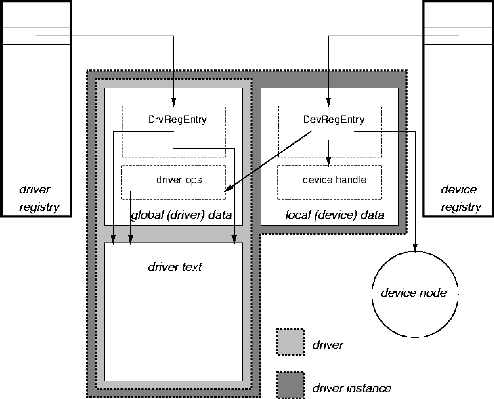
For details regarding the driver framework, see the ChorusOS 5.0 Board Support Package Developer's Guide.
Driver Framework APIs
One of the key attributes allowing portability and modularity of devices constructed using the driver framework is the hierarchical structure of the APIs, which can also be seen as the layered interface. Within this model, all calls to the microkernel are performed through the Driver Kernel Interface (DKI) API, while all calls between drivers are handled through the Device Driver Interface (DDI) API.
Driver/Kernel Interface (DKI)
The DKI interface defines all services provided by the microkernel to driver components. Following the layered interface model, all services implemented by the DKI are called by the drivers, and take place in the microkernel.
The DKI provides two types of services:
-
Common DKI services common to all platforms and processors, usable by all drivers, no matter what layer in the hierarchical model they inhabit. These services are globally designated by the DKI class name.
-
Processor family specific DKI (FDKI) services.
Common DKI services cover:
-
Synchronization through the DKI thread
-
Device tree
-
Driver registry
-
Device registry
-
General purpose memory allocation
-
Timeout
-
Precise busy wait
-
Special-purpose physical memory allocation
-
System event management
-
Global interrupts masking
-
Specific I/O services
Processor family specific DKI (FDKI) services cover:
-
Processor interrupts management
-
Processor caches management
-
Processor specific I/O services
-
Physical to virtual memory mapping
All DKI services are implemented as part of the embedded system library (libebd.s.a). Most of them are implemented as microkernel system calls. The intro(9DKI) man page gives an entry point to a detailed description of all DKI APIs.
DKI API
The DKI API is summarized in the following table:
|
Function |
Description |
|---|---|
|
dataCacheBlockFlush() |
Cache management |
|
dataCacheBlockFlush_powerpc() |
PowerPC cache management |
|
dataCacheBlockInvalidate() |
Cache management |
|
dataCacheBlockInvalidate_powerpc() |
PowerPC cache management |
|
dataCacheBlockInvalidate() |
Cache management |
|
dataCacheBlockInvalidate_powerpc() |
PowerPC cache management |
|
dataCacheInvalidate() |
Cache management |
|
dataCacheInvalidate_powerpc() |
PowerPC cache management |
|
dcacheBlockFlush() |
Cache management |
|
dcacheBlockFlush_usparc() |
UltraSPARC cache management |
|
dcacheFlush() |
Cache management |
|
dcacheFlush_usparc() |
UltraSPARC cache management |
|
dcacheLineFlush() |
Cache management |
|
dcacheLineFlush_usparc() |
UltraSPARC cache management |
|
DISABLE_PREEMPT() |
Thread preemption disabling |
|
dtreeNodeAlloc() |
Device tree operations |
|
dtreeNodeChild() |
Device tree operations |
|
dtreeNodeDetach() |
Device tree operations |
|
dtreeNodeFind() |
Device tree operations |
|
dtreeNodeFree() |
Device tree operations |
|
dtreeNodeFree() |
Device tree operations |
|
dtreeNodePeer() |
Device tree operations |
|
dtreeNodeRoot() |
Device tree operations |
|
dtreePropAdd() |
Device tree operations |
|
dtreePropAlloc() |
Device tree operations |
|
dtreePropAttach() |
Device tree operations |
|
dtreePropDetach() |
Device tree operations |
|
dtreePropFind() |
Device tree operations |
|
dtreePropFindNext() |
Device tree operations |
|
dtreePropFree() |
Device tree operations |
|
dtreePropLength() |
Device tree operations |
|
dtreePropName() |
Device tree operations |
|
dtreePropValue() |
Device tree operations |
|
eieio() |
I/O services |
|
eieio_powerpc() |
PowerPC specific I/O services |
|
ENABLE_PREEMPT() |
Thread preemption enabling |
|
hrt() |
High Resolution Timer |
|
icacheBlockInval() |
Cache management |
|
icacheBlockInval_usparc() |
UltraSPARC cache management |
|
icacheInval() |
Cache management |
|
icacheInval_usparc() |
UltraSPARC cache management |
|
icacheLineInval() |
Cache management |
|
icacheLineInval_usparc() |
UltraSPARC cache management |
|
imsIntrMask_f() |
Global interrupt masking |
|
imsIntrUnmask_f() |
Global interrupt masking |
|
instCacheBlockInvalidate() |
Cache management |
|
instCacheBlockInvalidate_powerpc() |
PowerPC cache management |
|
instCacheBlockInvalidate_powerpc() |
PowerPC cache management |
|
instCacheInvalidate() |
Cache management |
|
instCacheInvalidate_powerpc() |
PowerPC cache management |
|
ioLoad16() |
I/O services |
|
ioLoad16_x86() |
Intel x86 specific I/O services |
|
ioLoad32() |
I/O services |
|
ioLoad32_x86() |
Intel x86 specific I/O services |
|
ioLoad8() |
I/O services |
|
ioLoad8_x86() |
Intel x86 specific I/O services |
|
ioRead16() |
I/O services |
|
ioRead16_x86() |
Intel x86 specific I/O services |
|
ioRead32() |
I/O services |
|
ioRead32_x86() |
Intel x86 specific I/O services |
|
ioRead8() |
I/O services |
|
ioRead8_x86() |
Intel x86 specific I/O services |
|
ioStore16() |
I/O services |
|
ioStore16_x86() |
Intel x86 specific I/O services |
|
ioStore32() |
I/O services |
|
ioStore32_x86() |
Intel x86 specific I/O services |
|
ioStore8() |
I/O services |
|
ioStore8_x86() |
Intel x86 specific I/O services |
|
ioWrite16() |
I/O services |
|
ioWrite16_x86() |
Intel x86 specific I/O services |
|
ioWrite32() |
I/O services |
|
ioWrite32_x86() |
Intel x86 specific I/O services |
|
ioWrite8() |
I/O services |
|
ioWrite8_x86() |
Intel x86 specific I/O services |
|
loadSwap_16() |
Specific I/O services |
|
loadSwap_32() |
Specific I/O services |
|
loadSwap_64() |
Specific I/O services |
|
loadSwapEieio_16() |
I/O services |
|
loadSwapEieio_16_powerpc() |
PowerPC specific I/O services |
|
loadSwapEieio_32() |
I/O services |
|
loadSwapEieio_32_powerpc() |
PowerPC specific I/O services |
|
loadSwap_sync_16_usparc() |
UltraSparc specific I/O services |
|
loadSwap_sync_32_usparc() |
UltraSparc specific I/O services |
|
loadSwap_sync_64_usparc() |
UltraSparc specific I/O services |
|
load_sync_16_usparc() |
UltraSparc specific I/O services |
|
load_sync_32_usparc() |
UltraSparc specific I/O services |
|
load_sync_64_usparc() |
UltraSparc specific I/O services |
|
load_sync_8_usparc() |
UltraSparc specific I/O services |
|
storeSwap_16() |
Specific I/O services |
|
storeSwap_32() |
Specific I/O services |
|
storeSwap_64() |
Specific I/O services |
|
storeSwapEieio_16() |
I/O services |
|
storeSwapEieio_16_powerpc() |
PowerPC specific I/O services |
|
storeSwapEieio_32() |
I/O services |
|
storeSwapEieio_32_powerpc() |
PowerPC specific I/O services |
|
storeSwap_sync_16_usparc() |
UltraSparc specific I/O services |
|
storeSwap_sync_32_usparc() |
UltraSparc specific I/O services |
|
storeSwap_sync_64_usparc() |
UltraSparc specific I/O services |
|
store_sync_16_usparc() |
UltraSparc specific I/O services |
|
store_sync_32_usparc() |
UltraSparc specific I/O services |
|
store_sync_64_usparc() |
UltraSparc specific I/O services |
|
store_sync_8_usparc() |
UltraSparc specific I/O services |
|
svAsyncExcepAttach() |
Asynchronous exceptions management |
|
svAsyncExcepAttach_usparc() |
UltraSPARC asynchronous exceptions management |
|
svAsyncExcepDetach_usparc() |
UltraSPARC aynchronous exceptions management |
|
svDeviceAlloc() |
Device registry operations |
|
svDeviceEntry() |
Device registry operations |
|
svDeviceEvent() |
Device registry operations |
|
svDeviceFree() |
Device registry operations |
|
svDeviceLookup() |
Device registry operations |
|
svDeviceNewCancel() |
Device registry operations |
|
svDeviceNewNotify() |
Device registry operations |
|
svDeviceRegister() |
Device registry operations |
|
svDeviceRelease() |
Device registry operations |
|
svDeviceUnregister() |
Device registry operations |
|
svDkiClose() |
System event management |
|
svDkiEvent() |
System event management |
|
svDkiInitLevel() |
Two-stage microkernel initialization |
|
svDkiloRemap() |
Change debug link device address |
|
svDkiThreadCall() |
Microkernel initialization level |
|
svDkiOpen() |
System event management |
|
svDkiThreadCall() |
Call a routine in the DKI thread context; trigger a routine in the DKI thread context; cancel a routine in the DKI thread context |
|
svDkiThreadCancel() |
Call a routine in the DKI thread context; trigger a routine in the DKI thread context; cancel a routine in the DKI thread context |
|
svDkiThreadTrigger() |
Call a routine in the DKI thread context; trigger a routine in the DKI thread context; cancel a routine in the DKI thread context |
|
svDriverCap() |
Driver registry operations |
|
svDriverEntry() |
Driver registry operations |
|
svDriverLookupFirst() |
Driver registry operations |
|
svDriverLookupNext() |
Driver registry operations |
|
svDriverRegister() |
Driver registry operations |
|
svDriverRelease() |
Driver registry operations |
|
svDriverUnregister() |
Driver registry operations |
|
svIntrAttach() |
Interrupts management |
|
svIntrAttach_powerpc() |
PowerPC interrupts management |
|
svIntrAttach_usparc() |
UltraSPARC interrupts management |
|
svIntrAttach_x86() |
Intel x86 interrupts management |
|
svIntrCtxGet() |
Interrupts management |
|
svIntrCtxGet_powerpc() |
PowerPC interrupts management |
|
svIntrCtxGet_usparc() |
UltraSPARC interrupts management |
|
svIntrCtxGet_x86() |
Intel x86 interrupts management |
|
svIntrDetach() |
Interrupts management |
|
svIntrDetach_powerpc() |
PowerPC interrupts management |
|
svIntrDetach_usparc() |
UltraSPARC interrupts management |
|
svIntrDetach_x86() |
Intel x86 interrupts management |
|
svMemAlloc() |
A general purpose memory allocator |
|
svMemFree() |
A general purpose memory allocator |
|
svPhysAlloc() |
A special purpose physical memory allocator |
|
svPhysFree() |
A special purpose physical memory allocator |
|
svPhysMap() |
Physical to virtual memory mapping |
|
svPhysMap_powerpc() |
PowerPC physical to virtual memory mapping |
|
svPhysUnmap_usparc() |
UltraSPARC physical to virtual memory mapping |
|
svSoftIntrAttach_usparc() |
UltraSPARC interrupts management |
|
svSoftIntrDetach_usparc() |
UltraSPARC interrupts management |
|
svTimeoutCancel() |
Timeout operations |
|
svTimeoutGetRes() |
Timeout operations |
|
svTimeoutSet() |
Timeout operations |
|
swap_16() |
Specific I/O services |
|
swap_32() |
Specific I/O services |
|
swap_64() |
Specific I/O services |
|
swapEieio_16() |
I/O services |
|
swapEieio_16_powerpc() |
PowerPC I/O services |
|
swapEieio_32() |
I/O services |
|
swapEieio_32_powerpc() |
PowerPC I/O services |
|
usecBusyWait() |
Precise busy wait service |
|
vmMapToPhys() |
Physical to virtual memory mapping |
|
vmMapToPhys_powerpc() |
PowerPC physical to virtual memory mapping |
|
vmMapToPhys_usparc() |
UltraSPARC physical to virtual memory mapping |
|
vmMapToPhys_x86() |
Intel x86 physical to virtual memory mapping |
Device Driver Interfaces (DDI)
The DDI defines several layers of interface between different layers of device drivers in the driver hierarchy. Typically an API is defined for each class of bus or device, as a part of the DDI.
Device Driver Interface API
The DDI API is summarized in the following table:
|
Function |
Description |
|---|---|
|
ata() |
ATA bus driver interface |
|
bench() |
Bench device driver interface |
|
bus() |
Common bus driver interface |
|
buscom() |
Bus communication driver interface |
|
busFi() |
Common bus Fault Injection driver interface |
|
busmux() |
Bus multiplexor driver interface |
|
cdrom() |
CD-ROM driver interface |
|
diag() |
Diagnostic driver interface |
|
disk() |
Hard disk device driver interface |
|
diskStat() |
Hard disk statistics |
|
ether() |
Ethernet device driver interface |
|
ettherStat() |
Ethernet statistics |
|
flash() |
Flash device driver interface |
|
flashCtl() |
Flash control device driver interface |
|
flashStat() |
Flash statistics |
|
generic_ata() |
Generic ATA bus master driver interface for PCI IDE devices |
|
gpio() |
gpio bus driver interface |
|
HSC() |
Hot swap controller driver interface |
|
isa() |
ISA bus driver interface |
|
isaFi() |
ISA fault injection driver interface |
|
keyboard() |
Keyboard device driver interface |
|
mngt() |
Management driver interface |
|
mouse() |
Mouse device driver interface |
|
netFrame() |
Generic representation of network frames |
|
pci() |
PCI bus driver interface |
|
pciFi() |
PCI fault injection driver interface |
|
pcimngr() |
PCI resource manager driver interface |
|
pcmcia() |
CMCIA bus driver interface |
|
quicc() |
QUICC bus driver interface |
|
ric() |
RIC device driver interface |
|
rtc() |
RTC device driver interface |
|
timer() |
TIMER device driver interface |
|
tx39() |
TX39 bus driver interface |
|
uart() |
UART device driver interface |
|
uartStat() |
UART statistics |
|
wdtimer() |
Watchdog timer device driver interface |
Software Interrupts
The ChorusOS operating system DDI and DKI support software interrupts, also known as soft interrupts. Soft interrupts are not initiated by a hardware device, but rather are initiated by software. Handlers for these interrupts must also be added to and removed from the system. Soft interrupt handlers run in the interrupt context and therefore can be used to do many of the tasks that belong to an interrupt handler.
The software interrupt API (SOFTINTR) is summarized in the following table:
|
Function |
Description |
|---|---|
|
svSoftIntrDeclare() |
Declares a software interrupt descriptor |
|
svSoftIntrTrigger() |
Triggers execution of a software interrupt |
|
svSoftIntrForget() |
Detaches a previously declared software interrupt |
For details, see the SOFTINTR(5FEA) man page.
Implemented Drivers
The ChorusOS device driver framework provides many drivers. Most of these drivers, unless stated otherwise, are generic, non-platform-specific drivers and can be used regardless of platform since they use either common bus driver interface or bus-specific (not platform-specific) services.
The following drivers are implemented in the ChorusOS operating system:
|
Driver |
Description |
|---|---|
|
|
am29xxx compatible flash driver |
|
|
ATA disk device driver |
|
|
ns16x50 device driver |
|
|
|
|
|
Sun cheerio 10/100Mbps Ethernet device driver |
|
|
dec2115x PCI-to-PCI bridges family, PCI bus driver |
|
|
dec21x4x Ethernet device driver |
|
|
Sun PCI/ISA bridge driver |
|
|
3Com etherlinkIII Ethernet device driver |
|
|
Watchdog timer device driver for devices logically programmed in Altera epf6016/epf8020a PLD |
|
|
Epic100 PCI Ethernet device driver |
|
|
Motorola memory controller, common bus driver and flash control driver |
|
|
QUICC FCC controller Ethernet device driver |
|
|
Generic ATA device driver for PCI based IDE controller |
|
|
i8042 PS/2 keyboard/mouse controller |
|
|
Intel i8237 DMA driver |
|
|
Intel i8254 timer device driver |
|
|
Intel i8259 timer PIC driver |
|
|
Intel 28F016SA compatible flash driver |
|
|
Intel 28fxxx compatible flash driver |
|
|
Intel i386AT generic ISA bus driver |
|
|
Intel i386AT generic PCI/ISA bridge, ISA bus driver |
|
|
IT8368E PCMCIA controller |
|
|
SGS m48txx real time clock, NVRAM and watchdog device driver |
|
|
Motorola mc146818 real time clock device driver |
|
|
ne2000 Ethernet device driver |
|
|
Generic ns16x50 compatible UART device driver |
|
|
Intel i386AT generic PCI bridge, PCI bus driver |
|
|
PCI configuration space parser driver |
|
|
PCI enumerator driver |
|
|
PCI fault injection pseudo-driver |
|
|
PCI resource manager auxiliary driver |
|
|
QUICC bus driver for Motorola mpc8260 micro-controllers |
|
|
QUICC bus driver for Motorola mpc8xx micro-controllers |
|
|
Motorola PCI host bridge, PCI bus driver |
|
|
Sun reset, interrupt and clock controller |
|
|
Sun PCI host bridge, PCI bus driver |
|
|
QUICC SCC controller Ethernet device driver |
|
|
QUICC SCC controller UART device driver |
|
|
Sun advanced PCI-to-PCI bridge driver |
|
|
Implements the ISA Ethernet device driver interface |
|
|
SMC91 family Ethernet device driver |
|
|
QUICC SMC controller UART device driver |
|
|
PowerPC timebase and decrementer timer device driver |
|
|
TX3922 bus driver |
|
|
TX39 UART device driver |
|
|
vt82c586 VIA Technologies PCI-to-ISA bridge, ISA bus driver |
|
|
ATA bus driver for VIA Tech VT82C586 IDE controller |
|
|
Winbond PCI/ISA bridge, ISA bus driver |
|
|
ATA bus driver for Winbond W83C553 IDE controller |
|
|
z8536/mcp750 hardware related constants |
|
|
Generic z85x30 hardware related constants |
BSP Hot Swap
The ChorusOS Board Support Package (BSP) hot swap feature allows you to remove and replace a board from an instance of the ChorusOS operating system, without having to shut the system down. BSP hot swap starts and stops the driver corresponding to a board that is inserted or removed.
The BSP hot swap features a two-layer implementation:
-
A board-dependent layer, the Hot Swap Controller (HSC), that handles the ENUM# signal. The ENUM# signal notifies the system of an insertion or a removal event specified by Peripheral Component Interconnect (PCI) hot swap.
-
A common layer that implements the handler attached to the ENUM# signal. This is a PciSwap device driver installed between the bridge-specific PCI bus implementation and the implementation of the board-specific HSC hot swap interrupt driver.
Hot Swap Support
ChorusOS BSP hot swap support defines and implements a common layer between the PCI bus device driver and the HSC device driver. The implementation of the PCI bus (bridge) is chip-specific and is not supposed to be aware of the PCI hot swap capabilities. However, the handling of the ENUM# event is board-specific, because the ENUM# signal can be routed to any interrupt source and can even be polled upon timeout. The detection of this is not parent bus-specific either, but depends on the implementation of the PCI device inserted.
BSP Hot Swap support is split into three stages:
-
Handling the ENUM# signal.
-
Accessing the Hot Swap Control/Status Register (HS_CSR)
-
Interconnecting with the System Management (system event propagation).
Hot Swap Sequences
The BSP hot swap feature of the ChorusOS operating system performs the following operations upon system start-up and the insertion or removal of a board.
Start up
When started, the PciSwap device driver looks
up the device registry for the HSC device driver specified
for its node. If found, the PciSwap driver opens
the HSC device and installs its ENUM#
handler. Without an ENUM# handler the PCI bus node will
not support hot swap. The PCI bus driver init-method looks
up the device registry and searches for the instance of the PciSwap driver specified for its device node. If found, the PCI bus
driver opens the connection to this instance and installs its handlers for
insertion and removal events. The PCI bus node now has hot swap capabilities.
Insertion of a Board
On insertion of a board, the ENUM# signal is detected
and neutralized by the HSC device driver. This event is
passed to the PciSwap driver, which detects the slot
into which the board is inserted. The parent PCI bus driver
is notified for each insertion. The PCI bus driver or PciSwap (or both) invokes the PCI enumerator.
New device nodes are created or static nodes are activated. The device-specific
driver establishes the connection to the PCI bus. The PCI bus driver invokes
a lock method for each activated device node in the PciSwap
driver. The slot is declared BUSY.
Removal of a Board
The ENUM# signal is detected by the HSC device driver. This event is passed to the PciSwap driver, which detects which slot to remove. The parent PCI bus driver is notified for each removal. The PCI
bus driver sends the device shutdown event. The PCI device
closes its connection to the PCI bus. The PCI bus driver or PciSwap (or both) invokes
the PCI enumerator. The dynamic (enumerated) device nodes
are deleted or static nodes are deactivated. When the last connection to the PCI bus driver for the slot is closed, the PCI
bus driver invokes the method of the PciSwap driver.
The slot is declared FREE and can be removed.
BSP Hot Swap API
The BSP hot swap feature API is given in the table below:
|
Function |
Description |
|---|---|
|
open() |
Establish a connection between PCI bus and the Hot Swap Controller device. |
|
lock() |
Called before device initialization, to show that the PCI slot is busy. |
|
unlock() |
Called after device shut down, to show that the PCI slot is free to extract. |
|
close() |
Close a connection between PCI bus and the Hot Swap Controller device. |
Hot Restart and Persistent Memory
An important benefit of the ChorusOS operating system is its hot restart capability, which provides a rapid mechanism for restarting applications or entire systems if a serious error or failure occurs.
The conventional technique, cold restart, involves rebooting or reloading an application from scratch. This causes unacceptable downtime in most systems, and there is no way to return the application to the state in which it was executing when the error occurred.
The ChorusOS hot restart feature allows execution to recommence without reloading code or data from the network or disk. When a hot-restartable process fails, persistent memory is preserved, its text and data segments are reinitialized to their original content without accessing stable storage, and the process resumes at its entry point. Hot restart is significantly faster than conventional failure recovery techniques (application reload or cold system reboot) because it protects critical information that allows the failed portions of a system to be reconstructed quickly, with minimal interruption in service. Furthermore, the hot restart technique has been applied to the entire ChorusOS operating system and not only to the applications it runs, thus ensuring a very high quality of service availability.
The ChorusOS hot restart feature addresses the high-availability requirements of ChorusOS operating system builders. Traditionally, system recovery from such errors or failures involves terminating applications and reloading them from stable storage, or rebooting the system. This causes system downtime, and can mean that important application data is lost. Such behavior is unacceptable for system builders seeking '7 by 24' or 'five nines' system availability.
The hot restart feature solves the problem of downtime and data loss by using persistent memory, that is, memory that can persist beyond the lifetime of a particular run-time instance of an actor. When an actor that uses the hot restart feature fails, or terminates abnormally, the system uses the actor data stored in persistent memory to reconstruct the actor without accessing stable storage. This reconstruction of an actor from persistent memory instead of from stable storage is known as hot restarting (or simply restarting) the actor. Persistent memory is described in detail in the following section.
Persistent Memory
The foundation of the hot restart mechanism is the use of persistent memory to store data that can persist across an actor or site restart. Persistent memory is used internally by the system to store the actor image (text and data) from which a hot restartable actor can be reconstructed. Any actor can also allocate persistent memory to store data. This data could, for example, be used to checkpoint application execution.
At the lowest level, persistent memory is a bank of memory loaded by the ChorusOS microkernel at cold boot. The content of this bank of memory is preserved across an actor or site restart. In the current implementation, the only supported medium for the persistent memory bank is RAM, that is, persistent memory is simply a reserved area of physical memory. For this reason, persistent memory resists a hot restart, but not a board reset. The size of the area of RAM reserved for persistent memory is governed by a tunable parameter.
The allocation and de-allocation (freeing) of persistent memory are managed by a ChorusOS actor known as the Persistent Memory Manager (PMM). The Persistent Memory Manager exports an API for this purpose. This API is distinct from the API used for allocating and freeing traditional memory regions. See rgnAllocate(2K), rgnFree(2K), svPagesAllocate(2K) and svPagesFree(2K) for more information on these APIs.
The Persistent Memory Manager API is described in detail in the pmmAllocate(2RESTART), pmmFree(2RESTART) and pmmFreeAll(2RESTART) man pages.
Hot Restart Overview
The ChorusOS hot restart feature comprises an API and run-time architecture that offer the following services:
-
Persistent memory allocation
The hot restart API allows actors to allocate and free portions of persistent memory while they are executing. This service is available to all ChorusOS actors after hot restart is configured.
-
Actor restart
With hot restart, the system is capable of detecting the abnormal termination of one or more actors and restarting them automatically from persistent memory. In addition, actors are organized into restart groups, enabling the simultaneous restart of all actors in a predefined group when a single actor in the group fails.
-
Site restart
With hot restart, in addition to restarting one or more actors, the system is capable of restarting all restartable actors, plus the microkernel and boot actors, for a given ChorusOS site.
The combination of these services provides a powerful framework for highly-available systems and applications, dramatically reducing the time it takes for a failed system or component to return to service.
Hot Restart API
The hot restart API is summarized in the following table:
|
Function |
Description |
|---|---|
|
HR_EXIT_HDL() |
Macro to mark a Hot Restartable actor for clean termination |
|
hrfexec() |
Spawn a Hot Restartable actor |
|
hrfexecl() |
Spawn a Hot Restartable actor |
|
hrfexecle() |
Spawn a Hot Restartable actor |
|
hrfexeclp() |
Spawn a Hot Restartable actor |
|
hrfexecv() |
Spawn a Hot Restartable actor |
|
hrfexecve() |
Spawn a Hot Restartable actor |
|
hrfexecvp() |
Spawn a Hot Restartable actor |
|
hrGetActorGroup() |
Query the restart group ID for a restartable actor |
|
hrKillGroup() |
Kill a group of restartable actors |
Restartable Actors
A restartable actor is any actor that can be restarted rapidly without accessing stable storage, when it terminates abnormally. A restartable actor is restarted from an actor image that comprises the actor's text and initialized data regions. The actor image is stored in persistent memory (unless the actor is executed in place, in which case the actor image is the actor's executable file, stored in non-persistent, physical memory). Restartable actors can use additional blocks of persistent memory to store their own data.
Figure 3-2 shows the state of a typical restartable actor at its initialization, during execution, and once it has been hot restarted as the result of an error. The actor uses persistent memory to store state data. After hot restart, the actor is reconstructed from its actor image, also in persistent memory. It is then re-executed from its initial entry point, and can retrieve the persistent state data that has been stored.
Figure 3-2 A typical restartable actor
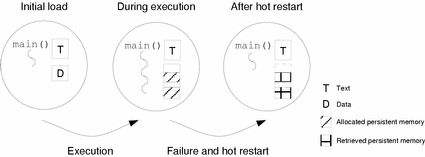
In the hot restart architecture, restartable actors are managed by a ChorusOS supervisor actor called the Hot Restart Controller (HR_CTRL). The HRC monitors restartable actors to detect abnormal termination and automatically take the appropriate restart action. In the context of hot restart, abnormal termination includes unrecoverable errors, such as division by zero, a segmentation fault, unresolved page fault, or invalid operation code.
Restartable actors, like traditional ChorusOS actors, can be run in either user or supervisor mode. They can be executed from the sysadm.ini file, from the C_INIT console, or spawned dynamically during system execution. The restartable nature of restartable actors remains transparent to system actors because restartable actors do not declare themselves restartable, but are run as restartable actors. More specifically, the way in which a restartable actor is initially run determines how it will be restarted when a restart occurs:
-
Restartable actors, run from the sysadm.ini file or directly from the C_INIT console, are restarted directly by the system when a restart occurs. These actors are known as direct restartable actors.
-
Restartable actors, spawned dynamically during system execution, are restarted by the actor that initially spawned them. These actors are known as indirect restartable actors.
The distinction between direct and indirect restartable actors provides a useful framework for the construction of restartable groups of actors, described in "Restart Groups".
C_INIT and the Hot Restart Controller provide an interface specifically for running and spawning restartable actors.
Restart Groups
Many applications are made up of not one but several actors, that cooperate to provide a service. As these actors cooperate closely, a failure in one of them can have repercussions in the others. For example, assume that actors A and B cooperate closely, using the ChorusOS operating system over IPC, and that A fails. Simply terminating, reloading, or hot-restarting A will probably not be sufficient, and will almost certainly cause B to fail, or to go through some special recovery action. This recovery action may in turn affect other actors that cooperate with actor B. Building cooperating applications that can cope with the large number of potential fault scenarios is a complex task that grows exponentially with the number of actors.
In response to this problem, the hot restart feature uses restart groups. A restart group is essentially a group of cooperating restartable actors that can be restarted in the event of the failure or abnormal termination of one or more actors within the group. In other words, when one actor in the group fails, all actors in the group are stopped and then restarted (either directly, by the system, or indirectly, through spawning). In this way, closely cooperating actors are guaranteed a consistent, combined operating state.
Every restartable actor in a ChorusOS operating system is a member of a restart group. Restart groups of actors are mutually exclusive and, as such, a running actor can only be a member of one actor group (declared when the actor is run), and group containment is not permitted. A restart group is created dynamically when a direct actor is declared to be a member of the group. Thus, each group contains at least one direct actor. An indirect actor is always a member of the same group as the actor that spawned it. A restart group is therefore populated through spawning from one or more direct, restartable actors.
The following figure illustrates the possible organization of restartable actors into groups within a system.
Figure 3-3 Restart Groups in a ChorusOS Operating System
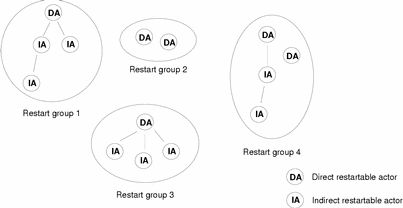
When a group is restarted, it is restarted from the point at which it initially started. Figure Figure 3-4 shows the state of a group of restartable actors when the group is initially created, during execution, and when it is restarted following the failure of one of its member actors. The group contains two direct actors and one indirect (spawned) actor. The failure of the indirect actor causes a group restart. The two direct actors automatically execute their code again from their initial entry point. Time runs vertically down the page.
Figure 3-4 Group restart
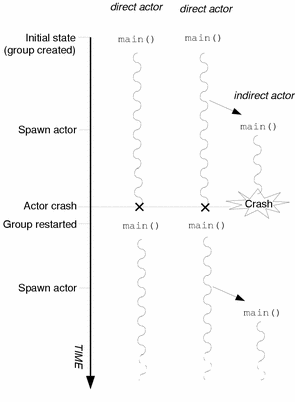
Note -
Simply restarting a group of actors may still not bring the system to the error-free state desired. Such a situation is possible when the failure that provokes an actor group restart is, in fact, the consequence of an error or failure elsewhere in the system. For this reason, the hot restart feature supports the concept of site restart, described in the next section.
Site Restart
A site restart is the reinitialization of an entire ChorusOS site (system) following the repeated failure of a group of restartable actors. It is the most severe action that can be invoked automatically by the Hot Restart Controller. A site restart involves the following:
-
The microkernel and boot actors are reinitialized from the system image. This step is sometimes called a 'hot reboot' of the system, as opposed to a cold reboot, which involves a board reset and initial system loading steps. See the ChorusOS 5.0 Board Support Package Developer's Guide for details on a cold reboot.
-
All restartable actor groups are restarted.
The precise number of group restarts to invoke a site restart is determined by the system's restart policy. The policy implemented by the hot restart feature is based on a set of system tunable parameters. You can extend the basic restart policy within your own applications, by choosing to invoke a group or site restart when particular application-specific exceptions are raised, or when particular events occur.
Hot Restart Components
The ChorusOS hot restart feature uses the following two restart-specific actors to implement hot restart services:
-
A supervisor actor called the persistent memory manager (
PMM), which offers services for allocating and freeing persistent memory blocks. -
A supervisor actor called the hot restart controller, (
HR_CTRL). It offers the system calls that create and kill restartable actors, monitors restartable actors for abnormal termination, and takes the appropriate restart action when a failure occurs.
The Persistent Memory Manager and Hot Restart Controller principally use the services of the following:
-
The C_INIT actor, for the interpretation of hot restart-specific commands entered on the target or host console.
-
The system actor
C_OS, solicited by the hot restart controller for loading and running restartable actors. -
The ChorusOS microkernel, for the low-level allocation of persistent memory, and for support for site restart.
The resulting architecture is summarized in Figure 3-5. Hot restart-specific components appear in gray, together with the API calls they provide. Other components appear in white. Arrows from A to B depict A calling functions which are implemented in B.
Figure 3-5 Hot Restart Architecture
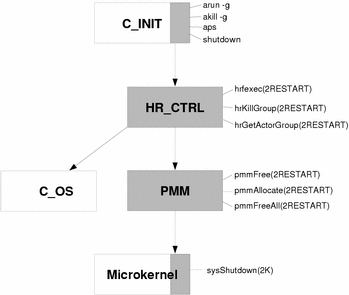
For details of how to implement hot restart, see the ChorusOS 5.0 Application Developer's Guide .
POSIX Features
The ChorusOS operating system implements the following POSIX APIs:
POSIX Signals (POSIX-SIGNALS)
The ChorusOS operating system supports POSIX basic signal management system calls. The POSIX signals API is only available to user-mode processes.
POSIX signals API
The POSIX signals API is summarized in the following table:
|
Function |
Description |
|---|---|
|
kill() |
Send a signal to a process |
|
sigemptyset() |
Set a set of signals to NULL |
|
sigfillset() |
Set all signals in a set |
|
sigaddset() |
Add an individual signal to a set |
|
sigdelset() |
Delete an individual signal from a set |
|
sigismember() |
Test whether a signal is member of a set |
|
sigaction() |
Set/Examine action for a given signal. |
|
pthread_sigmask() |
Set/Examine signal mask for a pthread |
|
sigprocmask() |
Set/Examine signal mask for a process |
|
sigpending() |
Examine pending signals |
|
sigsuspend() |
Wait for a signal |
|
sigwait() |
Accept a signal |
|
pthread_kill() |
Send a signal to a given thread |
|
alarm() |
Schedule delivery of an alarm signal |
|
pause() |
Suspend process execution |
|
sleep() |
Delay process execution |
POSIX Real-Time Signals (POSIX_REALTIME_SIGNALS)
The real-time extension of POSIX signals (POSIX_REALTIME_SIGNALS) provides functions to send and receive queued signals. In the basic POSIX signals implementation, a particular signal is only received once by a process. Multiple occurrences of a pending signal are ignored. The real-time signals API allows multiple occurences of a signal to remain pending. POSIX real-time signals include a value that is allocated to the receiver of the signal upon reception by sigwaitinfo() or sigtimedwait(). Signals are then handled according to the value allocated to the receiver. As a consequence, the number of signals sent always corresponds to the number of signals received. This behavior is reserved for specific signals included in a special range.
POSIX Real-Time Signals API
The POSIX real-time signals API is summarized in the following table:
|
Function |
Description |
|---|---|
|
sigqueue() |
Queue a signal to a process |
|
sigwaitinfo() |
Accept a signal and get info |
|
sigtimedwait() |
Accept a signal, wait for bounded time |
POSIX Threads (POSIX-THREADS)
The POSIX-THREADS API is a compatible implementation of the POSIX 1003.1 pthread API.
POSIX threads API
The POSIX threads API is summarized in the following table:
|
Function |
Description |
|---|---|
|
pthread_attr_init() |
Initialize a thread attribute object |
|
pthread_attr_destroy() |
Destroy a thread attribute object |
|
pthread_attr_setstacksize() |
Set the stacksize attribute |
|
pthread_attr_getstacksize() |
Get the stacksize attribute |
|
pthread_attr_setstackaddr() |
Set the stackaddr attribute |
|
pthread_attr_getstackaddr() |
Get the stackaddr attribute |
|
pthread_attr_setdetachstate() |
Set the detachstate attribute |
|
pthread_attr_getdetachstate() |
Get the detachstate attribute |
|
pthread_attr_setscope() |
Set the contention scope attribute |
|
pthread_attr_getscope() |
Get the contention scope attribute |
|
pthread_attr_setinheritsched() |
Set the scheduling inheritance attribute |
|
pthread_attr_getinheritsched() |
Get the scheduling inheritance attribute |
|
pthread_attr_setschedpolicy() |
Set the scheduling policy attribute |
|
pthread_attr_getschedpolicy() |
Get the scheduling policy attribute |
|
pthread_attr_setschedparam() |
Set the scheduling parameter attribute |
|
pthread_attr_getschedparam() |
Get the scheduling parameter attribute |
|
pthread_cancel() |
Cancel execution of a thread |
|
pthread_cleanup_pop() |
Pop a thread cancellation clean-up handler |
|
pthread_cleanup_push() |
Push a thread cancellation clean-up handler |
|
pthread_cond_init() |
Initialize a condition variable |
|
pthread_cond_destroy() |
Destroy a condition variable |
|
pthread_cond_signal() |
Signal a condition variable |
|
pthread_cond_broadcast() |
Broadcast a condition variable |
|
pthread_cond_wait() |
Wait on a condition variable |
|
pthread_cond_timedwait() |
Wait with timeout on a condition variable |
|
pthread_condattr_init() |
Initialize a condition variable attribute object |
|
pthread_condattr_destroy() |
Destroy a condition variable attribute object |
|
pthread_create() |
Create a thread |
|
pthread_equal() |
Compare thread identifiers |
|
pthread_exit() |
Terminate the calling thread |
|
pthread_join() |
Wait for thread termination |
|
pthread_key_create() |
Create a thread-specific data key |
|
pthread_key_delete() |
Delete a thread-specific data key |
|
pthread_kill() |
Send a signal to a thread |
|
pthread_mutex_init() |
Initialize a mutex |
|
pthread_mutex_destroy() |
Delete a mutex |
|
pthread_mutex_lock() |
Lock a mutex |
|
pthread_mutex_trylock() |
Attempt to lock a mutex without waiting |
|
pthread_mutex_unlock() |
Unlock a mutex |
|
pthread_mutexattr_init() |
Initialize a mutex attribute object |
|
pthread_mutexattr_destroy() |
Destroy a mutex attribute object |
|
pthread_once() |
Initialize a library dynamically |
|
pthread_self() |
Get the identifier of the calling thread |
|
pthread_setcancelstate() |
Enable or disable cancellation |
|
pthread_setschedparam() |
Set the current scheduling policy and parameters of a thread |
|
pthread_getschedparam() |
Get the current scheduling policy and parameters of a thread |
|
pthread_setspecific() |
Associate a thread-specific value with a key |
|
pthread_testcancel() |
Create cancellation point in the caller |
|
pthread_getspecific() |
Retrieve the thread-specific value associated with a key |
|
pthread_yield, sched_yield() |
Yield the processor to another thread |
|
sched_get_priority_max() |
Get maximum priority for policy |
|
sched_get_priority_min() |
Get minimum priority for policy |
|
sched_rr_get_interval() |
Get time quantum for SCHED_RR policy |
|
sysconf() |
Get configurable system variables |
POSIX Timers (POSIX-TIMERS)
The POSIX-TIMERS API is a compatible implementation of the POSIX 1003.1 real-time clock/timer API. This feature is simply a library that might or might not be linked with an application. It is not a feature that can be turned on or off when configuring a system.
POSIX Timers API
The POSIX timers API is summarized in the following table:
|
Function |
Description |
|---|---|
|
clock_settime() |
Set clock to a specified value |
|
clock_gettime() |
Get value of clock |
|
clock_getres() |
Get resolution of clock |
|
nanosleep() |
Delay the current thread with high resolution |
|
timer_create() |
Create a timer |
|
timer_delete() |
Delete a timer |
|
timer_settime() |
Set and arm or disarm a timer |
|
timer_gettime() |
Get remaining interval for an active timer |
|
timer_getoverrun() |
Get current overrun count for a timer |
POSIX Message Queues (POSIX_MQ)
The POSIX_MQ feature is a compatible implementation of the POSIX 1003.1 real-time message queue API. POSIX message queues can be shared between user and supervisor processes.
POSIX Message Queue API
The POSIX message queues API is summarized in the following table:
|
Function |
Description |
|---|---|
|
fpathconf() |
Return value of configurable limit (same as for regular files) |
|
mq_close() |
Close a message queue |
|
mq_getattr() |
Retrieve message queue attributes |
|
mq_open() |
Open a message queue |
|
mq_receive() |
Receive a message from a message queue |
|
mq_send() |
Send a message to a message queue |
|
mq_setattr() |
Set message queue attributes |
|
mq_unlink() |
Unlink a message queue |
POSIX Semaphores (POSIX-SEM)
The POSIX-SEM API is a compatible implementation of the POSIX 1003.1 semaphores API. For general information on this feature, see the POSIX standard (IEEE Std 1003.1 - 1993). This feature is simply a library that might or might not be linked to an application. It is not a feature that can be turned on or off when configuring a system.
POSIX Semaphores API
The POSIX semaphores API is summarized in the following table. Some of the calls listed are also included in other features:
|
Function |
Comment |
|---|---|
|
sem_open() |
Open/initialize a semaphore |
|
sem_close() |
Close a semaphore |
|
sem_init() |
Initialize a semaphore |
|
sem_destroy() |
Delete a semaphore |
|
sem_wait() |
Wait on a semaphore |
|
sem_trywait() |
Attempt to lock a semaphore |
|
sem_post() |
Signal a semaphore |
|
sem_getvalue() |
Get semaphore counter value |
|
sem_unlink() |
Remove a named semaphore |
POSIX Shared Memory (POSIX_SHM)
The POSIX_SHM feature is a compatible implementation of the POSIX 1003.1 real-time shared memory objects API. For general information on this feature, see the POSIX standard (IEEE Std 1003.1b-1993).
POSIX Shared Memory API
The POSIX shared memory API is summarized in the following table. Some of the calls listed are also included in other features:
|
Function |
Description |
|---|---|
|
close() |
Close a file descriptor |
|
dup() |
Duplicate an open file descriptor |
|
dup2() |
Duplicate an open file descriptor |
|
fchmod() |
Change mode of file |
|
fchown() |
Change owner and group of a file |
|
fcntl() |
File control |
|
fpathconf() |
Get configurable pathname variables |
|
fstat() |
Get file status |
|
ftruncate() |
Set size of a shared memory object |
|
mmap() |
Map actor addresses to memory object. |
|
munmap() |
Unmap previously mapped addresses |
|
shm_open() |
Open a shared memory object |
|
shm_unlink() |
Unlink a shared memory object |
POSIX Sockets (POSIX_SOCKETS)
The POSIX_SOCKETS feature provides POSIX-compatible socket system calls. For general information on this feature, see the POSIX draft standard P1003.1g. The POSIX_SOCKETS provides support for the AF_LOCAL, AF_INET, AF_INET6, and AF_ROUTE domains. The AF_UNIX domain is only supported when the AF_LOCAL feature is present. The AF_INET6 domain is only supported when the IPv6 feature is present.
POSIX Sockets API
The POSIX_SOCKETS feature API is summarized in the following table. Some of the calls listed are also included in other features:
|
Function |
Description |
|---|---|
|
accept() |
Accept a connection on a socket |
|
bind() |
Bind a name to a socket |
|
close() |
Close a file descriptor |
|
connect() |
Initiate a connection on a socket |
|
dup() |
Duplicate an open file descriptor |
|
dup2() |
Duplicate an open file descriptor |
|
fcntl() |
File control |
|
getpeername() |
Get name of connected peer |
|
getsockname() |
Get socket name |
|
setsockopt() |
Set options on sockets |
|
getsockopt() |
Get options on sockets |
|
ioctl() |
Device control |
|
listen() |
Listen for connections on a socket |
|
read() |
Read from a socket |
|
recv() |
Receive a message from a socket |
|
recvfrom() |
Receive a message from a socket |
|
recvmsg() |
Receive a message from a socket |
|
select() |
Synchronous I/O multiplexing |
|
send() |
Send a message from a socket |
|
sendto() |
Send a message from a socket. |
|
sendmsg() |
Send a message from a socket |
|
shutdown() |
Shut down part of a full-duplex connection |
|
socket() |
Create an endpoint for communication |
|
socketpair() |
Create a pair of connected sockets |
|
write() |
Write on a socket |
Input/Output (I/O)
When ChorusOS actors use the ChorusOS Console Input/Output API, all I/O operations (such as printf() and scanf()) will be directed to the system console of the target.
If an actor uses the ChorusOS POSIX Input/Output API and is spawned from the host with rsh, the standard input and output of the application will be inherited from the rsh program and sent to the terminal emulator on the host on which the rsh command was issued.
In fact, the API is the same in both cases, but the POSIX API uses a different file descriptor.
I/O Options
The ChorusOS operating system provides the following optional I/O services:
FS_MAPPER
The FS_MAPPER
feature provides support for swap in the IOM. It requires SCSI_DISK to be configured, as well as VIRTUAL_ADDRESS_SPACE and ON_DEMAND_PAGING.
The FS_MAPPER feature exports the swapon() system call.
For details, see the FS_MAPPER(5FEA) man page.
DEV_CDROM
The DEV_CDROM feature provides an interface to access SCSI CD-ROM drives.
The DEV_CDROM feature does not itself export
an API.
DEV_MEM
The DEV_MEM
feature provides a raw interface to memory devices such as /dev/zero, /dev/null, /dev/kmem,
and /dev/mem.
The DEV_MEM feature does not export an API
itself, but allows access to the devices listed in the preceding paragraphs.
For details, see the DEV_MEM(5FEA) man page.
DEV_NVRAM
The DEV_NVRAM feature provides an interface to the NVRAM memory device.
For details, see the NVRAM(5FEA) man page.
RAM_DISK
The RAM_DISK
feature provides an interface to chunks of memory that can be seen and handled
as disks. These disks may then be initialized and used as regular file systems,
although their contents will be lost at system shutdown time. This feature
is also required to get access to the MS-DOS file system,
which is usually embedded as part of the system boot image.
The RAM_DISK feature does not export any APIs
itself.
For details, see the RAM_DISK(5FEA) man page.
FLASH
The FLASH feature
provides an interface to access a memory device. The flash memory may then
be formatted, labelled, and used to support regular file systems. The FLASH feature relies on the flash support based on the Flite
1.2 BSP, and is not supported for all target family architectures.
See the appropriate book in the ChorusOS 5.0 Target Platform Collection for details of which target family architecture supports the
Flite 1.2 BSP.
The FLASH feature does not itself export an
API.
For details, see the FLASH(5FEA) man page.
RAWFLASH
The RAWFLASH feature provides an interface to access a raw memory device. The flash memory may then be formatted, and written to with utilities such as dd. The RAWFLASH feature is mostly used to flash the boot image onto the raw memory device.
For details, see the RAWFLASH(5FEA) man page.
VTTY
The VTTY feature provides support
for serial lines on top of the BSP driver for higher levels of protocols.
It is used by the PPP feature (see"Point-to-Point Protocol (PPP)"
).
The VTTY feature does not itself export any
APIs.
For details, see the VTTY(5FEA) man page.
SCSI_DISK
The SCSI_DISK
feature provides an interface to access SCSI disks. The SCSI_DISK feature relies on the SCSI bus support
provided by the BSP to access disks connected on that bus.
The SCSI_DISK feature does not itself export
an API.
For details, see the SCSI_DISK(5FEA) man page.
File Systems
This section introduces the file systems supported by the ChorusOS operating system. For full details of the implementation of these file systems, see "Introduction to File System Administration for ChorusOS" in ChorusOS 5.0 System Administrator's Guide.
UNIX File System (UFS)
The UNIX file system option provides support for a disk-based file system, namely, the file system resides on physical media such as hard disks.
The UNIX file system option supports drivers for the following types of physical media:
-
SCSI disks
-
IDE disks
-
RAM disks
The UFS feature provides POSIX-compatible file I/O system calls on top of the UFS file system on a local disk. Thus, it requires a local disk to be configured and accessible on the target system. At least one of the RAM_DISK, or SCSI_DISK features must be configured. UFS must be embedded in any configuration that exports local files through NFS.
The UFS feature API is identical to the API exported by the NFS_CLIENT feature. However, some system calls in this API will return with error codes since the underlying file system layout does not support all these operations. For general information on the API provided by this feature, see the POSIX standard (IEEE Std 1003.1b-1993).
UFS API
The UFS feature API is summarized in the following table. It is identical to the API exported by the NFS_CLIENT feature. However, some system calls in this API will return with error codes since the underlying file system layout does not support all these operations. For general information on the API provided by this feature, see the POSIX standard (IEEE Std 1003.1b-1993). Some of the calls listed are also included in other features.
|
Command |
Description |
|---|---|
|
access |
Check access permissions |
|
chdir, fchdir |
Change current directory |
|
chflags |
Modify file flags (BSD command) |
|
chmod, fchmod |
Change access mode |
|
chown, fchown |
Change owner |
|
chroot |
Change root directory |
|
close |
Close a file descriptor |
|
dup, dup2 |
Duplicate an open file descriptor |
|
fcntl |
File control |
|
flock |
Apply or remove an advisory lock on an open file |
|
fpathconf |
Get configurable pathname variables |
|
fsync |
Synchronize a file's in-core statistics with those on disk |
|
getdents |
Read directory entries |
|
getdirentries |
Get directory entries in a file system independent format |
|
getfsstat |
Get list of all mounted file systems |
|
ioctl |
Device control |
|
link |
Make a hard file link |
|
lseek |
Move read/write file pointer |
|
mkdir |
Make a directory file |
|
mkfifo |
Make FIFOs |
|
mknod |
Create a special file |
|
mount, umount |
Mount or unmount a file system |
|
open |
Open for reading or writing |
|
read, readv |
Read from file |
|
readlink |
Read a value of a symbolic link |
|
rename |
Change the name of a file |
|
revoke |
Invalidate all open file descriptors (BSD command) |
|
rmdir |
Remove a directory file |
|
stat, fstat, lstat |
Get file status |
|
statfs, fstatfs |
Get file system statistics |
|
symlink |
Make a symbolic link to a file |
|
sync |
Synchronize disk block in-core status with that on disk |
|
truncate, ftruncate |
Truncate a file |
|
umask |
Set file creation mode mask |
|
unlink |
Remove a directory entry |
|
utimes |
Set file access and modification times |
|
write, writev |
Write to a file |
The following library calls do not support multithreaded applications:
|
Function |
Description |
|---|---|
|
opendir() |
Open a directory |
|
closedir() |
Close a directory |
|
readdir() |
Read directory entry |
|
rewinddir() |
Reset directory stream |
|
scandir() |
Scan a directory for matching entries |
|
seekdir() |
Set the position of the next readdir() call in the directory stream |
|
telldir() |
Return current location in directory stream |
First-in, First-Out File System (FIFOFS)
The FIFOFS
feature provides support for named pipes. It requires either NFS_CLIENT or UFS to be configured as
well as POSIX_SOCKETS and AF_LOCAL.
For details, see the FIFOFS(5FEA) man page.
FIFOFS API
The FIFOFS feature does not have its own API,
but enables nodes created using mkfifo() to be used as
pipes.
Network File System (NFS)
The Network File System (NFS) option provides transparent access to remote files on most UNIX (and many non-UNIX) platforms. For example, this facility can be used to load applications dynamically from the host to the target.
NFS_CLIENT
The NFS_CLIENT feature provides POSIX-compatible file I/O system calls on top
of the NFS file system. It provides only the client side
implementation of the protocol and thus requires a host system to provide
the server side implementation of the NFS protocol. The NFS_CLIENT feature can be configured to run on top of either
Ethernet or the point-to-point protocol (PPP). The NFS_CLIENT requires the POSIX_SOCKETS
feature to be configured.
The NFS protocol is supported over IPv4 or IPv6 and supports both NFSv2 and NFSv3 over the user datagram protocol (UDP) and transmission control protocol (TCP).
The NFS_CLIENT feature API is summarized in the following table. For general information on the API provided by this feature, see the POSIX standard (IEEE Std 1003.1b-1993). Note that some of the calls listed are also included in other features.
|
Function |
Description |
|---|---|
|
access() |
Check access permissions |
|
chdir, fchdir() |
Change current directory |
|
chflags() |
Modify file flags (BSD function) |
|
chmod, fchmod() |
Change access mode |
|
chown, fchown() |
Change owner |
|
chroot() |
Change root directory |
|
close() |
Close a file descriptor |
|
dup, dup2() |
Duplicate an open file descriptor |
|
fcntl() |
File control |
|
flock() |
Apply or remove an advisory lock on an open file |
|
fpathconf() |
Get configurable pathname variables |
|
fsync() |
Synchronize a file's in-core stats with those on disk |
|
getdents() |
Read directory entries |
|
getdirentries() |
Get directory entries in a file system independent format |
|
getfsstat() |
Get list of all mounted file systems |
|
ioctl() |
Device control |
|
link() |
Make a hard file link |
|
lseek() |
Move read/write file pointer |
|
mkdir() |
Make a directory file |
|
mkfifo() |
Make FIFOs |
|
mknod() |
Create a special file |
|
mount, umount() |
Mount or unmount a file system |
|
open() |
Open for reading or writing |
|
read, readv() |
Read from file |
|
readlink() |
Read a value of a symbolic link |
|
rename() |
Change the name of a file |
|
revoke() |
Invalidate all open file descriptors (BSD function) |
|
rmdir() |
Remove a directory file |
|
stat, fstat, lstat() |
Get file status |
|
statfs, fstatfs() |
Get file system statistics |
|
symlink() |
Make a symbolic link to a file |
|
sync() |
Synchronize disk block in-core status with that on disk |
|
truncate, ftruncate() |
Truncate a file |
|
umask() |
Set file creation mode mask |
|
unlink() |
Remove a directory entry |
|
utimes() |
Set file access and modification times |
|
write, writev() |
Write to a file |
The following library calls do not support multi-threaded applications:
|
Function |
Description |
|---|---|
|
opendir() |
Open a directory |
|
closedir() |
Close a directory |
|
readdir() |
Read directory entry |
|
rewinddir() |
Reset directory stream |
|
scandir() |
Scan a directory for matching entries |
|
seekdir() |
Set the position of the next readdir() call in the directory stream |
|
telldir() |
Return current location in directory stream |
For details, see NFS_CLIENT(5FEA).
NFS_SERVER
The NFS_SERVER
feature provides an NFS server on top of a local file system,
most commonly UFS, but possibly MSDOSFS.
It provides only the server side implementation of the protocol, the client
side being provided by the NFS_CLIENT feature. The NFS_SERVER requires the POSIX_SOCKETS
and UFS features.
The NFS protocol is supported over IPv4 and IPv6; it supports both NFSv2 and NFSv3 over UDP and TCP.
The NFS_SERVER feature API is summarized in the following table. For general information on the API provided by this feature, see the POSIX standard (IEEE Std 1003.1b-1993). Some of the calls listed are also included in other features.
|
Function |
Description |
|---|---|
|
getfh() |
Get file handle |
|
nfssvc() |
NFS services |
For details, see the NFS_SERVER(5FEA) man page.
MS-DOS File System (MSDOSFS)
The MSDOSFS
feature provides POSIX-compatible file I/O system calls on top of the MSDOSFS file system on a local disk. This feature requires a
local disk to be configured and accessible on the target system.
At least one of RAM_DISK or SCSI_DISK must be configured. It is usually embedded in any configuration
which uses a file system as part of the boot image of the system. MSDOSFS is frequently used with Flash memory.
The MSDOSFS feature supports long file names and file access tables (FATs) with 12, 16, or 32-bit entries.
For details, see MSDOSFS(5FEA).
MSDOSFS API
The MSDOSFS feature API is identical to the API exported by the NFS_CLIENT feature. However, some system calls in this API will return with error codes since the underlying file system layout does not allow support all of these operations; for example, symlink() and mknod(). For general information on the API provided by this feature, see the POSIX standard (IEEE Std 1003.1b-1993). Some of the calls listed are also included in other features.
FS_MAPPER
The FS_MAPPER feature provides support for swap in the system. It requires either the SCSI_DISK to be configured, as well as VIRTUAL_ADDRESS_SPACE. Swap is only supported on local disks. Swapping to a remote device or file over NFS is not supported. This feature uses a dedicated file system layout on disks.
The FS_MAPPER feature exports the swapon() system call.
For details, see the FS_MAPPER(5FEA) man page.
ISOFS
The ISOFS file system is used to access CD_ROM media.
PROCFS
The ChorusOS operating
system provides a /proc file system derived from
the FreeBSD 4.1 implementation of /proc. Due to major
differences in the implementation of the two systems, only a subset of the
FreeBSD /proc file system has been retained. However,
due to enhancements of the process model introduced by the ChorusOS operating
system, such as the support of multi-threaded processes, extensions have been
introduced to reflect the multi-threaded nature of the processes.
Such a file system is usually mounted, by convention, under the /proc directory. This directory is then populated and depopulated
dynamically and automatically depending on the life cycle of the processes.
ChorusOS actors are not reflected in this file system. Upon process creation
(using fork() or posix_spawn()) an entry
whose name is derived from the process identifier is created in the /proc directory. This per-process entry is in turn a directory
whose layout is almost identical from one process to another. Threads running
in this process are also represented by a regular file in the /proc file system (on a basis of one-to-one correspondence).
PROCFS API
The API supported by the PROCFS file system are similar to those exported by the UFS file system, although many of calls that do not have any significance when applied to a process will return with an error code. The list of entries that are supported below each process are listed in the following table.
|
Entry |
Description |
|---|---|
|
/proc |
Mount point |
|
/proc/curproc |
Symbolic link to the current process |
|
/proc/xxx |
Per-process directory (where xxx is the PID of the process) |
|
/proc/xxx/file |
Symbolic link to the executable file |
|
/proc/xxx/stats |
Per-process instrumentation |
|
/proc/xxx/status |
Process status information mostly used by ps(1) |
|
/proc/xxx/threads/ |
Process threads directory |
|
/proc/xxx/threads/tt |
Per-thread directory (where tt is the id of the thread) |
|
/proc/xxx/threads/tt/stats |
Per-thread instrumentation |
PDEVFS
The PDEVFS feature is a file system that has been specifically developed for ChorusOS. By convention, it is usually mounted in the /dev and /image directories. It enables an application to create device nodes without having an actual file system such as MSDOSFS, UFS or NFS available. All data structures are maintained in memory and have to be recreated upon each reboot.
It is also used internally by the ChorusOS operating system at system startup time. File types supported are:
-
Block/character devices
-
Directories
PDEVFS API
The PDEVFS API is the one exported by any file system, although most of the system calls will return with an error, since only a limited subset of operations are supported and meaningful. By default, the system mounts the PDEVFS file system as the root.
Processes
The ChorusOS operating system offers the following process management services:
-
Memory Management
-
Time Management
-
Trace Management
-
Environment Variables
-
Private Data
-
Password Management
Memory Management
The ChorusOS operating system offers various services which enable an actor
to extend its address space dynamically by allocating memory regions. An actor
may also shrink its address space by freeing memory regions. The ChorusOS
operating system offers the possibility of sharing an area of memory between
two or more actors, regardless of whether these actors are user or supervisor
actors. There are three memory management models, MEM_FLAT, MEM_PROTECTED, and MEM_VIRTUAL (see "Memory Management Models" for details on memory management models).
Note -
For some reference target boards, the ChorusOS operating system does not implement all memory management models. For example, the ChorusOS operating system for UltraSPARC IIi-based boards does not implement the MEM_VIRTUAL model.
Basic Concepts
Each memory management module provides semantics for subsets or variants of these concepts. These semantics and variants are introduced, but are not covered in detail, in the following sections.
Address Spaces
The address space of a processor is split into two subsets: the supervisor address space and the user address space. A separate user address space is associated with each user actor. The address space of an actor is also called the memory context of the actor.
A memory management module supports several different user address spaces, and performs memory context switches when required in thread scheduling.
The supervisor address space is shared by every actor, but is only accessible to threads running with the supervisor privilege level. The microkernel code and data are located in the supervisor address space.
In addition, some privileged actors, that is, supervisor actors, also use the supervisor address space. No user address space is allocated to supervisor actors.
Regions
The address space is divided into non-overlapping regions. A region is a contiguous range of logical memory addresses, to which certain attributes are associated, such as access rights. Regions can be created and destroyed dynamically by threads. Within the limits of the protection rules, a region can be created remotely in an actor other than the thread's home actor.
Protections
Regions can be created with a set of access rights or protections.
The virtual pages that constitute a memory region can be protected against certain types of accesses. Protection modes are machine-dependent, but most architectures provide at least read-write and read-only. Any attempt to violate the protections triggers a page fault. The application can provide its own page fault handler.
Protections can be set independently for sub-regions inside a source region. In this case, the source region is split into several new regions. Similarly, when two contiguous regions get the same protections, they are merged into one region. The programmer is warned that abusing this module could result in consuming too many of the microkernel resources associated with regions.
Memory Management Models
The model used is determined by the settings of the VIRTUAL_ADDRESS_SPACE and ON_DEMAND_PAGING features. See
the MEM(5FEA)
man page for details.
Flat memory (MEM_FLAT)
The microkernel and all applications run in one unique, unprotected address space. This module provides simple memory allocation services.
The flat memory module, MEM_FLAT, is suited for systems that do not have a memory management unit (MMU), or when use of the memory management unit is required for reasons of efficiency only.
Virtual addresses match physical addresses directly. Applications cannot allocate more memory than is physically available.
- Address Spaces
-
A unique supervisor address space, matching the physical address space, is featured. Any actor can access any part of physically mapped memory, such as ROM, memory mapped I/O, or anywhere in RAM.
On a given site, memory objects can be shared by several actors. Sharing of fractions of one memory object is not available.
At region creation time, the memory object is either allocated from free physical RAM memory or shared from the memory object of another region.
The concept of sharing of memory objects is provided to control the freeing of physical memory. The memory object associated with a region is returned to the pool of free memory when the associated region is removed from its last context. This concept of sharing does not prevent an actor from accessing any part of the physically mapped memory.
- Regions
-
The context of an actor is a collection of non-overlapping regions. The microkernel associates a linear buffer of physical memory to each region, consisting of a memory object. The memory object and the region have the same address and size.
It is not possible to wait for memory at the moment of creation of a region. The memory object must be obtainable immediately, either by sharing or by allocating free physical memory.
- Protections
-
There is no default protection mechanism.
Protected Memory (MEM_PROTECTED)
The protected memory module (MEM_PROTECTED) is suited to systems with memory management, address translation, and where the application programs are able to benefit from the flexibility and protection offered by separate address spaces. Unlike the full virtual memory management module (MEM_VIRTUAL), it is not directly possible to use secondary storage to emulate more memory than is physically available. This module is primarily targeted at critical and non-critical real-time applications, where memory protection is mandatory, and where low-priority access to secondary storage is kept simple.
Protected memory management supports multiple address spaces and region sharing between different address spaces. However, no external segments are defined; for example, swap and on-demand paging are not supported. Access to programs or data stored on secondary devices, such as video RAM and memory-mapped I/O, must be handled by application-specific file servers.
- Regions
-
The microkernel associates a set of physical pages with each region. This set of physical pages is called a memory object.
At the moment of creation of the region, the memory object is either allocated from free physical memory or shared with the memory object of another region. Sharing has a semantic of physical sharing.
At the moment of creation of the region, you can initialize a region from another region. This initialization has a semantic of physical allocation and copying memory at region creation time. To keep the MEM_PROTECTED module small, no deferred on-demand paging technique is used. An actor region maps a memory object to a given virtual address, with the associated access rights.
The size of a memory object is equal to the size of the associated region(s).
It is not possible to wait for memory at region-creation time. The memory object must be obtainable immediately, either by sharing or by allocating free physical memory.
- Protections
-
Violations of memory protection trigger memory fault exceptions that can be handled at the application level by supervisor actors.
For typical real-time applications, memory faults denote a software error that should be logged properly for offline analysis. It should also trigger an application-designed fault recovery procedure.
Virtual memory (MEM_VIRTUAL)
The virtual memory module, MEM_VIRTUAL, is suitable for systems with page-based memory management units and where the application programs need a high-level virtual memory management system to handle memory requirements greater than the amount of physical memory available. It supports full virtual memory, including the ability to swap memory in and out on secondary devices such as video RAM and memory-mapped I/O. The main functionalities are:
-
Support of multiple, protected address spaces.
-
On systems with secondary storage (the usual case), applications can use much more virtual memory than the memory physically available. This module supports full virtual memory with swapping in and out on secondary devices. This module is designed specifically to implement distributed UNIX subsystems on top of the microkernel.
-
Pages are automatically swapped in and out when appropriate.
- Segments
-
The segment is the unit of representation of information in the system.
Segments are usually located in secondary storage. The segment can be persistent (for example, files), or temporary, with a lifetime tied to that of an actor or a thread (for example, swap objects).
The microkernel itself implements special forms of segment, such as the memory objects that are allocated along with the regions.
Like actors, segments are designated by capabilities.
- Regions
-
An actor region maps a portion of a segment to a given virtual address with the associated access rights.
The memory management provides the mapping between regions inside an actor and segments (for example, files, swap objects, and shared memory).
The segments and the regions can be created and destroyed dynamically by threads. Within the limits of the protection rules, a region can be created remotely in an actor other than the requesting actor.
Often, regions can define portions of segments that do or do not overlap. Different actors can share a segment. Segments can thus be shared across the network.
The microkernel also implements optimized region copying (copy -on-write).
- Protections
-
Regions can be created with a set of access rights or protections.
The virtual pages constituting a memory region can be protected against certain types of access. An attempt to violate the protections triggers a page fault. The application can provide its own page fault handler.
Protections can be set independently for sub-regions inside a source region. In this case, the source region is split into several new regions. Similarly, when two contiguous regions get the same protections, they are combined into one region.
Note -Abusing the MEM_VIRTUAL module could result in consuming too many of the microkernel resources associated with regions.
- Explicit access to a segment
-
Memory management also allows explicit access to segments (namely, copying) without mapping them into an address space. Object consistency is thus guaranteed during concurrent accesses on a given site. The same cache management mechanism is used for segments representing program text and data, and files accessed by conventional read/write instructions.
Optional Memory Management Features
The ChorusOS operating system offers the following optional memory management features:
VIRTUAL_ADDRESS_SPACE
The VIRTUAL_ADDRESS_SPACE feature
enables separate virtual address space support using the MEM_PROTECTED memory management model. If this feature is disabled, all the
actors and the operating system share one single, flat, address space. When
this feature is enabled, a separate virtual address space is created for each
user actor.
ON_DEMAND_PAGING
The ON_DEMAND_PAGING feature enables on demand memory allocation and paging using
the MEM_VIRTUAL model. ON_DEMAND_PAGING is only available when the VIRTUAL_ADDRESS_SPACE feature is enabled.
Normally when a demand is made for memory, the same amount of physical
and virtual memory is allocated by the operating system. When the ON_DEMAND_PAGING feature is enabled, virtual memory allocation
of the user address space does not necessary mean that physical memory will
be allocated. Instead, the operating system may allocate the corresponding
amount of memory on a large swap disk partition. When this occurs, physical
memory will be used as a cache for the swap partition.
Non-Volatile Memory (NVRAM)
The NVRAM feature provides a raw interface to non-volatile memory devices, such as /dev/knvram and /dev/nvramX.
The NVRAM feature does not itself export an API.
Memory Management API
The memory management API is summarized in the following table:
|
Function |
Description |
Flat |
Protected |
Virtual |
|---|---|---|---|---|
|
rgnAllocate() |
Allocate a region |
+ |
+ |
+ |
|
rgnDup() |
Duplicate an address space |
|
+ |
+ |
|
rgnFree() |
Free a region |
+ |
+ |
+ |
|
rgnInit() |
Allocate a region initialized from a segment |
|
|
+ |
|
rgnInitFromActor() |
Allocate a region initialized from another region |
|
+ |
+ |
|
rgnMap() |
Create a region and map it to a segment |
|
|
+ |
|
rgnMapFromActor() |
Allocate a region mapping another region |
+ |
+ |
+ |
|
rgnSetInherit() |
Set inheritance options for a region |
|
|
+ |
|
rgnSetPaging() |
Set paging options for a region |
|
|
+ |
|
rgnSetProtect() |
Set protection options for a region |
+ |
+ |
+ |
|
rgnStat() |
Get statistics of a region |
+ |
+ |
+ |
|
svCopyIn() |
Byte copy from user address space |
+ |
+ |
+ |
|
svCopyInString() |
String copy to user address space |
+ |
+ |
+ |
|
svCopyOut() |
Byte to user address space |
+ |
+ |
+ |
|
svPagesAllocate() |
Supervisor address space page allocator |
+ |
+ |
+ |
|
svPagesFree() |
Free memory allocated by svPagesAllocate() |
+ |
+ |
+ |
|
svPhysAlloc() |
Physical memory page allocator |
+ |
+ |
+ |
|
svPhysFree() |
Free memory allocated by svPhysAlloc() |
+ |
+ |
+ |
|
svPhysMap() |
Map a physical address to the supervisor space |
+ |
+ |
+ |
|
svPhysUnMap() |
Destroy a mapping created by svPhysMap() |
+ |
+ |
+ |
|
svMemMap() |
Map a physical address to the supervisor space |
+ |
+ |
+ |
|
svMemUnMap() |
Destroy a mapping created by svMemUnMap() |
+ |
+ |
+ |
|
vmCopy() |
Copy data between address spaces |
+ |
+ |
+ |
|
vmFree() |
Free physical memory |
|
|
+ |
|
vmLock() |
Lock virtual memory in physical memory |
|
|
+ |
|
vmMapToPhys() |
Map a physical address to a virtual address |
|
+ |
+ |
|
vmPageSize() |
Get the page or block size |
+ |
+ |
+ |
|
vmPhysAddr() |
Get a physical address for a virtual address |
+ |
+ |
+ |
|
vmSetPar() |
Set the memory management parameters |
|
|
+ |
|
vmUnLock() |
Unlock virtual memory from physical memory |
|
|
+ |
Time Management
The ChorusOS operating system provides the following time management features:
-
General interval timing
-
Virtual timer
-
Time of day (universal time)
-
Real-time Clock
-
Watchdog timer
-
Benchmark timing
-
High resolution timing
The interrupt-level timing feature is always available and provides a traditional, one-shot, timeout service. Time-outs and the timeout granularity are based on a system-wide clock tick.
When the timer expires, a caller-provided handler is executed directly at the interrupt level. This is generally on the interrupt stack, if one exists, and with thread scheduling disabled. Therefore, the execution environment is restricted accordingly.
General Interval Timer (TIMER)
The TIMER feature implements a high-level timer service for both user and supervisor actors. One-shot and periodic timers are provided, with timeout notification via the execution of a user-provided upcall function by a handler thread in the application actor. Handler threads can invoke any microkernel or subsystem system call. This service is implemented using the TIMEOUT feature.
The extended timer facility uses the concept of a timer object in the actor environment. Timers are created and deleted dynamically. Once created, they are addressed by a local identifier in the context of their owning actor, and are deleted automatically when that actor terminates. Timer objects provide a naming mechanism and a locus of control for timing activities. All high-level timer operations, for example, setting, modifying, querying, or canceling pending timeouts, refer to timer objects. Timer objects are also involved in coordination with the threads used to execute application-level notification handlers.
Applications will typically use extended timer functions via a standard application-level library (see "POSIX Timers (POSIX-TIMERS)"). Timer handler threads are created and managed by this library. The library is expected to preallocate stack area for the notification functions, create the thread, and initialize the thread's priority, per-thread data, and all other aspects of its execution context, using standard system calls. The thread then declares itself available for execution of the tier notification (timerThreadPoolWait(2K)) system call to wait for the first or next relevant timeout event. Event arrival will cause the thread to return from the system call, at which point the library code can call the application's handler. The thread pool interface is designed to allow one or a small number of handler threads to service an arbitrary number of timers. An application can thus create a large number of handlers without the expense of a dedicated handler thread for each one.
At most, a single notification will be active for a given timer at any point in time. If no handler thread is available when the timer interval expires, either because the notification function is still executing from a previous expiration or because the handler thread(s) is(are) occupied executing notifications for other timers, an overrun occurs. When a handler thread becomes available (namely, re-executes timerThreadPoolWait()), it will return immediately and the notification function can be invoked immediately. At return from timerThreadPoolWait(), an overrun count is delivered to the thread. An overrun count value pertains to a particular execution of the notification function. The overrun count is defined as the number of timer expirations that have occurred since the preceding invocation of the notifying function without a handler thread being available. Thus for a periodic timer, an overrun count equal to one indicates that the current invocation was delayed, but by less than the period interval.
For details, see the TIMER(5FEA) man page.
TIMER API
The general interval timer (TIMER) API is summarized in the following table:
|
Function |
Description |
|---|---|
|
timerThreadPoolInit() |
Initialize a thread pool |
|
timerThreadPoolWait() |
Wait for timer events |
|
timerCreate() |
Create a timer |
|
timerDelete() |
Delete a timer |
|
timerGetRes() |
Get timer resolution |
|
timerSet() |
Set a timer |
Virtual Timer (VTIMER)
The VTIMER feature is responsible for all functions pertaining to measurement and timing of thread execution. It exports a number of functions that are used typically by higher-level operating system subsystems, such as, UNIX.
VTIMER functions include thread accounting (threadTimes(2K)) and virtual timeouts (svVirtualTimeoutSet(2K) and svVirtualTimeoutCancel(2K)). A virtual timeout handler is entered as soon as the designated thread or threads have consumed the specified amount of execution time. Virtual timeouts can be set either on individual threads, for support of subsystem-level virtual timers (for example, SVR4, setitimer, VIRTUAL, and PROF timers), or on entire actors, for support of process CPU limits.
A virtual timeout handler is entered as soon as one or more designated threads have consumed the specified amount of execution time.
Execution time accounting can be limited to execution in the thread's home actor (internal execution time), or can include cross-actor invocations such as system calls (total execution time).
The svThreadVirtualTimeout() and svThreadActorTimeout() handlers are invoked at thread level and thus can use any API service, including blocking system calls. Timeout events are delivered to application threads, such as threadAbort(), that is, a thread executes a virtual time handler on its own behalf.
For details about virtual time, see the VTIMER(5FEA) man page
VTIMER API
The virtual time API is summarized in the following table:
|
Function |
Description |
|---|---|
|
svActorVirtualTimeoutCancel() |
Cancel an actor virtual timeout |
|
svActorVirtualTimeoutSet() |
Set an actor virtual timeout |
|
svThreadVirtualTimeoutCancel() |
Cancel a thread virtual timeout |
|
svThreadVirtualTimeoutSet() |
Set a thread virtual timeout |
|
svVirtualTimeoutCancel() |
Cancel a virtual timeout |
|
svVirtualTimeoutSet() |
Set a virtual timeout |
|
threadTimes() |
Get thread execution times |
|
virtualTimeGetRes() |
Get virtual time resolution |
Time of Day (DATE)
The DATE feature maintains the time of day
expressed in Universal Time, which is defined as the interval since 1st January
1970. Since the concept of local time is not supported directly by the operating
system, time-zones and local seasonal adjustments must be handled by libraries
outside the microkernel.
For details, see the DATE(5FEA) man page.
DATE API
The DATE API is summarized in the following table:
|
Function |
Description |
|---|---|
|
univTime() |
Get time of day |
|
univTimeAdjust() |
Adjust time of day |
|
univTimeGetRes() |
Get time of day resolution |
|
univTimeSet() |
Set time of day |
Date Management
ChorusOS 5.0 provides time and date management services that comply to Time Zone and Day Light Saving Time behaviors.
Date Management API
The date management utilities and API is summarized in the following table:
|
Function |
Description |
|---|---|
|
date() |
Print or/and set the date |
|
settimeoftheday() |
System call to set the time of the day |
|
gettimeoftheday() |
System call to get the time of the day |
|
adjtime() |
System call to adjust the time of the day smoothly (used by the Network Time Protocol, NTP) |
|
ctime() |
Returns time argument as local time in ASCII string |
|
localtime() |
Returns time argument as local time in a structure |
|
gmtime() |
Returns time argument without local adjustment |
|
asctime() |
Returns ASCII time from time structure argument |
|
mktime() |
Returns time value from time structure argument |
|
strftime() |
Format printf like time from structure argument |
|
tzset() |
Set time zone information for time conversion routines |
Real-Time Clock (RTC)
The RTC
feature indicates whether a real-time clock (RTC) device
is present on the target machine. When this feature is set and an RTC is present on the target, the DATE
feature will retrieve time information from the RTC. If
the RTC feature is not set, indicating an RTC is not present on the target, the DATE
feature will emulate the RTC in software.
For details, see the RTC(5FEA) man page.
Watchdog Timer (WDT)
The watchdog timer feature enables a two-step watchdog mechanism on hardware. It consists of a lower-level system layer provided by the driver, that exposes a DDI, and a higher-level layer that hides the DDI and provides an easier API for any user program. The watchdog itself has two steps:
- The interrupt step:
-
If the watchdog is not patted within a certain delay, an interrupt handler provided by the system is invoked. This interrupt handler attempts to shut down the system and to perform a system dump of the node to collect evidence of the problem.
- The reset step:
-
If the interrupt step gets stuck or lasts too long, the watchdog resets the board, causing it to reboot.
The watchdog is either started by the system at system initialization or possibly by the boot loader. It is expected that a dedicated user-level process will be responsible for patting the watchdog throughout the normal life of the system. A failure in the patting process will lead to the interrupt step of the watchdog mechanism.
To cope gracefully with transitions at initialization time, as well as at system shut-down time, the system is designed to pat the watchdog by itself for a configurable amount of time at system initialization and system shut down. During these periods, where a patting process in user mode might not be possible, the system will play that role implicitly. However, the duration of these initialization and shut-down periods is bound to system configurable values, so it is impossible for initialization to reach the point where the user-level patting process begins without the watchdog interrupt occurring. Similarly, shut down is guaranteed to be bound, or the watchdog interrupt will occur.
Some hardware can support more than one watchdog. The API copes with such situations by associating handles to watchdogs. The WDT feature API is similar to the watchdog API for the Solaris operating environment.
For details on watchdog timer, see the WDT(5FEA) man page.
WDT API
The watchdog timer API is summarized in the following table:
|
Function |
Description |
|---|---|
|
wdt_pat() |
Pat (reload) the watchdog timer |
|
wdt_alloc() |
Allocate a watchdog timer |
|
wdt_realloc() |
Reallocate a watchdog timer |
|
wdt_free() |
Disarm and free a watchdog timer |
|
wdt_get_maxinterval() |
Get the maximum limit (hardware) of a watchdog |
|
wdt_set_interval() |
Set the interval duration of a watchdog |
|
wdt_get_interval() |
Get the interval duration of a watchdog |
|
wdt_arm() |
Arm a watchdog |
|
wdt_disarm() |
Disarm a watchdog |
|
wdt_is_armed() |
Check whether a watchdog is armed |
|
wdt_startup_commit() |
Tells the system the initialiazation phase is over |
|
wdt_shutdown() |
Tells the system to start patting for shut down |
Note -
The wdt_realloc() function enables a process to regain control over a watchdog allocated by a possibly dead process.
Benchmark Timing (PERF)
The benchmark timing (PERF) feature provides a very precise measurement of short events. It is used primarily for performance benchmarking.
The PERF API closely follows that of the TIMER feature.
For details, see the PERF(5FEA) man page.
High Resolution Timing
The high resolution timer feature provides access to a fine-grained counter source for applications. This counter is used for functions such as fine-grained ordering of events in a node, measurements of short segments of code and fault-detection mechanisms between nodes.
The high resolution timer has a resolution better than or equal to one microsecond, and does not roll over more than once per day.
High Resolution Timer API
The high resolution timer API is summarized in the following table:
|
Function |
Description |
|---|---|
|
hrTimerValue() |
Get the current value of the fine-grained timer in ticks |
|
hrTimerFrequency() |
Get the frequency of the fine-grained timer in Hertz |
|
hrTimerPeriod() |
Get the difference between the minimum and the maximum of the possible values of the fine-grained timer in ticks |
Trace Management
Trace management in the ChorusOS operating system is provided by the logging, black box, system dump, and core dump features.
Logging (LOG and syslog)
The LOG feature provides support for logging traces into a circular buffer on a target system. This feature has always been present in the ChorusOS operating system, and is retained for backward-compatibility reasons. A new, richer service called BLACKBOX has been introduced and has its equivalent in the Solaris operating environment (see "Black Box (BLACKBOX)").
The higher layers of the system also support a POSIX syslog facility. This service enables applications to write records that are marked with one of the possible predefined tags and a severity level. The records are sent to a syslog daemon that processes them according to a configuration file. Configuration of the daemon allows filtering of the records based on their tags and priority, and either appends them to a file, or sends them to a remote site. Records can also be ignored and discarded.
For details, see the LOG(5FEA) man page.
Logging API
The logging API is summarized in the following table:
|
Function |
Description |
|---|---|
|
sysLog() |
Log a message in the circular buffer of the microkernel |
|
vsyslog() |
Write a log record (variable argument list) |
|
openlog() |
Open the log channel setting a default tag |
|
closelog() |
Close the log channel |
|
setlogmask() |
Set the priority mask level |
In addition to the API, some other commands are provided:
|
Command |
Description |
|---|---|
|
syslogd |
Daemon managing filtering and storing |
|
logger |
Write a message in a log |
|
syslogd.conf |
Configuration file for syslogd |
Black Box (BLACKBOX)
The BLACKBOX feature provides an enhanced means for tracing and can be configured into or out of the system independently of the LOG feature.
The black box feature relies on multiple in-memory circular buffers that are managed by the system. One circular buffer is active at any time, which means that traces are added sequentially to that buffer. The buffer then wraps around when full. A buffer can be frozen through an explicit request indicating to the system which other buffer will be activated next. Records can be read from a frozen black box. Filtering control routines enables black box records to be discarded without the producer of such traces knowing about this filtering. Black box buffers are always part of the system dump in the case of a node failure leading to a dump.
The ChorusOS black box feature closely resembles the black box feature of the the Solaris operating environment.
For details, see BLACKBOX(5FEA).
Black Box API
The black box API common with the Solaris operating environment is summarized in the following table:
|
Function |
Description |
|---|---|
|
bb_event() |
Write a record in the current black box |
|
bb_freeze() |
Freeze the current black box |
|
bb_list() |
Get the list and status of system black boxes |
|
bb_open() |
Open a frozen black box |
|
bb_read() |
Read the content of an open black box |
|
bb_close() |
Close an open black box |
|
bb_release() |
Unfreeze a frozen black box |
|
bb_getfilters() |
Retrieve current filters |
|
bb_setfilters() |
Set filters |
|
bb_getseverity() |
Retrieve severity level filter |
|
bb_setseverity() |
Set severity level filter |
|
bb_getprodids() |
Retrieve producer ID filter list |
|
bb_setprodids() |
Set producer ID filter list |
The ChorusOS microkernel-specific API for BLACKBOX is as follows:
|
Function |
Description |
|---|---|
|
bbEvent() |
Adds an event to the black box |
|
bbFreeze() |
Freezes the currently active black box and directs all future events to another black box |
|
bbRelease() |
Frees up a frozen black box |
|
bbSeverity() |
Gets and/or sets the global severity bitmap for the node |
|
bbGetNbb() |
Gets the number of black boxes configured on the node |
|
bbList() |
Gives information about the set of black boxes on the node |
|
bbFilters() |
Gets and/or sets the filter list and the filtered severity bitmap for the node |
|
bbProdids() |
Gets and/or sets the list of producers that have been registered to use the filter list and the filtered severity bitmap on this node |
|
bbOpen() |
Obtains access to a frozen black box |
|
bbClose() |
Releases access to a frozen black box |
|
bbReset() |
Resets a frozen black box |
|
bbName() |
Gets and/or sets the symbolic name of a persistent store used to hold the given black box |
System Dump (SYSTEM_DUMP)
The system dump feature enables the system to collect data in case of a crash. In the ChorusOS operating system, data collection is defined as the content of the black box buffers. On system crash, these data are copied to a persistent memory area, or dump area, which is based on the HOT_RESTART feature of the ChorusOS operating system. The system is then hot-restarted so that the persistent memory area is preserved. This reboot operation gives control back to the ChorusOS bootMonitor, which initiates the transfer of collected data to a configurable local or remote location. Remote transfer is based on the TFTP protocol.
For details, see the SYSTEM_DUMP(5FEA) man page.
System Dump API
The SYSTEM_DUMP API is summarized in the following table:
|
Function |
Description |
|---|---|
|
systemDumpCopy() |
Copy the black box and system information in the dump area |
|
systemDumpTransfer() |
Transfer the dump area to the storage location |
Core Dump (CORE_DUMP)
The core dump feature allows offline, postmortem analysis of actors or processes that are killed by exceptions. This is performed in three steps:
-
Gathering the relevant information from the actor or process to be killed
-
Dumping the information into a core file on a stable storage medium
-
Reloading the core file on the host machine for analysis
The core file is generated in the case of a fatal exception, upon request from the debugging server or agent or upon request from any actor or process. The following information is collected in the core file:
-
The current threads and their characteristics, namely, all hardware and software registers, the scheduling characteristics, and the thread's name and ID
-
The actor or process name, ID, capability, and type
-
Dynamic and shared library informations, such as path names and relocation information
-
Memory regions in use
For details, see the CORE_DUMP(5FEA) man page.
Environment Variables (ENV)
The ChorusOS environment variables (ENV) provide users and applications the ability to define configuration parameters at various stages of system construction and operation, for example at boot and run time. They also allow applications to get the values of these parameters at run time. These dynamic configuration parameters take the form of a string environment, namely, a set of string pairs (name, value).
For details, see the ENV(5FEA) man page.
Environment Variable API
The ENV API is summarized in the following table:
|
Function |
Description |
|---|---|
|
sysGetEnv() |
Get a value. |
|
sysSetEnv() |
Set a value |
|
sysUnsetEnv() |
Delete a value |
Private Data (PRIVATE-DATA)
The PRIVATE-DATA API implements a high-level interface for management of private per-thread data in the actor address space. It also provides a per-actor data service for supervisor actors only. This service is complemented by POSIX libraries, that are defined in the POSIX-THREADS(5FEA) feature, for example pthread_key_create(3POSIX) and pthread_setspecific(3POSIX).
For details, see the PRIVATE-DATA(5FEA) man page.
Private Data API
The PRIVATE-DATA API is summarized in the following table:
|
Function |
Description |
|---|---|
|
padGet() |
Return actor-specific value associated with key |
|
padKeyCreate() |
Create an actor private key |
|
padKeyDelete() |
Delete an actor private key |
|
padSet() |
Set actor key-specific value |
|
ptdErrnoAddr() |
Return thread-specific errno address |
|
ptdGet() |
Return thread-specific value associated with key |
|
ptdKeyCreate() |
Create a thread-specific data key |
|
ptdKeyDelete() |
Delete a thread-specific data key |
|
ptdRemoteGet() |
Return a thread-specific data value for another thread |
|
ptdRemoteSet() |
Set a thread-specific data value for another thread |
|
ptdSet() |
Set a thread-specific value |
|
ptdThreadDelete() |
Delete all thread-specific values and call destructors |
|
ptdThreadId() |
Return the thread ID |
Password Management
The bases for password management in the ChorusOS operating system are the classical /etc/master.passwd and /etc/group files. The ChorusOS operating system provides regular routines to access these files. These databases can be supported by either local files, NIS, or LDAP.
For details of password management, see the ChorusOS 5.0 System Administrator's Guide.
Password Management API
The password management API is summarized in the following table:
|
Function |
Description |
|---|---|
|
ldap.conf() |
LDAP configuration file |
|
getpwuid() |
Password database operation |
|
getgrent() |
Group database operation |
|
getgrgid() |
Group database operation |
|
getgrnam() |
Group database operation |
|
setgroupent() |
Group database operation |
|
setgrent() |
Group database operation |
|
endgrent() |
Group database operation |
|
getpwent() |
Group database operation |
|
getpwnam() |
Group database operation |
|
getpwuid() |
Group database operation |
|
setpassent() |
Group database operation |
|
setpwent() |
Group database operation |
|
endpwent() |
Group database operation |
|
getusershell() |
Password database operation |
|
pwd_mkdb() |
Generate password databases |
|
passwd() |
Modify a user's password |
|
group() |
Format of the group permissions file |
Administration
The administration facilities available in the ChorusOS operating system mostly consist of a set of commands activated in three different ways:
-
Through a remote execution mechanism based on the remote shell feature
-
Through a local command interpreter mechanism known as the
LOCAL_CONSOLEfeature -
At system start-up time, using the sysadm.ini file that can be embedded into the system image
Command Interpreter
In the ChorusOS operating
system, commands are interpreted by the C_INIT actor.
The C_INIT is loaded when the system is started and
is not invoked by a user, but by the ChorusOS operating system. The C_INIT actor is also responsible for authentication of users
that issue C_INIT commands.
For details, see the C_INIT(1M) man page.
The C_INIT actor offers the following options:
-
Remote shell
-
Local console
Remote Shell
The remote shell (RSH) feature gives access to C_INIT commands.
When this feature is set, the C_INIT command rshd starts the rsh daemon. The rshd daemon is usually run from the end of the sysadm.ini file. It can also be run from the local console if it is available.
The RSH feature affects the configuration of the C_INIT actor. When configured, it starts running the C_INIT command interpreter in an rsh daemon thread on the target system forever. This allows a ChorusOS operating system to be administered from a host without needing to access the local console of the target system. This feature is not exclusive to the C_INIT LOCAL_CONSOLE feature. Both can be set, enabling the C_INIT command interpreter to be accessed either locally or remotely through the rsh protocol simultaneously.
See the RSH(5FEA) man page for details.
Remote Shell API
The RSH feature does not have its own API. All commands
defined by C_INIT can be typed in on the target console.
It is accessed from the host using the standard rsh protocol.
Local Console
This feature gives
access to C_INIT commands through the local console
of the target. When this feature is set, the C_INIT console command starts the command interpreter on the local console.
The console command is usually run at the end of the sysadm.ini file. It can also be run through rsh
if it is available.
See the LOCAL_CONSOLE(5FEA) man page for details.
Local Console API
The LOCAL_CONSOLE feature does not have its own API.
The sysadm.ini File
When the system is started, once all system
components have initialized, the C_INIT component
looks for a file named /etc/sysadm.ini in the embedded
file system boot image. This script file is executed as the last step of the
system initialization and you can customize it to run selected applications
directly upon system start-up. The most usual tasks performed by sysadm.ini are as follows:
-
Creating appropriate device entries in the /dev directory
-
Parsing the device tree of the system and associating actual devices to correlated /dev entries
-
Initializing the network interface, for example, to use DHCP or ifconfig
-
Mounting local or remote file systems, or both
-
Starting the local console command interpreter or the remote command interpreter, or both
System Administration Commands
The ChorusOS operating system offers a range of commands for system administration, which can be accessed via the command interpreter or included in the sysadm.ini file.
|
Command |
Description |
|---|---|
|
akill |
Kills an actor |
|
aps |
Displays the list of all actors running on the target system |
|
arp |
Address resolution display and control |
|
arun |
Runs actor_name on the target system |
|
chat |
Automated conversational script with a modem |
|
chorusNSinet |
ChorusOS name servers |
|
chorusNSsite |
ChorusOS name servers |
|
chorusStat |
Print information about ChorusOS resources |
|
configurator |
ChorusOS configuration utility |
|
console |
Starts a command interpreter on the console of the target system |
|
cp |
Copy files |
|
cs |
Report the status of ChorusOS resources |
|
date |
Print and set the date |
|
dd |
Convert and copy a file |
|
df |
Display free disk space |
|
dhclient |
Dynamic Host Configuration Protocol client |
|
disklabel |
Read and write disk pack label |
|
domainname |
Set or display the name of the current YP/NIS domain |
|
dtree |
Displays all connected devices in the target device tree |
|
echo |
Echoes arguments to standard output |
|
env |
Displays the current environment |
|
ethIpcStackAttach |
Attaches the IPC stack to an Ethernet device |
|
flashdefrag |
Defragment a flash memory device |
|
format |
Format a Flash memory device |
|
fsck |
File system consistency check and interactive repair |
|
fsck_dos |
Create an MS-DOS (FAT) file system |
|
ftp |
ARPANET file transfer program |
|
ftpd |
Internet File Transfer Protocol server |
|
help |
Displays a brief message summarizing available commands |
|
hostname |
Set or print name of current host system |
|
ifconfig |
Configure network interface parameters |
|
ifwait |
Waits for an interface to be set up |
|
inetNS |
Internet name servers |
|
inetNSdns |
Internet name servers |
|
inetNShost |
Internet name servers |
|
inetNSien116 |
Internet name servers |
|
inetNSnis |
Internet name servers |
|
ls |
List directory contents |
|
memstat |
Displays information about current memory usage |
|
mkdev |
Creates a device interface |
|
mkfd |
Create a bootable floppy disk from a ChorusOS boot image |
|
mkdir |
Create directories |
|
mkfifo |
Make FIFOs |
|
mkfs |
Replaced by newfs |
|
mkmerge |
Create a merged tree |
|
mknod |
Build special file |
|
mount |
Mount file systems |
|
mountd |
NFS daemon providing remote mount services |
|
mount_msdos |
Mount an MSDOS file system |
|
mount_nfs |
Mount an NFS file system |
|
mv |
Move files |
|
netstat |
Show network status |
|
newfs |
Construct a new file system |
|
newfs_dos |
Create an MS-DOS (FAT) file system |
|
nfsd |
NFS daemon providing remote NFS services |
|
nfsstat |
Display NFS statistics |
|
pax |
Read and write file archives and copy directory hierarchies |
|
ping |
Requests an ICMP ECHO_RESPONSE from the specified host |
|
pppclose |
Requests that pppstart daemon starts a thread to open a PPP line on device |
|
pppd |
Point-to-Point Protocol command |
|
pppstart |
Enables client PPP connections |
|
pppstop |
Disables PPP services on the target system |
|
PROF |
ChorusOS profiler server |
|
profctl |
ChorusOS profiling control tool |
|
profrpg |
ChorusOS profiling report generator |
|
rarp |
Sets the IP address of the Ethernet interface |
|
rdbc |
ChorusOS remote debugging daemon |
|
reboot |
Kills all actors on the target system |
|
restart |
Restarts the system |
|
rm |
Remove directory entries |
|
rmdir |
Remove directories |
|
route |
Manipulate the routing tables manually |
|
rpcbind |
DARPA port to RPC program number mapper |
|
rshd |
Command interpreter based on the remote shell protocol |
|
setenv |
Sets an environment variable |
|
shutdown |
Shut down and reboot or restart the system, change system state |
|
sleep |
Suspends execution of current thread |
|
source |
Reads and executes commands in file |
|
swapon |
Specify additional device for swapping |
|
syncd |
Update disks periodically |
|
sysctl |
Get or set microkernel state |
|
sysenv |
ChorusOS operating system environment |
|
telnetd |
Telnet Protocol server |
|
touch |
Change file access and modification times |
|
ulimit |
Sets or displays resource limits |
|
umask |
Displays or sets the file creation mask |
|
umount |
Unmount file systems |
|
uname |
Display information about the system |
|
unsetenv |
Sets the environment variable |
|
ypbind |
NIS binder process |
|
ypcat |
Print the values of all keys in a YP database |
|
ypmatch |
Print the values of one or more keys in a YP database |
|
ypwhich |
Return the name of the NIS server or map master |
Networking
This section introduces the network protocols, libraries, and commands offered by the ChorusOS operating system. For full details of networking with the ChorusOS operating system, see the ChorusOS 5.0 System Administrator's Guide.
Network Protocols
The ChorusOS operating system provides TCP/IP and UDP/IP stacks (POSIX-SOCKETS), both over IPv4 and IPv6.
IPv4 and IPv6 can be present and used simultaneously.
IPv4
IPv4 provides the host capabilities as defined by the Internet Engineering Task Force (IETF). The following IPv4 protocols are supported:
|
IPv4 RFC |
Description |
|---|---|
|
RFC 1122 |
Requirements for Internet Hosts, Communication Layers |
|
RFC 1123 |
Requirements for Internet Hosts, Application and Support |
|
RFC 791 |
Internet Protocol |
|
RFC 792 |
Internet Control Message Protocol |
|
RFC 768 |
User Datagram Protocol |
|
RFC 793 |
Transmission Control Protocol |
|
RFC 2236 |
Internet Group Multicast Protocol |
|
RFC 950 |
Internet Standard Subnetting Procedure |
|
RFC 1058 |
Routing Information Protocol |
|
RFC 1112 |
Host Extensions for IP Multicast |
|
RFC 854 |
Telnet Protocol Specification |
|
RFC 855 |
Telnet Option Specification |
|
RFC 959 |
File Transfer Protocol |
|
RFC 783 |
TFTP Protocol |
|
RFC 1350 |
The TFTP Protocol (Revision 2) |
|
RFC 1034 |
Domain Names - Concepts and Facilities |
|
RFC 1035 |
Domain Names - Implementation and Specification |
|
RFC 1055 |
Transmission of IP over Serial Lines |
|
RFC 826 |
Address Resolution Protocol |
|
RFC 903 |
A Reverse Address Resolution Protocol |
|
RFC 1661 |
Point-to-Point Protocol |
|
RFC 1570 |
PPP LCP Extensions |
|
RFC 2131 |
Dynamic Host Configuration Protocol |
|
RFC 951 |
Bootstrap Protocol |
|
RFC 1497 |
BOOTP Vendor Information Extensions |
|
RFC 1532 |
Clarifications and Extensions for the Bootstrap Protocol |
|
RFC 1577 |
Classical IP and ARP over ATM |
|
RFC 2453 |
RIP Version 2 |
IPv6
The following IPv6 RFCs are supported:
|
IPv6 RFC |
Description |
|---|---|
|
RFC 1981 |
Path MTU Discovery for IPv6 |
|
RFC 2292 |
Advanced Sockets API for IPv6 |
|
RFC 2373 |
IPv6 Addressing Architecture: supports node required addresses, and conforms to the scope requirement. |
|
RFC 2374 |
An IPv6 Aggregatable Global Unicast Address Format supports 64-bit length of Interface ID |
|
RFC 2375 |
IPv6 Multicast Address Assignments Userland applications use the well known addresses assigned in the RFC |
|
RFC 2460 |
IPv6 specification |
|
RFC 2461 |
Neighbor discovery for IPv6 |
|
RFC 2462 |
IPv6 Stateless Address Autoconfiguration |
|
RFC 2463 |
ICMPv6 for IPv6 specification |
|
RFC 2464 |
Transmission of IPv6 Packets over Ethernet Networks |
|
RFC 2553 |
Basic Socket Interface Extensions for IPv6. IPv4 mapped address and special behavior of IPv6 wild card bind socket are supported |
|
RFC 2675 |
IPv6 Jumbograms |
|
RFC 2710 |
Multicast Listener Discovery for IPv6 |
The following utilities are available with IPv6 functionality:
|
Command |
Description |
|---|---|
|
ifconfig |
Assign address to network interface and configure interface parameters |
|
netstat |
Symbolically displays contents of various network-related data structures |
|
ndp |
Symbolically displays the contents of the Neighbor Discovery cache |
|
route |
Manually manipulate the network routing tables |
|
ping6 |
Elicit an ICMP6_ECHO_REPLY from a host or gateway |
|
rtsol |
Send only one Router Solicitation message to the specified interface and exit |
|
rtsold |
Send ICMPv6 Router Solicitation messages to the specified interfaces |
|
gifconfig |
Configures the physical address for the generic IP tunnel interface |
|
ftp |
Transfer files to and from a remote network site |
|
tftp |
Transfer files to and from a remote machine |
For a full description of the implementation of IPv6 in the ChorusOS operating system, see "IPv6 and the ChorusOS System" in ChorusOS 5.0 System Administrator's Guide.
Point-to-Point Protocol (PPP)
The PPP feature allows serial lines to be used as network interfaces using the Point-to-Point Protocol. This feature needs to be configured for the ChorusOS operating system to fully support the various PPP-related commands provided by the ChorusOS system. These PPP-related commands are listed below:
- pppstart:
-
Enables client PPP connections
- pppstop:
-
Disables PPP services on the system by killing the pppstart daemon
- pppclose:
-
Requests that the pppstart daemon close a previously opened PPP line
- pppd:
-
Starts a PPP line
These services are complemented by chat(), which defines a conversational exchange between the computer and the modem. Its primary purpose is to establish the connection between the Point-to-Point Protocol daemon (pppd) and a remote pppd process.
The PPP feature does not export any APIs itself. It simply adds support of the PPP ifnet to the system.
For details, see the PPP(5FEA) man page.
Network Time Protocol (NTP)
The Network Time Protocol is implemented in the ChorusOS operating system as a set of daemons and commands whose purpose is to synchronize dates for different ChorusOS operating systems.
The NTP feature does not provide any specific API and relies on the following utilities and daemons:
- ntpd:
-
Client/server daemon. The server feature provides a reference clock available to all systems on the network. The client feature is used to compute a clock according to other sources and keep the system clock synchronized with it.
- ntptrace:
-
Determines where a given NTP server gets its time, and follows the chain of NTP servers back to their master time source.
- ntpq:
-
The Network Time Protocol Query Program dynamically gets or sets the ntpd configuration.
- ntpdate:
-
Sets the local date from the one provided by a remote NTP server
NTP services rely on the adjtime() system call.
Note -
The ChorusOS operating system supports the client side of the NTP protocol (RFC 1305).
Berkley Packet Filtering (BPF)
The BPF feature provides a raw interface to
data link layers in a protocol independent fashion. All packets on the network,
even those destined for other hosts, are accessible through this mechanism.
It must be configured when using the Dynamic Host Configuration Protocol (DHCP)
client (dhclient(1M)).
For details, see the BPF(5FEA) man page.
DHCP
The ChorusOS operating system supports DHCP as a client and as a server. The ChorusOS boot framework has also been enhanced so that it can use the DHCP protocol to retrieve the system image and boot it on the local node, provided there is a correctly configured DHCP server on the network. The client side of DHCP is provided by the ChorusOS dhclient(1M) utility.
NFS
The ChorusOS operating system supports both NFSv2 and NFSv3, from client and server points of view. This is described in "Network File System (NFS)".
NFS works over TCP or UDP on IPv4.
IOM_IPC
The IOM_IPC
feature provides support for the ethIpcStackAttach(2K) system call and the corresponding
built-in C_INIT(1M)
command, ethIpcStackAttach. If the feature is not configured,
the ethIpcStackAttach(2K) system call of the built-in C_INIT
command will display an error message.
If the IOM_IPC feature is set to true, an IPC stack is included in the IOM system actor. The IPC stack may be attached
to an Ethernet interface.
For details, see the IOM_IPC(5FEA) man page.
IOM_OSI
The IOM_OSI
feature provides support for the ethOSIStackAttach(2K) system call.
If the IOM_OSI feature is set to true, an OSI stack is included in the IOM system actor. The OSI stack may be attached
to an Ethernet interface.
For details, see the IOM_OSI(5FEA) man page.
POSIX_SOCKETS
The POSIX_SOCKETS feature is explained in "POSIX Sockets (POSIX_SOCKETS)".
Network Libraries
This section describes the network libraries provided with the ChorusOS product.
RPC
The RPC library is compatible with Sun RPC, also known as ONC+. Extensions have been introduced into the library provided with the ChorusOS operating system, as well as into the Solaris operating environment, to support asynchronous communication.
The RPC library calls are available with the POSIX_SOCKETS feature. These calls support multithreaded applications. This feature is simply a library that might or might not be linked to an application. It is not a feature that can be turned on or off when configuring a system.
For details about RPC in the ChorusOS operating system, see RPC(5FEA).
LDAP
The Lightweight Directory Access Protocol (LDAP) provides access to X.500 directory services. These services can be a stand-alone part of a distributed directory service. Both synchronous and asynchronous APIs are provided. Also included are various routines to parse the results returned from these routines.
The basic interaction is as follows. Firstly, a session handle is created. The underlying session is established upon first use, which is commonly an LDAP bind operation. Next, other operations are performed by calling one of the synchronous or asynchronous search routines. Results returned from these routines are interpreted by calling the LDAP parsing routines. The LDAP association and underlying connection is then terminated. There are also APIs to interpret errors returned by LDAP server.
The LDAP API is summarized in the following table:
|
Function |
Description |
|---|---|
|
ldap_add() |
Perform an LDAP adding operation |
|
ldap_init() |
Initialize the LDAP library |
|
ldap_open() |
Open a connection to an LDAP server |
|
ldap_get_values() |
Retrieve attribute values from an LDAP entry |
|
ldap_search_s() |
Perform synchronous LDAP search |
|
ldap_search_st() |
Perform synchronous LDAP search, with timeout |
|
ldap_abandon() |
Abandon an LDAP operation |
|
ldap_abandon_ext() |
Abandon an LDAP operation |
|
ldap_delete_ext() |
Perform an LDAP delete operation |
|
ldap_delete_ext_s() |
Perform an LDAP delete operation synchronously |
|
ldap_control_free() |
Dispose of a single control or an array of controls allocated by other LDAP APIs |
|
ldap_controls_free() |
Dispose of a single control or an array of controls allocated by other LDAP APIs |
|
ldap_extended_operation_s() |
|
|
ldap_msgtype() |
Returns the type of an LDAP message |
|
ldap_msgid() |
Returns the ID of an LDAP message |
|
ldap_count_values() |
Count number of values in an array |
|
ldap_explode_dn() |
Takes a domain name (DN) as returned by ldap_get_dn() and breaks it into its component parts |
|
ldap_dn2ufn() |
Turn a DN as returned by ldap_get_dn() into a more user- friendly form |
|
ldap_explode_dns() |
Take a DNS-style DN and break it up into its component parts |
|
ldap_dns_to_dn() |
Converts a DNS domain name into an X.500 distinguished name |
|
ldap_value_free() |
Free an array of values |
|
ldap_is_dns_dn() |
Returns non-zero if the DN string is an experimental DNS-style DN |
|
ldap_explode_rdn() |
Breaks an RDN into its component parts |
|
ldap_bind() |
Perform an LDAP bind operation |
|
ldap_bind_s() |
Perform an LDAP bind operation synchronously |
|
ldap_simple_bind() |
Initiate asynchronous bind operation and return message ID of the request sent |
|
ldap_simple_bind_s() |
Initiate synchronous bind operation and return message ID of the request sent |
|
ldap_sasl_cram_md5_bind_s() |
General and extensible authentication over LDAP through the use of the Simple Authentication Security Layer (SASL) |
|
ldap_init() |
Allocates an LDAP structure but does not open an initial connection |
|
ldap_modify_ext_s() |
Perform an LDAP modify operation |
|
ldap_modrdn_s() |
Perform an LDAP modify RDN operation synchronously |
|
ldap_search() |
Perform LDAP search operations |
For details, see the ldap(3LDAP) man page.
FTP
The FTP utility is the user interface to the ARPANET standard File Transfer Protocol. The program allows a user to transfer files to and from a remote network site.
The FTP API is summarized in the following table:
|
Function |
Description |
|---|---|
|
ftpd() |
Internet File Transfer Protocol server |
|
ftpdStartSrv() |
Initializes FTP service |
|
ftpdHandleCnx() |
Manages an FTP connection |
|
lreply() |
Reply to an FTP client |
|
perror_reply() |
Reply to an FTP client |
|
reply() |
Reply to an FTP client |
|
ftpdGetCnx() |
Accepts a new FTP connection |
|
ftpdOob() |
Check for out-of-band data on the control connection |
For details, see the ChorusOS man pages section 3FTPD: FTP Daemon Library.
Telnet
You can perform remote login operations on the ChorusOS operating system using the Telnet virtual terminal protocol. The Telnet API is summarized in the following table:
|
Function |
Description |
|---|---|
|
inetAccept() |
Wait for a new INET connection |
|
inetBind() |
Bind, close INET sockets |
|
inetClient() |
Wait for a new INET connection |
|
inetClose() |
Bind, close INET socket |
|
telnetdFlush() |
Write or flush a Telnet session |
|
telnetdFree() |
Initialize or free a Telnet session |
|
telnetdGetTermState() |
Get or set Telnet terminal state |
|
telnetdInit() |
Initialize or free a Telnet session |
|
telnetdPasswd() |
Telnet session authentication |
|
telnetdRead() |
Read from a Telnet session |
|
telnetdReadLine() |
Read a line of characters from a Telnet session |
|
telnetdSetTermState() |
Get or set Telnet terminal state |
|
telnetdUser() |
Telnet session authentication |
|
telnetdWrite() |
Write or flush a Telnet session |
See the ChorusOS man pages section 3TELD: Telnet Services.
Network Commands
The ChorusOS operating system offers the following network commands:
Table 3-1 ChorusOS Network Commands|
Command |
IPv4 Compatible |
IPv6 Compatible |
|---|---|---|
|
arp |
Yes |
N/A |
|
ftp |
Yes |
Yes |
|
ftpd |
Yes |
No |
|
gifconfig |
Yes |
Yes |
|
ifconfig |
Yes |
Yes |
|
ndp |
No |
Yes |
|
netstat |
Yes |
Yes |
|
nfsd |
Yes |
No |
|
nfsstat |
Yes |
No |
|
ping |
Yes |
N/A |
|
ping6 |
N/A |
Yes |
|
pppstart |
Yes |
No |
|
route |
Yes |
Yes |
|
rpcbind |
Yes |
Yes |
|
rpcinfo |
Yes |
Yes |
|
teld |
Yes |
No |
|
tftpd |
Yes |
Yes |
|
ypcat |
Yes |
No |
|
ypmatch |
Yes |
No |
|
ypwhich |
Yes |
No |
|
dhclient |
Yes |
No |
|
dhcpd |
Yes |
No |
|
ntpd |
Yes |
No |
|
ntpdate |
Yes |
No |
|
ntpq |
Yes |
No |
|
tcpdump |
Yes |
Yes |
|
rtsol |
N/A |
Yes |
|
rtsold |
N/A |
Yes |
|
traceroute |
Yes |
No |
Naming Services
Naming services in the ChorusOS operating system are provided by DNS and NIS.
The Domain Name System (DNS) commands provide a standard, stable and robust architecture used for the naming architecture on the Internet Protocol. DNS is used widely on the Internet.
Name resolution is ensured by DNS servers (named), one of which is the primary server. This server reads the name records stored in a database on disk (this database file is managed by the administrator). The other servers are secondary, which means that they acquire the name records from the primary server, and do not read them from the main database file. However, these secondary servers may store records in a cache file on disk to improve restart performances. These cache files are not intended to be edited manually. The user program performs the name resolution by sending queries to DNS name servers. Generally, each host is configured such that it knows the addresses of all name servers (primary and secondary).
The ChorusOS operating system can also be bound to a Network Information Service (NIS) database.
The naming service API is summarized in the following table:
|
Command |
Description |
|---|---|
|
named |
DNS server |
|
named-xfer |
Perform an inbound zone transfer |
|
gethostbyname |
Convert name into IP address |
|
gethostbyaddress |
Convert IP address into name |
|
gethostbyname2 |
Perform lookups in address families other than AF_INET |
|
gethostbyaddr |
Get network host entry from IP address |
|
gethostent |
Reads /etc/hosts, and opens file if necessary |
|
sethostent |
Opens and/or rewinds /etc/hosts |
|
endhostent |
Closes the file |
|
herror |
Print an error message describing a failure |
|
hstrerror |
Returns a string which is the message text corresponding to the value of the err parameter |
|
getaddrinfo |
Protocol-independent nodename-to-address translation |
|
freeaddrinfo |
Frees structure pointed to by the ai argument |
|
gai_strerror |
Returns a pointer to a string describing a given error code |
|
getnetent |
Get network entry |
|
getnetbyaddr |
Search for net name by address |
|
getnetbyname |
Search for net address by name |
|
setnetent |
Opens and rewinds the file |
|
endnetent |
Closes the file |
System Instrumentation
The ChorusOS operating system provides instrumentation to inform applications of the current use of the various resources managed by the system. Several kinds of instrumentation are exported by the system:
- Attributes:
-
Static read-only values that show how the system is configured. These attributes are usually tunable values set when you build your system.
- Counters:
-
Values that increase constantly, such as, the number of bytes transferred on a disk, or the number of packets received on a network interface. Such counters can only be read by the application. Some counters can be reset.
- Gauges:
-
Values that increase and decrease depending upon the activity of the system, such as, the amount of memory used or the number of open file descriptors used. Most of the time, gauges are associated with watermarks. The ChorusOS operating system manages one high and one low watermark per gauge. Gauges can only be read, while watermarks can be read or reset.
- Thresholds:
-
Gauges with watermarks can also be associated with either a high or a low threshold, depending upon the semantics of the resource being instrumented. A threshold is represented by two values:
-
a rise value, such that when the gauge's value passes the rise value a system event will be generated and posted to the application level
-
a clear value, such that when the gauge's value passes the clear value, another system event will be generated and posted to application level
Rise and clear values are illustrated in the following figures:
-
Figure 3-6 Rise and Clear Values for a High Threshold
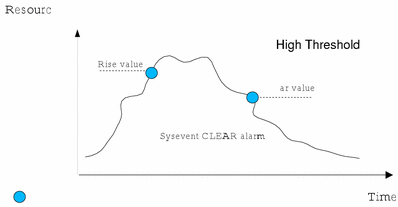
Figure 3-7 Rise and Clear Values for a Low Threshold
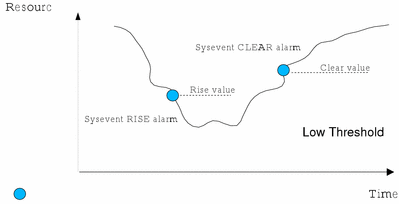
You can modify the value of the threshold rise and clear values dynamically. At system initialization time, the thresholds are disabled until they are set explicitly by an application.
In addition, the system exhibits a number of tunable values that you can modify dynamically to affect the behavior of the system. These values might, for example, represent the maximum number of open file descriptors per process, or IP forwarding behavior.
The values exposed are given symbolic names according to a tree schema, or they can be accessed through an object identifier (OID), obtained from the symbolic name of the value. The API for getting or setting, or getting and setting, these values is based on the sysctl() facility defined by FreeBSD systems. See the following section for details.
The sysctl Facility
The sysctl facility allows the retrieval of information from the system, and allows processes with appropriate privileges to set system information.
The information available from sysctl consists of integers, strings, tables, or opaque data structures. This information is organized in a tree structure containing two types of node:
- Proxy leaf nodes
-
Access data acquired dynamically on demand. These nodes transparently handle the information exposed by the microkernel
- Dynamically created nodes
-
Represent the information exposed by the devices, as it appears and disappears dynamically
Only proxy leaf nodes have data associated with them.
The sysctl nodes are natively identified using a management information base (MIB) style name, an OID, in the form of a unique array of integers.
sysctl API
Two sysctl system calls are provided:
|
Function |
Description |
|---|---|
|
sysctl() |
Get/set a value identified by its OID |
|
sysctlbyname() |
Get/set a value identified by its name |
For details, see the sysctl(1M) man page.
Device Instrumentation and Management
The sysctl() facility is used to expose the instrumentation information maintained by the device drivers. This information is retrieved via the Device Driver Manager (DDM).
The Device Driver Manager is a system component that enables a supervisor application to manage devices. Only the devices that export a management DDI interface or that have a parent that exports this DDI can be managed in this way. The DDM is an abstraction of the DKI and the management DDI.
The DDM is implemented as a set of functions that are organized in a library, and can only be used by one client at a time.
The DDM implements a tree of manageable devices with the following properties and features:
-
A device can be in one of the following three run states: DDM_RUNSTATE_ONLINE, DDM_RUNSTATE_OFFLINE, and DDM_RUNSTATE_INACTIVE.
-
A device can also be in one of the following availability states simultaneously: DDM_AVSTATE_ENABLED and DDM_AVSTATE_DISABLED.
-
A device in an online state is able to audit its own health, and export some statistics (in addition to standard operation).
-
A device in an offline state can only perform internal diagnostics
-
A device in the inactive state does not perform any operations, although it is able to change its state to another value. One of the purposes of the shut-down state is to be able to change a property of the device in the device tree.
-
A device in the DDM_AVSTATE_ENABLED state is able to have a driver running to manage it. However, a device in the DDM_AVSTATE_DISABLED state is locked and no drivers can be started to manage it.
The state of a device is changed on request from the DDM client or by external events, such as hardware failure or device hot swap. In both cases the DDM client is notified of the successful state change through a handler (callback) that is defined at the time of opening.
Device Tree
The initial internal device tree is built by taking all devices that satisfy the following criteria:
-
All devices that export the mngt DDI.
-
All devices that export the diag DDI.
-
All devices that have a bus parent that exports the mngt DDI. This means that the child drivers can be shut down or initialized via their bus parent.
The devices that are exposed via the DDM are:
-
All devices that have a parent (so that they can be shut down or reinitialized).
-
All diagnostic devices, as they are generally leaf devices, and not bus parent nodes.
The device tree API is summarized in the following table:
|
Function |
Description |
|---|---|
|
svDdmAudit() |
Runs non-intrusive tests on an online device |
|
svDdmClose() |
Closes a previously made connection to the device driver manager |
|
svDdmDiag() |
Runs diagnostics on a node that is currently offline |
|
svDdmDisable() |
Locks the specified device node in the disabled state |
|
svDdmEnable() |
Enables a client to set the availability state of the specified device node to DDM_AVSTATE_ENABLED |
|
svDdmGetInfo() |
Enables the client of the DDM to obtain information on the specified node in the manageable device tree |
|
svDdmGetState() |
Enables the client of the DDM to get the state value of the specified node |
|
svDdmGetStats() |
Returns raw I/O statistics (counters) for an online device |
|
svDdmOffline() |
Enables the DDM client to set the run state of the specified node to DDM_RUNSTATE_OFFLINE |
|
svDdmOnline() |
Enables the DDM client to set the run state of the specified node to DDM_RUNSTATE_ONLINE |
|
svDdmOpen() |
Opens a connection to the device driver manager and obtains access to the management of the current device driver instances |
|
svDdmShutdown() |
Enables the DDM client to request that the driver running on the specified node is shut down |
Related sysctl() entries
A number of sysctl() entries are present in the sysctl tree. Each device appears as a sysctl node that holds per-device information, under the top-level dev node. Available information about the device includes:
- Name
-
Per-device information is stored in a sysctl node whose name derives from the canonical physical pathname of the device.
- Class
-
This string holds the device class, if provided by the DDM. If no value is supplied, the content of this entry defaults to '?'.
- Status
-
The integer contains both the availability and run status of the device, as provided by the DDM.
- Statistics
-
This structure holds the device-class-specific statistics. Reading this node returns an error if the device does not export statistics.
- Diagnostics
-
This entry triggers the diagnostic process of a device by writing a magic value to it (1), retrieves the result of the last diagnostic by reading it. An error may be returned if the device does not support diagnostics or if the diagnostics cannot run because the device is not in the appropriate state.
- Audit
-
Similar to device diagnostics, this entry triggers the audit process and retrieves the result of the previous audit.
System Events
The SYSTEM_EVENTS feature enables a user-level application to be notified of the occurrence of events in the system and/or drivers. The following events are posted by the system and received by the application:
-
Gauges crossing their threshold
-
Creation or destruction of processes and, optionally, actors
-
File system mounts and unmounts
-
Detection of error in a driver
-
Detection of error in the operating system
System events are carried by messages that are placed in different queues, depending upon the kind of events. In the ChorusOS operating system, the system events feature relies on the MIPC microkernel feature. The maximum number of system events that can be queued by the system is fixed by a tunable, set when you build the system.
The system events feature is also available to user-level applications to exchange events and is not restricted to system-level communication.
In the context of system events, the following terms are defined:
-
An event is something that happens inside one entity corresponding to a change in the abstract state of that subsystem or application. Events are not generally observable from outside the entity, and cannot correspond to a change in the actual state of the entity. The entity in which the event occurs can notify certain user applications of the occurrence.
-
An event publisher is the entity that notifies other entities of the occurrences of a particular set of events. Notification of occurrences of events can be made directly to interested entities or through an intermediary dispatcher. The events can be generic to a particular technology or specific to the event publisher.
-
An event subscriber is an entity that is interested in the occurrence of certain events. It can subscribe its interest directly with the event publisher or with some intermediary entity to receive event notifications.
-
An event buffer is passed from an event publisher to an event consumer to indicate that an event has occurred. The buffer includes information to describe the occurrence of an event in a particular publisher. The event buffer can be passed directly from the publisher to the consumer, or through an intermediary dispatcher.
At a minimum, an event is described by its event type, event identifier and publisher ID. These three fields combine to form the event buffer header. The goal is to provide a simple and flexible way to describe the occurrence of an event. If additional information is required to describe the event further, a publisher can provide a list of self-defined attributes. Event attributes contain an event attribute name/value pair that combine to define that attribute. Event attributes are used in event objects to provide self-defining data as part of the event buffer. The name of the event attribute is a character string. The event attribute value is a self-defining data structure that contains a data-type specifier and the appropriate union member to hold the value of the data specified.
Applications are provided a libnvpair to handle the attribute list and to provide a set of interfaces for manipulating name-value pairs. The operations supported by the library include adding and deleting name-value pairs, looking up values, and packing the list into contiguous memory to pass it to another address space. The packed and unpacked data formats are freshened internally. New data types and encoding methods can be added with backward compatibility.
To enable the code of this library to be linked to the Solaris kernel or to the ChorusOS operating system, the standard errno variable is not used to notify the caller that an error occurred. Error values are returned by the library functions directly.
System Events API
The system events API is summarized in the following table:
|
Function |
Description |
|---|---|
|
sysevent_get_class_name() |
Get the class name of the event |
|
sysevent_get_subclass_name() |
Get the subclass name |
|
sysevent_get_size() |
Get the event buffer size |
|
sysevent_get_seq() |
Get the event buffer size |
|
sysevent_get_time() |
Get the time stamp |
|
sysevent_free() |
Free memory for system event handle |
|
sysevent_post_event() |
Post a system event from userland |
|
sysevent_get_event() |
Wait for a system event |
|
sysevent_get_attr_list() |
Get the attribute list pointer |
|
sysevent_get_vendor_name() |
Get the publisher vendor name |
|
sysevent_get_pub_name() |
Get the publisher name |
|
sysevent_get_pid() |
Get the publisher PID |
|
sysevent_lookup_attr() |
Search the attribute list |
|
sysevent_attr_next() |
Returns the next attribute associated with event |
|
sysevent_dup() |
Duplicate a system event |
OS_GAUGES
The OS_GAUGES module generates
system events related to the OS component of the ChorusOS operating system,
following alarms or signals generated by gauges, counters and thresholds.
These system events are passed to the C_OS.
The OS_GAUGES module has no dedicated system calls, but rather reads and controls counters, gauges and thresholds through sysctl(), sysctlbyname(), and the /PROCFS file system.
For details, see the INSTRUMENTATION(5FEA) man page.
Microkernel Statistics (MKSTAT)
Statistics regarding
the microkernel are provided to the C_OS by the MKSTAT module. Statistics for events such as alarms and creation
or deletion of ChorusOS actors and POSIX processes are retrieved by sysctl and /proc and then grouped by function
type in the MKSTAT module.
For details, see the INSTRUMENTATION(5FEA) man page.
MKSTAT API
The MKSTAT API is summarized in the following table:
|
Function |
Description |
|---|---|
|
mkStatMem() |
Memory statistics |
|
mkStatSvPages() |
Supervisor page statistics |
|
mkStatActors() |
mkStatThreads |
|
mkStatThreads() |
Execution statistics |
|
mkStatCpu() |
CPU statistics |
|
mkStatActorMem() |
Per-actor statistics |
|
mkStatActorSvPages() |
Supervisor per-actor statistics |
|
mkStatThreadCpu() |
Per-thread statistics |
|
mkStatEvtCtrl() |
Event control statistics |
|
mkStatEvtWait() |
Events waiting statistics |
Microkernel Memory Instrumentation
The C_OS implements the microkernel memory instrumentation via the sysctl kern.mkstats.mem node. The OS_GAUGES feature must be set to true.
Instrumentation related to memory use comprises the following measurements:
|
Function |
Instrument Type |
Description |
|---|---|---|
|
physPagesEquiped() |
Attribute |
Measures the amount of physical pages of memory available on the node |
|
physPagesavail() |
Gauge (low threshold) |
Measures the amount of physical pages of memory currently available |
|
allocFailures() |
Counter |
Number of memory allocation failures since boot |
|
pageSize() |
Attribute |
Size in bytes of physical page |
Microkernel Supervisor Page Instrumentation
The C_OS implements the microkernel supervisor page instrumentation
via the sysctl kern.mkstats.svpages
node. The OS_GAUGES feature must be set to true.
Instrumentation related to use of supervisor pages comprises the following measurement:
|
Function |
Instrument Type |
Description |
|---|---|---|
|
svPages() |
Gauge (high threshold) |
Measures number of supervisor pages currently allocated |
Microkernel Execution Instrumentation
The C_OS implements the microkernel execution
instrumentation via the sysctl kern.mkstats.actors and kern.mkstats.threads nodes. The OS_GAUGES feature must be set to true.
Instrumentation related to microkernel execution function comprises the following measurements:
|
Function |
Instrument Type |
Description |
|---|---|---|
|
maxActors() |
Attribute |
Measures the maximum number of actors that can be created |
|
actors() |
Gauge (high threshold) |
Measures the current number of actors in use |
|
maxThreads() |
Attribute |
Measures the maximum number of threads that can be created |
|
threads() |
Gauge (high threshold) |
Measures the current number of threads in use |
Microkernel CPU Instrumentation
The C_OS implements the microkernel CPU instrumentation via the sysctl kern.mkstats.cpu node.
Instrumentation related to microkernel CPU use comprises the following measurements:
|
Function |
Instrument Type |
Description |
|---|---|---|
|
total_cpu() |
Counter |
Measures the number of milliseconds CPU has been used since boot |
|
external() |
Counter |
Measures the number of milliseconds the CPU has been used outside execution actor since boot (similar to UNIX supervisor mode) |
|
internal() |
Counter |
Measures the number of milliseconds the CPU has been used inside execution actor supervisor mode since boot (similar to UNIX user mode) |
This basic instrumentation provides only raw measurements on top of which applications can compute ratios of CPU use according to their needs.
POSIX Process Instrumentation
The C_OS
implements the microkernel POSIX process instrumentation via the sysctl kern.mkstats.procs node.
Instrumentation related to microkernel processes comprises the following measurements:
|
Function |
Instrumentation Type |
Description |
|---|---|---|
|
procs() |
Gauge (high threshold) |
Measures the current number of processes in use on the node |
|
nb_syscalls() |
Counter |
Counts the number of system calls performed since boot |
|
nb_syscalls_failures() |
Counter |
Counts the number of failed system calls since boot |
|
nb_fork_failures() |
Counter |
Counts the number of failed fork() system calls since boot |
File Instrumentation
The C_OS implements the microkernel file instrumentation
via the sysctl kern.mkstats.files
node.
Instrumentation related to microkernel file use comprises the following measurements:
|
Function |
Instrument Type |
Description |
|---|---|---|
|
open_files() |
Gauge (high threshold) |
Measures the current number of open files |
|
vnodes() |
Gauge (high threshold) |
Current number of used virtual nodes ( |
Per-File System Instrumentation
The following instrumentation is available for each mounted file system:
|
Function |
Instrument Type |
Description |
|---|---|---|
|
fs_status() |
Attribute |
Determines availability of threshold controls (for example, a read-only mounted file system has no threshold control) |
|
fs_max_size() |
Attribute |
Size of the file system in blocks |
|
fs_bsize() |
Attribute |
Size in bytes of the block |
|
fs_space_free() |
Gauge (low threshold) |
Number of blocks currently available in the file system |
|
fs_max_files() |
Attribute |
Maximum number of files that can be created on the file system |
|
fs_nb_files() |
Gauge |
Current number of files created on the file system |
Per-Actor and Per-Process Instrumentation
For each actor or process currently active on the system, the following
information is available to the C_OS via the stats entry of the process directory in the /proc
file system:
|
Function |
Instrument Type |
Description |
|---|---|---|
|
virtpages() |
Gauge (high threshold) |
Counts the number of virtual memory pages used by an actor |
|
physPages() |
Simple Gauge |
Counts the number of physical memory pages used by an actor |
|
lockPages() |
Simple Gauge |
Number of locked memory pages used by an actor |
|
process_virt_pages() |
Gauge (high threshold) |
Number of virtual memory pages used by a process |
|
process_phys_pages() |
Simple Gauge |
Number of physical memory pages used by a process |
|
process_lock_pages() |
Simple Gauge |
Number of locked memory pages used by a process |
|
open_files() |
Gauge (high threshold) |
Current number of open file descriptors |
|
internal_cpu() |
Counter |
Cumulated (all threads) internal CPU usage in milliseconds (similar to user mode) |
|
external_cpu() |
Counter |
Cumulated (all threads) external CPU usage in milliseconds (similar to system mode) |
Microkernel Per-Thread Instrumentation
For each thread currently active on the system, the following information is available via the stats entry of the process directory in the /proc file system:
|
Function |
Instrument Type |
Description |
|---|---|---|
|
internal_cpu() |
Counter |
Internal CPU time spent in milliseconds (similar to user mode) |
|
external_cpu() |
Counter |
External CPU time spent in milliseconds (similar to supervisor mode) |
|
waiting_cnt() |
Counter |
Number of times the thread has been blocked |
Optional Java Functionality
The ChorusOS operating system offers the following optional Java functionalities.
Java Runtime Environment (JRE)
The ChorusOS Java Runtime Environment (JRE) component allows you to develop and implement Java applications on the ChorusOS operating system. The ChorusOS Java Runtime Environment provides the following services:
Java 2 Platform Micro Edition (J2ME) Compatibility
The ChorusOS JRE offers conformity with the Java 2 Platform Micro Edition (J2ME) specification, and meets the criteria of the Java 2 Technology Conformance Kit (TCK). It supports the APIs for J2ME Connected Device Configuration (CDC) and the Foundation profile. The pre-FCS RMI profile can also be used with source deliveries.
C Virtual Machine (CVM)
A C virtual machine (CVM) allows applications written in the Java programming language to be portable across different hardware environments and operating systems. The CVM mediates between the application and the underlying platform, converting the application's bytecodes into machine-level code appropriate for the hardware and the ChorusOS operating system. The CVM supports all ChorusOS CPUs and it uses native ChorusOS threads with tunable priority levels. It is possible for several CVMs to run simultaneously.
The ChorusOS CVM offers the following characteristics:
-
The CVM and user Java applications can be launched directly from an image, embedded in flash or read-only memory. The CVM also offers Execute-in-Place (XIP) functionality, reducing the size of the footprint of your application.
-
A Java Native Interface (JNI).
-
The CVM uses a generational garbage collector (GC), and supports the fastest CVM locking mode, using atomic operations.
Java Platform Debugger Architecture (JPDA)
The ChorusOS JRE provides debugging support via the Java Platform Debugger Architecture (JPDA). JPDA provides the infrastructure needed to build end-user debugger applications. JPDA consists of the layered APIs:
- Java Debug Interface (JDI)
-
A high-level Java programming language interface, including support for remote debugging.
- Java Debug Wire Protocol (JDWP):
-
Defines the format of information and requests transferred between the debugging process and the debugger front-end.
- Java Virtual Machine Debug Interface (JVDMI):
-
A low-level native interface. Defines the services a Java virtual machine must provide for debugging.
Java Dynamic Management Kit (JDMK)
The ChorusOS operating system supports the Java Dynamic Management Kit (JDMK).
JDMK allows you to develop Java technology-based agents on your platform. These agents can access your resources through the Java Native Interface or you can take advantage of the Java programming language to develop new resources in the Java Dynamic Management agent.
The Java Dynamic Management Kit provides scheduling, monitoring, notifications, class loading, and other agent-side services. Agents running in the CVM are completely scalable, meaning that both resources and services may be added or removed dynamically, depending on platform constraints and run-time needs. Connectors and protocol adaptors let you develop Java technology-based management applications that may access and control any number of agents transparently through protocols such as RMI, HTTP, SNMP, and HTML.
Tools
The ChorusOS operating system provides the following tools:
Ews Graphic Configuration Tool
The ChorusOS operating system offers a graphic configuration tool, called Ews, to help you configure your system. The Ews configuration tool allows you to:
-
Configure the system image, to include or exclude different features and components
-
Configure the features and tunables in your system image
-
Set the environment variables
-
Add actors to the system image.
For details about using the Ews graphic configuration tool, see the ChorusOS 5.0 Application Developer's Guide.
Built-in Debugging Tools
The ChorusOS operating system provides embedded debugging tools that debug all parts of the operating system, including the boot.
Debugging Architecture
The ChorusOS operating system includes an open debugging architecture, as specified by the ChorusOS 5.0 Debugging Guide. The debug architecture relies on a host-resident server which abstracts the target platform to host tools, in particular debuggers.
The debug server is intended to connect to various forms of target systems, through connections such as target through serial line or target through Ethernet.
This debug architecture provides support for two debugging modes:
-
Application debug
-
System debug
In the application debugging mode, debuggers connect to multi-threaded processes or actors. Debugging an actor is non-intrusive for the system and other actors, except for actors expecting services from the actor.
In system debugging mode, debuggers connect to the operating system seen as a virtual single multi-threaded process. Debugging the system is highly intrusive, since a breakpoint will stop all system operations. System debugging is designed to allow debugging of all the various parts of the operating system, for example: the boot sequence, the microkernel, the BSP and the system protocol stacks.
Tools support
The ChorusOS operating system provides the following features to support debugging.
LOG
The LOG feature provides support for logging console activity on a target
system.
For details, see sysLog(2K).
PERF
The PERF
feature provides an API to share the system timer (clock)
in two modes:
-
A free-running mode, which causes the timer to overflow after reaching its maximum value and continue to count up from its minimum value. This mode can be used for fine-grained execution measurement. This deactivates the system clock.
-
A periodic mode, where the system timer is shared between the application and the system tick. The timer will generate an interrupt at a set interval. The application handler will be invoked at the required period. This mode can be used by applications such as profilers.
The PERF API closely follows
the timer(9DDI)
device driver interface.
For details, see PERF(5FEA).
MON
The MON feature provides a means to monitor
the activity of microkernel objects such as threads, actors, and ports. Handlers
can be connected to the events related to these objects so that, for example,
information related to thread-sleep/wake events can be known. Handlers can
also monitor global events, affecting the entire system.
For details, see MON(5FEA).
SYSTEM_DUMP
The ChorusOS operating system dump feature is also used for debugging the system in the event of a crash. See "System Dump (SYSTEM_DUMP)" for details.
DEBUG_SYSTEM
The DEBUG_SYSTEM feature enables
remote debugging with the GDB Debugger for the ChorusOS operating system.
GDB communicates with the ChorusOS debug server (see chserver(1CC)) through
the RDBD protocol adapter (see rdbd(1CC)), both running on the host.
The debug server in turn communicates with the debug agent running on the
target. The debug server exports an open Debug API, which
is documented and available for use by third party tools.
For details, see DEBUG_SYSTEM(5FEA).
- © 2010, Oracle Corporation and/or its affiliates
