Boot Process
The following figure shows how the boot process occurs, in chronological order from top to bottom:
Figure 5-1 Boot Process
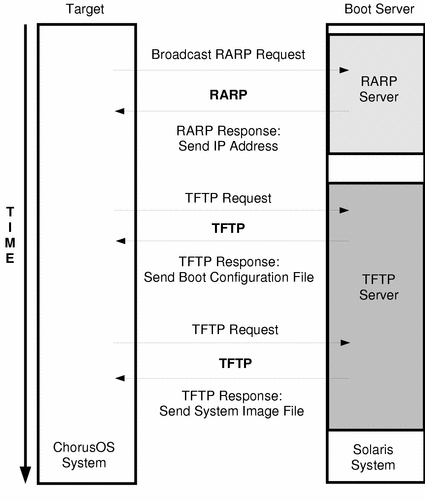
Typically (though not for all targets), the target system bootstraps, and broadcasts a RARP request that says something like, "My Ethernet address is 8:0:20:a7:d6:f3. Could some system please tell me my IP address?" A boot server responds to the target with the IP address that it learned through /etc/ethers, NIS, DNS, or another service.
If RARP returns an IP address successfully, the target attempts to download the configuration file, /tftpboot/target_IP_address_in_hexadecimal_form, from the boot server that responded to the RARP request. This file identifies the system image file that the target is requesting.
Note -
If the target system cannot obtain its IP address through RARP, it sends a Bootstrap Protocol (BOOTP) or Dynamic Host Configuration Protocol (DHCP) request.
For example, if the target has IP address 129.157.197.88, the boot server address is 129.157.197.144, and the system image file is /tftpboot/chorus.bmon, the configuration file, /tftpboot/819DC558, would contain the following:
AUTOBOOT=YES BOOTFILE=chorus.bmon BOOTSERVER=129.157.197.144
After reading the configuration file, the target sends a TFTP request to the boot server saying, "Send me my system image file, system.image," where system.image is the path to the system image file. The boot server responds by downloading the system image file onto the target system.
The following procedures assume that you set up only one boot server that responds to RARP requests from the target system and delivers ChorusOS system images to targets through TFTP.
- © 2010, Oracle Corporation and/or its affiliates
