How to Install Cluster Transport Cables
-
Locate the host adapters.
When cabling the cluster interconnect, be aware that the location of the host adapters might differ by platform. For example, some platforms have the host adapters mounted on the motherboards. In others, the cluster transport adapters are mounted on system and I/O boards, respectively.
For information on locating your cluster transport adapters, see the documentation that shipped with your network adapter and node.
-
Cable the nodes, as shown in Figure 3-1 or Figure 3-2.
You need to use a point-to-point (crossover) Ethernet cable if you are using 100BaseT or TPE ports on a node directly to ports on another node (no switch). Gigabit Ethernet uses the standard fiber cable for both point-to-point and switch configurations.
Figure 3-1 Typical Two-Node Sun Cluster Interconnect
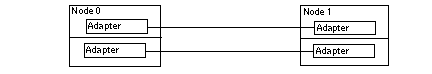
Figure 3-2 Typical Four-Node Cluster Interconnect
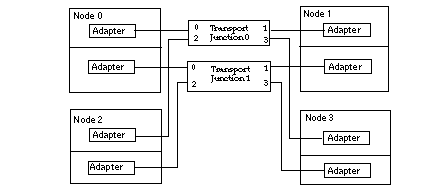
Where to Go From Here
- © 2010, Oracle Corporation and/or its affiliates
