How to Set Terminal Concentrator Port Parameters
This procedure explains how to determine if the port type variable must be set and how to set the variable.
The port type parameter must be set to dial_in. If the parameter is set to hardwired, the cluster console might be unable to detect when a port is already in use. The port type parameter must be set to Y.
-
Find the Sun label on the top panel of the terminal concentrator.
Figure 2-7 shows the Sun label.
-
Examine the serial number to see if it is in the lower serial number range. The serial number consists of 7 digits, followed by a dash and 10 more digits.
-
If the numbers after the dash start with 9520 or higher, the port type variable is set correctly. Skip to Step 4.
-
If the numbers after the dash start with 9519 or lower, you must change the port type variable. Proceed to Step 3.
Figure 2-7 Determining the Terminal Concentrator Version
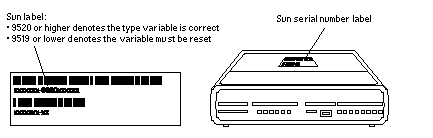
-
-
Using an administrative console, change the port type variable by setting the port parameters, then reboot the terminal concentrator as shown in the following example.
The boot command causes the changes to take effect. The terminal concentrator will be unavailable for approximately one minute.
admin-ws# telnet tc_name Trying terminal concentrator IP address Connected to tc_name Escape character is '^]'. Rotaries Defined: cli - Enter Annex port name or number: cli Annex Command Line Interpreter * Copyright 1991 Xylogics, Inc. annex: su Password: password (default password is the terminal concentrator IP address) annex# admin Annex administration MICRO-XL-UX R7.0.1, 8 ports admin : set port=1-8 type dial_in imask_7bits Y You may need to reset the appropriate port, Annex subsystem or reboot the Annex for changes to take effect. admin : set port=1-8 mode slave admin : quit annex# boot bootfile: <return> warning: <return>
Note -Ensure that the terminal concentrator is powered on and has completed booting.
-
Verify that you can log in from the administrative console to the consoles of each node.
For information on how to connect to the nodes' consoles, see "How to Connect to a Node's Console Through the Terminal Concentrator".
- © 2010, Oracle Corporation and/or its affiliates
