Appendix A Sun Cluster Installation Configuration Worksheets and Examples
This appendix provides worksheets for planning various components of your cluster configuration. Examples of completed worksheets are also provided for your reference. You will enter information from your completed worksheets during installation and configuration of your Sun Cluster configuration. Sun Cluster 3.0 Installation Guide contains guidelines to follow when completing these worksheets.
This appendix contains the following worksheet information:
Appendix B, Data Service Configuration Worksheets and Examples contains configuration worksheets for resources, resource types, and resource groups.
Installation Configuration Worksheets
This section provides the following planning worksheets:
You might need to make multiple copies of a worksheet to accommodate all the components in your cluster configuration.
Cluster and Node Names Worksheet
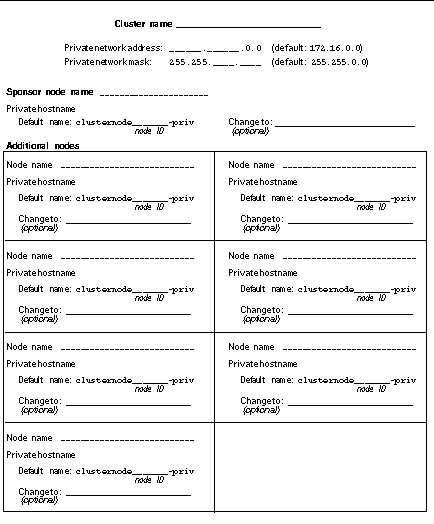
Cluster Interconnect Worksheet
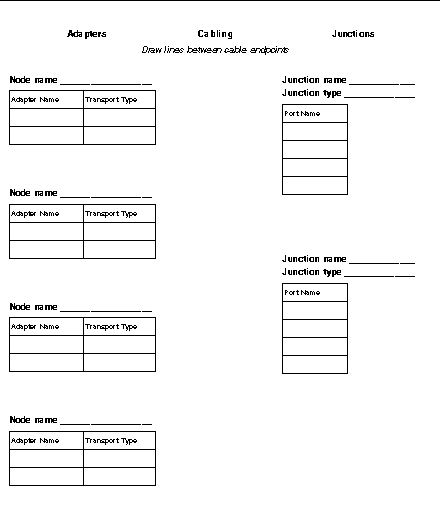
Public Networks Worksheet
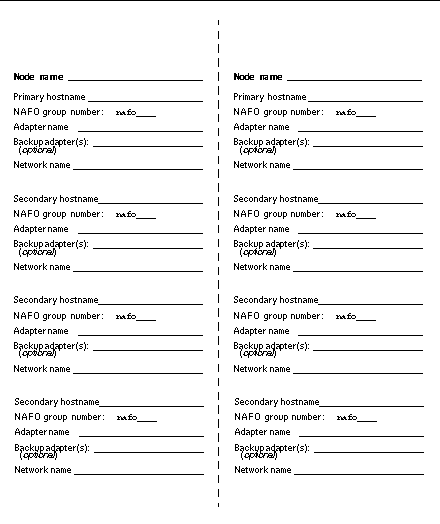
Local Devices Worksheet
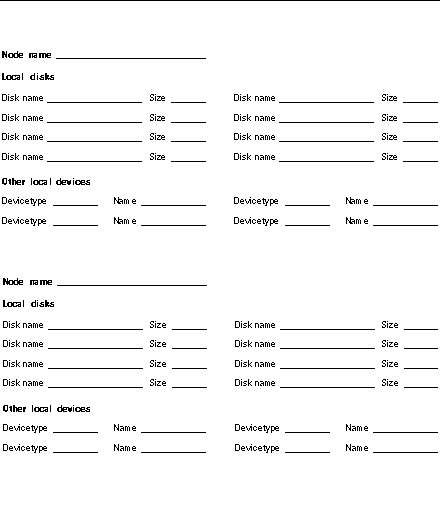
Local File System Layout Worksheet
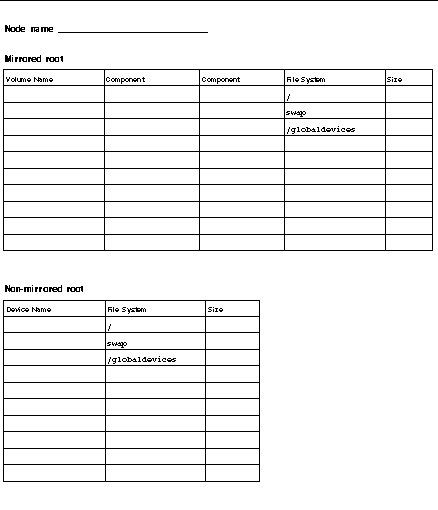
Disk Device Group Configurations Worksheet
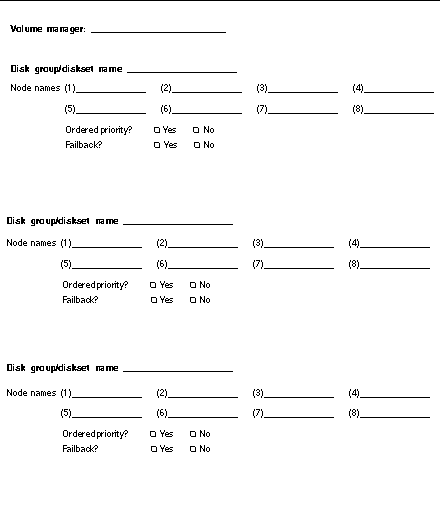
Volume Manager Configurations Worksheet
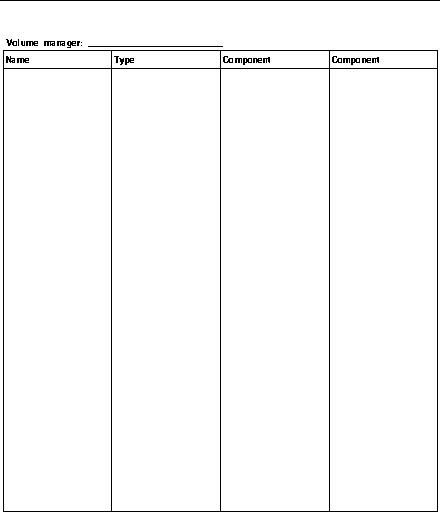
Metadevices Worksheet (Solstice DiskSuite)
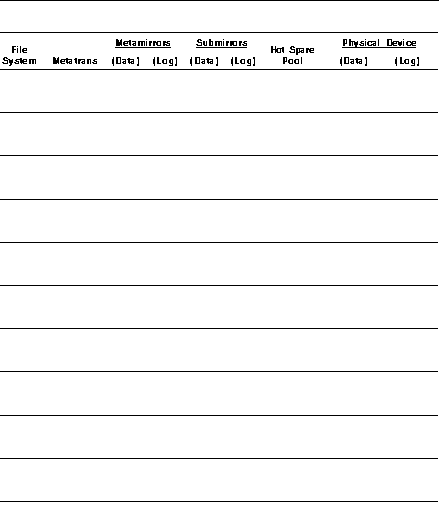
Installation Configuration Worksheet Examples
This section provides the following completed examples of the configuration planning worksheets in "Installation Configuration Worksheets":
Note -
The data used in these examples is intended as a guideline only and does not represent a complete configuration of a functional cluster.
Example: Cluster and Node Names
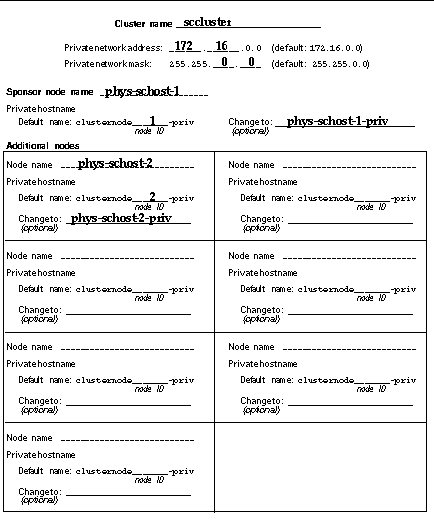
Example: Cluster Interconnect
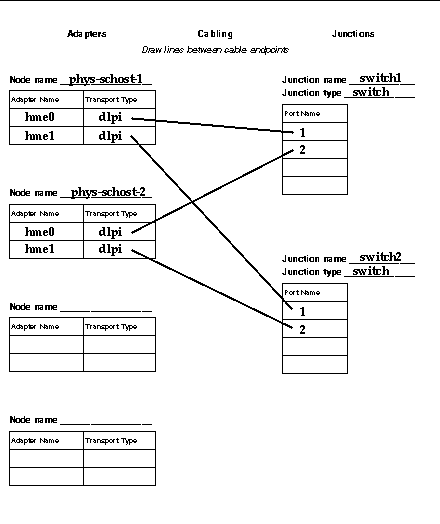
Example: Public Networks
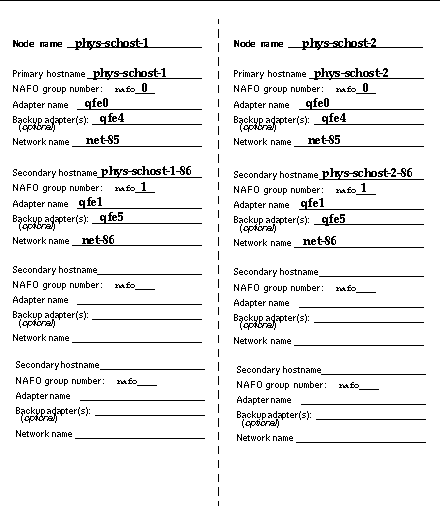
Example: Local Devices
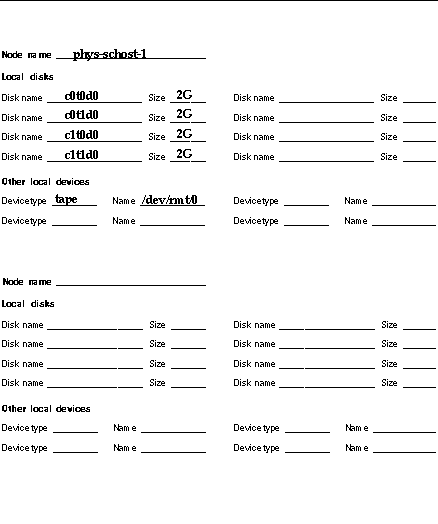
Example: Local File System Layout--With Mirrored Root
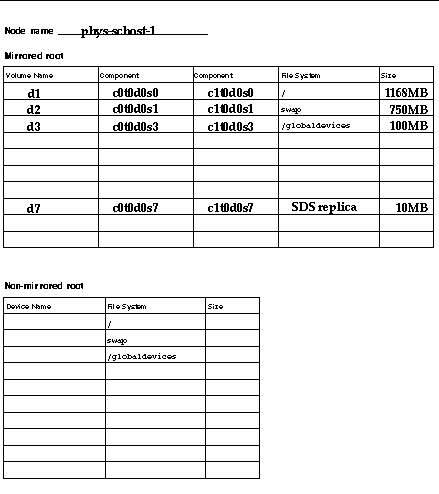
Example: Local File System Layout--Without Mirrored Root

Example: Disk Device Group Configurations
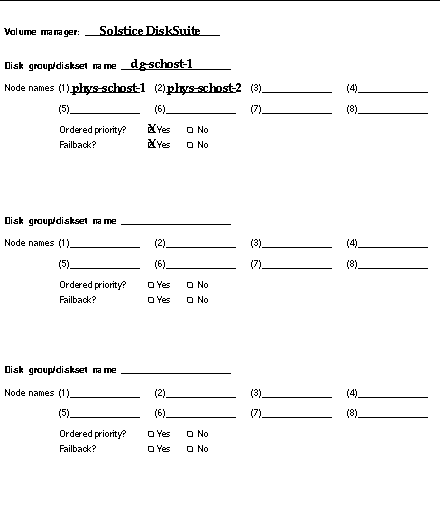
Example: Volume Manager Configurations
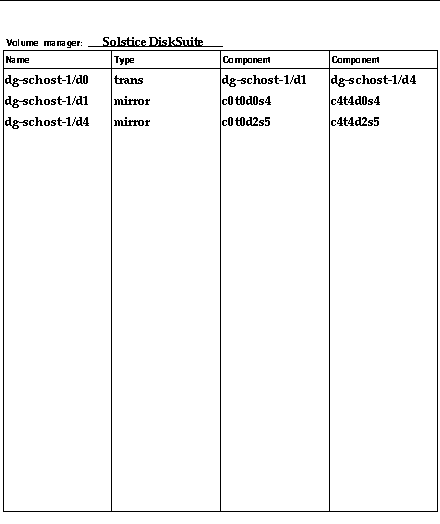
Example: Metadevices (Solstice DiskSuite)
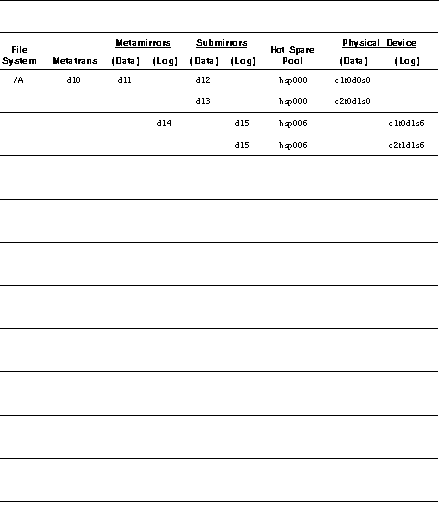
- © 2010, Oracle Corporation and/or its affiliates
