How to Install a StorEdge A5x00 Disk Array
Use this procedure to install a StorEdge A5x00 disk array. Perform the steps in this procedure in conjunction with the procedures in the Sun Cluster 3.0 U1 Installation Guide and your server hardware manual.
-
Install host adapters in the nodes that are to be connected to the StorEdge A5x00 disk array.
For the procedure on installing host adapters, see the documentation that shipped with your network adapters and nodes.
Note -To ensure maximum redundancy, put each host adapter on a separate I/O board, if possible.
-
Cable, power on, and configure the StorEdge A5x00 disk array.
Figure 6-1 shows a sample StorEdge A5x00 disk array configuration.
For more information on cabling and configuring StorEdge A5x00 disk arrays, see the Sun StorEdge A5000 Installation and Service Manual.
Figure 6-1 Sample StorEdge A5x00 Disk Array Configuration
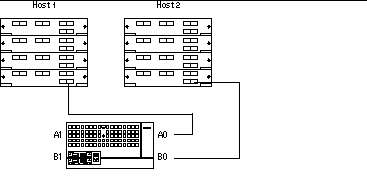
-
Check the StorEdge A5x00 disk array controller firmware revision, and, if required, install the most recent firmware revision.
For more information, see the Sun StorEdge A5000 Product Notes.
Where to Go From Here
To install software, follow the procedures in Sun Cluster 3.0 U1 Installation Guide.
- © 2010, Oracle Corporation and/or its affiliates
