How to Cable the Terminal Concentrator
-
Connect a DB-25 to RJ-45 serial cable (part number 530-2152-01 or 530-2151-01) from serial port A on the administrative console to serial port 1 on the terminal concentrator, as shown in Figure 2-5.
This cable connection from the administrative console enables you to configure the terminal concentrator. You can remove this connection after you set up the terminal concentrator.
Figure 2-5 Connecting the Administrative Console
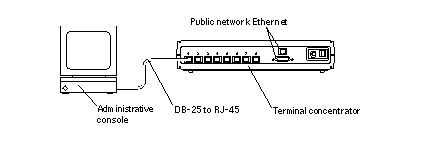
-
Connect the cluster nodes to the terminal concentrator by using DB-25 to RJ-45 serial cables.
The cable connections from the concentrator to the nodes enable you to access the ok prompt or OpenBootTM PROM (OBP) mode by using the Cluster Console windows from the Cluster Control Panel (CCP). For more information on using the CCP, see the Sun Cluster 3.0 12/01 System Administration Guide.
-
Connect the public network Ethernet cable to the appropriate connector on the terminal concentrator.
Note -The terminal concentrator requires a 10-Mbit/sec Ethernet connection.
-
Close the terminal concentrator bracket, and install screws in holes 8 and 29 on the left-side rear rail of the cabinet (see Figure 2-3).
Where to Go From Here
- © 2010, Oracle Corporation and/or its affiliates
